Need Help? We are right here!
Search Results:
×Cloud Single Sign-On (SSO) is an authentication and authorization process allowing users to access multiple cloud enterprise applications with a single set of login credentials. With miniOrange Cloud SSO, end-users time and efforts get minimized as they don't need to constantly sign in and out separately into a variety of web, on-premises, and cloud apps.
Cloud SSO solution combines login screens of several applications into one, where you submit credentials once and get access to all applications without individually logging into each application. Some of the various types of cloud applications are Customer relationship management (CRM), Human resources (HR), Customer support, Messaging and communication apps, etc.
Cloud SSO is an important aspect of Identity and Access Management (IAM). An effective cloud SSO solution implemented perfectly within an enterprise makes overall password management easier. Not just that it also improves productivity and security and thus reduces the risk of lost, weak, or forgotten passwords.

A unified dashboard to login into all Cloud Apps
Customized SSO Login Page allows users to easily register, login and edit their self-service portal according to their need and requirements.
Allow users to log in to cloud apps with existing Identity Source for authentication. Users can login in through their existing IDP, Azure AD, and database credentials.
Integration through social login with popular apps like Facebook, Google, Twitter, Apple, Discord, etc. thus eliminating the need for remembering usernames and passwords.
Easily adds or removes multiple users, and grants or revokes their access to applications in a single click via the SSO admin portal.
Gain deep insights into application usage and user accesses activities from one central console for IT Admin.
miniOrange as a Cloud SSO service provider has a wide network of 5000+ pre-built integrations. This integration helps companies to securely adopt and deploy Single Sign-On (SSO) to the Cloud Based SAAS apps without individually maintaining the integrations. miniOrange SSO supports several different protocols for your applications, such as SAML, WS-FED, OAuth, OIDC, JWT, etc. With pre-integrated Cloud SSO, it gets even easier for enterprises to quickly search, add and provide user access to any enterprise applications.






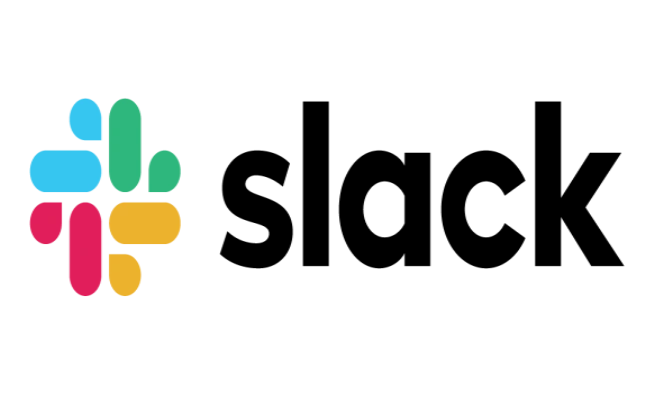


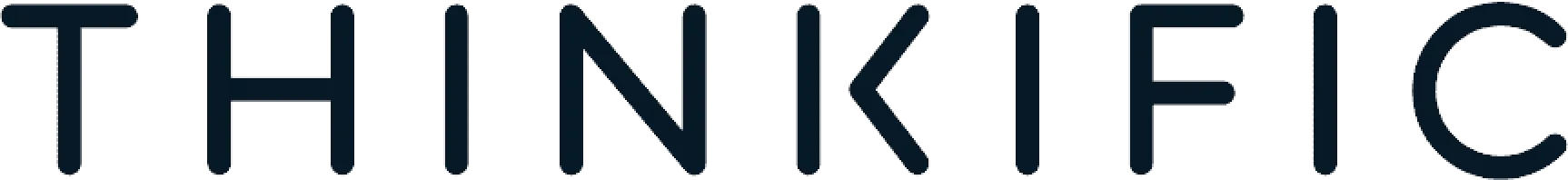


miniOrange’s cloud SSO solution helps employees quickly access their enterprise apps with a single click. This eliminates inconvenience of managing, remembering, & resetting multiple passwords, thus improving productivity with higher conversion rates.
With Cloud SSO authentication, admins can implement various password policies with password reuse, session timeout, and self-service password reset policy to strengthen security without holding up your user’s access.
The pay As You Go model for cloud-based SSO services gives the flexibility of paying for only those users who are utilizing the services. Additionally, miniOrange offers special discounts for educational, and non-profit organizations.
Cloud SSO helps with regulatory compliance to meet data access and security risk protection requirements. Security and Compliance factors force organizations to prove that they have taken adequate security measures to protect sensitive data.
Enabling Cloud SSO helps in reducing IT costs by allowing users to manage individual dashboards and self-reset passwords, eliminating the necessity for IT support. This saves an admin’s time on password resets and supports tickets to focus on other important tasks.
miniOrange provides world-class 24/7 support and our customers vouch for our solution and support for handling traffic between client and server HTTP requests.
We offer a user-friendly interface that makes it easy for users to log in to multiple applications with a single set of login credentials.
We Provide robust security measures to protect against unauthorized access and ensure the confidentiality of user data.
24/7 and 365 days support is available.
We offer a range of customization options to meet the specific needs of different organizations.
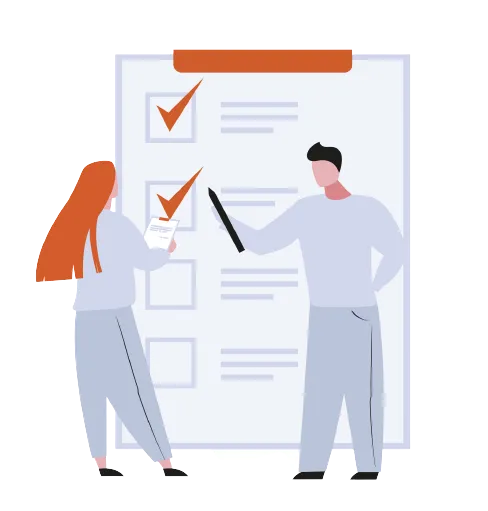
We provide a range of SSO-related features, including centralized authentication, user management, multi-factor authentication, application integration, and mobile access.
miniOrange offers competitive pricing and a range of pricing plans to fit different budgets and needs.
Our solution can scale to support large numbers of users and applications.
miniOrange was recently awarded as the best ROI software security solution tool by G2.







"Nahdi wanted to adopt SSO, and they were using Siebel CRM, but it didn't support any SSO protocols. Changing the entire CRM system and transferring data from one CRM to another is a time-consuming job....."
Firstly the user tries to get access to their desired application/website. These apps/websites are from the Service Provider.
1. The application/website (Service Provider) redirects the SSO request to Identity Provider for authentication.
2. The user tries to sign in with his Identity Provider credentials.
3. Once IDP authentication gets successful, Identity Provider (IDP) sends back the Single Sign-On response to the Service Provider.
4. Getting On the SSO Response, the user is granted access to log in and access the resource or application.
5. Here the user can access all the other apps/websites from the Service Provider which are pre-configured for SSO (Single Sign-On).
SP-initiated Single Sign-On: This is when the user starts to sign in from your application (SP) and is sent to their Identity Provider (IdP) to log in and then redirected back to your application.
IDP-initiated Single Sign-On: The user logins directly to the IdP instead of the applications login Page.
Learn More
Cloud Multi-Factor Authentication (MFA) is a strong security method. To access a cloud application or data, users need to provide at least two different types of verification. This usually involves something the user knows (like a passcode), something the user has (such as a notification on their phone), and something unique about the user (like their fingerprint).

Our Other Identity & Access Management Products