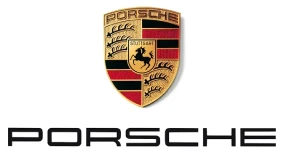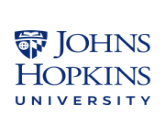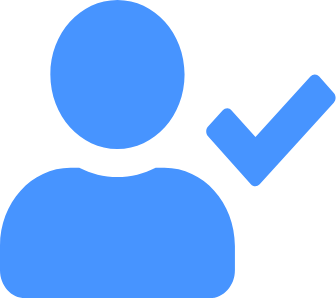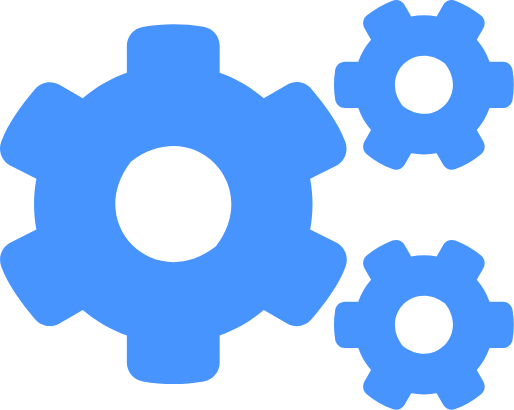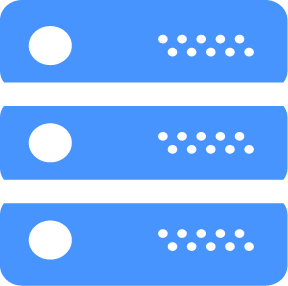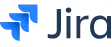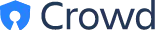Confluence Kerberos/NTLM Single Sign On (SSO)
Single Sign-On (SSO) into Confluence with desktop credentials using Kerberos/NTLM Authentication. This works with all the major operating systems like Microsoft Windows, Mac OS, Linux, etc.

Kerberos Authentication / Integrated Windows Authentication (IWA) / NTLM gives the end-user access to Confluence without entering user name or password. Kerberos requires client machines to have access to a Key Distribution Center (KDC), which in the Windows world generally means Active Directory. For security reasons, AD is generally not reachable outside the local network/corporate intranet, making Kerberos mainly applicable within a company.
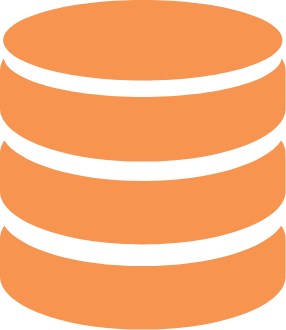
DC Support
SSO into your Confluence Data Center instance with your enterprise IDP. This deployment option is specifically designed to support.
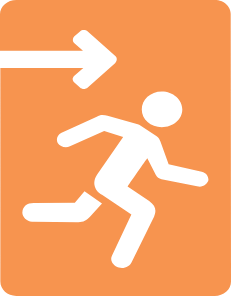
Emergency Bypass
Administrators can use the Emergency backdoor URL to bypass windows authentication as and when required.
Troubleshooting
Faster and better troubleshooting issues, you might need to share plugin configurations and logs via email or customer portal.
Ask a questionKey Features
Windows Authentication (Kerberos/NTLM)
Easy and seamless access to all resources. Sign in into your Atlassian Confluence site via Kerberos/NTLM authentication.
No-click Passwordless Login
You can log in to Confluence using your desktop credentials without entering login details like username and password.
Integrate with Jira SSO
User can integrate with the existing Confluence Single Sign On Plugin.
One click enable / disable
Allows user to enable or disable Kerberos/NTLM authentication with one click.
Auto detect AD
All the Active Directories configured in your Confluence instance will be automatically picked up by the plugin.
Multiple Protocols supported
You can configure password-less Windows authentication via both Kerberos and NTLM protocols.
Guided setup
The plugin has detailed steps that will walk you through all the configurations that need to be done on both your server and your AD.
Pricing
OffersPrice Calculator
How many users do you have ?
SERVER PRICING
DATA CENTER PRICING
What Our Customers Say !
"Very Easy and very neat documentation"
Great support provided by the team.Very Easy and very neat documentation provided for the configuration.
"More Features than Built in Atlassian SSO, Highly recommended!"
Amazing product with way more features and support than the build in Atlassian SSO 2.0. I highly recommend using this tool and works great with Duo 2FA.
"Very easy to use"
I'm very pleased with this application, it's very easy to use and it serves excellent customers.