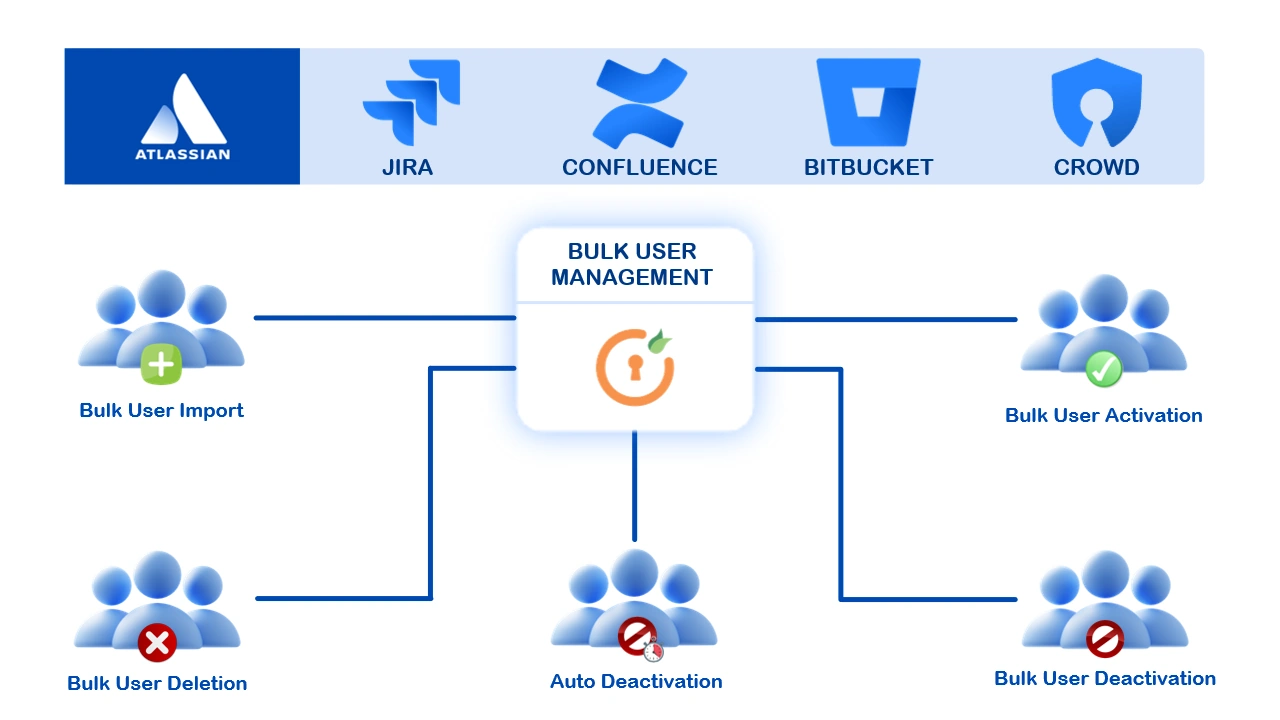Comprehensive Automated User Management Setup Guides to Get Started
Automated User Management Video Guides
App Resources: Explore Blogs and Handbooks
Blog
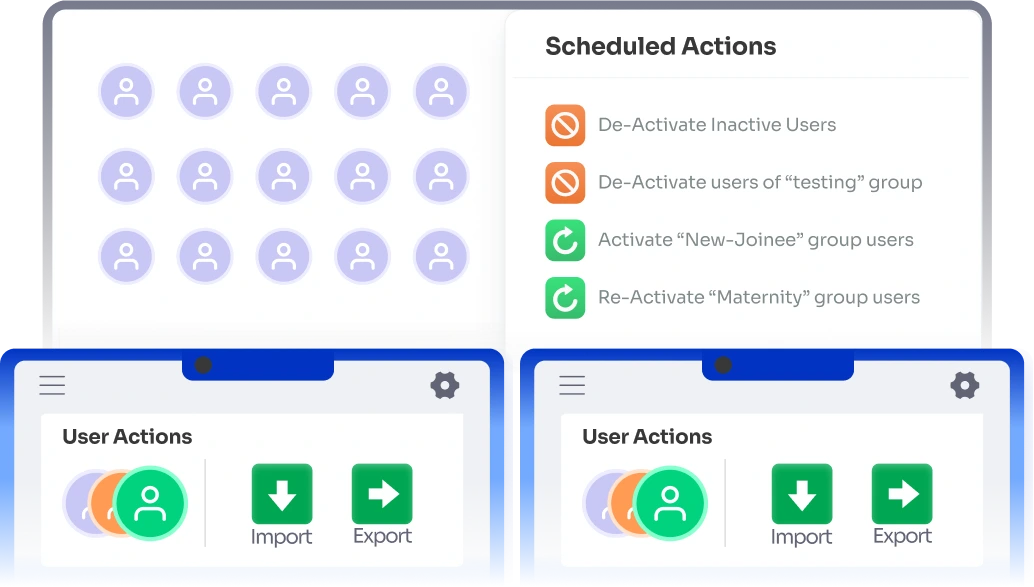
Managing Automated Users: Features & More!
Know More
Blog
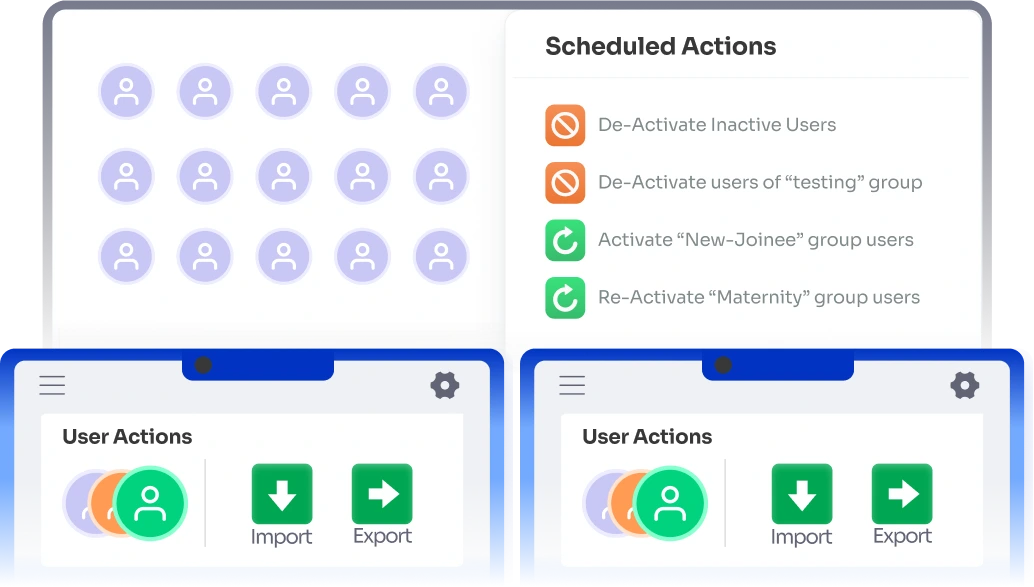
Want to manage your users through Automated user management?
Know More
Usecase
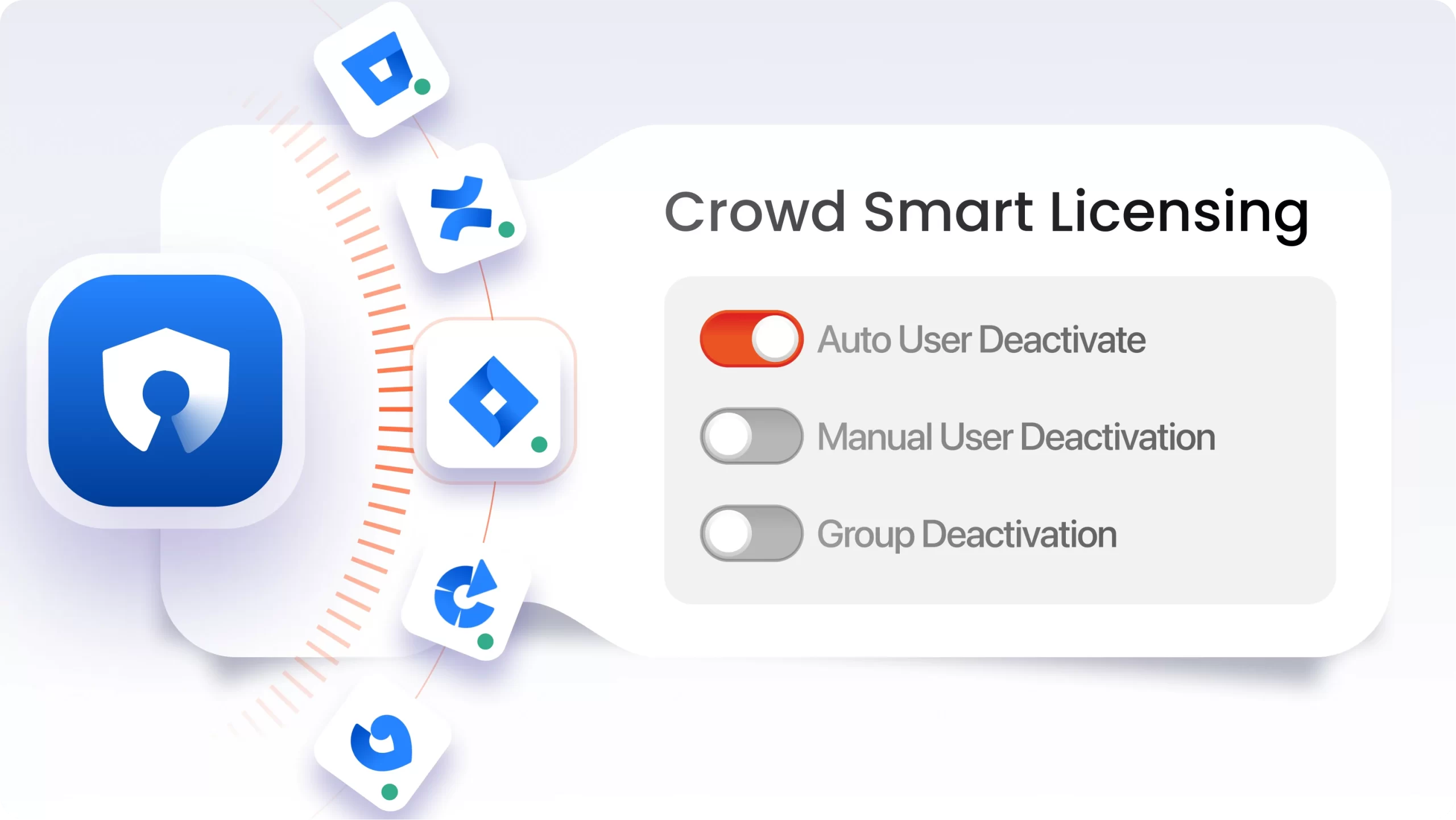
Smart License Management for Crowd with Automated Deactivation
Know More
Usecase
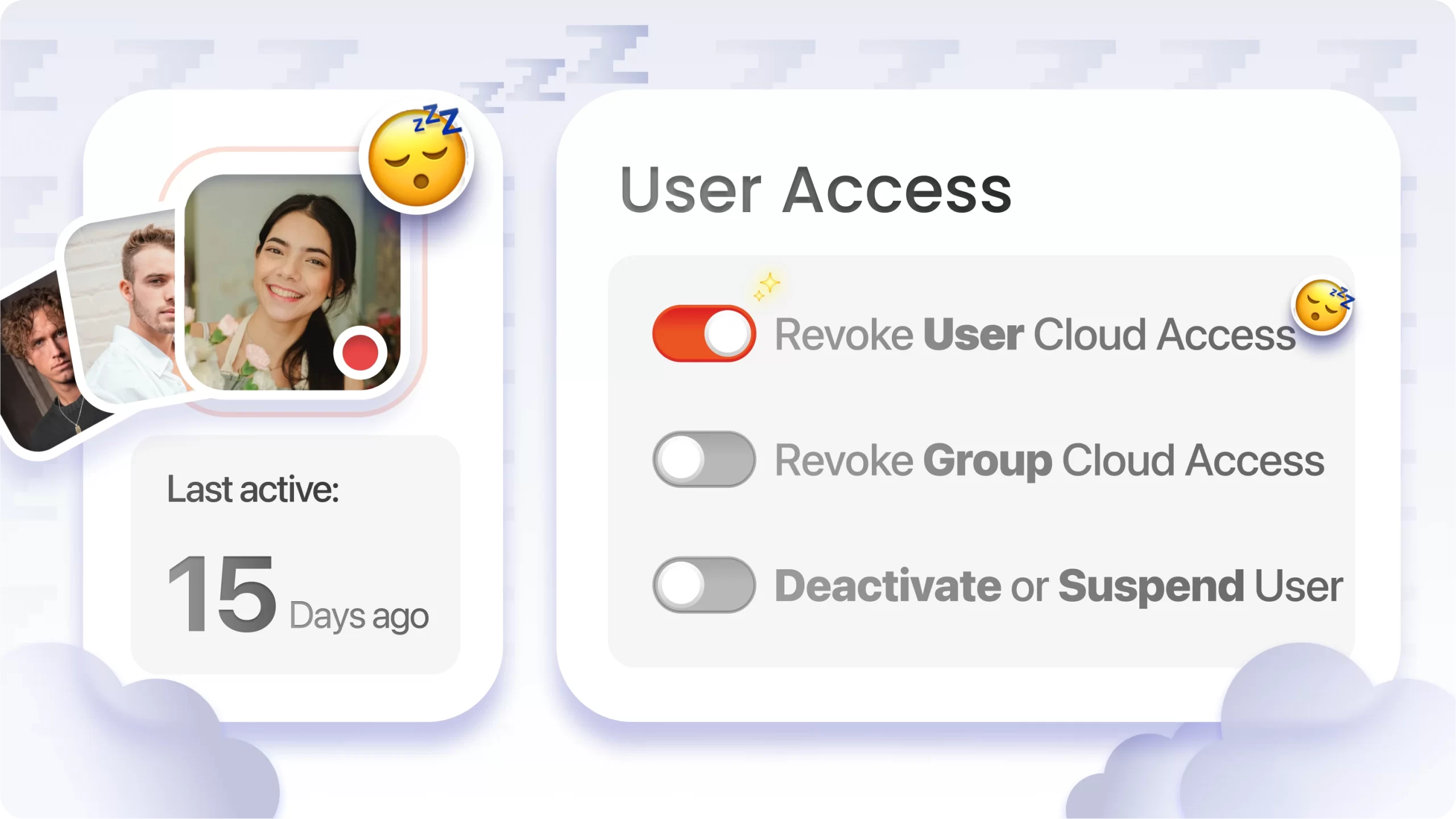
Automatically Revoke Jira Cloud Access for Users or Groups Based on Last Login
Know More
Usecase
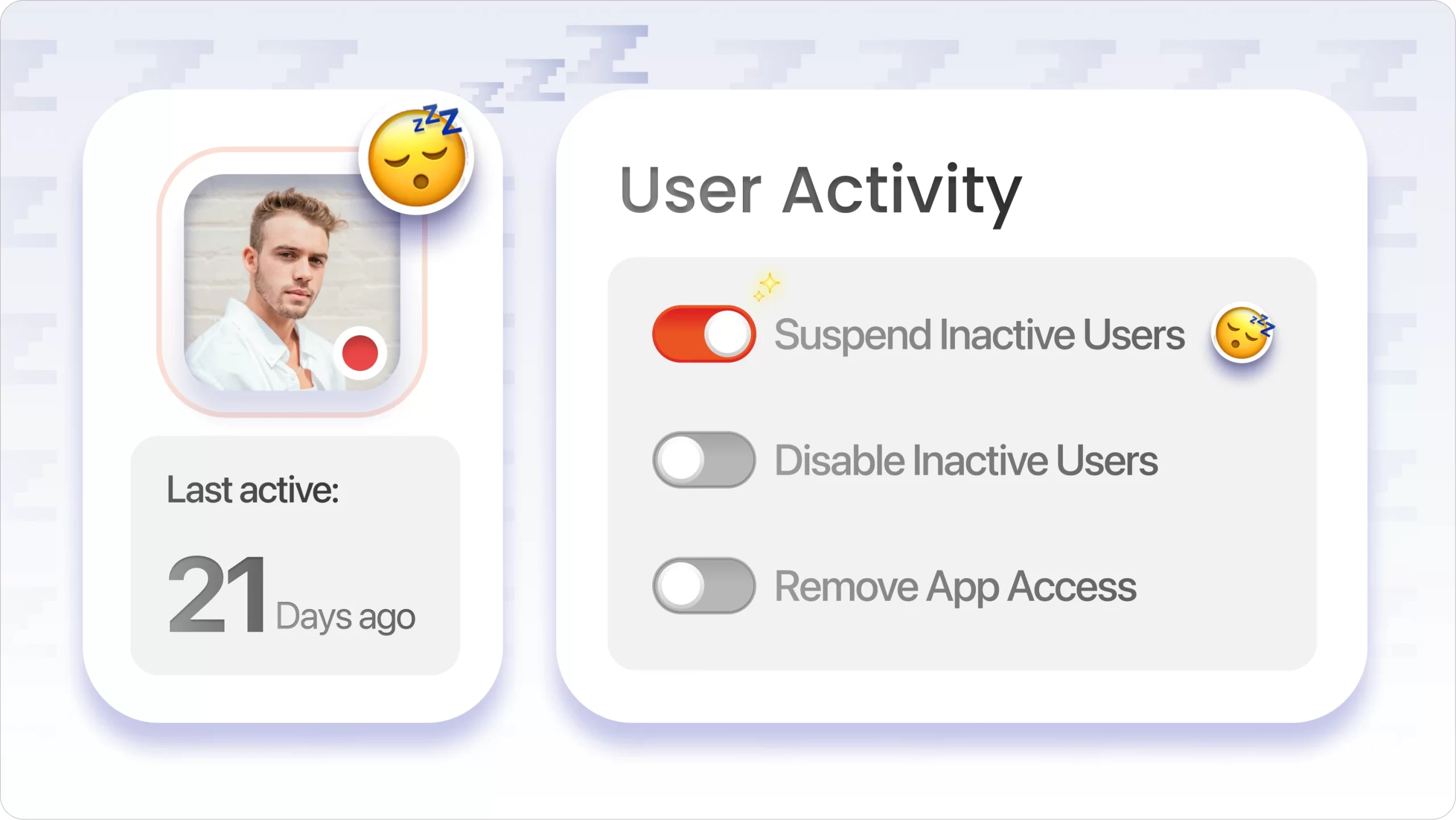
Automatically Suspend Inactive Users Based on Last Login Time in Jira & Confluence
Know More
Usecase
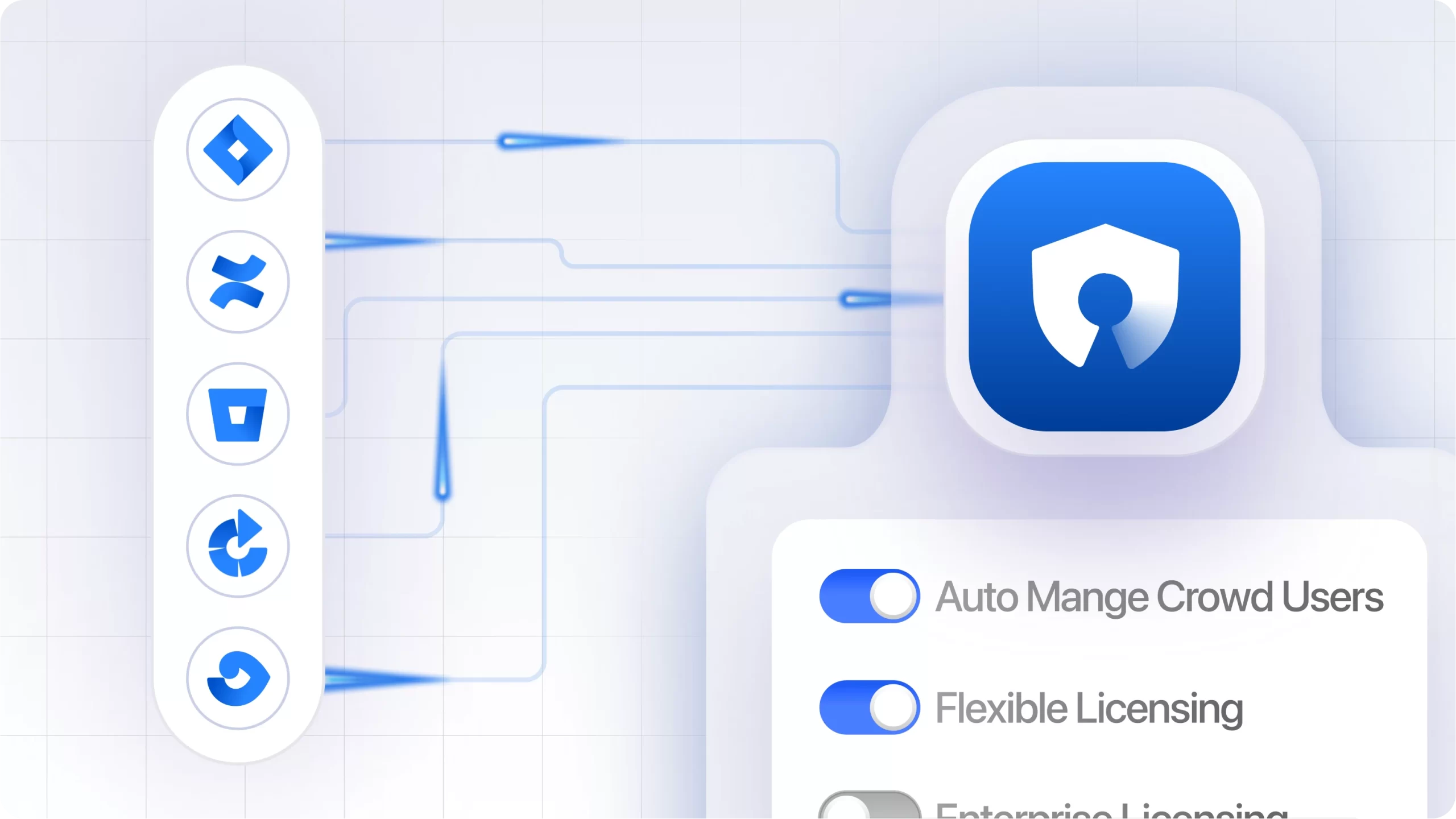
Simplify Atlassian User Operations with Automated User Management
Know More
-
Does Automated user management offer auto-deactivation of inactive users?
Yes, Automated User Management offers the feature of setting up auto-deactivation of inactive users. The days after which the users should be deactivated can be declared. An email can also be sent to the inactive users before deactivating them in which a custom email subject and template can be given.
-
Is it possible to reactivate a user who has been auto-deactivated on their next login?
Yes, it is possible to reactivate a user who has been auto-deactivated on their next login.
- Go to the "Activate/Deactivate Users" tab in Automated UserManagement Plugin.
- Enable the "Reactive Users" option. Enabling "Reactive Users" will automatically reactivate the deactivated users after a successful login.
-
Can I remove the license group or application access to save the license cost from the user instead of deactivating the user?
Yes, you can automatically remove the license group or application access using the Automated User Management Plugin to save on license costs instead of deactivating the user.
- Go to the "Activate/Deactivate Users" tab in the Automated User Management Plugin.
- In the Auto-deactivate section, enable "Revoke application access from Inactive users".
- Select the license groups to be removed from users.
- Set the timing for the scheduler and save the settings.