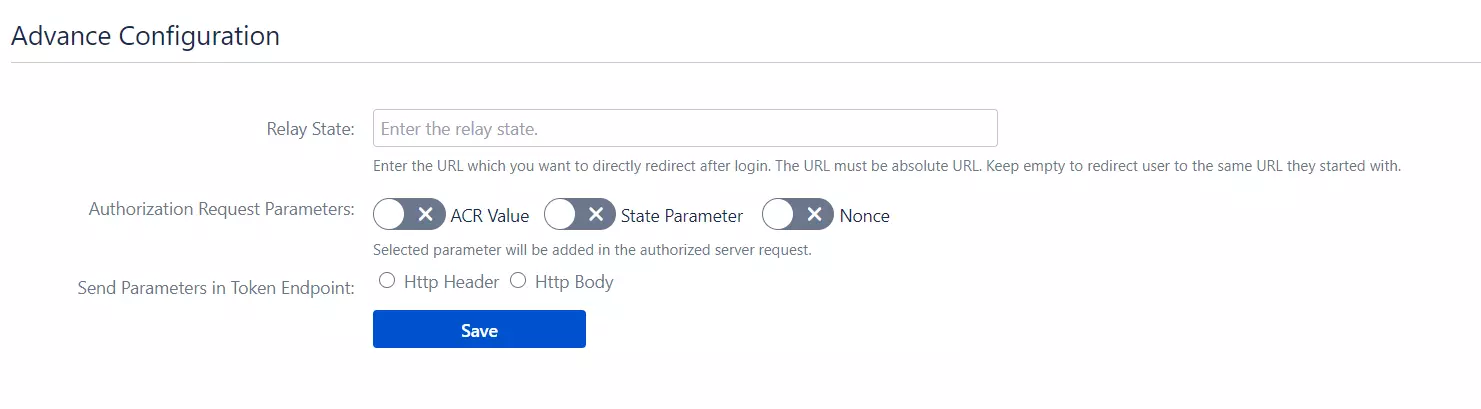Contents
OAuth/OpenID Single Sign On (SSO) into Crowd using Okta
Crowd OAuth/OIDC app gives the ability to enable OAuth/OIDC Single Sign-On for JIRA, Confluence, Bitbucket, Bamboo, Fisheye, and other connected applications from any OAuth/OpenID Identity Providers. Here we will go through a guide to configure SSO between Crowd and Identity Provider. By the end of this guide, your IdP users should be able to log in and register to Crowd Software.
Pre-requisites
- Crowd should be installed and configured.
- Admin credentials are set up in Crowd.
- Crowd Server is HTTPS enabled (optional).
- Valid Crowd Server or Datacenter Licence.
To configure your Identity Provider integration with Crowd OAuth/OIDC SSO, you need the following items:
Download And Installation
- Log into your Crowd instance as an admin.
- Navigate to the Administration menu and Click Manage Apps.
- Click Find new apps or Find new add-ons from the left-hand side of the page.
- Locate OAuth/OIDC SSO via search and click on install.
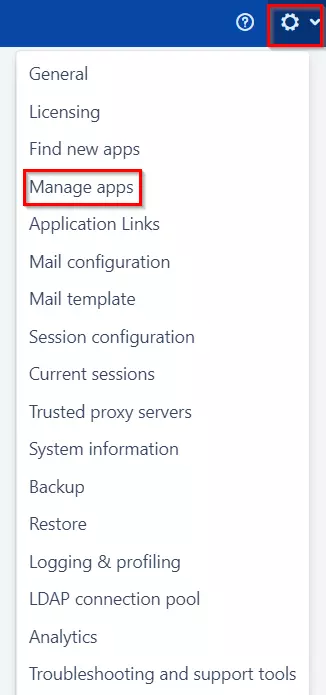
- Create an account with miniOrange.
- Login to miniOrange Admin console.
- Navigate to License > Manage License > Release and Download .
- Download the jar file from the Download link.
- Now, click on the View License button to get the license key.
- Log in to the Crowd Admin console.
- Navigate to Administration > Manage Apps.
- Click on the Upload App and upload the jar file.
- Now, click on the Configure button. You will be asked to verify the miniOrange credential and license key.
- Navigate to Crowd Admin Console → Manage Apps.
- Click on the Configure button of the miniOrange Crowd OAuth/OIDC SSO plugin.
- Log in with your miniOrange account. Once authenticated, you will be prompted to enter the license key.
- Enter the license key and click on the verify button.
Step 1: Set Up Okta as OAuth Provider
With the plugin installed, you can move on to setting up Okta as the OAuth Provider using the steps provided below:
- Log into Okta Admin Console.
- For the developer account, switch to Classic UI to configure the app.
- Inside the admin console, go to Applications → Applications from the left-hand menu and then click on Create App Integration.
- Next, choose OIDC OpenID Connect as the sign-on method and Web as the platform. Proceed by clicking Next.
- Upon redirection to the app details page, specify the App integration name and Sign-in redirect URIs. Ensure to copy the Callback URL from the plugin for configuring the Login Redirect URL in your provider. Click Saveonce you’re done.
- Next, you’ll be redirected to the My Web App details page. Retrieve the Client ID and Client Secret for future reference.
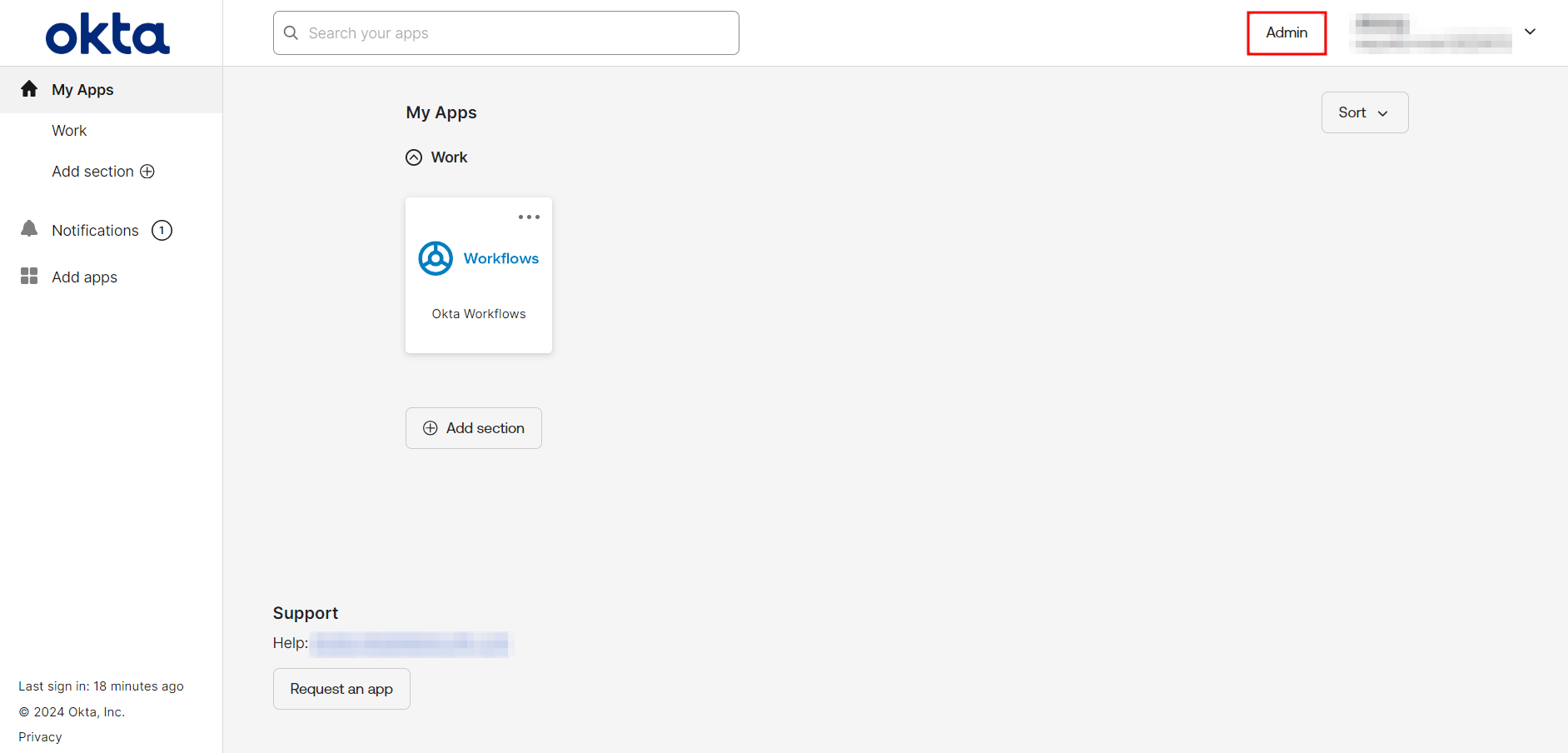
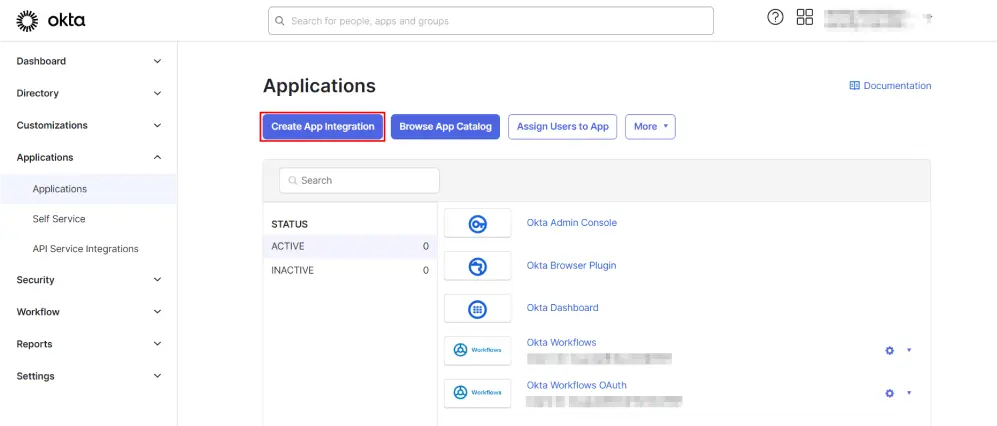
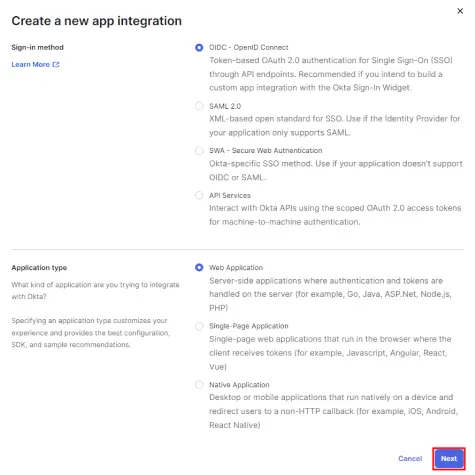
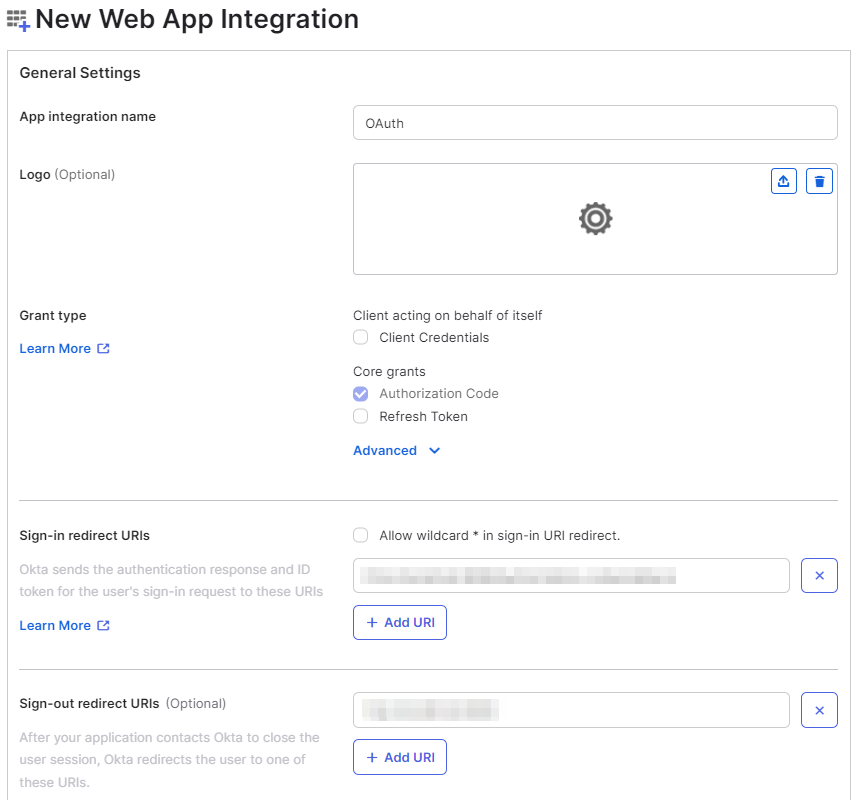
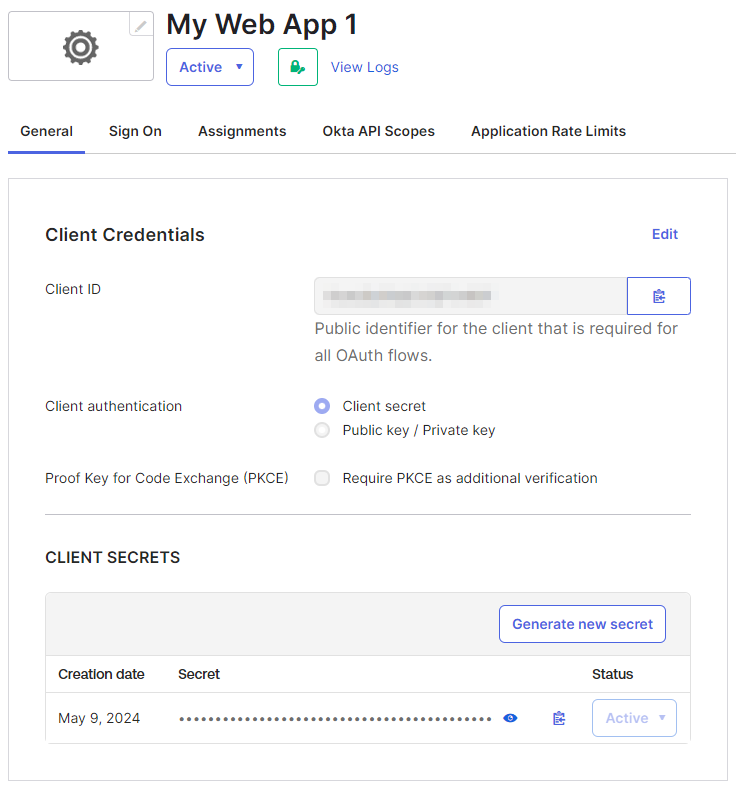
Step 2: Configuring Crowd as OAuth Client
- Click on Add new Provider and select Okta from the list.
- Enter Client Id, client secret & Issuer URL (OKTA domain), and scope(required) as openid email profile.
- Enter JWKS EndPoint URL or Public Key for signature validation.
eg.https://${yourOktaDomain}/oauth2/${authServerId}/v1/keys - Click on Test Configuration for verifying the entered details.
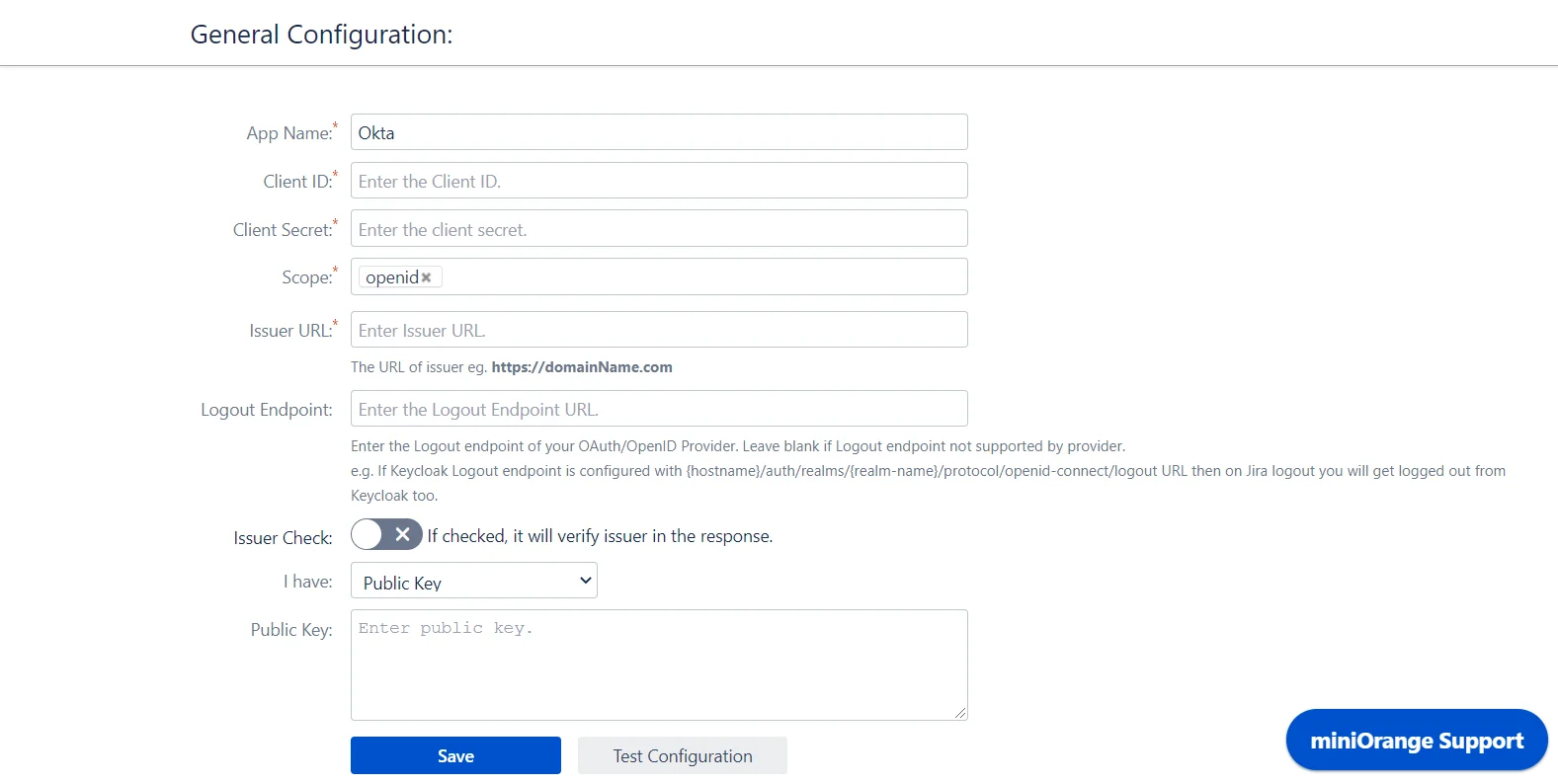
Step 3.1: Configuring Multiple IDPs
- If your use case requires multiple IDPs to be configured on your SP, the plugin supports that as well. You can add another IDP by going to the Configured Providers section andusing the Add New Provider button.
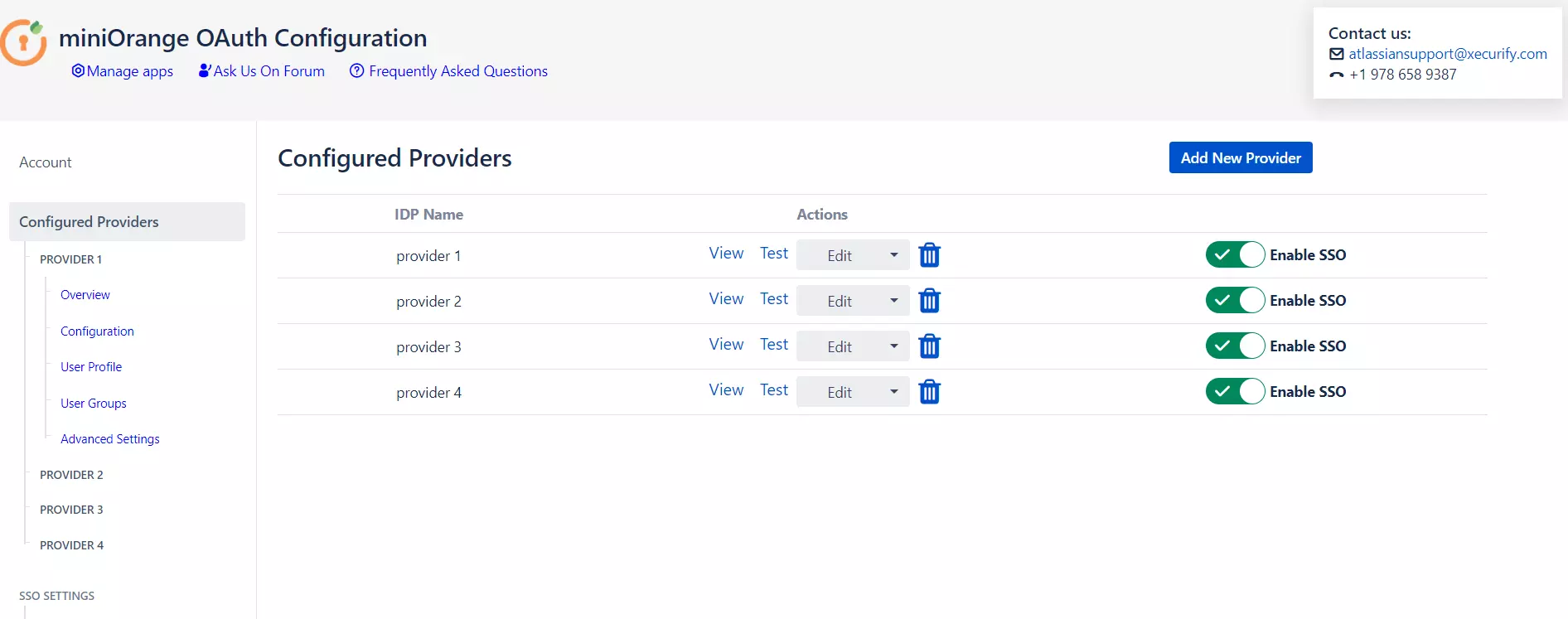
Step 3.2: Managing SSO with multiple IDPs
- If you have multiple IDPs configured, you will have to modify the custom login template by adding a new SSO button.
- Go to the Look and Feel tab and paste the code given to add an SSO button.
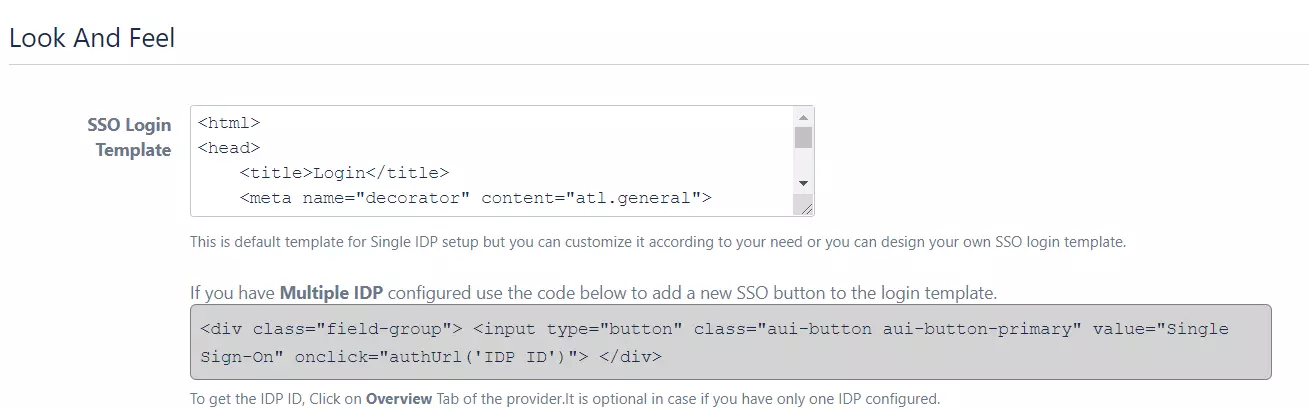
Step 4: User Profile
-
We will be setting up user profile attributes for Crowd. If your users are stored in a Read-Only directory, please check Disable Attribute Mapping in theUser Profile tab and follow the steps given in Matching a User.
- Go to Configure OAuth tab. Scroll down and click on Test Configuration.
- You will see all the values returned by your OAuth/OpenID Provider to Crowd in a table. If you don't see a value for First Name, Last Name, Email, or Username, make the required settings in your OAuth/OpenID Provider to return this information.
- Once you see all the values in Test Configuration, keep the window open and go to the User Profile tab.
- In this tab, fill the values by matching the name of the attribute. For instance, if the Attribute Name in the Test Configuration window is NameID, enter NameID against Username
- Setting up both Username and Email is required if you want to let users register. If you want existing users to the only login, configure the attribute using which you will match the user in Crowd.
- Go to the User Profile tab
- Select Username or Email for Login/Search Crowd user account by
- Enter the attribute name from OAuth/OpenID Provider which corresponds to Username or Email using Finding Correct Attributes
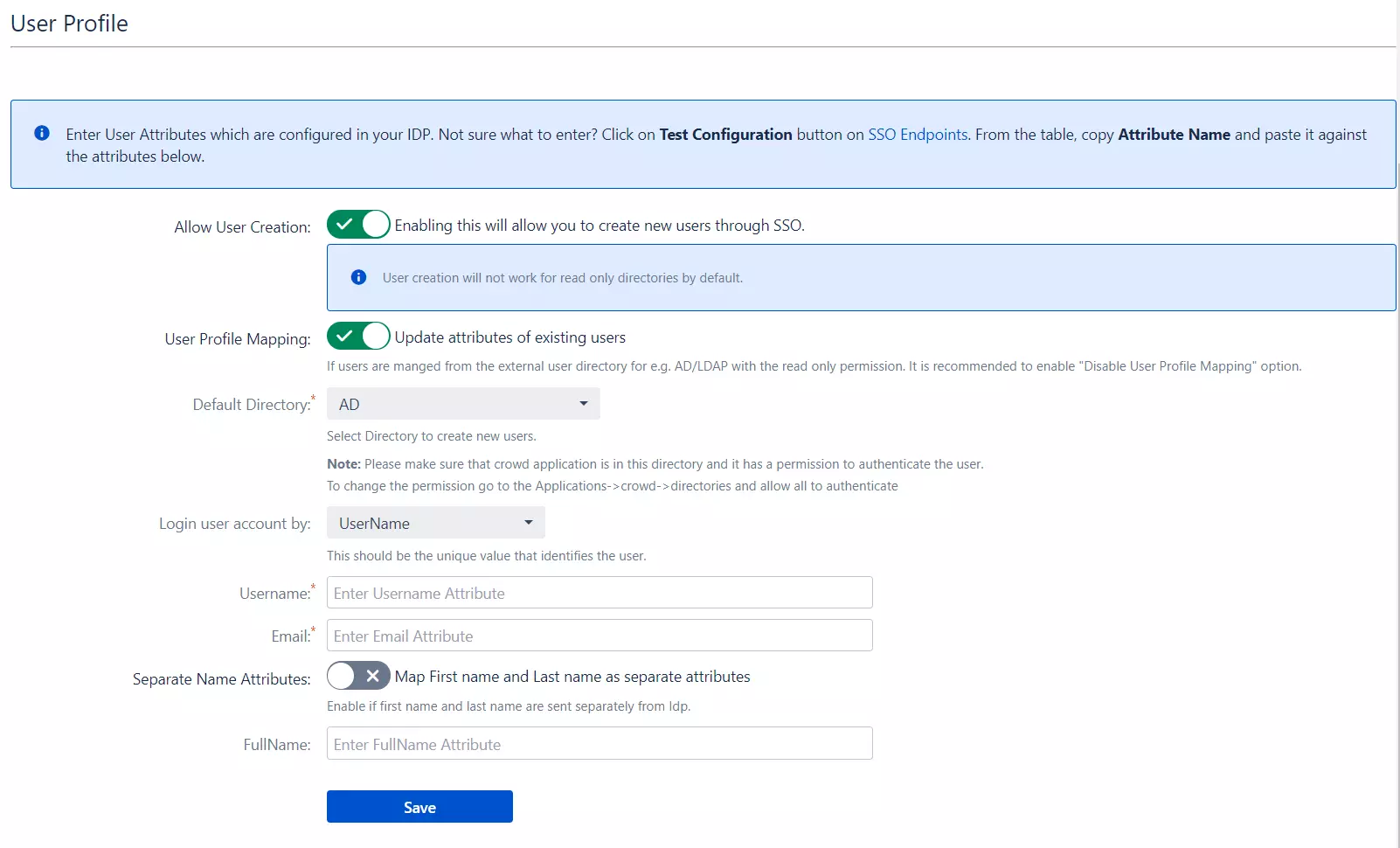
a. Finding correct attributes
b. Setting profile attributes
c. Matching a User
When the user logs into Crowd, one of the user's data/attributes coming in from the OAuth/OpenID Provider is used to search the user in Crowd. This is used to detect the user in Crowd and log in the user to the same account.
Step 5: User Groups
-
We will be setting up user group attributes for Crowd. If your users are stored in a Read-Only directory, please select assign default groups to "None".
- Select the users' Default Group in the tab User Groups. If no group is mapped, users are added by default to this group.
- You can enable default groups for All Users or New Users using the option.Select None if you don't want to assign any default group to SSO users. Using the option Enable Default Groups for.
 Setting default group
Setting default group
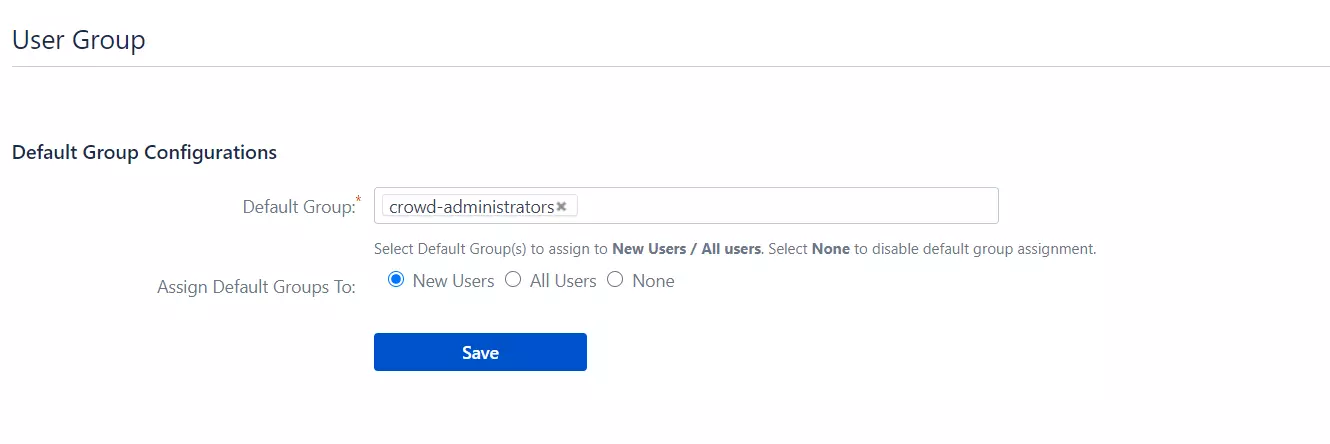
Step 6: Sign In Settings
- The settings in the SSO Settings tab define the user experience for Single Sign-On.
- Enable Auto-redirect to OAuth/OpenId Provider if you want to allow users to log in only using OAuth/OpenId Provider. Enable backdoor for an emergency.
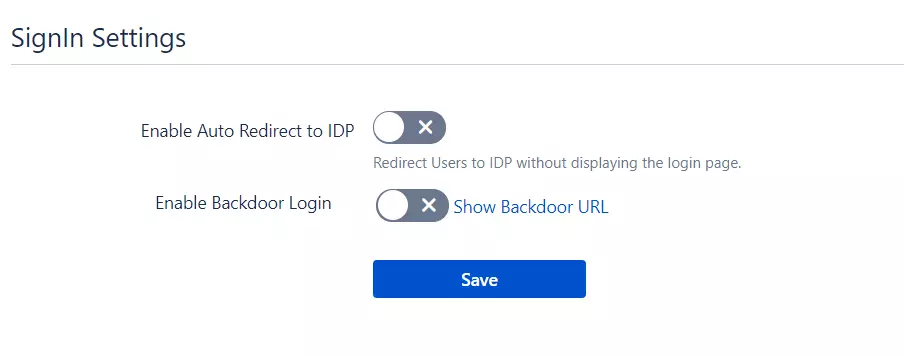
Step 7: Advance SSO options
- Set the Relay State to the URL to which the users would be redirected after login. Keep this empty to redirect users to the same page they started with.
- Click on ACR Value Check checkbox if you want to add ACR Value parameter to the authorised server request. This setting is optional. The ACR value specifies the authentication method used by the Authorization Server and is used to enable the multi-factor authentication.
- Click on Nonce checkbox if you want to add the nonce parameter to authorised server request. The nonce parameter is used to validate the tokens received from the provider. Its purpose is to mitigate the replay attack.
- Select the Check State Parameter if required by your OAuth Provider. Using state parameter, a client application can validate that the response received from the provider is not altered in between.