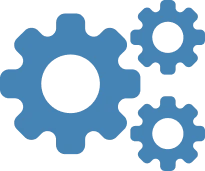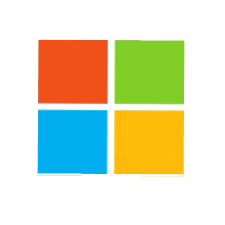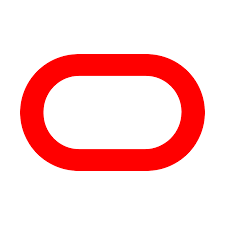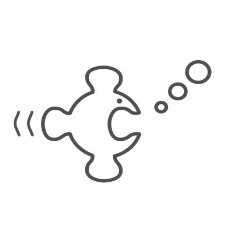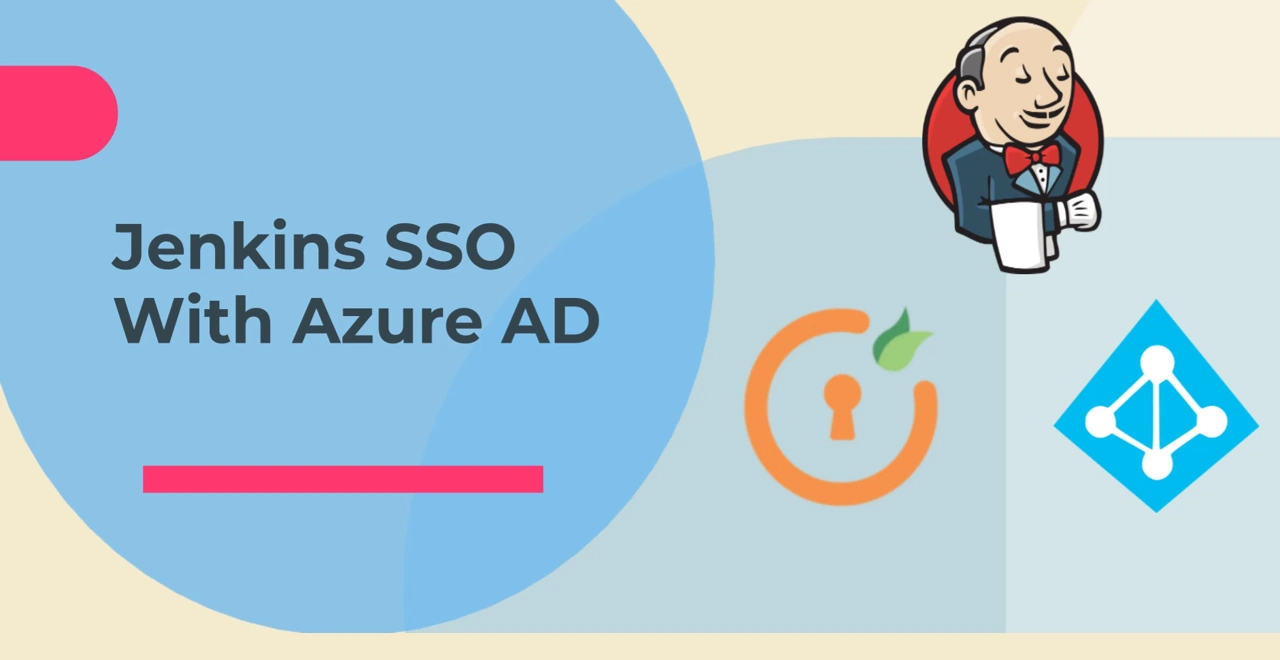Jenkins SAML SSO Setup Guides
to Get Started
Jenkins SAML SSO Video Guides
-
How to validate the license in the premium miniOrange SAML SSO plugin?
Below are steps to validate the license for the miniOrange SAML SSO plugin.
- Login to admin panel → Manage Jenkins → Configure Global Security.
- Under Authorization enable miniOrange SAML 2.0.
- Enter the email address and password for your miniOrange/Xecurify account.
-
I don’t see some of the features mentioned on the marketplace page of Jenkins.
You are probably looking at premium features which are provided only in the premium version. Click here to reach out to us for a free trial. Premium version comes with priority support and many usefull features mentioned below.
-
I am getting the following error. Multiple users found with email?
This issue mostly occurs when the plugin finds more than one user having the same email address with which you are trying to log in. Please confirm only one user with this email exists. You can refer to the below steps for reference.
-
How to add logs in the Jenkins plugin for the miniOrange SAML SSO plugin?
Below are steps that you need to follow to enable logs in jenkins plugin.
- Sign in to Jenkins as an admin and select manage Jenkins from the left panel of the dashboard.
- Scroll down to find the System Log option.
- Click Add new Log Recorder button and add the log recorder name as SAMLlogs.