Contents
Jira OAuth Cloud Setup
Step 2: Set up SSO between Atlassian Guard and miniOrange
- In the next window, you’ll find the Plugin Metadata details.
- Copy IDP Entity ID, IDP SSO URL, and IDP Public X.509 Certificate and keep it handy. You’ll need these to configure the Identity Provider in the Atlassian Guard.
- Open the Atlassian Admin Console and go to the Security tab.
- Click on Identity providers and select Other provider.
- Provide an appropriate name, select Set up SAML Single Sign-On, and click Next.
- Now, paste the IDP Entity ID, IDP SSO URL, and Public X.509 Certificate that you copied from the plugin configuration.
- Click Next and copy the Service Provider Entity ID and Service Provider Assertion Consumer Service URL. Keep these handy as they’re required to complete the plugin configuration.
- Complete the rest of the Atlassian Guard configuration
- Once you’re done, return to the plugin configuration page, go to the SAML IDP Metadata tab, and click Next.
- Enter the SP Entity ID and Assertion Consumer Service (ACS) URL that you copied, and click Next.
Note: In case you manage multiple organizations, you’ll have to select the intended one after accessing the admin console.
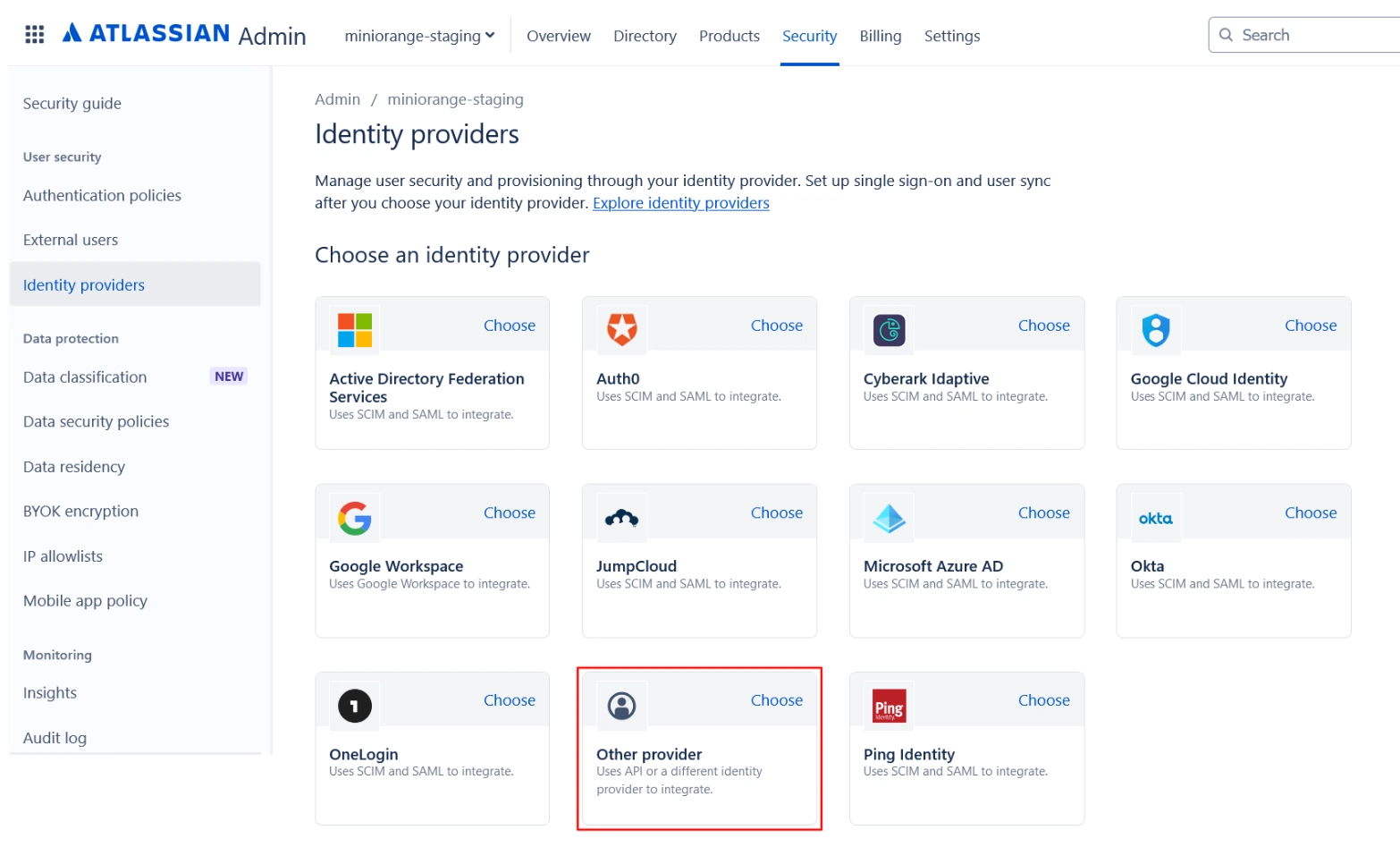
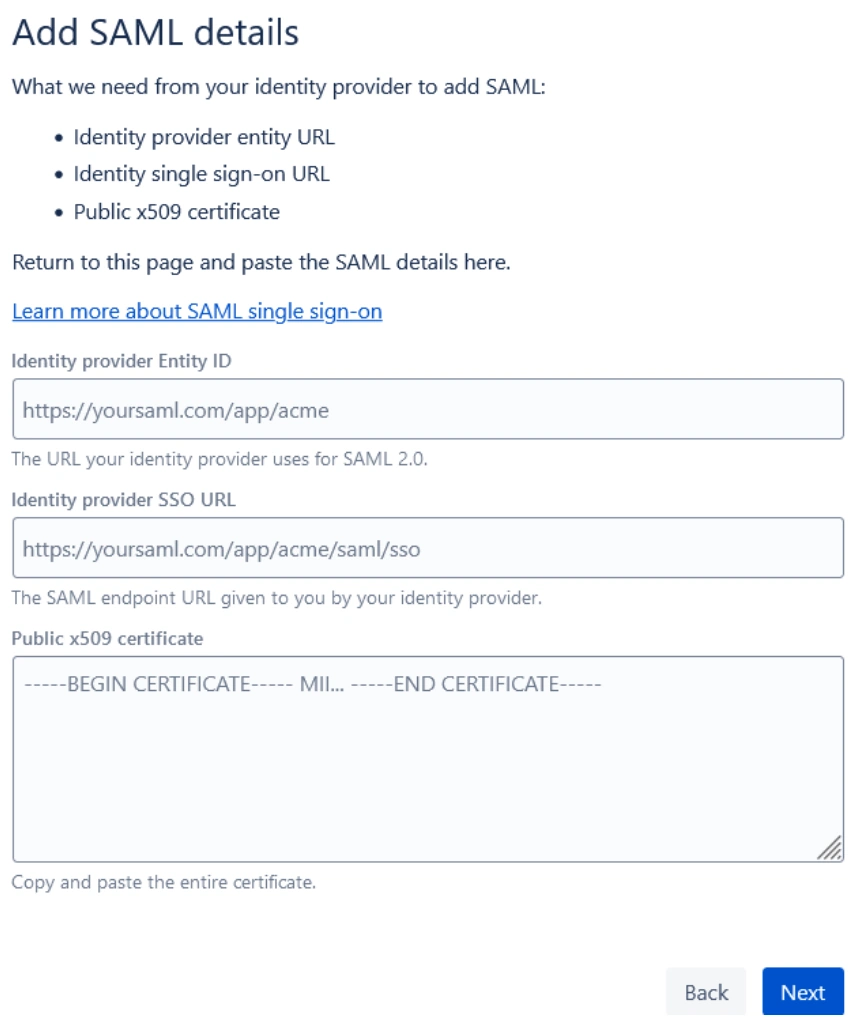
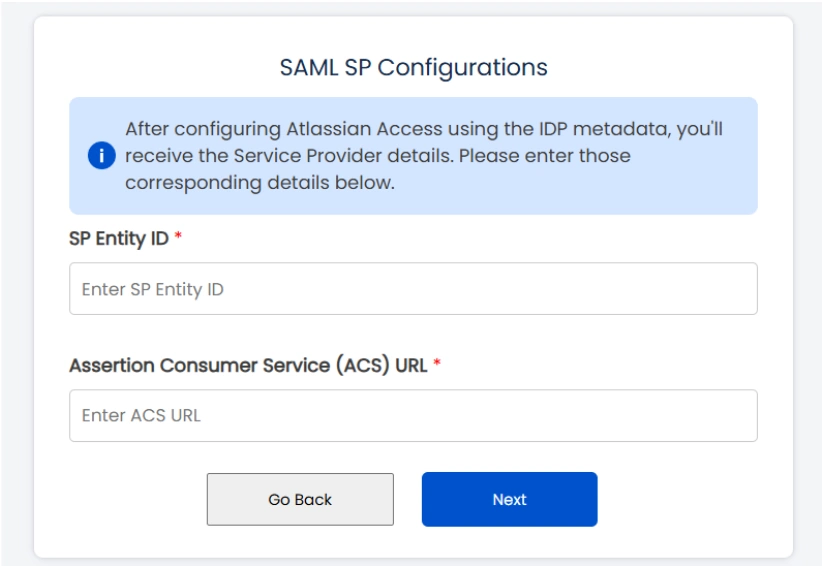
Step 3: Configure SSO Authentication Policy
Once all the SSO Configurations are done, you need to add users to the Authentication Policy and enforce Single Sign-On.
Follow these steps:
- Log in to Atlassian Cloud Admin Console, and go to the Security tab.
- Under the Authentication Policies section, find the respective SSO policy and click Edit.
- Select the checkbox for Enforce single sign-on option, then go to the Members section and add the new users to the policy.
If you encounter any difficulties configuring miniOrange add-ons, please contact us at atlassiansupport@xecurify.com or raise a support ticket here.

Other Cloud Apps
×
![ADFS_sso]()
