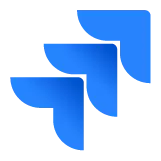Get a Free Trial and explore our pricing on

Benefits That Make Life Easier for You!
Cost-Efficient Sharing
Reduce licensing expenses while implementing advanced access security measures to ensure compliance and protect sensitive information shared with unlicensed users.
Collaborate Seamlessly
Effortlessly share Projects and Spaces with external users for better collaboration. Allow them to add comments as well as attachments to give feedback and direct the workflow.
Flexible Sharing Options
Effortlessly share Jira issues, projects, boards, filters, Confluence pages, spaces, and more, all while maintaining robust access controls through filters and security measures.
Discover Our App Features
Enhance security with SSO on shared links
Bolster security on shared access links by implementing Single Sign-On (SSO), providing an additional layer of authentication and access control.
Password Protection and Expiry Options
Safeguard your data by applying password protection and setting expiry dates for shared access links, ensuring secure and temporary access as needed.

Enable external users to add comment, attachments without additional licenses
Grant external users the ability to comment and attach files without requiring additional licenses. Manage permissions on shareable access links to control user interactions seamlessly.
Share projects and spaces with a few clicks
Share entire spaces or projects securely with just a few clicks. Reduce administrative burden and optimize licensing costs.
Deactivate shared links at will
Deactivate shared access links instantly with a single click, ensuring immediate revocation of access to shared Jira issues and Confluence pages whenever necessary.
Share Boards and Filters
Share specific boards and filters with external users for collaborative project management.
Issue Sharing Control
Regulate who can share Jira issues with external parties, ensuring data security.
Subscribe to Jira issues
External users can subscribe to shared Jira issues/projects, receiving real-time notifications on updates.
Project Configuration
Empower project admins to manage sharing permissions for entire project.
Default Project Permissions
Define default permissions for all projects, ensuring consistent security standards like password protection.
Custom Field Display
Display custom fields to external users, providing comprehensive issue information.
Automatic Link Deletion
Automatically delete shared links after seven days of expiry, maintaining data privacy.
Customized Branding
Personalize shared links with customized domain, header, footer, and favicon.
SSO Enforcement
Enforce Single Sign-On (SSO) and control access to shared links based on Identity Provider groups.
IP-Based Restriction
Restrict access to pages based on IP addresses, enhancing security.
Inline Comments
Enable external users to add inline comments on shared Confluence pages, fostering collaboration.
Centralized Link Management
Access all your created links in one location, streamlining link administration.
Subscription Capability
External users can subscribe to shared Confluence Pages/Spaces, staying updated on changes in real-time.
Space Configuration
Empower space admins to manage sharing permissions for entire space.
Default Space Permissions
Define default permissions for all spaces, ensuring consistent security standards like password protection.
Automatic Link Deletion
Automatically delete shared links after seven days of expiry, maintaining data confidentiality and eliminating manual overhead.
Bulk Link Deletion
Admins can one-click delete all shared links in case of emergencies.
Hear It From Our Satisfied Customers
At our core, we prioritize our customers above all else. Every decision we make is in your best interest. Your feedback guides our efforts to continually elevate our products and services


Incredible plugin and fantastic support
I would like to thank the team of this plugin for the incredible work they have done to fine-tune it to my need. it's really perfect thank you so much for this fantastic support!

Straight-forward and efficient
We recently installed this plugin for our Jira and found the solution to be very straight-forward and efficient. The support team has been extremely helpful in setting it up and answering all subsequent questions in operating the plugin. Highly recommended!

Easy to install and setup
Easy to install and setup, worked as expected. Was given very good technical support when it came to customizations for our organisation.
Integrated Security Suite for Atlassian Cloud
Our product suite offers tailored solutions designed specifically for
Atlassian environments,
ensuring seamless compatibility and integration.