Benefits of SonarQube SAML SSO
Enhanced Productivity
50% Faster
Boost user productivity with Single Sign-on by faster logins and seamless transition between Atlassian applications with a single click
Auto User Management
120+ Hrs
Effortlessly map user profiles, groups and attributes from your Identity Provider to Atlassian.
Flexible Access Rules
100+ Combinations
Enable local authentication for external users or customers, while enforcing SSO-based login for internal users or admins.
Discover Our App Features

Auto Redirect to IDP
Automatically redirect users to their Identity Provider (IDP) for seamless authentication and login.
Signed Request and Response
Ensure data integrity and security with signed requests and responses during authentication exchanges.
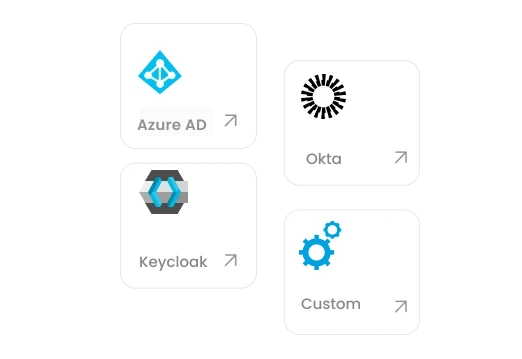
Support for a wide range of IDPs
Integrate seamlessly with a diverse range of Identity Providers (IDPs), ensuring compatibility with different authentication systems and services.

Uniform Login Value
Our Uniform Login Value feature helps you to maintain desired login value for new SSO users. This feature makes it easy to uniquely identify users across different applications.

Manual and On-the-fly Group Mapping
Manage user access efficiently by manually mapping groups or dynamically assigning groups as users authenticate.
Try Our Plugin and Enhance Security!
Thanks for your interest! Our representative will reach out to you shortly.
Integrated Security Suite for Atlassian Cloud
Our product suite offers tailored solutions designed specifically for
Atlassian environments,
ensuring seamless compatibility and integration.







