In today's fast-paced digital landscape, users work with multiple applications and platforms daily. The constant need to log in and out of these apps becomes a source of frustration, which is where App to App SSO (Single Sign-On) shines. App to App SSO allows users to log in once and seamlessly switch between apps without re-entering their credentials each time.
This technology drastically improves the user experience by providing a frictionless login process while ensuring security across multiple apps. Whether accessing cloud-based services users can move effortlessly between platforms, all thanks to SSO authentication. This convenience benefits businesses as well, streamlining operations and boosting productivity.
How App-to-App SSO Works
To understand how App-to-App SSO functions, it's essential to explore the mechanisms that drive SSO login. At its core, SSO relies on setting up a trusted connection between the service provider (the app) and an access control system, often referred to as an Identity Provider (IDP).
Protocols like SAML (Security Assertion Markup Language), OAuth, and OpenID Connect operate these SSO solutions:
- SAML SSO: Commonly used in enterprise environments, SAML establishes trust by exchanging certificates between the IDP and the service provider. It uses SAML authentication tokens that contain user data (like email or username) to verify identity.
- OAuth: Ideal for web and mobile apps, OAuth authorizes access by sharing limited information between apps without exposing user credentials.
- OpenID Connect (OIDC): Built on top of OAuth, OIDC adds authentication, ensuring that not only is the user allowed access, but their identity is also verified.
These protocols ensure a smooth login flow, where users authenticate once, and the session is shared across apps, allowing access without repeated logins. With this setup, businesses can enhance both security and user satisfaction.
Understanding SAML SSO for App to App
SAML SSO is a powerful tool in the enterprise world, providing a secure way to authenticate users across multiple apps. It uses SAML authentication to pass identity information between the IDP (like miniOrange) and the service provider (the app). Unlike OAuth, which focuses on authorization, SAML SSO centers around authentication, making it ideal for scenarios where securely identifying the user is critical. Enterprises often choose SAML for its robust security features and ability to handle large-scale, complex app ecosystems.
Comparatively, OAuth and OpenID Connect are lighter protocols that are suitable for web apps and mobile apps that require faster, more flexible integrations. Each protocol has its strengths, but SAML SSO stands out in environments where security and identity verification are paramount.
Benefits of App-to-App SSO for Enterprises
Enterprises stand to gain significantly from implementing App to App SSO. Here are some key benefits of adopting single sign-on solutions:
- Improved Security: By centralizing authentication, SSO reduces the chances of weak passwords and simplifies security monitoring. With fewer login points, the risk of breaches or credential theft is lower.
- Enhanced User Experience: Users no longer need to remember multiple passwords or spend time logging in to different apps. With SSO login, they can transition smoothly across platforms.
- Reduced IT Costs: SSO lowers help desk requests related to password resets, as users manage fewer credentials. This reduces administrative costs and improves IT efficiency.
- Streamlined Access Control: SSO simplifies user management, especially in large organizations. Admins can quickly grant or revoke access to multiple apps from a single point.
App to App SSO empowers businesses to offer a seamless, secure login experience across multiple applications, boosting productivity and security. By choosing the right SSO solution and integrating SSO authentication protocols like SAML or OAuth, companies can ensure efficient access management and a superior user experience.
SSO Solutions for App-to-App Integration
When it comes to App-to-App SSO integration, it's crucial to choose a solution that balances ease of use and security. App-to-App SSO enables users to seamlessly transition between multiple applications using a single set of credentials. This not only enhances the user experience but also significantly improves security by reducing the need to manage multiple passwords.
Key features to look for in an App-to-App SSO solution
- Adaptive Authentication: This mechanism adjusts security measures based on the user's context, such as location or device, adding an extra layer of protection without complicating the login process.
- Multi-Factor Authentication (MFA): Integrating MFA with SSO ensures that even if a user's credentials are compromised, unauthorized access is blocked. This strengthens overall access control while keeping things simple for users.
- Easy Integration: A robust SSO solution should support both cloud-based and on-premise applications and be easy to deploy with minimal disruption to the existing infrastructure.
- Scalability: As businesses grow, the SSO solution should scale efficiently, accommodating a growing number of users and applications without performance issues.
- Support for Multiple Protocols: The solution should offer compatibility with industry-standard protocols like SAML, OAuth, and OpenID Connect, ensuring it fits into diverse application ecosystems while maintaining strong security.
For businesses seeking a solution that covers all these aspects, miniOrange stands out as a leading provider. Known for its easy-to-implement and secure SSO solutions, miniOrange ensures seamless integration across applications while enhancing both user experience and security.

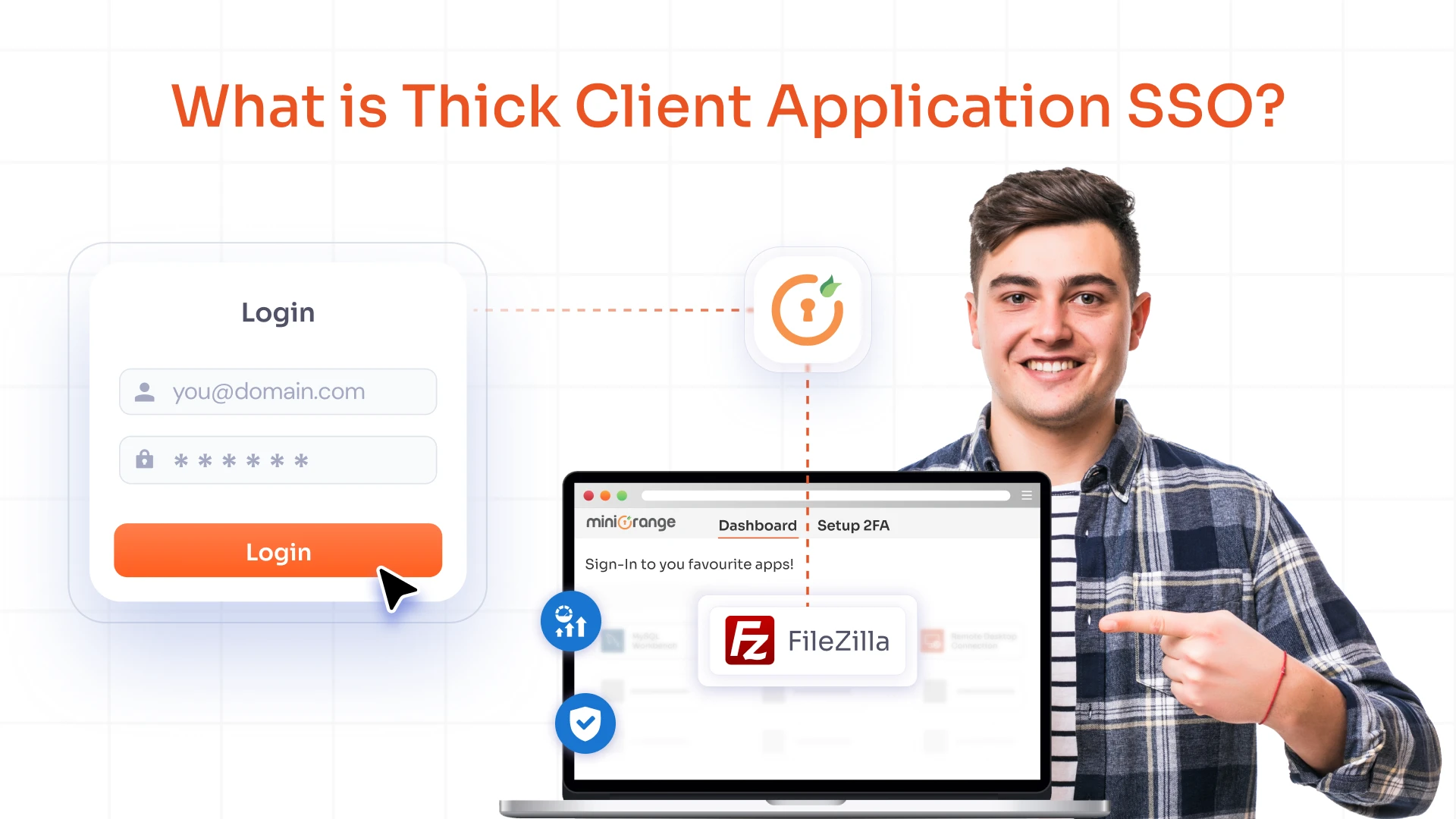


Leave a Comment