The way we work has changed a lot in recent years, especially since the COVID-19 pandemic. Remote and hybrid work options are now the norm, and many people prefer using fewer devices for both personal and professional tasks. From responding to emails and approving leave requests to booking tickets and managing personal errands, employees want their work tools to simplify life.
Recognizing this, businesses are introducing BYOD policies to offer employees the flexibility they crave. Interestingly, even in workplaces without official BYOD policies, 67% of employees still use personal devices at work, according to a Microsoft study. This trend is especially noticeable among millennials, who grew up with more relaxed IT policies during their college years and expect the same flexibility in the workplace.
With the BYOD market projected to grow, it’s clear that BYOD is more than just a passing trend—it’s the future of work. Let’s find out what is a BYOD policy, the challenges & benefits of BYOD for businesses, the steps to implement BYOD, and its future scope.
What is a BYOD Policy?
A BYOD policy is a set of rules that tells employees how they can use their personal devices, like smartphones or laptops, for work purposes. Using a BYOD Management Solution, you can lay out the security permissions and restrictions, ensuring everyone is on the same page.
This policy covers things like:
- Who can access company data from their personal devices.
- Which devices are allowed to connect to work systems.
- What security measures need to be in place to protect sensitive information.
A BYOD policy isn’t just about rules—it’s about keeping company data safe while allowing employees the flexibility to work in ways that suit them.
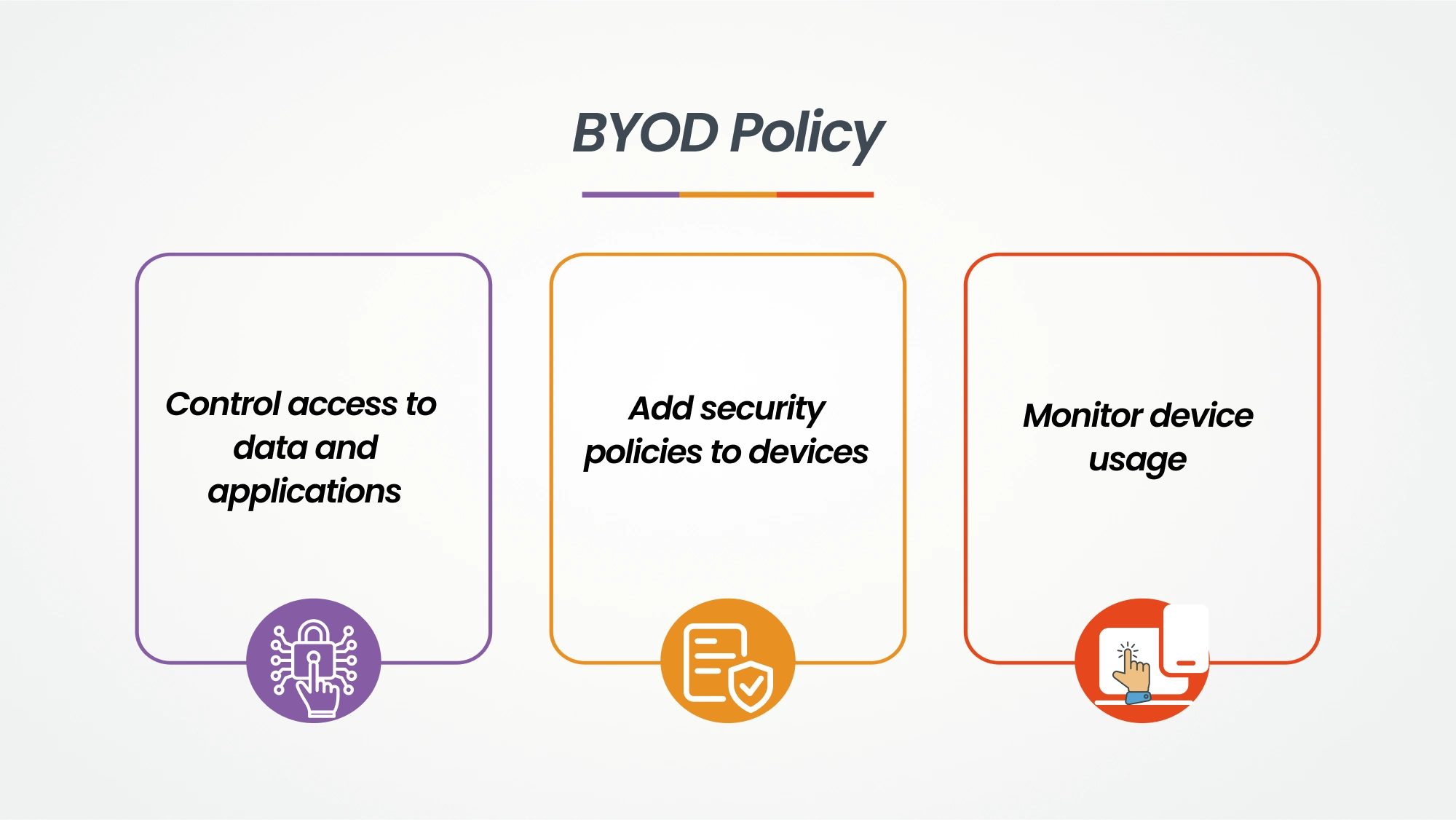
Benefits of BYOD for Enterprises
For Employers:
1. Reduced Costs
Letting employees use their own devices can save businesses tons of money. With a BYOD policy managed through a Mobile Device Management (MDM) solution, you can skip buying devices for every employee unless necessary. An MDM tool handles everything—setting up the BYOD policy, enrolling devices, managing them, and ensuring they meet company standards. This cost-saving approach frees up your budget for other important priorities.
2. More Flexibility
The benefits of BYOD make life simpler for your team. Employees can access work apps directly from their personal devices, cutting out the need to set up special office equipment. They can start working anytime, anywhere, without juggling multiple devices or apps.
3. Better Mobility
Employees can complete tasks from any location using their own devices, which means no more dependence on office desktops or laptops. This added mobility supports remote work and reduces stress around office setups.
Pro Tip: Curious about staying safe while working remotely? Check out tips on Remote Work Security with CASB.
4. Familiar Devices
We all work better on devices we know well. With BYOD, employees use the devices they're already comfortable with. This eliminates the workload on IT teams and saves time for training employees with unfamiliar systems.
5. Boosted Productivity
When employees are comfortable and have the tools they need to work efficiently, productivity naturally improves. BYOD gives them the convenience, flexibility, and familiarity they need to focus more on their work and less on technical headaches.
For Employees:
1. Work Flexibility and Comfort
Using your own devices at work—like your smartphone, laptop, or tablet—can feel like second nature. You already know how they work, so there’s no need to figure out new company devices. You can also set them up just the way you like, with custom apps or shortcuts that make your job easier.
2. Improved Work Performance
Let’s face it: you’re faster on a device you already know inside and out. Whether it’s your go-to keyboard shortcuts or your favorite apps, personal devices cut down on the time spent figuring things out. Plus, your own gadgets are often more powerful and up-to-date than what your company provides, so you can get more done, quicker and better.
3. Easier Collaboration
Your personal devices likely have the latest tools for teamwork, like high-quality video conferencing apps or advanced chat platforms. These can make group projects and real-time communication a breeze. Better screens and faster processors on personal devices also make collaborating smoother and less stressful.
5. Better Work-Life Balance
Managing both work and personal life on one device can save you a lot of time. You can check work emails and schedule personal appointments all through a single device. No more switching between devices or worrying about missing something important. It’s simpler, and it helps you stay on top of both worlds.
Pro Tip: Businesses can use MDM containerization to protect their data while employees use their own BYOD devices.
6. More Employee Engagement
When you’re allowed to work on your own terms with your favorite tech, it shows your company trusts you. This kind of freedom can make you feel more valued and motivated. Organizations can gauge the impact of such policies using pulse surveys to regularly gather employee feedback on device preferences, security concerns, and work-life balance. This helps businesses refine their BYOD strategy and enhance employee satisfaction.
Disadvantages of BYOD Policy
- Security Risks
One of the biggest downsides to a BYOD (Bring Your Own Device) policy is that the organization doesn’t own the devices employees use for work. This lack of ownership means less control over the device compared to fully managed, company-owned devices. For instance, personal devices under a BYOD policy can connect to any public network, which opens the door to potential security breaches. If someone accesses a risky network, it could compromise sensitive work data stored on the device. - Data Retrieval Challenges
Employees are often hesitant to enroll their personal devices in a BYOD program because it becomes hard to segregate between personal and work data. If there’s ever a need to investigate a data breach or other issue, employees may resist handing over their devices. After all, no one wants their private photos or messages scrutinized during troubleshooting. - Compliance Limitations
BYOD policies can be tricky when it comes to meeting strict compliance standards like ISO or GDPR. These regulations require organizations to take strong measures to protect data, which often involves putting restrictions on devices. For employees, this might mean some limitations even on the personal side of their devices, such as restricted apps or extra security steps. For the organization, managing these policies and passing compliance audits can be a real headache, especially if they’re new to BYOD.
Steps to Implement BYOD Policy: A Simple Guide
Step 1: Is BYOD Right for Your Organization?
Before jumping into a Bring Your Own Device (BYOD) policy, take a moment to check the pros and cons for your business. If your company handles sensitive information (like healthcare and patient data), BYOD might not be the best fit for you. But for most businesses, the benefits of BYOD policy can cut costs and offer employees more freedom in how they work.
Step 2: Choose Which Devices Are Acceptable
Decide which devices employees can use for work. For example, you might allow Android phones or certain iPhone models. To make this decision, think about two things:
- What devices do your employees already have?
- Which devices can you effectively manage with your monitoring systems?
Step 3: Separate Company and Personal Data
This step is crucial—get it wrong, and you could risk a data breach. To protect company data, use specialized apps for work-related tasks. These apps should be secure and allow you to remotely delete company data if a device is lost or stolen. A two-factor authentication solution can add extra security.
Step 4: Protect Employees' Personal Data
Since employees will use their personal devices for work, it’s important to respect their privacy. Make sure your BYOD management system does not access or store personal data. Review your apps and policies to ensure that no personal information is collected—this includes location data, which most smartphones gather automatically.
Step 5: Make Signing Up Easy
For BYOD to be successful, the sign-up process must be simple. Avoid paperwork and make approvals as quickly as possible. When employees enroll, they should be able to:
- Submit a request through an easy-to-track IT system.
- Download the necessary apps without hassle.
- Get started right away—like checking corporate emails on their phone from day one.
Step 6: Monitor Data and Compliance Continuously
Continuous monitoring is key, especially when employees travel often or use a lot of data. Encourage employees to use Wi-Fi whenever possible and create a process for reimbursing those who go over their data limits. Regularly review the BYOD policy to ensure compliance and security. If any issues pop up, remind employees of their responsibilities to stay on track.
By following these steps, you can take the benefits of BYOD policy, aiding both your company and your employees.
Check Out: How to Enroll Bring Your Own Device (BYOD) | Android Work Profile
How Can Businesses Cut Costs With BYOD Policy?
Bring Your Own Device (BYOD) is a strategy where employees use their personal gadgets—like smartphones, tablets, or laptops—for work purposes. By adopting a BYOD policy, businesses can save money and boost productivity. Here's how:
1. Saving on Hardware Costs
Buying and maintaining devices for employees can get expensive, especially for larger companies. With BYOD, businesses don't need to purchase new devices for everyone. Employees use their own gadgets, cutting down on initial costs and the long-term expenses of replacing company-owned devices.
Example:
A company with 100 employees could save thousands of dollars each year by not needing to buy laptops or smartphones for everyone.
2. Lower IT Support and Training Costs
Employees are already familiar with their own devices, so there’s less need for time-consuming IT training and support. This helps businesses save both time and money when it comes to onboarding new employees or troubleshooting device issues.
3. Savings on Telecom Expenses
With BYOD, businesses can take advantage of employees' existing data plans. They can reimburse employees for work-related data usage instead of paying for separate company devices with expensive service plans. This often results in lower telecom costs.
Example:
A company reimbursing employees for their data usage could save money on big corporate mobile plans that aren’t fully used.
4. Cloud-Based Flexibility
BYOD works even better when combined with cloud-based solutions. Employees can securely access company resources and apps from anywhere, which means businesses don’t need to invest in expensive on-site IT systems. Moving to the cloud helps reduce costs related to data storage, software updates, and maintenance.
By embracing BYOD, businesses can not only cut costs but also create a more flexible and efficient work environment.
To Sum Up
BYOD, or Bring Your Own Device, is a game-changer for modern businesses. It can save companies money while making employees happier and more productive by letting them use the devices they’re comfortable with.
However, BYOD also comes with some risks. The biggest concern is security. When employees use their personal devices to access company data, there’s a chance that sensitive information could be exposed. That’s why businesses must have strong security measures in place to protect their data.
miniOrange offers a top-notch BYOD security solution that’s tailored to meet the needs of any business. It’s fully customizable, so you can be sure it will work for your specific requirements.
Want to learn more?
Reach out to us at info@xecurify.com, and we’ll help you set up the perfect BYOD security plan for your business.
Additional Resources
Author

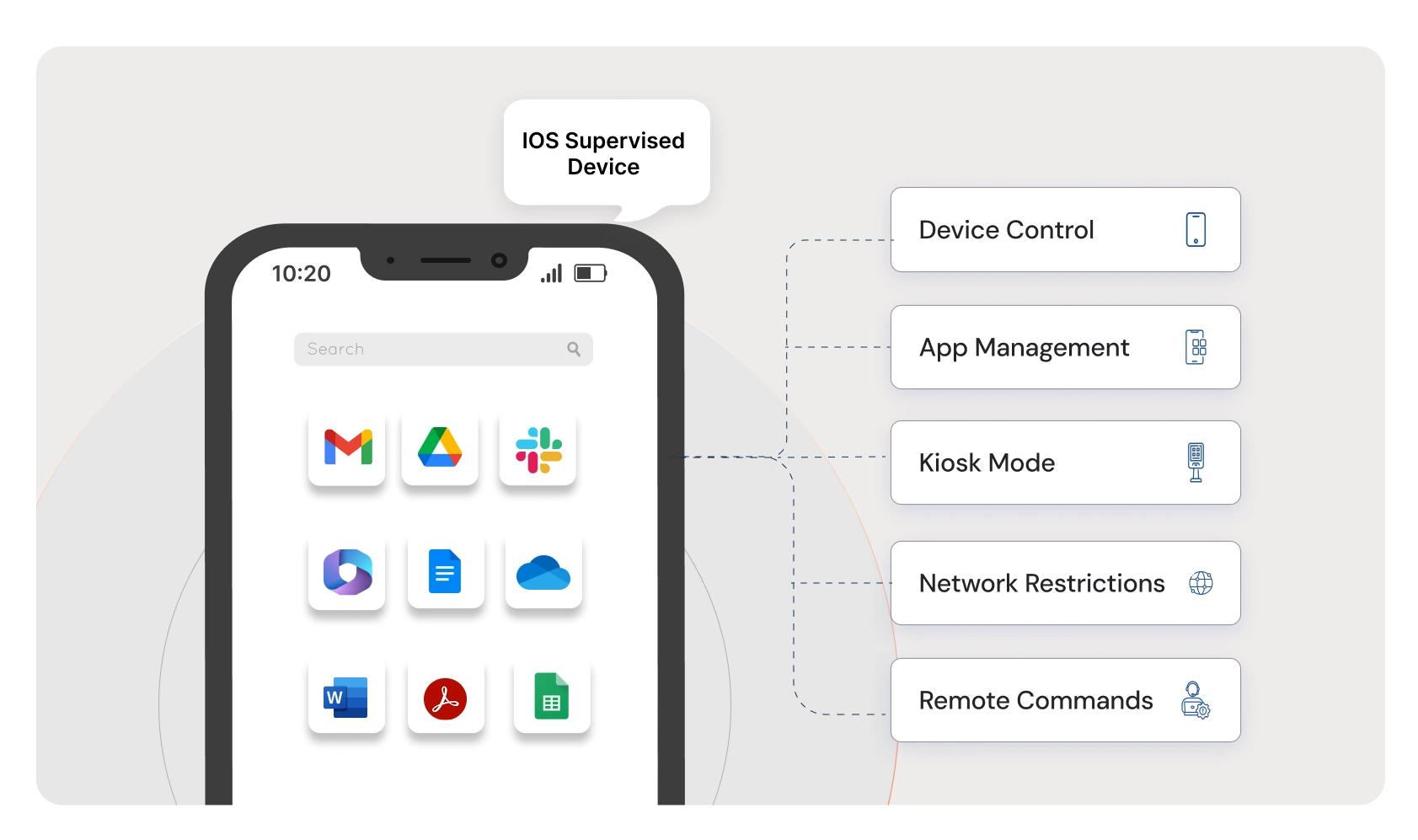
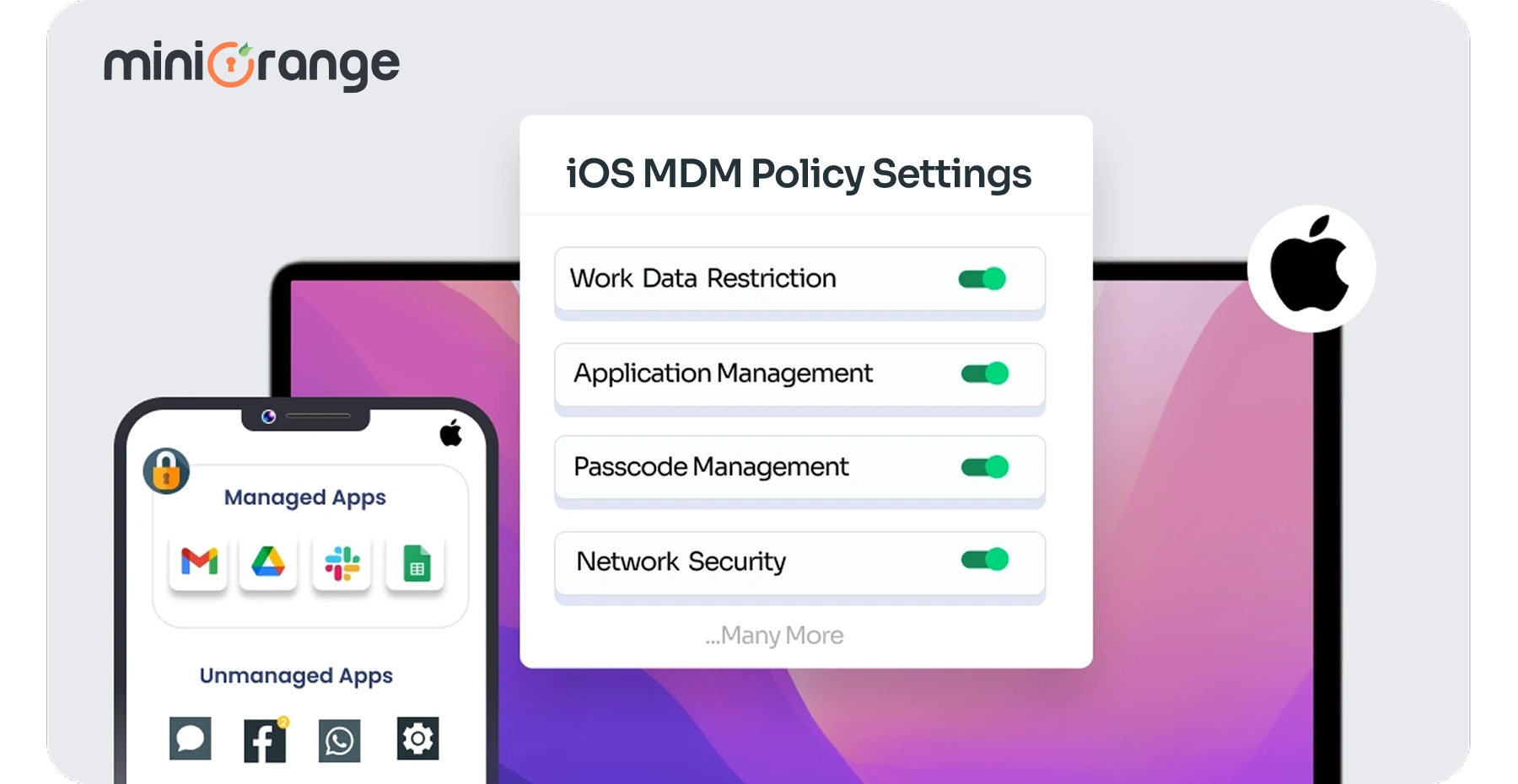
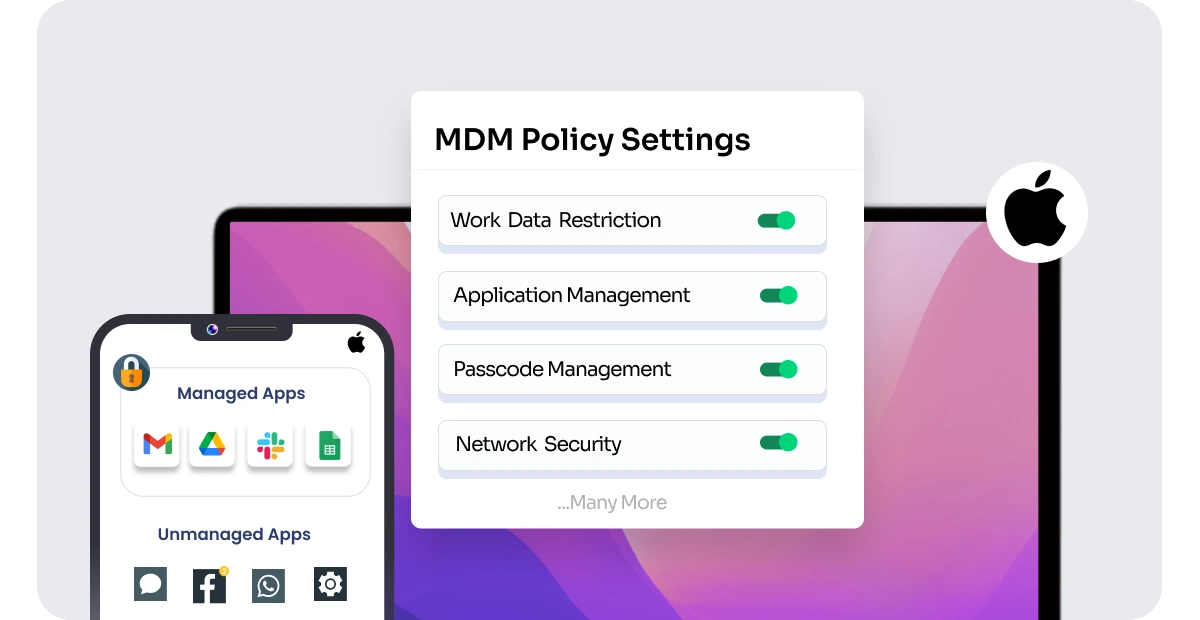

Leave a Comment
1 Comments
suwaidionline
Enhance BYOD security with MiniOrange! Protect your devices, data, and network with seamless authentication and access control solutions.