DNN Two Factor Authentication Plugin – DNN 2FA
What is two-factor authentication?
Two-factor authentication(2FA) or two-step verification, keeps your DNN website protected by applying an additional layer of security apart from your username and password. There can be the following categories of Two-factor authentications:-
1.Knowledge-based authentication – something that you know like password and security questions, PIN, etc.
2.Possession-based authentication – something you have like your phone, secure USB key, etc.
How does two-factor authentication work?
When you are logging into your DNN site, you are required to enter your login credentials, traditionally, it is “username and password” to authenticate yourself. But, if you have two-factor authentication enabled on your DNN site then you will be doubly authenticated. After you have entered your login credentials you will be required to provide a 2FA passcode to gain access.

Why is two-factor authentication important for website security?
Securing your DNN account, only with a username and password is less than reassuring in today’s scenario, where automated password guessing, brute force attacks, dictionary attacks, and endless other threats are quite commonplace. In a world where the most used passwords still are 123456 and QWERTY, we need no further study and data to admit that remembering passwords is a headache for most users. This password fatigue leads them to use the same passwords across multiple accounts which can jeopardize the security of all websites due to a single password hack.
What could happen even if we keep strong passwords.
Even if users are aware and responsible enough to use strong passwords, social engineering attacks like phishing and spear phishing are employed which dupe users into divulging their login credentials. Users can end up entering their username and password into manipulated URLs that look like genuine websites or installing keystroke recorders and other similar kinds of spyware that leave not even a strong password hard to crack.
These security threats will have far-reaching ramifications if not tackled properly. These will potentially compromise your digital security.
Against this backdrop of existing security threats a foolproof solution, DNN 2FA – Two Factor Authentication for DotNetNuke
Two Factor authentication neutralizes the security risk associated with your DNN website even if the attacker has your password because it is no longer enough to allow access to your account. If you have two-factor authentication enabled at your site, a compromised password is not something you will have to think about twice.
How to use DNN two-factor authentication to protect your website?
The simplest way to get started with using two-factor authentication is to install a plugin. The miniOrange’s Google Authenticator – A two-factor authentication plugin is quite quick and easy to set up.
What are the various two-factor methods provided in the two-factor authentication plugin?
Two Factor Authentication Plugin provides more than 5 authentication methods. All the methods can be broadly categorized as follows:-
- TOTP based-authentication methods – Google/Microsoft/Duo/Authy Authenticator.
- OTP Over Email/2FA code over Email
- OTP Over SMS/2FA code over SMS
- Security Questions
Which two-factor authentication is the best?
Amongst all the available 2FA methods, TOTP and app-based authentication are the most preferred by users.
miniOrange’s Google Authenticator plugin supports all app-based TOTP authentication methods.
- Google Authenticator
- Microsoft Authenticator
- Authy Authenticator
- LastPass Authenticator
- Duo Authenticator
Google Authenticator which can be configured in a few easy steps is the most popular among all the available apps.

What are the benefits of using the miniOrange DNN two-factor authentication plugin?
- Easy to use The plugin can be deployed in no time, and with its easy-to-follow setup wizard, even a person with non-technical background finds it to be a cakewalk.
- Amazing Support Though plugin setup is quite easy, support is always ready to help you with any difficulties that you might encounter, on a screen share call.
- Exhaustive feature list This is the single most feature-rich plugin available in the market, Which provides more than six plus authentication methods to choose from.
- Free version available to use This plugin is entirely free to use and regularly updated with very many useful features. You can upgrade it as well to enhance your DNN website security
- Reliability We have 1000 plus downloads and a list of hundreds of satisfied premium customers which is ever-growing.
Author

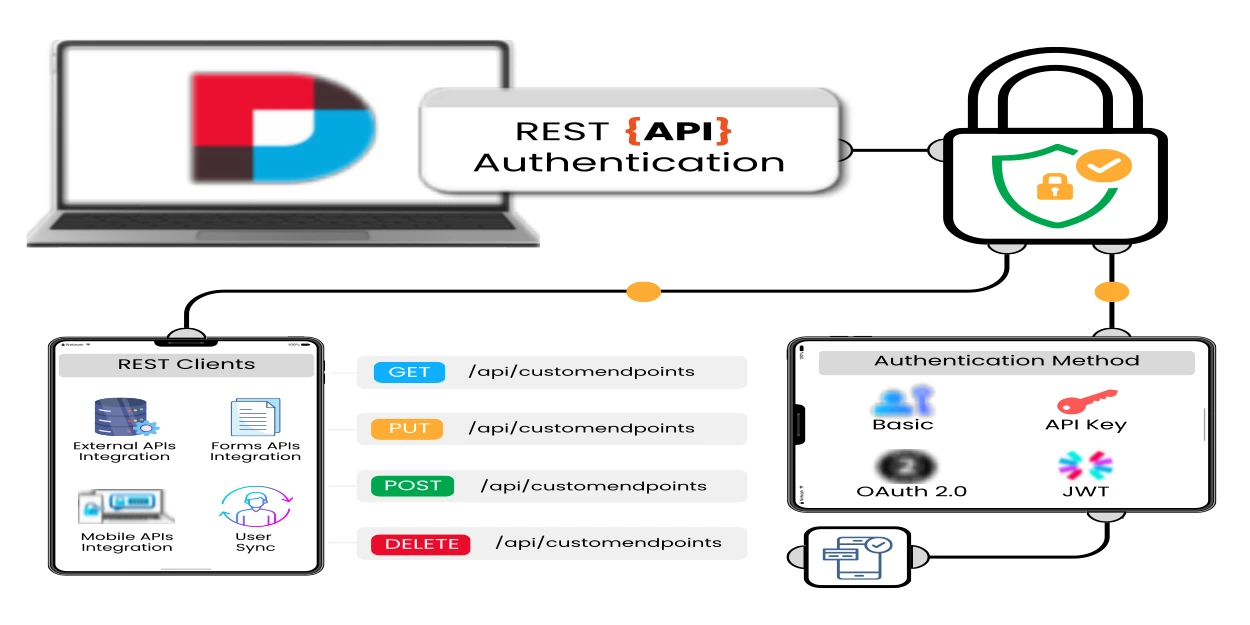


Leave a Comment