Google Drive is a go-to choice for many schools and colleges when it comes to storing and managing curriculum resources, exam details, and project information in the cloud. It's user-friendly, flexible, and easy to access documents from any device.
But with so many people using it—students, professors, teaching assistants, and IT teams—it’s crucial to keep it secure. Schools often face challenges like students cluttering shared folders with random images or videos or even re-uploading assignments with edits after they've submitted them for grading.
In this blog, we’ll look into how miniOrange Google Workspace CASB solution helps protect Google Drive files and folders in the education sector. We'll also take a look at how this tool can stop students from uploading or altering files in your folders, keeping your Google Drive neat and secure.
Why Educational Institutions Choose Google Drive?
- Accessibility for Students, Teachers, and Administrators
Google Drive makes it easy for everyone to access files from any device with an internet connection. This is a game-changer for schools. Teachers can grade and assign work from anywhere, students can submit assignments from home, and administrators can access important documents on the go. This kind of flexibility makes collaboration easier and supports the growing trend of remote and hybrid learning.
- Collaboration and Sharing of Resources
Google Drive supports real-time collaboration features. Multiple people can work on the same document, spreadsheet, or presentation at the same time, which makes group projects and class activities much smoother. Teachers can give immediate feedback, share lesson plans, and work with other educators—all without the need for emails or paper. It helps streamline communication and boosts productivity across different areas of the school.
- Cost-Effectiveness and Scalability for Institutions of All Sizes
Google Drive is free, which makes it a great option for schools and universities on a budget. The generous cloud storage options let institutions grow without worrying about running out of space. Plus, with Google Workspace for Education, schools get even more features at affordable prices, making it a smart and cost-effective choice for managing digital files in education.
Common Security Risks of Google Drive in Education
Google Drive is a great tool for schools and universities, but it also comes with some security risks that need attention. Let’s take a look at some of the common challenges educational institutions face when using Google Drive.
- Unauthorized Access and Data Leaks
Sharing files and documents is easy, but it also comes with risks. For instance, a student could accidentally share personal information with the wrong person, or a teacher might unknowingly give the wrong group access to sensitive data. With so many files stored on Google Drive across an institution, it can be hard to keep track of who has access to what. This lack of visibility and control can lead to data leaks and security breaches.
- Sharing Files by Mistake
Google Drive’s default settings make it super easy to share documents with a link, but this convenience can also lead to some risks. If you’re not careful, sensitive information—like student records, exam papers, or private conversations between teachers and students—could end up in the wrong hands. Without the right access controls, you might accidentally share something meant to stay private with more people than you intended.
- Lack of Data Control
Educational institutions manage a lot of sensitive information, like student records, grades, and personal data. While Google Drive offers a secure cloud environment, schools can lose direct control over this data once it’s uploaded to the cloud. This creates concerns about complying with data privacy laws, like FERPA in the U.S. or GDPR in Europe. Schools need to have the ability to monitor and control access to student data to stay in line with these regulations.
- Risk of Phishing and Malware
Phishing and malware are big risks for schools. Hackers often send fake emails that look like they’re from someone you trust, like a teacher or a classmate. These emails may include links to Google Drive files or shared documents that have malware hidden in them. Since Google Drive works with other services like Gmail, it's easy for teachers and students to accidentally fall for these attacks, which can put their personal and academic information in danger.
Benefits of Google CASB for Educational Institutions
Google Cloud Access Security Broker (CASB) with IP restrictions can offer several important Google Drive security benefits. These include stronger data security, better compliance, and easier management. Here are the main ways CASB security can help educational institutions:
- Complete IP-based restriction: IP-based restrictions give institutes tight control over who can access your Google Drive files and folders. With this setup, only users who are on approved, whitelisted IP addresses can gain access. This prevents anyone outside the trusted network from accessing files, ensuring that sensitive data remains secure from unauthorized individuals.
- Google Workspace Security Features: With IP-based restrictions, educational institutes can extend security restrictions to all Google Workspace apps, such as Gmail, Google Docs, Sheets, Slides, and more. This means they can ensure that only students and staff from trusted IPs can log into any of these tools, protecting the entire Google Workspace ecosystem. Whether it's email communication or collaboration on documents, they get an extra layer of security across all your Google services.
- Custom Google Restrictions: Google CASB solution adds an extra layer of personalization, helping create custom restrictions based on user roles. For example, teachers might need access from anywhere, so institutes can allow them to log in from any IP address. On the other hand, students might only need access from a school or campus IP address, so institutes can restrict them to specific locations. This flexibility lets them control access based on the unique needs of your organization, providing both security and convenience.
- Additional Security Integrations: For even more robust security, institutes can integrate features like Single Sign-On (SSO) and Multi-Factor Authentication (MFA). These tools help verify that users are who they say they are before they can access Google Workspace apps. With SSO, users can login once to access multiple apps, while MFA adds a second layer of security by requiring a second form of identification, such as a code sent to their phone. Educational institutes can also set additional restrictions based on factors like the user’s location or the time of day, giving them even more control over access.
- Cost-Effective Solution: One of the best things about using IP-based restrictions is that it's a cost-effective solution for enhancing security. By using a reverse proxy for IP-based access management, educational institutes can reduce the need for third-party tools and additional security services to monitor and control access. This not only saves money but also simplifies your security setup, making it more efficient. Schools and organizations can benefit from a streamlined, secure approach that protects data while managing resources more effectively.
How Does Google Drive IP Restriction Prevent File Uploads?
Here's how Google Drive security can prevent file uploads using IP restrictions:
To control who can access your Google Drive folders, you can set up security features like IP restrictions. This is especially useful in schools or organizations where you want to limit access to certain files.
Here’s how it works:
When a student tries to upload a file to a Google Drive folder shared by their teacher, the request first goes to a server called a Reverse Proxy solution. This server checks if the student's IP address is on a list of approved addresses.
- If the student’s IP address is not on the list, they'll get an error message: “403 Forbidden Access.”
- If the IP address is approved, the student can access the folder and upload their assignment.
This system ensures that only trusted devices and networks can interact with specific Google Drive folders, keeping your educational environment secure.
Conclusion
In this blog, we’ve looked at how Google Drive security can make resource management easier for your students. With Google Workspace CASB security, educational institutes can protect their data from modern cyber threats, ensuring their Google Drive stays safe for students while keeping the learning environment both productive and secure.
If you want to improve the security of your Google apps and set up strong security rules for your school or college—especially for Google Drive—miniOrange has got you covered. It offers top-notch solutions with 24/7 global support and competitive pricing. For more information, contact at info@xecurify.com.
Reference links
- How to secure G-Suite apps with IP restriction?
- What is Cloud Access Security Broker?
- Google Workspace Security | Google Drive Data Breach Protection
- How to Setup Google SSO (Single Sign-On) Integration
- Google 2-Step Verification (two-factor authentication) for your account
- Google Workspace CASB Integration | Cloud Security
- What is Shadow IT & How to Prevent It with miniOrange CASB solution
Author
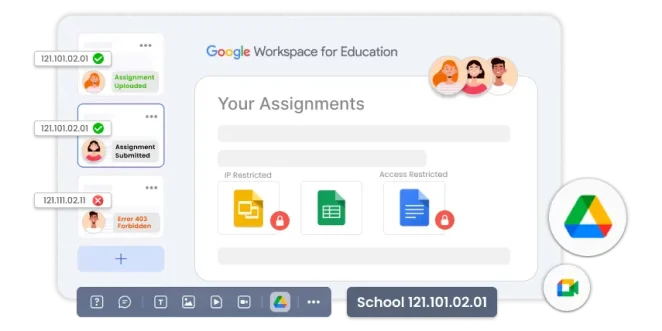


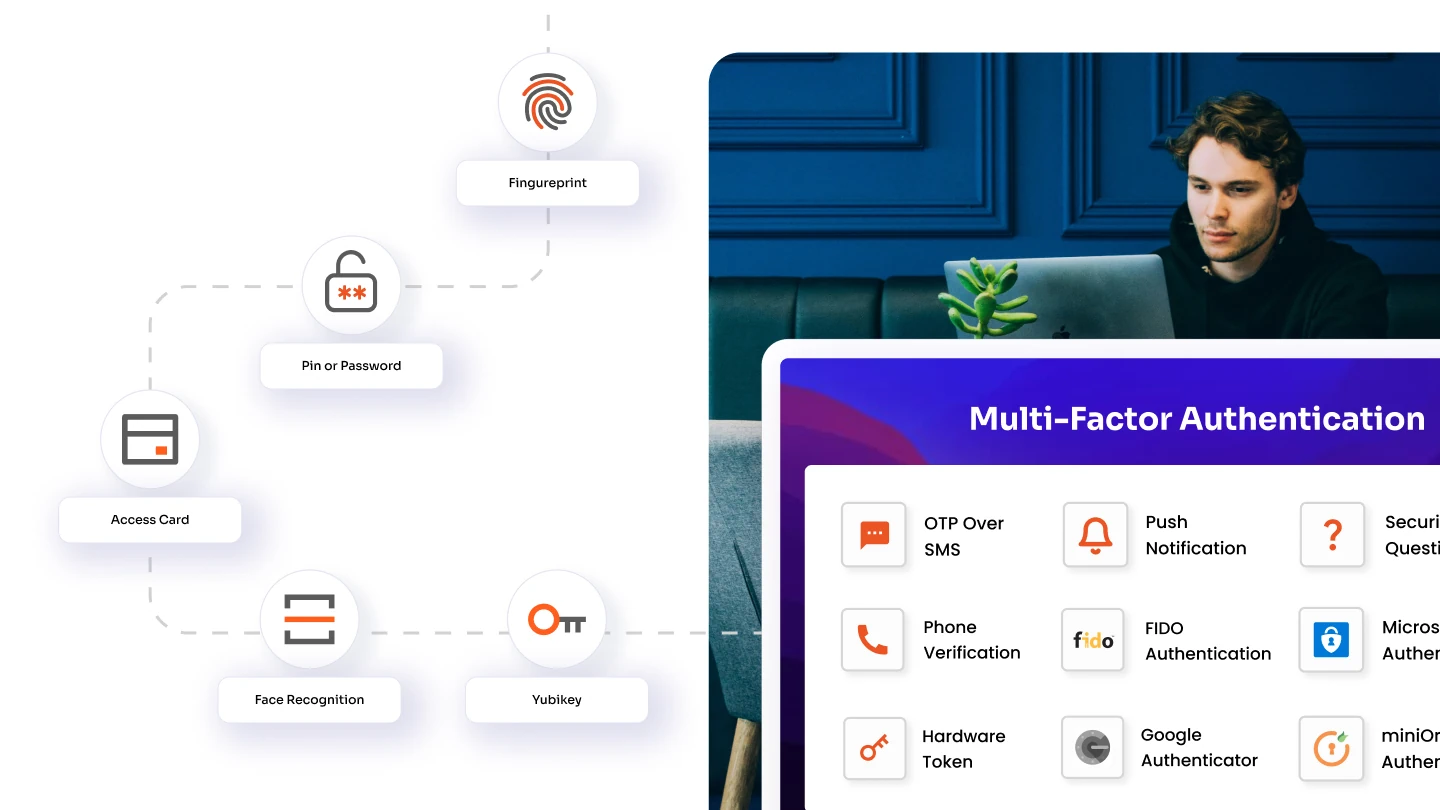

Leave a Comment