How to restrict HubSpot knowledge base content only to authorized users?
Single Sign-On (SSO) applications are becoming increasingly popular for businesses looking to manage their user access and security. miniOrange HubSpot SSO application integrates with a number of SSO Identity providers like Google, Facebook, Okta, WordPress, Azure, AWS Cognito, JumpCloud, OneLogin, and many more, allowing you to manage your user access and restrict HubSpot KnowledgeBase content to authorized users. In this blog, we’ll explain how to restrict HubSpot knowledge base content using the miniOrange HubSpot SSO application.

With miniOrange HubSpot SSO, protecting your valuable HubSpot Knowledge Base content is easy. Restricting access to only logged-in users ensures that your content is secure, while still allowing you to share and collaborate with colleagues. miniOrange makes it simple and straightforward to set up access restrictions and keep your content safe.
Our simple solution offers an easy way to protect your HubSpot Knowledge Base from unauthorized users. By integrating miniOrange HubSpot SSO with your HubSpot Knowledge Base, you can easily control who has access to your Knowledge Base content.
Let’s look into the use case in detail :
As businesses grow and digital transformation continues, there is an increased need to protect valuable company information. This is especially true for businesses that rely on HubSpot Knowledge Base to store and share critical information with employees and customers. To ensure the security of this important content, businesses need a reliable Single Sign-On (SSO) solution.
At miniOrange, we understand the importance of protecting your HubSpot Knowledge Base content. That’s why we developed miniOrange HubSpot SSO, an easy-to-use solution that helps you control who has access to your valuable HubSpot pages. Our solution is designed to make it simple to set up access restrictions, so you can be confident that your content is safe.
One of the key features of miniOrange HubSpot SSO is the ability to restrict access to your HubSpot Knowledge Base content to only logged-in users. This helps to ensure that your content is secure and protected from unauthorized access. By requiring users to log in to view your Knowledge Base, you can ensure that only authorized individuals have access to your content.
In addition to restricting access, miniOrange HubSpot SSO also allows you to customize the access levels of each user. This means that you can manage user permissions and control who can view your HubSpot Knowledge Base content. This is especially useful for businesses with multiple departments, where different users may need different levels of access to your Knowledge Base.
Another benefit of using miniOrange HubSpot SSO is that it integrates seamlessly with your existing HubSpot Knowledge Base. This means that there’s no need to make any major changes to your existing setup. With miniOrange HubSpot SSO, you can keep your existing content and simply add an extra layer of security to keep your information safe.

Features provided by miniOrange HubSpot SSO :
- Multiple IdP Support : Multiple Identity Provider (IdP) support in a single sign-on (SSO) refers to the ability of an SSO system to authenticate users through multiple IdPs. This means that a user can log into a single application or a set of applications using different IdPs, without having to enter their credentials multiple times.
For example, a user may have an account with Google, Facebook, KeyCloak, JumpCloud, OneLogin, and Microsoft. If a company has an SSO system in place with support for multiple IdPs, the user can log into the company’s applications using any of their Google, Facebook, or Microsoft accounts, or any other IdP.
Additionally, multiple IdP support can also provide a level of security, as it allows organizations to use multiple authentication mechanisms and choose the most secure option for their needs. For example, an organization may choose to use Google for consumer-level applications and Microsoft for business-critical applications, to ensure that the most secure authentication method is used for sensitive data.
- Track Visitors : With the miniOrange HubSpot SSO application you can track visitors who use SSO to log into your HubSpot website or KnowledgeBase content. By tracking user profiles, you can gain a better understanding of who your visitors are, including information such as their login time and number of visits, and interests. This data can be used to personalize the user experience and improve engagement.
- Hubspot Contact Sync : HubSpot is a customer relationship management (CRM) platform that can be integrated with Single Sign-On (SSO) systems to provide a seamless and secure login experience for users. When integrated with SSO, HubSpot’s contact sync feature can help keep your contacts in sync across your different systems and applications.
When a contact logs in through your SSO system of HubSpot, it automatically updates contact information in your HubSpot accounts so you always have the most up-to-date information about your contacts.
There should a section of features as well where you can show the features we provide like multiple IDP support, track vistiors, hubspot contact sync as well those have been authenticated, permission level access……
Benefits of the miniOrange HubSpot SSO application :
Using Single Sign-On (SSO) for restricting access to your HubSpot knowledge base content offers several benefits for businesses, including :
- Improved Security : Single Sign-On adds a layer of security for your HubSpot KnowledgeBase content. With SSO, only authorized users can access your knowledge base articles, ensuring that sensitive information is protected.
- Streamlined Login Process : SSO eliminates the need for users to remember multiple login credentials. This makes the login process easier and more efficient for users.
- Better User Experience : By restricting access to your HubSpot knowledge base content, you can provide a better user experience for your customers. Customers will only see articles that are relevant to them, reducing the time they spend searching for information.
- Centralized User Management : SSO provides centralized user management, allowing administrators to manage user access and roles from a single location. This makes it easier to manage user access to your knowledge base content.
- Improved Compliance : For businesses that must comply with regulations such as GDPR or HIPAA, SSO helps to ensure that sensitive information is protected and only accessible by authorized personnel.
- Integration with Other Applications : SSO can be integrated with other applications, allowing you to manage user access to multiple applications from a single location. This can save time and improve efficiency for businesses.
At miniOrange, we are committed to providing businesses with the tools they need to protect their valuable information. With miniOrange HubSpot SSO, you can have peace of mind knowing that your HubSpot Knowledge Base content is secure and protected. Our solution is designed to be straightforward to use, so you can get up and running quickly and start protecting your information right away.
In conclusion, if you’re looking for an easy and reliable solution to protect your HubSpot Knowledge Base content, look no further than miniOrange HubSpot SSO. Our solution is designed to help you control who has access to your content, while still allowing you to share and collaborate with colleagues. Whether you’re a small business or a large enterprise, miniOrange HubSpot SSO has got you covered.
Reference links :
Author

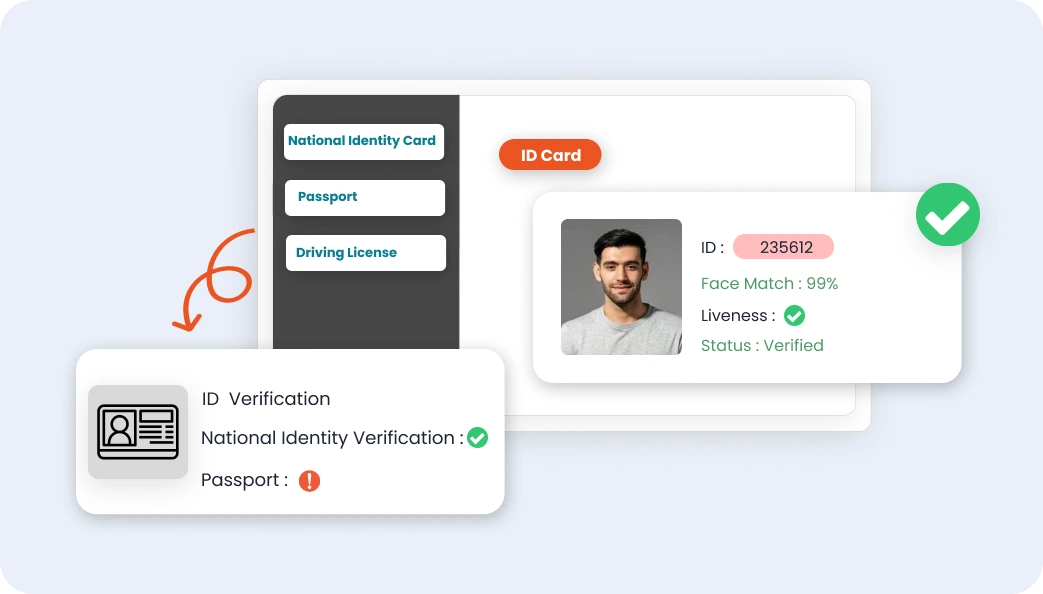
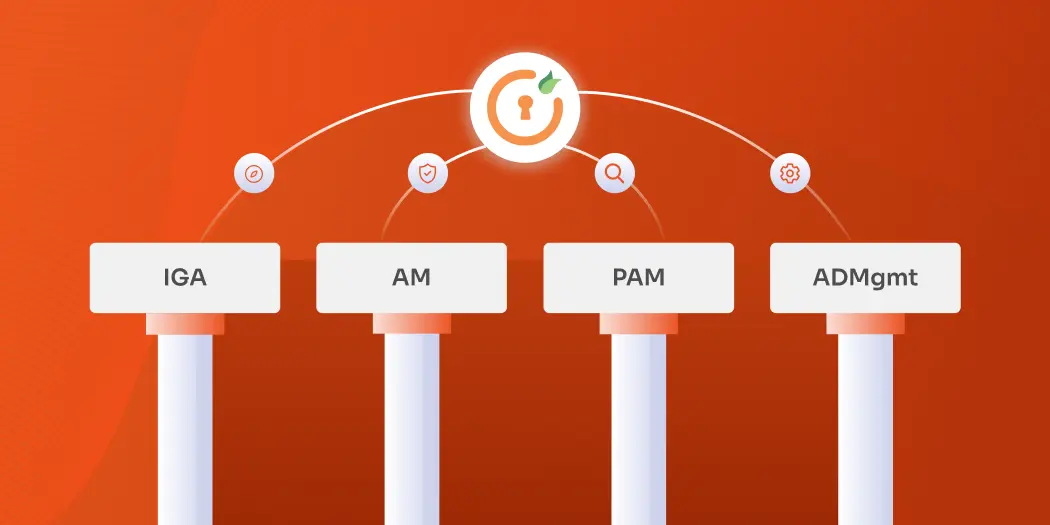

Leave a Comment