These days, employees use their personal smartphones, tablets, and laptops to get work done—whether it’s checking emails, managing customer requests, or collaborating with the team. But here’s the big question: How can businesses keep their data safe on employee’s personally owned devices?
That’s where Mobile Device Management (MDM) comes in. Paired with containerization, MDM acts like a safety net. It protects business data without blocking employees from using their own devices.
But how does it do it?
Let’s dive into how MDM works with containerization— and why your business needs it.
What is Containerization in MDM?
Containerization, or app containerization, is like having a hidden vault on your smartphone or tablet. This vault securely locks away all your work essentials, like emails, apps, and files. Meanwhile, the rest of your device stays personal, filled with your texts, social media, games, and whatever else you enjoy.
The best part about MDM containerization is that your work and personal data are kept completely separate. Here’s why that’s important:
- Work apps can’t see or access any of your personal data, and the same goes for personal apps—they can’t touch your work files.
- If a personal app catches malware or a virus, your work data stays untouched and safe inside the container.
So, with app containerization, you don’t need to carry two devices—one for work and one for personal use. You get everything in one place, without worrying about privacy risks or security breaches. It’s a smart way to keep both employee and company data safe and secure.
How Does MDM Containerization Work on Android?
MDM containerization creates a secure space on your Android device, keeping work-related apps and data separate from your personal ones. This method isolates your company’s data inside an encrypted "container," blocking unauthorized access. At the same time, your private photos, messages, and apps on your Android phone remain untouched by any corporate controls.
With this balance, confidently implement BYOD (Bring Your Own Device) policies, letting employees use their phones or tablets for work without sacrificing privacy. Overall, MDM containerization enhances security, ensures regulatory compliance, and improves the user experience by allowing employees to use their Android devices safely for work.

MDM Containerization in iOS
When it comes to keeping corporate and personal data separate on Apple devices like iPhones and iPads, MDM containerization is a powerful tool. With a Mobile Device Management (MDM) solution, companies can set up specific restrictions to create a secure mobile app container. This helps protect sensitive corporate data on personal devices by blocking actions like sharing information between managed and unmanaged apps, taking screen captures, and syncing managed app data to iCloud.
Managed Apple IDs, which are set up through Apple Business Manager, play a key role in this process. They allow IT teams to manage only work-related apps and data while keeping personal contacts and apps completely untouched. The result? A separate virtual space is created that forms a strong barrier between corporate and personal data. This not only boosts security but also helps businesses stay compliant in today’s workplace.
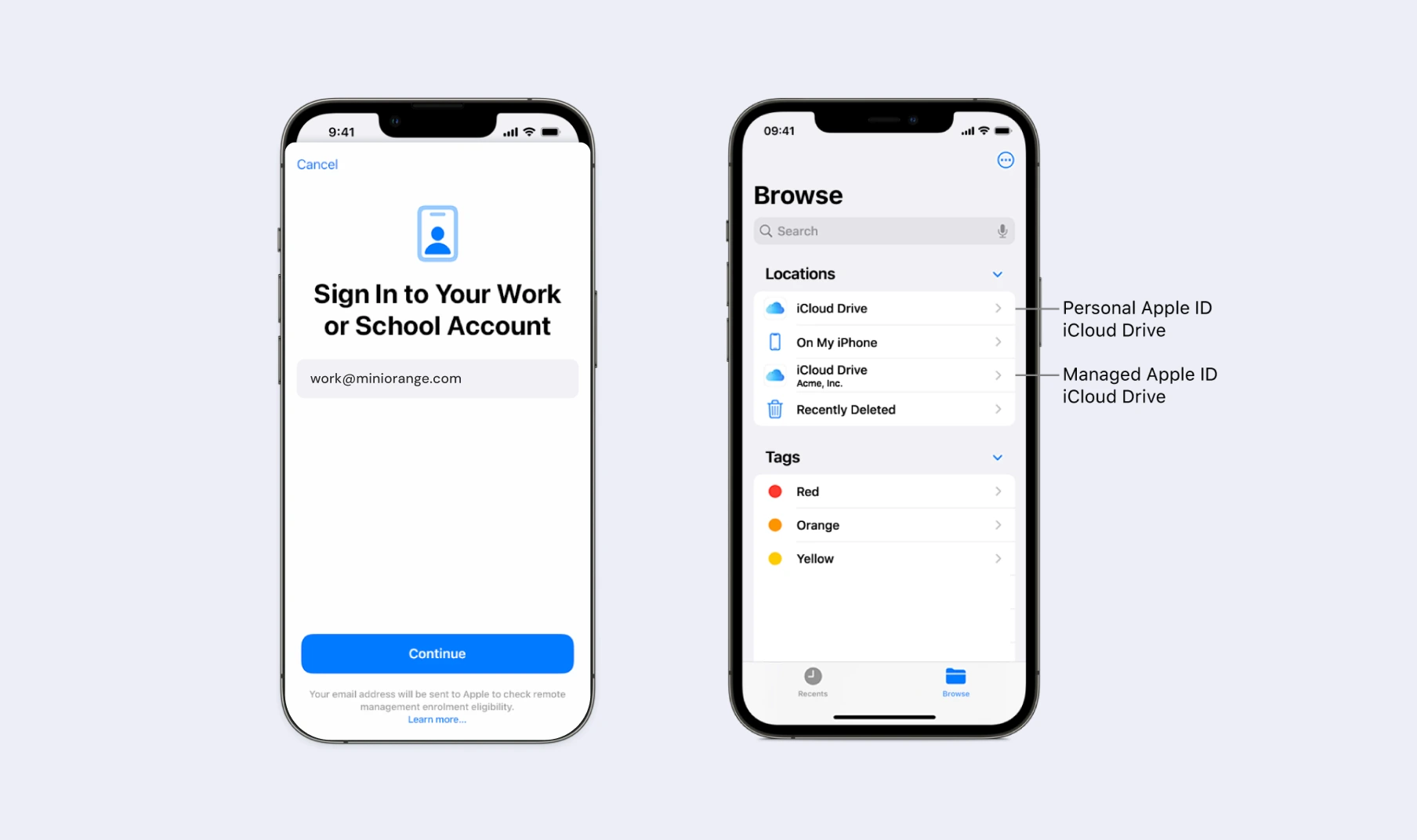
How Does MDM Containerization Improve BYOD Security?
MDM containerization takes BYOD security to the next level by creating a safe, separate space for company apps and data on personal devices. This means that sensitive information stays protected from prying eyes while still allowing you to use your own device. Plus, it helps ensure that everyone follows company rules. IT can easily manage and remove corporate data from your device if needed, all without touching your personal stuff.
Here are some of the ways MDM app containerization improves BYOD security:
1. Data Separation
MDM app containerization creates two separate environments on an employee's BYOD device: one for personal use and another for work-related applications and data. This separation prevents work data from mixing with personal apps, ensuring employees have complete privacy over their personal information since IT administrators can only manage the work container. Moreover, if a personal app contains malware, the isolated work container protects sensitive business data from being compromised, allowing employees to use their devices confidently.
2. Personal Email Restriction in Work Container
A critical challenge in BYOD environments is preventing unauthorized access to work applications through personal accounts. MDM containerization ensures that users cannot log in to corporate apps using personal email addresses, which could potentially bypass security protocols. This policy helps enforce access control by requiring employees to use only company-verified credentials to access the work container. Unauthorized external accounts are blocked from using work resources, reducing the risk of data leakage and phishing attacks.
3. Remote Wipe
In case an employee’s BYOD device is lost, stolen, or compromised, MDM containerization allows the organization to remotely wipe only work-related data without erasing personal files. This targeted wipe feature ensures sensitive business data doesn't fall into the wrong hands while maintaining employee trust by leaving personal information intact. Remote wipes can also be triggered automatically in case of suspicious activities, such as failed login attempts or a device being reported as lost.
4. Application Management
MDM solutions with app containerization offer centralized control over the work container’s applications. This control ensures IT teams can push updates, install necessary applications, and block unauthorized apps without employee involvement. Moreover, security patches are applied automatically to prevent vulnerabilities, ensuring work apps remain compliant with security standards.
5. Staying Compliant with Laws
With data privacy regulations and compliance like GDPR, HIPAA, and CCPA, organizations are required to protect personal and sensitive data from unauthorized access. MDM containerization helps businesses comply by encrypting data inside the work container to prevent unauthorized access. It further ensures that only compliant apps are used to store and manage sensitive data, minimizing legal risks.
Pros and Cons of MDM Containerization
Pros for Organizations
- Enhanced Security
One of the biggest perks of app containerization is how it boosts security. By separating personal and corporate data on a device, the risk of sensitive business information leaking through personal apps is significantly reduced.
- Simplified Compliance
With app containerization, organizations can easily enforce strict security policies. This makes it simpler to comply with industry regulations like GDPR and HIPAA, ensuring that everyone is on the same page when it comes to data protection.
- Lower Cost to Company
MDM containerization allows companies to implement BYOD policies, enabling secure management of both personal and corporate data on a single device. This eliminates the cost of providing dedicated work devices to employees. Moreover, it minimizes the expenses of device provisioning and management, further lowering operational costs.
- Efficient Data Management
Managing corporate data becomes easy with MDM app containerization. Organizations can control and delete corporate data remotely if necessary—like when an employee leaves—without affecting their personal data. This makes transitions much smoother.
- BYOD (Bring Your Own Device) Support
Containerization opens the door for employees to use their personal devices for work. This means they can enjoy the convenience of their own devices while keeping corporate data secure. Plus, it helps companies save on hardware costs!
- Reduces IT Overhead
For IT teams, containerization simplifies mobile device management. Instead of worrying about securing the entire device, they can focus on managing the container, making their job easier and more efficient.
- Quick Deployment and Scalability
App containerization allows for quick and easy deployment of applications, updates, and patches across multiple devices. This agility and scalability help organizations stay ahead of the game.
Cons for Organizations
While there are many benefits of containerization, there are a few drawbacks to it. Organizations may need to invest in additional MDM solutions and training for employees. Striking a balance between security and usability can be tricky; if policies are too restrictive, they might frustrate employees.
Pros for Employees
- Personal Data Privacy
One of the best things about app containerization for employees is that their personal data and apps stay separate from corporate oversight. This means they can use their devices for work without sacrificing their privacy.
- Increased Flexibility
Employees get the freedom to work on their own devices without jeopardizing corporate data security. This flexibility allows them to choose the devices they’re most comfortable with.
- Minimal Device Restrictions
With containerization, employees face fewer restrictions on their personal devices. Corporate policies apply only to the container, so personal apps and data remain unaffected. This makes for a more enjoyable experience.
- Reduced Risk in Case of Loss
If a device is lost or stolen, only the corporate container can be wiped remotely. This keeps personal data safe and minimizes inconvenience for employees.
Cons for Employees
On the flip side, some employees might feel that the restrictions of containerization limit their freedom on their devices. If they see these policies as intrusive, it could lead to resistance against adopting BYOD practices.
Challenges Of Implementing Containerization In MDM
When it comes to implementing containerization in Mobile Device Management (MDM), there are a few bumps in the road that organizations often face. One major challenge is making sure that the new system is compatible with the existing infrastructure. Another important aspect to consider is that employees must adapt to new systems. Providing proper training could help employees get comfortable with the new technology.
Conclusion
Containerization within Mobile Device Management (MDM) solutions offers a powerful way to protect sensitive corporate data while allowing employees the freedom to use their personal devices.
By creating secure environments that keep work and personal data separate, containerization enhances security, ensures compliance with data privacy regulations, and improves the user experience. As businesses continue to adapt to flexible work environments, embracing MDM containerization is not just an option; it’s a necessity.
Looking for a trusted MDM solution to protect your corporate data on BYOD devices?
Consider miniOrange MDM solution that offers strong containerization features that secure your sensitive information without intruding on your employees' personal lives.
Contact us today at mdmsupport@xecurify.com to learn how miniOrange MDM can enhance your BYOD security strategy.
Reference links
Check out more resources by miniOrange for SASE security.
Author

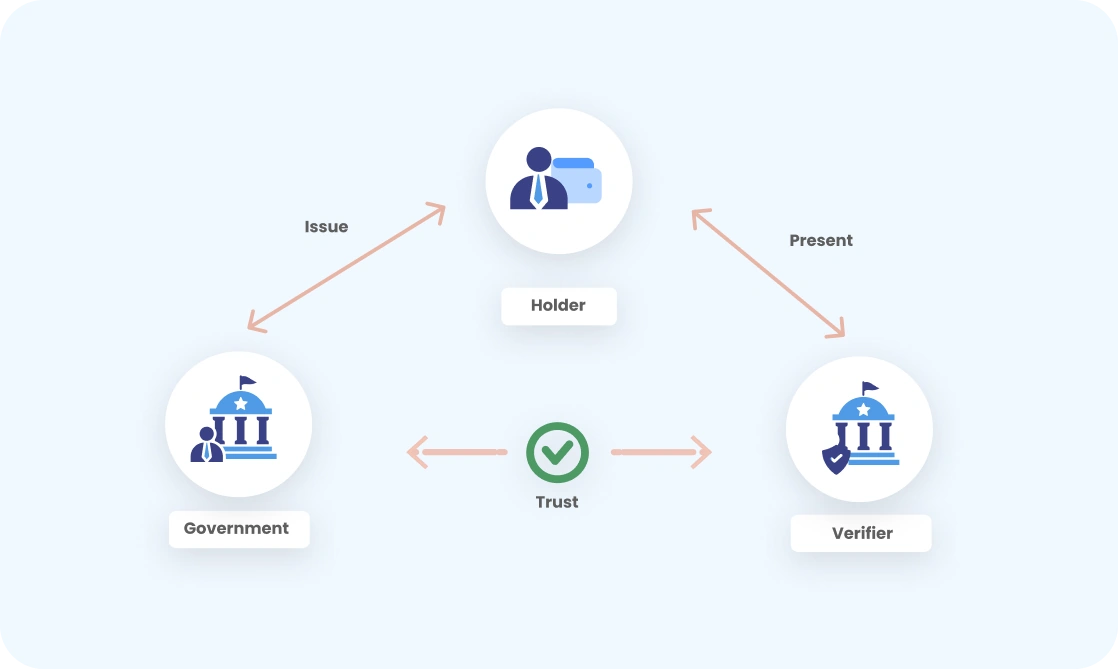



Leave a Comment