Introduction
Whether you’re managing a small sales team or a large remote workforce, dealing with iOS devices can feel overwhelming. According to a recent survey, around 51% of iPhones and 58% of iPads used in the workplace are used to access business applications. Moreover, 59% of Macs are used to handle sensitive and confidential company information.
Many employees may also use personal apps on corporate iOS devices, accessing risky websites, or installing unauthorized software that could result in productivity issues and serious security vulnerabilities. This kind of uncontrolled device usage can cause data breaches, drain IT resources, and leave your business open to compliance risks.
Mobile Device Management (MDM) offers a powerful solution to this problem. With the right MDM platform—like miniOrange—you can enforce usage policies, block unauthorized actions, and protect sensitive corporate data on iOS devices.
What is Mobile Device Management (MDM)
Mobile Device Management (MDM) is a tool that helps businesses manage smartphones and tablets used by their employees. It lets you set up devices with work apps, apply rules to keep data safe, and control how those devices are used—all from one central place.
So, if your employees are using iPhones for work, an MDM solution makes it easy to add those devices, install the apps they need, and apply restrictions to make sure your company’s data stays secure.
What is iOS device management?
Apple devices like iPhones and iPads need a special approach when it comes to management. iOS Device Management means setting rules and controls specifically for Apple’s operating system.
With iOS MDM solution, you can manage iOS devices just like any other. It works for both types of devices—those owned by your company and personal devices brought in by employees (also called BYOD).
Prerequisites for iOS MDM Restriction Policies
Before you start applying iOS MDM restrictions, it’s important to understand the two types of device management modes:
1. Unsupervised Devices
These are personal devices, like an employee's iPhone. Since these devices aren’t fully owned by the organization, the control you get through MDM is limited. You can push work-related apps and apply policies only to those specific apps—keeping things secure without invading personal space.
Example: Installing classroom apps on a parent’s iPhone or deploying a CRM app on a salesperson’s personal devices.
2. Supervised Devices
These are corporate-owned devices—completely managed by your organization. With supervision enabled, you gain full control to enforce advanced restrictions like blocking app installations, disabling iCloud backup, or preventing data sharing outside the devices. This mode is ideal for business environments where full compliance and data protection are essential.
Example: A company-issued iPhone for an employee, pre-configured with security policies, work apps, and usage limitations.
In short, the supervision level determines the extent of control you have—and choosing the right MDM setup depends on whether the device is owned by your business or by the employee.
How to apply iOS Device Restrictions?
Learn how to easily apply iOS device restrictions using miniOrange MDM. Start securing and streamlining your iOS devices in just a few clicks.
Types of iOS Device Security
Let’s explore the different types of device restrictions you can implement:
1. Device Functionality
With miniOrange MDM, you can take control of essential iOS features to prevent data misuse and ensure devices are used securely.
For example, features like camera, FaceTime, and screen capture can be disabled to stop users from recording or sharing sensitive business content. Even AirDrop, a common way to transfer files between Apple devices, can be restricted to prevent unauthorized data sharing.
In short, managing device functionality with MDM keeps your business data safe and your devices work-ready.
2. Security
Keeping your business data secure on employee devices is crucial—and that’s where iOS MDM restrictions come into play.
A. Control Data Sharing Between Work and Personal Apps
With MDM, apps installed by IT are managed, while personal apps are unmanaged. You can control whether data moves between these two. Most businesses block data flow from managed to unmanaged apps to avoid leaks but may allow access from personal apps if needed. It’s flexible and up to you.
B. Limit Device Unenrollment
Removing the MDM profile removes all restrictions and can even factory reset supervised devices. That’s a big risk for company-owned devices. With miniOrange, IT can decide whether or not users are allowed to unenroll their devices—ensuring control stays where it should.
C. Manage Apple ID and iCloud Access
Apple ID is central to installing apps and syncing data. MDM lets IT prevent users from adding personal Apple IDs or can push a pre-configured Apple ID to devices. This ensures only approved apps are installed and reduces the chance of data misuse.
3. Applications
With MDM, you get full control over how apps are installed and used on iOS devices—especially supervised ones.
A. App Installation Management
You can block users from installing apps from the App Store and ensure only IT-approved apps are allowed. On supervised devices, this also prevents sideloading apps via computer connections. Plus, you can stop users from uninstalling apps that were pushed through MDM—keeping critical business tools in place.
B. App Services Control
Not all Apple services are necessary for work. MDM lets you restrict access to the iTunes Store, Music, Podcasts, and even in-app purchases. You can also block access to the Game Center. It’s all about tailoring device usage based on your business needs and keeping distractions or security risks at bay.
4. Browsers
When it comes to browsers, especially Safari on iOS devices, MDM gives you the flexibility to lock things down or allow only what’s necessary. You can choose to completely block access to Safari or fine-tune what users can or can’t do within the browser.
For example, you can disable pop-ups, turn off form autofill, restrict JavaScript or cookies, and even enforce warnings for potentially fraudulent websites. It’s all about giving you control over how the web is accessed on work devices so your team can stay secure and focused.
5. Network
Controlling how your iOS devices connect to networks is key to protecting data and keeping teams productive—especially for remote and field employees. With miniOrange MDM, you can manage all of it with ease:
A. Cellular Data
Decide which apps can use mobile data and which can’t. This helps reduce data usage and limits access to non-essential or risky apps when off trusted networks.
B. Bluetooth Settings
Enable or restrict Bluetooth based on your security needs. Turning off Bluetooth also disables AirDrop—helping you prevent unwanted data transfers over nearby devices.
C. Wi-Fi Management
Pre-configure and push Wi-Fi settings to your devices so employees automatically connect to approved networks. You can also block them from connecting to new or unknown Wi-Fi—perfect for field teams using company-managed networks.
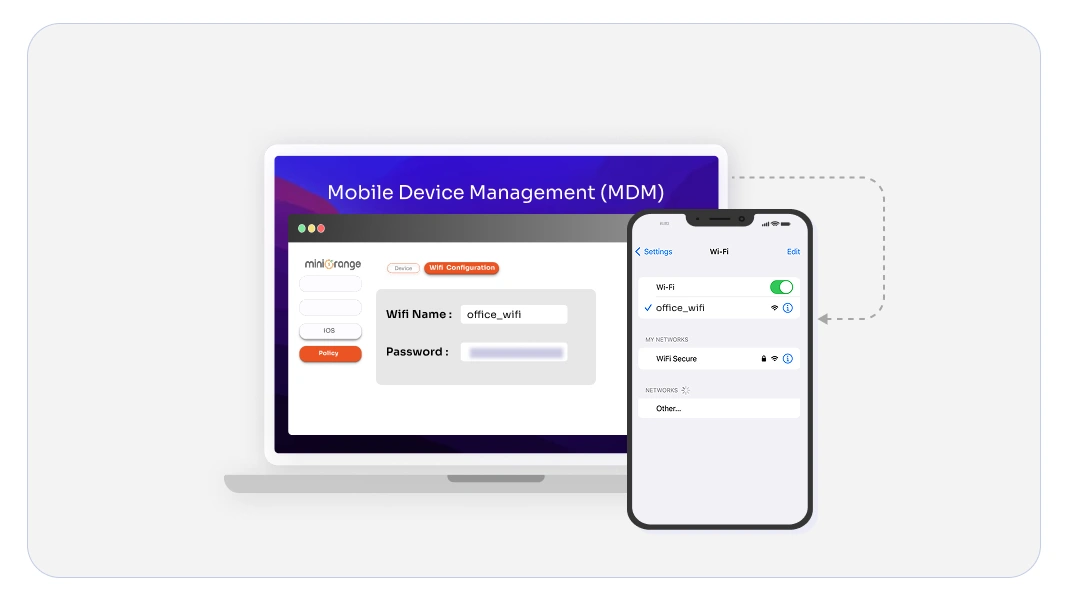
D. VPN Access
Allow or auto-push VPN configurations so that all internet traffic is routed securely. This ensures sensitive business data stays encrypted, even on public networks.
6. iCloud
With iOS MDM restrictions, you get full control over how iCloud is used on your employees’ devices. Want to allow backups over Wi-Fi? You can easily enable that for local media. Need to restrict what gets backed up to the cloud? No problem.
You can manage whether enterprise content like books, the photo library, or work files are included in backups. This helps keep sensitive business data secure and ensures that only the right information is stored in the cloud—on your terms.
7. Privacy
iOS offers several privacy features that are great for personal use, but in a business setting, they need to be managed carefully. With miniOrange MDM, you can control these features to align with your company’s security and productivity goals.
A. Mail Privacy
Many of the mail senders use some add-ons on their mail clients to monitor if the mail receiver has opened the mail or not. MDM prevents users from hiding open email activity and helps IT admin restrict users from turning on this protection feature if needed.
B. Lock Screen Settings
Many of the widgets are visible even on the lock screen, such as the shortcut to open the camera, torch, notification bar, control center, settings notifications, etc. MDM limits what's visible on the lock screen to protect sensitive info.
C. Find My Device
iPhone provides the Find My application, where users can configure the device settings, and MDM policies can allow or disallow the user from manually setting up these configurations.
D. Find My Friends
The Find My application can also support the find my nearby friends settings, and again, MDM can guide if a user can turn on and configure these features.
8. Content Rating
With iOS MDM, you can control the region settings on your employees’ devices to ensure content—like apps, media, and search results—aligns with your business location. Using miniOrange, you can allow or restrict users from changing these settings, helping you manage access to region-specific content and maintain consistency across all devices.
9. Keyboard
iOS keyboards include features like autocorrect, predictive text, spellcheck, and swipe-to-type (QuickPath) to enhance typing. While useful, these can be distracting or even risky in business settings. With miniOrange MDM, you can enable or disable these features based on your organization’s needs—giving you full control over how users interact with their keyboards while keeping security and accuracy in check.
Benefits of iOS MDM Device Restrictions
A] Reduce Security Risks from Misuse
Unrestricted app installations, risky browsing behavior, and unmonitored access to iCloud can open the door to data breaches. With MDM restrictions, you can block these actions at the device level—ensuring your corporate data stays protected, no matter where the device is used.
B] Improve Employee Productivity
Games, entertainment apps, and unrestricted web browsing can be major productivity killers. With MDM, you can block non-essential apps and features during work hours—helping employees stay focused and on task.
C] Simplify Compliance with Industry Regulations
Industries like healthcare, finance, and education have strict data security requirements (think HIPAA, GDPR, FERPA). With MDM, you can enforce encryption, restrict data sharing, and control app access—making it easier to stay compliant and audit-ready.
D] Enable Tailored Access Based on Roles
Every team has different needs. While your sales team might need CRM access on the go, interns may only require limited tools. With miniOrange MDM, you can apply custom restriction profiles by role—ensuring everyone has exactly what they need (and nothing more).
E] Streamline IT Management
Without MDM, IT teams are stuck manually configuring each device. miniOrange lets you apply restrictions remotely, instantly, and at scale—saving time, reducing helpdesk tickets, and making onboarding effortless.
F] Ensure Consistent Security Across All iOS Devices
Whether employees use company-issued iPhones or bring their own iPads (BYOD), miniOrange ensures consistent enforcement of restriction policies—so your security strategy remains airtight across every device.
G] Protect Business Reputation
One breach caused by an insecure mobile device can harm your brand and destroy customer trust. iOS MDM restrictions help prevent that by locking down device settings and reducing exposure to vulnerabilities.
Conclusion
Managing iOS devices in the workplace doesn’t have to be a security nightmare. With miniOrange MDM, businesses can apply powerful restriction policies to ensure compliance, control, and peace of mind.
Whether you're disabling cameras, blocking unauthorized apps, or enforcing network configurations—MDM helps you protect your workforce and your data.
Contact us at info@xecurify.com to get started with miniOrange iOS MDM and redefine your business security today.
Additional Resources
- What is Mobile Device Management (MDM)? | Securing Mobiles for Office Work
- How to enroll iOS Device in miniOrange MDM Solution
- How to enroll Android devices into miniOrange MDM
- Top 10 Benefits of Mobile Device Management (MDM) for Businesses
- Bring Your Own Device (BYOD): Pros & Cons for Businesses in 2025
- MDM Containerization: How it Protects BYOD Devices at Work
Author
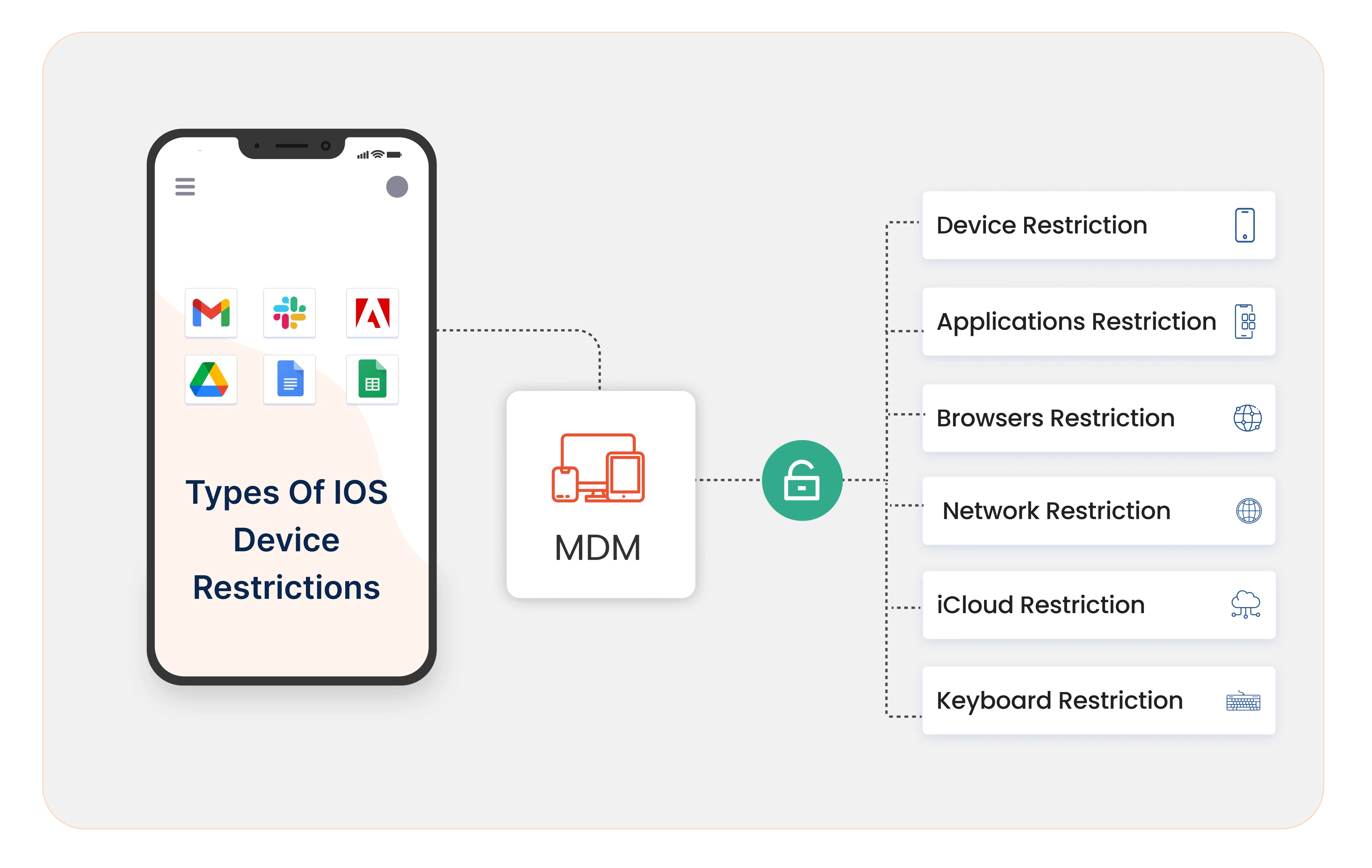
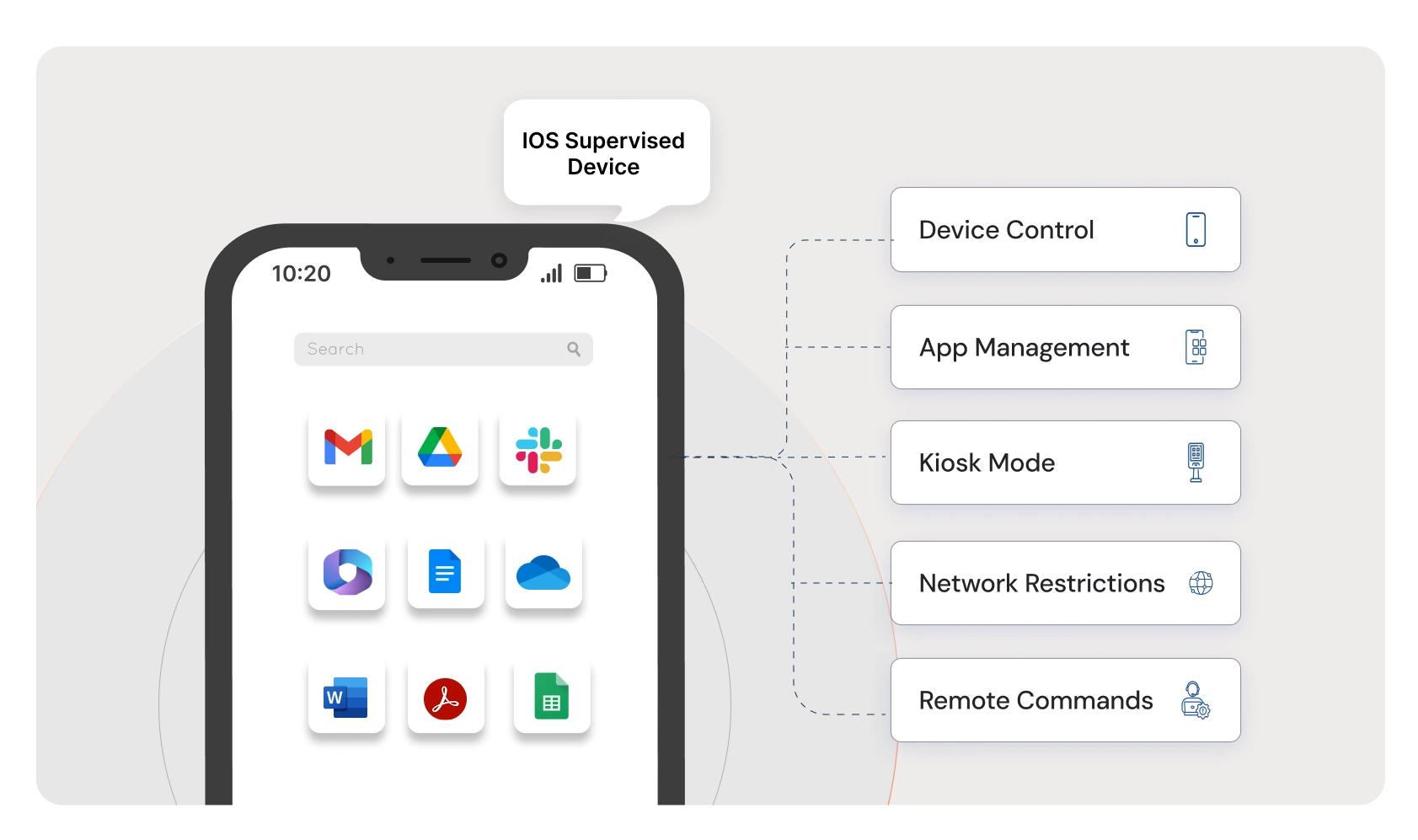
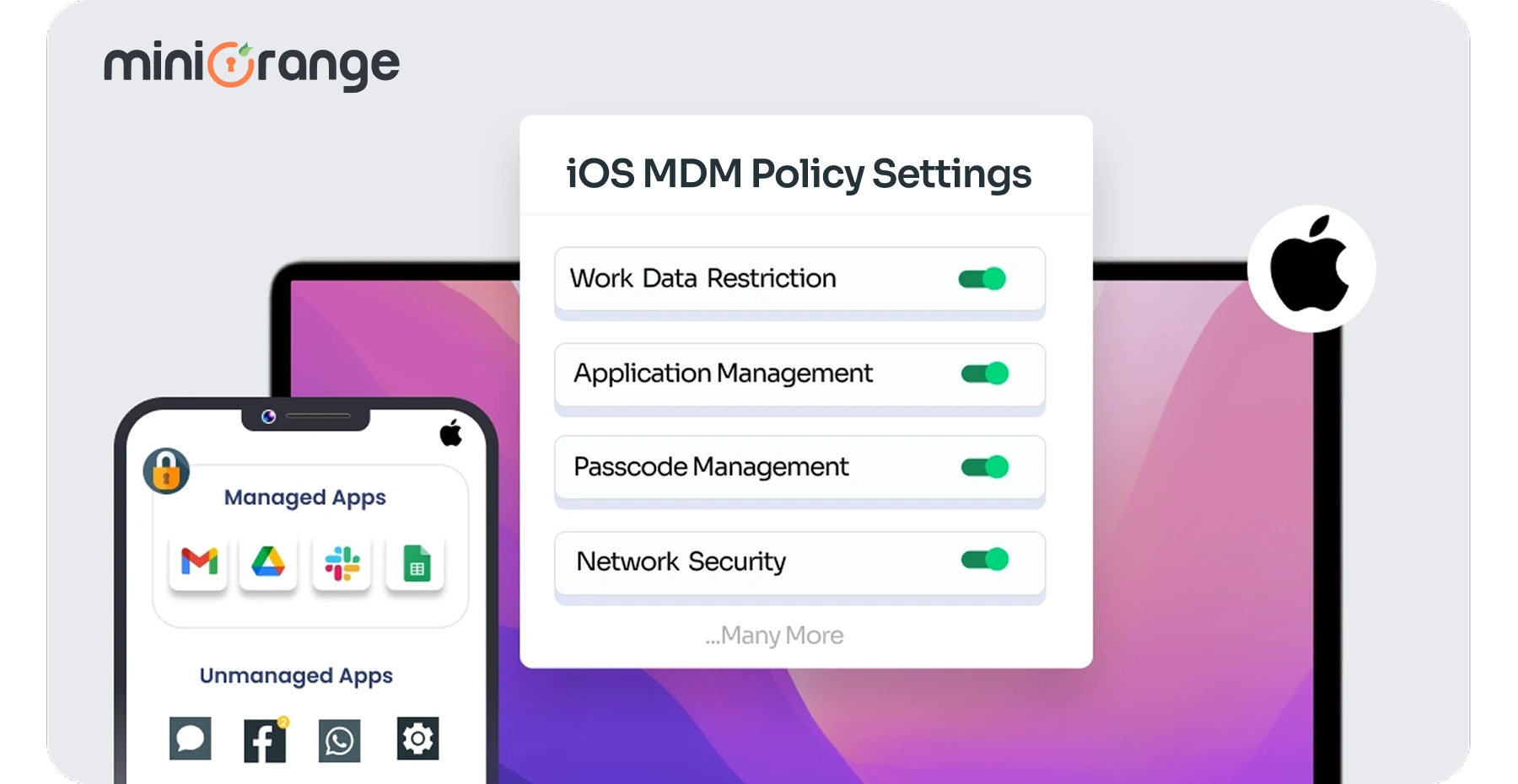
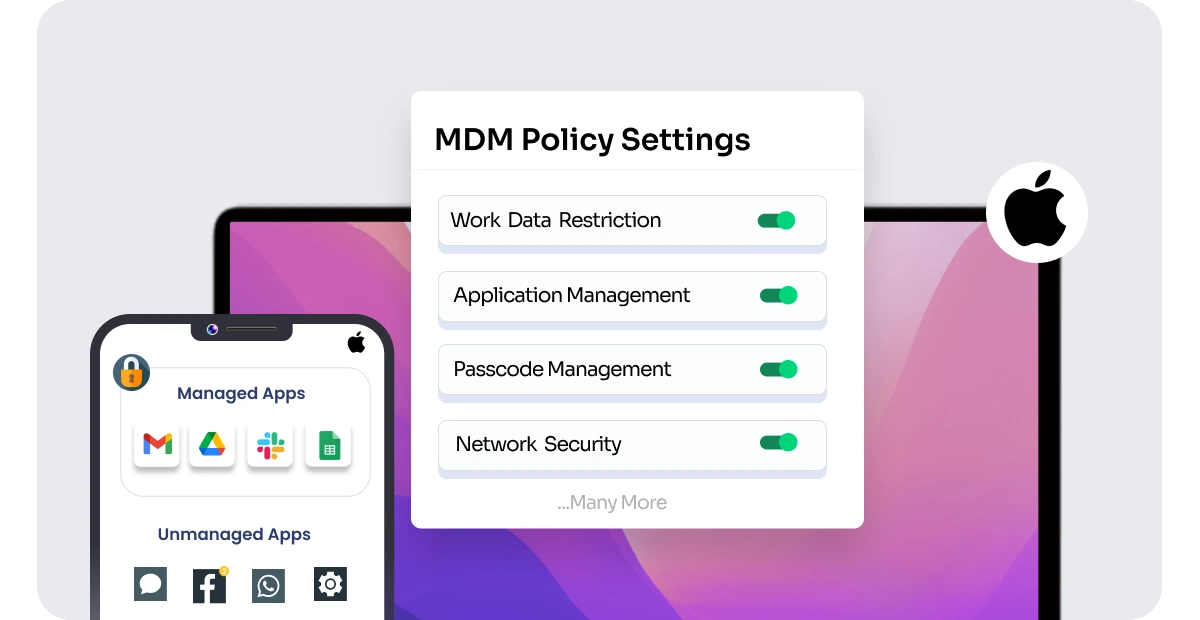

Leave a Comment