Digital interactions are constantly under threat, and traditional security measures relying on user credentials often fail to provide complete security. Multi-factor authentication (MFA) bridges that gap between conventional security limitations and data breaches or phishing attempts.
MFA even plays a crucial role in strengthening access security by requiring users to verify their identity using multiple authentication factors. A well-structured MFA implementation ensures both protection and user convenience. With miniOrange, you can understand what factors to consider and how to implement MFA proactively.
Understanding the MFA Requirements Checklist
The Multi-factor authentication Checklist is a strategic framework designed to ensure a secure and efficient authentication process. It helps organizations implement MFA with best practices that enhance security while maintaining a seamless user experience.
MFA significantly reduces the risk of unauthorized access by requiring multiple authentication factors, such as passwords, biometrics, or one-time passcodes. A well-defined checklist covers essential aspects like selecting reliable authentication methods, ensuring compliance with industry standards, minimizing user friction, and integrating solutions effectively.
Learn the Key Differences Between 2FA and MFA
Top 12 Factors in MFA Requirements Checklist for 2026
The following Multi-factor authentication requirements provide businesses with a comprehensive framework to enhance security, improve authentication workflows, and ensure regulatory compliance.
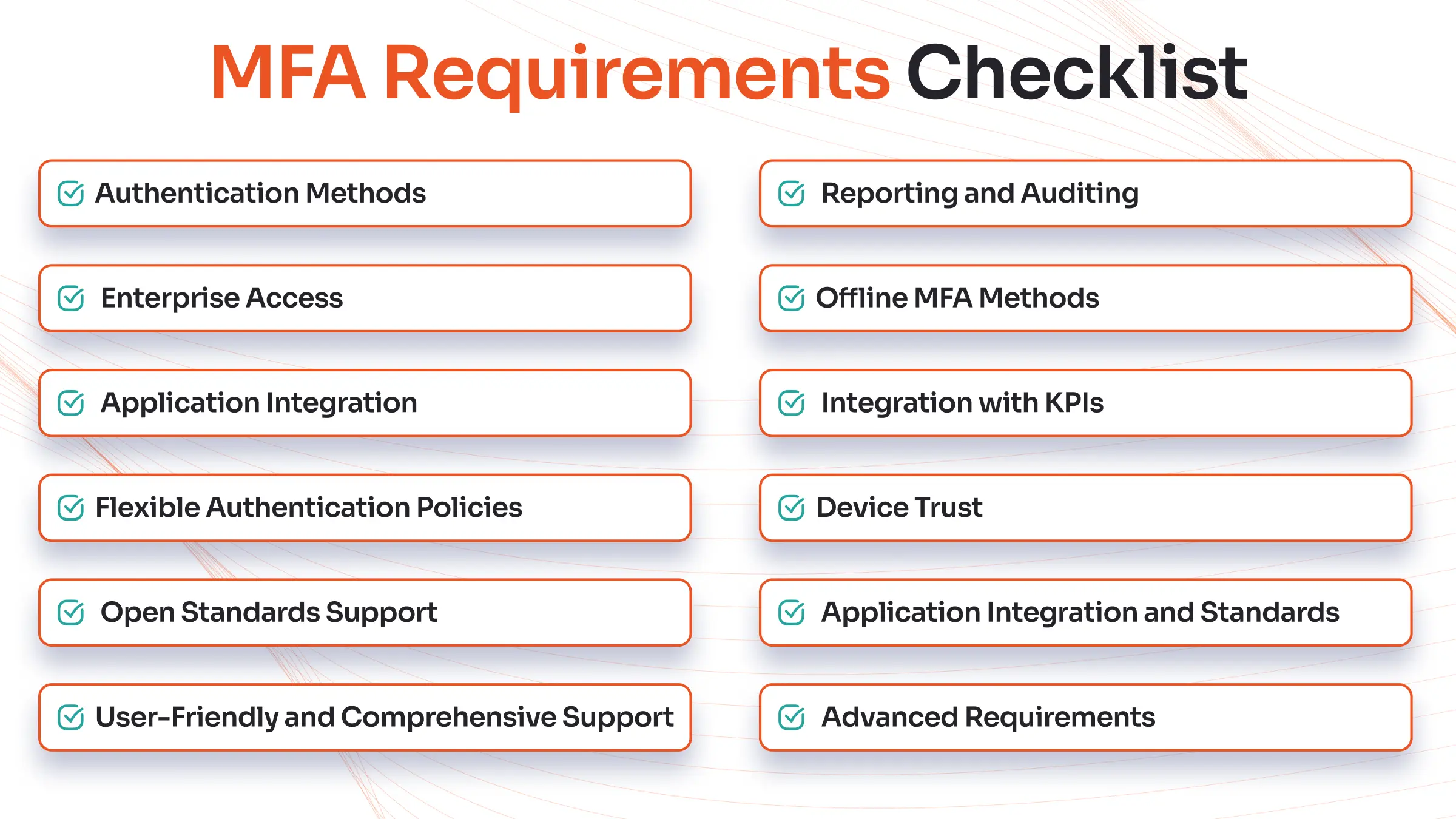
1. Authentication Methods
A well-rounded MFA solution must offer multiple authentication methods to address various security concerns and user preferences. miniOrange MFA methods include biometric authentication (fingerprint and facial recognition), one-time passwords (OTP) via SMS, email, and authenticator apps, push notifications, hardware security tokens, and adaptive authentication.
Each authentication method strengthens security by requiring additional verification beyond traditional passwords. Offering flexible authentication choices improves security posture while ensuring seamless user experiences across devices and applications.
2. Enterprise Access
MFA should facilitate secure enterprise-wide authentication, allowing employees, third-party vendors, and external stakeholders to access applications securely. Integration with Active Directory (AD), Azure AD, LDAP, and cloud identity providers ensures centralized access control for enterprise applications. MFA should also complement Single Sign-On (SSO) and identity federation frameworks, ensuring that users can access multiple applications without frequent re-authentication while maintaining high security standards.
3. Application Integration
A modern MFA solution must seamlessly integrate with on-premises and cloud-based applications, including VPNs, SaaS platforms, remote desktops, and legacy enterprise software. Compatibility with major platforms like Microsoft 365, Google Workspace, AWS, Salesforce, and enterprise resource planning (ERP) systems ensures uninterrupted authentication workflows. The ability to integrate MFA with multiple applications helps organizations protect access points while maintaining business continuity.
4. Flexible Authentication Policies
Organizations must implement customizable authentication policies based on user roles, risk levels, device trust, and geographic locations. Context-based authentication should include step-up authentication for sensitive transactions, location-based access controls, and dynamic authentication rules that adjust verification requirements based on risk analysis. These adaptive security measures enable businesses to strengthen access control without compromising user convenience.
Explore the Different Types of Multi-Factor Authentication
5. Open Standards Support
Interoperability is crucial for modern authentication systems. MFA solutions must adhere to recognized authentication standards such as SAML, OAuth, OpenID Connect, and FIDO2. Compliance with WebAuthn enables passwordless authentication, eliminating password-related vulnerabilities. Supporting industry-standard authentication frameworks ensures compatibility across identity providers, applications, and third-party integrations.
6. User-Friendly and Comprehensive Support
An effective MFA solution must prioritize usability, accessibility, and support. Organizations should offer self-service enrollment, intuitive setup guidance, multi-language support, and automated troubleshooting to ensure seamless user adoption. Additionally, comprehensive helpdesk support, live chat, and knowledge base resources must be available to resolve authentication challenges efficiently.
7. Reporting and Auditing
Organizations need detailed authentication logs and audit reports to monitor authentication trends, detect anomalies, and ensure compliance with security regulations like GDPR, HIPAA, PCI-DSS, and ISO 27001. Real-time monitoring dashboards provide security insights, allowing IT teams to analyze authentication events, identify suspicious login behaviors, and enforce compliance proactively.
8. Offline MFA Methods
Users must have secure authentication options even without an internet connection. Offline MFA methods include time-based OTPs generated via mobile authenticator apps, hardware security tokens, and smartcard authentication. Organizations operating in restricted network environments or high-security zones must ensure that users can authenticate securely without online dependencies.
Explore the role of MFA in preventing financial fraud
9. Integration with KPIs
Security teams should be able to track and measure the effectiveness of their 2FA solution using Key Performance Indicators (KPIs). Metrics such as user adoption rates, login success rates, authentication failure trends, and security incident reports provide valuable insights into MFA implementation success and allow organizations to optimize authentication strategies.
10. Device Trust
To improve security and reduce friction, enterprises must establish device trust policies. MFA solutions should support device fingerprinting, endpoint security validation, and trusted device whitelisting to streamline authentication on known and secure devices. Implementing device trust frameworks ensures strong authentication while minimizing unnecessary authentication requests for regular enterprise users.
11. Application Integration and Standards
Beyond authentication, MFA solutions must integrate with Zero Trust security models, Identity and Access Management (IAM) frameworks, and Privileged Access Management (PAM) solutions. Ensuring end-to-end security compliance across applications, enterprise networks, and cloud environments strengthens identity security while safeguarding critical assets.
12. Advanced Requirements
Future-ready MFA solutions must incorporate AI-driven adaptive authentication, continuous behavioral analysis, and passwordless login technologies. Innovations such as biometric authentication, multi-layered identity verification, and risk-based authentication models will redefine enterprise security strategies in 2026 and beyond. AI-powered fraud detection algorithms will further enhance authentication security by analyzing user behavior patterns and detecting anomalies in real time.
Discover the Top 15 Cybersecurity Threats
How miniOrange Helps with MFA Implementation
Implementing a Robust MFA for your organization is a complex yet lucrative effort. This is where the miniOrange MFA product comes to the rescue. With us, you can set up MFA in a cost-effective yet speedy way.
miniOrange offers 15+ authentication options for organizations of all sizes, including biometric authentication, one-time passwords (OTPs) via SMS/email, push notifications, hardware tokens, and passwordless authentication. Our MFA integrates effortlessly with Active Directory (AD), Azure AD, cloud applications, VPNs, and SaaS platforms, ensuring secure authentication across enterprise environments without disrupting workflows.
Moreover, we enable organizations to apply risk-based security measures based on factors such as user behavior, device trust, and login patterns, reducing security threats while maintaining accessibility by leveraging adaptive authentication policies.
Conclusion
The importance of MFA is not limited to security enhancement; it is a critical necessity for mitigating risks associated with unauthorized access, credential theft, and phishing attacks.
With the increasing reliance on cloud applications, remote workforces, and interconnected business environments, traditional security methods such as passwords alone are no longer sufficient. miniOrange MFA solutions provide organizations with the necessary tools and technologies to implement a secure, scalable, and user-friendly authentication framework. Get in touch to know more.
FAQs
What is the best MFA method for enterprise use?
The best MFA method depends on the organization’s security requirements, user convenience, and industry compliance standards. Enterprises commonly use biometric authentication (fingerprint, facial recognition), hardware tokens, OTPs via SMS/email/authenticator apps, and passwordless authentication with FIDO2/WebAuthn. Adaptive authentication, which evaluates user behavior, risk levels, and device trust, is often recommended for enhanced security and seamless access.
How do I know my MFA setup is secure?
To ensure a secure MFA setup, organizations should:
- Step 1: Implement multiple authentication factors beyond passwords.
- Step 2: Use adaptive authentication for risk-based security measures.
- Step 3: Ensure encryption and secure transmission of authentication data.
- Step 4: Regularly audit authentication logs to monitor login attempts and detect anomalies.
- Step 5: Follow compliance standards such as GDPR, HIPAA, and PCI-DSS for secure access control.
Can I implement MFA without disrupting users?
Organizations can minimize user friction while maintaining strong security by offering user-friendly authentication methods, such as push notifications or biometric verification. They can also implement trusted device recognition to avoid repeated MFA challenges.
What are the key MFA requirements for compliance?
To meet regulatory requirements, organizations must ensure their MFA solution:
- Supports strong authentication factors (biometrics, OTPs, security keys).
- Adheres to SAML, OAuth, OpenID Connect, and FIDO2 standards.
- Provides detailed logging and reporting for audit purposes.
- Protects sensitive data using encryption and secure access controls.
- Meets industry-specific guidelines such as GDPR (data protection), HIPAA (healthcare security), and PCI-DSS (financial transactions security).




Leave a Comment