SSO is an authentication and authorization process that enables a user to access multiple enterprise applications using a single set of login credentials (username and password). Simply put, SSO combines multiple application login screens into one, allowing you to submit credentials once and gain access to all applications without having to log in to each one individually. End users save time and effort by not having to sign in and out of a variety of web, on-premises, and cloud apps on a regular basis.
The simplicity of the SSO login process on your LMS allows you to onboard students of any age. It saves time and resources that would otherwise be spent on IT helpdesk tickets related to account management.
Schools, colleges, and universities are the foundation of learning, growth, and development for young generations worldwide. They are vital institutions in civilized and developed societies, whether public or private.
These education providers have had to adapt to unexpected global events in recent years. Students of all ages have had to adapt to a learning environment that is unique to our generation. As a result, the technology used by these institutions must evolve with the times.
How use Multi-Factor authentication (2FA) along with Single Sign-ON (SSO)?
- Firstly, the user navigates to the LMS application login page. For instance www.example.com/login. Users will be able to see the login with the Shopify button. When users click on it they will be redirected to the Shopify login page.
- The user enters a username and password that they use to login into Shopify. The credentials are validated against the Shopify store. This is the first factor of authentication.
- The site then prompts the user for two-factor authentication E.g Pop up asking for OTP sent over SMS /Email or push notification.
- Once users validate their identity against the 2nd-factor method they choose, then they are granted access to the LMS application
What is the purpose of Shopify CRM/LMS Integration?
Starting an online store has never been simpler than with Shopify. LMS is a global leader in website creation, publishing, and management. The integration of Shopify LMS provides you with out-of-the-box functionality. Your learning management system (LMS) can greatly expand your training program’s reach, speed, and effectiveness with this integration. With a secure connector in place, integration with that existing software allows your new LMS to be fully populated with all your learner details in minutes, rather than hours, days, or weeks. With just a click your Shopify store can be integrated into any LMS platform. It’s a fantastic opportunity for those looking to break into the larger LMS Platforms to increase their productivity.

Take Your Store to the Next Level An LMS integration can take your Shopify store to the next level and help you attract more potential customers to your site by providing layout options, rich media embeds, comment capabilities, and Previous/Next post navigation. If you have a catalog of existing content created on another LMS that you want to display on Shopify, miniOrange can assist you with that, or if you want to integrate a new LMS with your store for added features and functionality.
Upsell or highlight your featured collection on the Shopify login page whenever a user tries to SSO into your LMS platform using Shopify You can easily highlight your signature products on the Shopify Login page such that whenever a user is redirected to Shopify for login into LMS he will be able to see your highlighted collection of products. Since he is already logged into Shopify he can easily make a quick purchase and head over to the connected LMS platform right after that.
Why Should You Implement Multi-Factor Authentication (MFA) in your LMS site?
Suppose you have a Shopify store where you sell your LMS educational and teaching courses, video lectures, and other such things. Whenever any customers buy any course in your Shopify store, they will be able to access the same course on your LMS site through the miniOrange SCIM provisioning application.
Assume a customer logs in to the store with his username and password and purchases any course. Consider the following scenario: a user shares his LMS site account credentials with friends in order for them to access the course on your LMS. As a store owner, you want to discourage people from sharing their login credentials and prevent multiple people from using the same login credential to access the same account at the same time.
Using MFA on your LMS site, you can simply deny a user access if their location information does not match what is specified on a whitelist, or it can be used as an additional form of authentication alongside other factors such as a password or OTP to confirm that user’s identity.
Benefits of enabling Multi-factor authentication after successful SSO into your LMS
- Enhanced Security: The implementation of Multi-Factor Authentication (MFA), which adds an extra layer of security, reduces the chances of an attacker impersonating a user and getting access to the system also no one apart from that user will be able to access the course so it will increase your sales and prevent users from sharing the courses
- Fraud Prevention: MFA adds an additional layer of protection by ensuring that everyone who is doing Single Sign-on to the LMS using the credentials they use for the Shopify store is who they say they are, and preventing unwanted access.
- Increased Productivity and Flexibility: Employees can securely access gated content and resources in LMS from almost any device or location, without interfering with the company’s network.
- Improved User Trust: Users can protect their personal information using multi factor authentication (MFA) without exerting additional effort
- Reduced Management Cost: If you use MFA, you’ll notice less suspicious behavior on client accounts and spend less money on security management as a result.
- Adaptive Authentication: Adaptive Authentication (Risk-Based Authentication), an advanced form of Multi-factor authentication (MFA) is a process of selecting the right authentication factors depending on a user’s risk profile defined and tends to adapt the type of authorization factors.
- Adaptability For Different Use Cases: Extra precautions must be taken when dealing with sensitive data. The adaptive MFA evaluates risk based on contextual factors such as geolocation, IP address, and time since the last login.
Top Use Cases
- Shopify LMS SSO : Shopify Store as an IDP application allows users to sign in to your LMS such as ClassLink, Clever, Canvas, docebo, thinkific, or Google Classroom using the credentials they use for Shopify Store. This simplifies the login process and unifies accounts into one directory, making it easier for both you and your clients. Also, you can add an extra layer of protection to your LMS by challenging users to a second-factor authentication such as OTP over SMS, TOTP token, OTP over Email, Hardware tokens, etc. after successfully performing Single Sign-On (SSO) process.
- SSO with role-based access : Besides SSO, this application also allows users to log in to ClassLink, Clever, Canvas, docebo, thinkific, and Google Classroom using Shopify store credentials, which can determine the level of access a particular user gets based on the tags assigned in the Shopify store. For Example, teachers can set courses and assign homework assignments, while students can get read-only access to courses and submit their assignments for evaluation.
Further Reading
LMS Shopify Integration
Adaptive multi-factor authentication
Securing VPN with MFA
Author
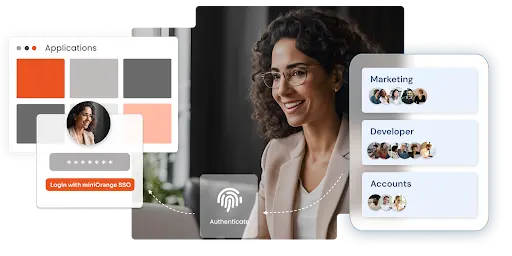



Leave a Comment