MS Office 365 Security: Restricting Access and Protecting Data
Cloud technology has changed the way businesses operate, with better teamwork tools, easier data storage, and access from anywhere. Many companies use Microsoft Office 365 because it's affordable, always up-to-date, and has lots of features.
However, using such cloud services can also create new security risks. Companies must be careful about who can access their information and how it's protected. A data breach can be a big problem, exposing sensitive information and stopping your business from working. For instance, understanding how to restrict users from creating Office 365 groups or knowing the protocols for Office 365-restricted users can be crucial steps in safeguarding your data.
To secure business data on the cloud, companies should use a mix of cloud security tools, such as:
- Cloud Access Security Broker (CASB)
- Data Loss Prevention (DLP)
- Mobile Device Management (MDM)
- Identity and Access Management (IAM)
When integrated with Office 365, these tools offer robust security controls, including network and device-based restrictions, to protect sensitive information, maintain compliance, and safeguard corporate resources effectively. They also guide you on how to restrict users from creating Office 365 groups.
Let's take a closer look at how each of these tools can help you secure your Microsoft Office 365 apps.
Microsoft Office 365 Security: The Power of Four
Cloud Access Security Broker (CASB)
CASB stands as a critical line of defense for cloud security. It acts as a security gateway, monitoring and controlling access to Office 365 apps. Microsoft Office 365 CASB provides deep visibility into user activity, enabling IT teams to track potential threats and ensure compliance.
With CASB, you can:
- Restrict access to Office 365 from external networks: This ensures unauthorized personnel don't have access to sensitive data on Office 365 from outside the office.
- Prevent data breaches: A CASB solution can be configured to block users from uploading files to unauthorized cloud storage services like Dropbox.
Data Loss Prevention (DLP)
DLP focuses on protecting sensitive data within your Office 365 apps. It identifies, classifies, and enforces security policies for data at rest, in transit, and in use.
Here’s how DLP Solution can help:
- Office 365 restricted users: Implementing DLP policies can help in identifying and restricting users on Office 365 who may pose a risk to data security.
- Create separate user profiles: By creating separate user profiles on Windows devices, you can dedicate one profile solely to Office 365 apps. DLP policies can then be applied to block personal apps and services like Gmail and personal Outlook logins within this profile.
Mobile Device Management (MDM)
With the ever-increasing use of mobile devices, MDM Solution ensures secure access to corporate data on these devices.
MDM allows you to:
- Enforce strong device authentication: Implement multi-factor authentication for additional security when accessing Office 365 apps on mobile devices.
- Remote wipe: In case of device loss or theft, MDM enables remote data wiping, protecting sensitive information.
- Restrict users from creating Office 365 groups: MDM can work in conjunction with other tools to help restrict users from creating Office 365 groups on their mobile devices, ensuring tighter control over group creation and management.
Identity and Access Management (IAM)
IAM ensures that the right users have access to the right resources at the right time.
Here's how an IAM Solution strengthens your security:
- Least privilege access: Grant users access based on the principle of least privilege, ensuring they only have access to the Office 365 apps and data they need for their job functions.
- Simplified authentication: Implement Single Sign On (SSO) to allow employees to use a single set of credentials to access Office 365 apps.
- Office 365 restricts users: IAM solution for Office 365 can enforce policies to restrict users' access to specific Office 365 apps and data based on their roles and responsibilities, ensuring robust access control.
Network & Device Restrictions
By combining CASB, MDM, DLP, and IAM, you create a layered defense for MS Office 365 apps, enforcing both network-based restrictions and device-based controls. Let's say a company is using Microsoft Office 365 and wants to block access to certain apps from unauthorized devices or external IP addresses, as well as secure access points on individual devices.
Case 1:
With network restrictions based on CASB solutions, James (Staff 1) will only be offered access to Office 365 Apps, such as Word, Excel, PowerPoint, and Teams, while access to personal services like Gmail and personal Outlook email logins will be restricted.
CASB will further strengthen these controls by implementing IP restrictions, allowing access to Office 365 applications only from the corporate network. So now James will only get access to Office 365 applications exclusively from a whitelisted IP address within the corporate network. Furthermore, using Office 365 restricted users policies will help ensure that specific users are restricted from performing certain actions within the Office 365 environment.
With device restrictions, enforced alongside DLP solution, James will be prevented from uploading files to services such as WeTransfer and Dropbox. DLP will create policies that strictly allow access to Office 365 applications and block access to personal email services and file transfer platforms.
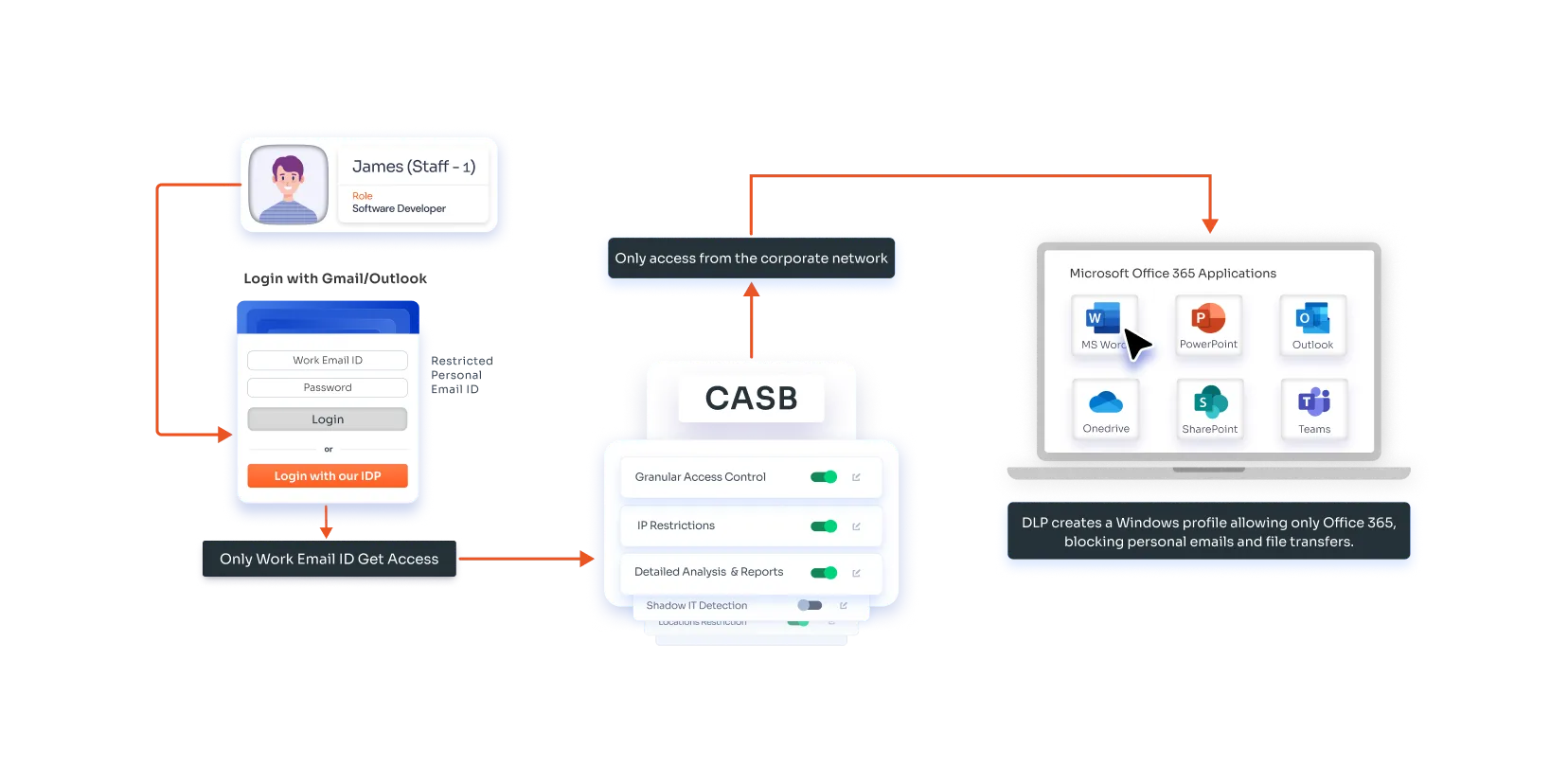
Case 2:
With network restrictions based on CASB solutions, Adelle's (Staff 2) profile is set up to allow access to all personal applications and services while restricting access to Office 365 Apps from outside the office network. CASB permits the use of personal email without any restrictions, ensuring a clear separation between work and personal use. Additionally, he is restricted from creating Office 365 groups or sending emails using their Office 365 accounts, further enhancing security and compliance measures.
With device restrictions based on the DLP solution, Adelle will be restricted from transferring files through work email or Office 365 applications, while still allowing full access to personal services.
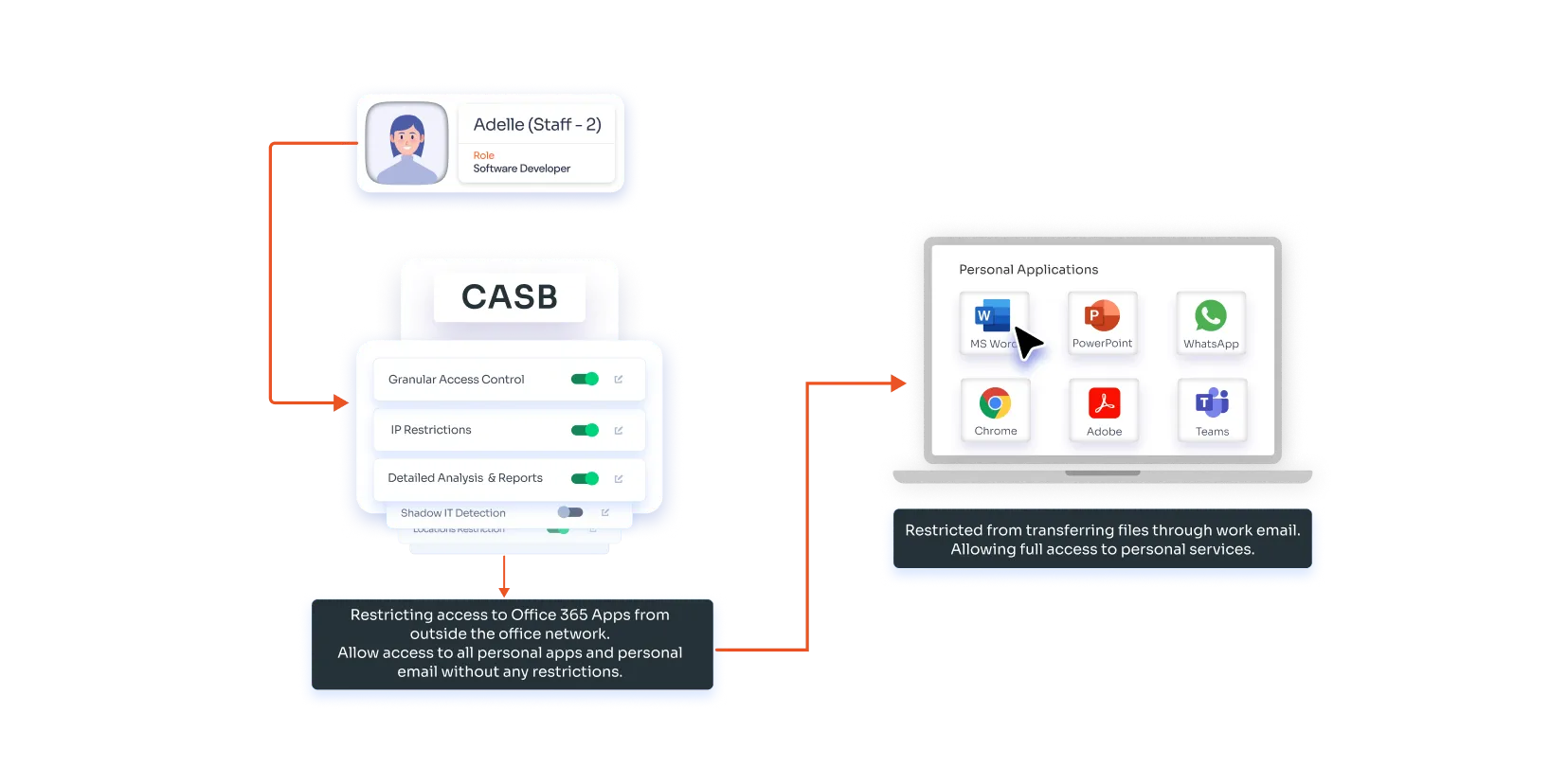
This strategic use of MS 365 CASB and DLP effectively manages and secures access based on user roles and profiles. The policies ensure that work-related resources are accessed appropriately, protecting sensitive information, while allowing personal use in a controlled and secure manner. Regular reviews and updates of these policies, along with user training and monitoring systems, help maintain compliance and quickly address any potential security incidents.
Conclusion
Integrating CASB, DLP, MDM, and IAM solutions with Office 365 provides a comprehensive security framework that protects corporate data from unauthorized access and potential breaches. By implementing network-based and device-based restrictions, organizations can ensure that their sensitive information remains secure, whether accessed from within the corporate network or on authorized devices. For instance, using Office 365 restricted user policies, businesses can prevent unauthorized personnel from accessing critical data.
We at miniOrange offer cutting-edge CASB, DLP, MDM, and IAM for MS Office 365. Our security solutions support tailored user profiles and enforce stringent access controls, allowing your business to safeguard digital assets effectively.
Whether it’s restricting access to Office 365 apps within a secured network, using Office 365 to restrict users from sending emails or blocking personal services on work devices, our solutions offer the necessary tools to maintain a secure and compliant digital workspace.
Contact us at info@xecurify.com to add multi-layer security to your Office 365 apps today!
Additional Resources
Check out more resources by miniOrange for cloud security.
Author
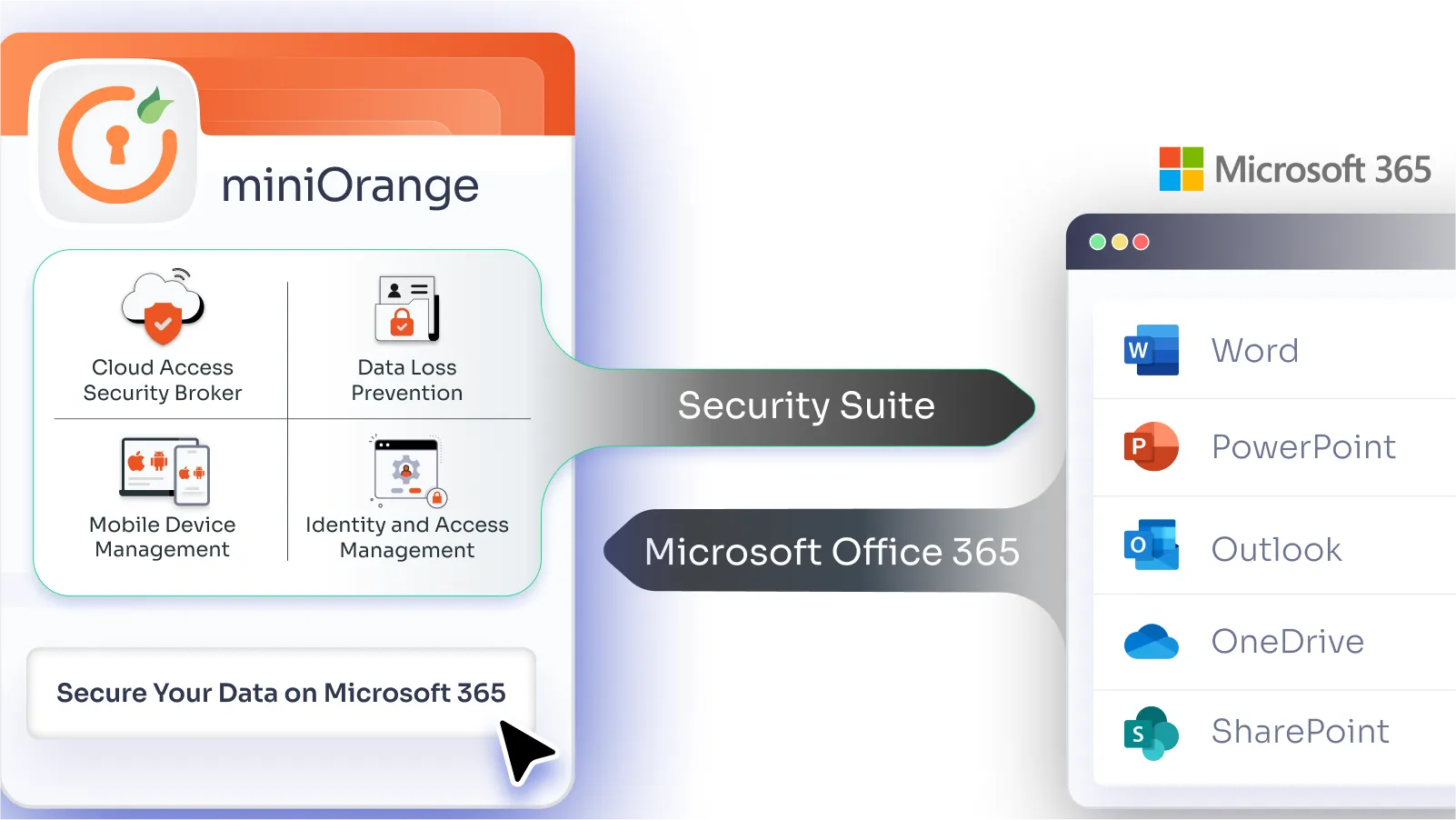
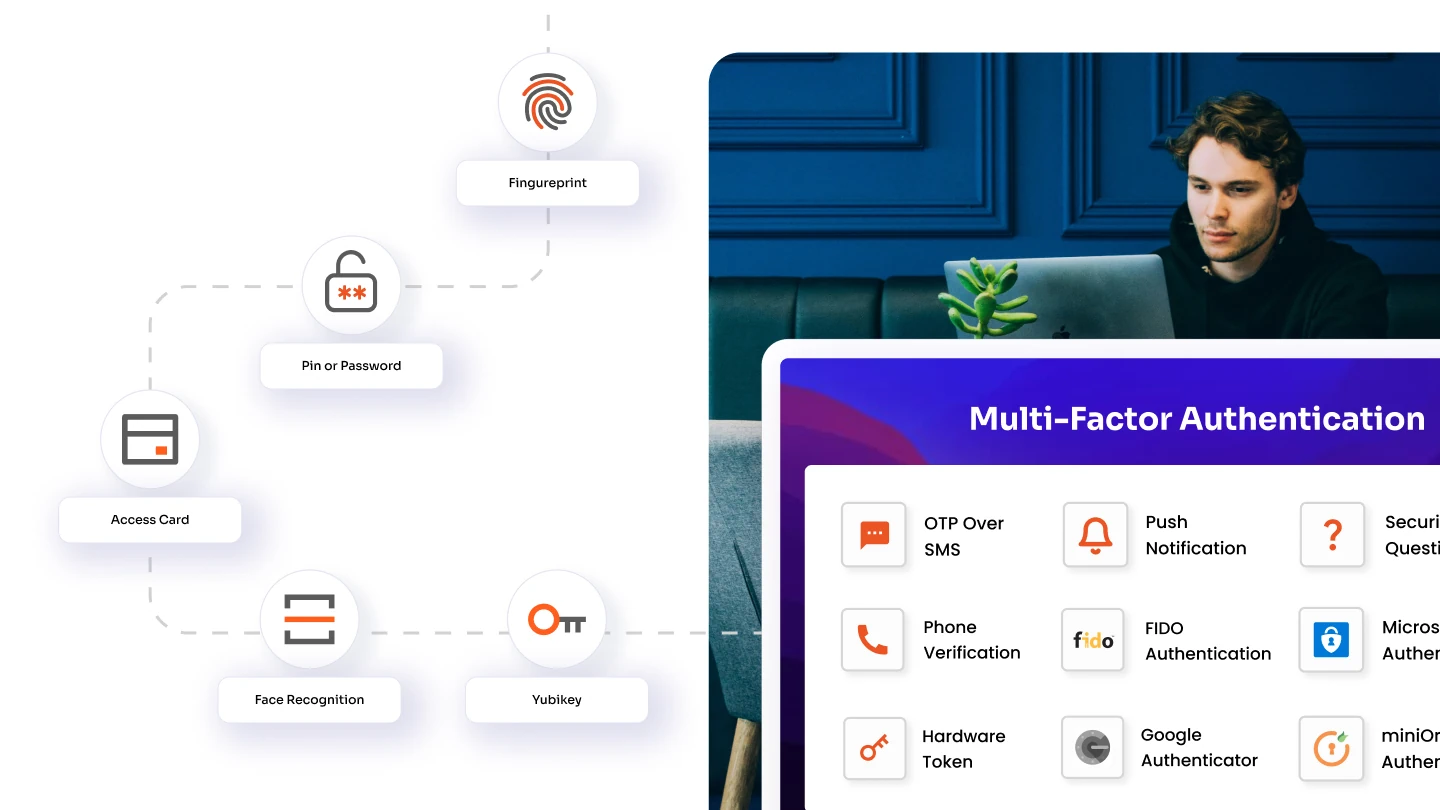



Leave a Comment