What is OAuth?
OAuth is an authorization framework that enables you to authorize one app or service to connect to another without exposing more information than is absolutely necessary. This can include your private information, such as passwords. If you have ever encountered messages such as “Sign in with Facebook” or “Log in with Google” then you have seen OAuth protocol in action.
OAuth stands for 'Open Authorization' and is often confused with 'Authentication'. Authentication is used to verify the user's identity. While it does include identity verification, the main purpose of the OAuth protocol is to prevent unrestricted access to user information by granting specific access permissions to different apps and services that wish to integrate with a system. OAuth allows apps or services to share users' data without sharing their credentials.
How does OAuth work?
OAuth works by enabling an application (the client) to request access to specific resources from the resource owner (the user). The resource owner grants this access by providing authorization to the client. The OAuth process involves several steps, including the client obtaining an access token from an authorization server. This access token is then used to access the protected resources on the resource server.
For example, if the user wants to share photos from their social media profile with a photo editing app, they may only want to grant it access to certain photos. The app does not need access to their direct messages or friends list. The authorization token allows access only to the data they approve. Additionally, there may be specific rules about when the application can use that token. It could be for a one-time use or ongoing use, and it might have an expiration date.
Why use OAuth to Secure Joomla sites?
Secure and Granular Access with OAuth:
OAuth 2.0 is a protocol designed to provide granular access control that protects user data and privacy. This granular access control allows users to grant permission for specific data access. For example, a user can allow Joomla to access their Google Calendar without granting access to their Gmail. This functionality empowers users to have greater control over their data while minimizing the risk of data exposure.
Managing user permissions with OAuth:
Using the OAuth protocol for Single Sign-On simplifies user management for Joomla site owners. When a user logs into Joomla with an OAuth provider and is not already registered, the system automatically creates a new user account and adds it to the Joomla user list. Furthermore, when a new user is created, they can be assigned a role or group in Joomla based on the data received from the OAuth provider's response.
Single Sign-On in Joomla using OAuth:
OAuth adds an extra layer of security for Joomla sites by enabling secure authorization. This system allows users to grant access to their information from the Identity Provider of their choice to Joomla without sharing their passwords. By utilizing OAuth, Joomla websites can increase protection for user data and improve security against unauthorized access.
Integration with Trusted Third-Party OAuth Providers:
One of the main advantages of using OAuth is the ability to use trusted third-party OAuth providers such as Google, Facebook, and Microsoft to log in to Joomla. These OAuth servers are well-known and widely trusted by many users, meaning users feel comfortable using their credentials from these services to authenticate with Joomla.
Integration with External APIs:
OAuth integration with Joomla allows secure API connections, enabling your site to access external services without handling sensitive user credentials. By registering Joomla with an API provider (e.g., Google, Facebook) and configuring it with client credentials, OAuth exchanges access tokens instead of passwords, granting limited access based on user consent. This simplifies the registration and sign-in processes and helps build user trust, as they are using credentials from a platform they already trust.
OpenID Connect & JWT authentication support:
OpenID Connect is an additional layer built on OAuth 2.0 that facilitates user authentication and identity management. It allows applications to confirm the identity of the end-user based on the authentication conducted by an authorization server.
JWT, or JSON Web Token, is a compact and self-contained method for sharing information between two parties. In OAuth and OpenID Connect contexts, JWT is frequently used as the format for access and ID tokens. Access tokens hold information regarding the authorization granted to a client, while ID tokens provide details about the authenticated user's identity.
Joomla as an OAuth provider:
Joomla can also function as an OAuth provider, enabling other sites or applications to allow users to "log in with Joomla." This process grants these applications permissioned access to resources without the need to store user credentials directly. With OAuth, Joomla can control which applications have access to specific data and effectively manage permissions by using token scopes.
Conclusion
In conclusion, integrating OAuth into Joomla not only enhances the security of user data but also improves the user experience by using trusted third-party providers. This protocol not only allows for secure authorization without the need for password sharing but also simplifies account management for site owners. By using OAuth, Joomla sites can offer users a safe and easy way to connect and interact with their preferred applications, increasing trust and engagement. Security can be further improved by implementing OAuth alongside OpenID Connect and JWT authentication, ensuring that Joomla remains a robust platform suited for modern web applications.
Author
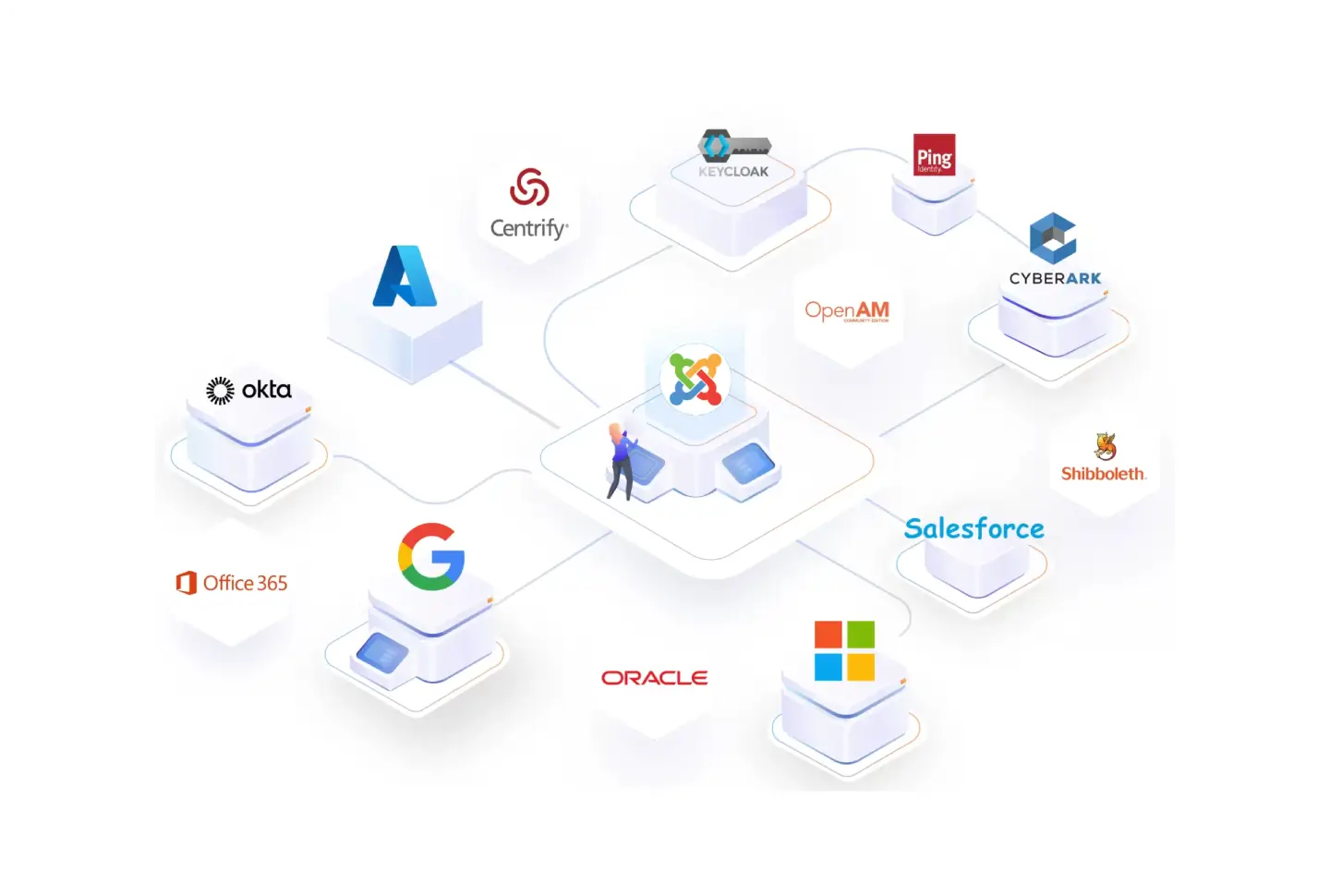

Leave a Comment