The Power of Two-Factor Authentication (2FA): Protecting Your Digital Assets
Gone are, if not yet, then will be, the days when a single password was all that you needed to access your accounts. With our lives becoming more reliant on digitalization by the day, be it shopping and consuming media to working and banking, everything being done via a smartphone, tablet, or laptop it’s no wonder that our online accounts become a magnet for crooks.
Regular news of cyberattacks against individuals, corporations, and even governments is getting more and more prominent by the day. Data breaches, account hacking, ransomware, cyber extortion, identity fraud, etc. the rise in such cybercrimes propels companies to come up with new security measures and protocols.
That brings us to the buzz around Two-Factor Authentication. In this blog post, we are going to discuss everything there’s to know about it, what it is, why it’s important, types, and software solutions to implement 2FA. Read on…
What Is 2FA
The login process conducted with a password-only approach is a very vulnerable method as fraudsters are able to quickly hack passwords, especially if they are simple (e.g., date of birth, name), and gain access to accounts. 2FA minimizes the risk of the password-only approach and therefore protects consumers from fraud such as identity theft.
To break it down, 2FA verifies your identity using two distinct factors from different categories, such as knowledge (password) and possession (code sent to your phone). Let's say you're logging into your email account – you'd enter your password (knowledge factor) and then receive a code on your phone (possession factor) that you must enter as well. That's 2FA in a nutshell!
2FA has become an industry standard, employed across sectors like finance, technology, and e-commerce, to safeguard user data and thwart unauthorized access. Whether this approach really offers enough protection and security is something that we need to figure out as we take a look at the different types of Two-Factor Authentication and the way it can provide different levels of protection.
Primary Factors Involved in 2FA
When it comes to Two-Factor Authentication, there are three primary factors involved: something you know, something you have, and something you are.
Something You Know: This factor refers to information that only the user should know, such as a password, PIN, or a secret answer to a security question.
Something You Have: This factor involves possession of a physical item or a unique code that only the user possesses. It can be a mobile device, a hardware token, a smart card, or a one-time password (OTP) generated by an authentication app on your phone.
Something You Are: This factor is based on biometric characteristics unique to an individual, such as fingerprints, facial recognition, iris patterns, or voice recognition.
Combining two or more of these factors in the authentication process significantly enhances security by mitigating the risks associated with relying solely on passwords or single-factor authentication.
It's worth noting that the choice of factors in 2FA can vary depending on the system or service being used. Some platforms may offer a choice between different factors to accommodate user preferences and the level of security required.
Authentication Methods of 2FA
Various forms of Two-Factor Authentication are currently employed,with varying levels of strength and complexity. Nevertheless, all of them provide enhanced security compared to relying solely on passwords. The most common types of 2FA are:
Hardware Tokens Hardware token 2FA is a formidable security measure that bolsters the protection of online accounts. In contrast to software tokens (we get to it in a bit), hardware tokens are tangible devices, often resembling key fobs or smart cards, that generate one-time passwords (OTPs) or PINs. When users attempt to log in, they initially provide their username and password as the first factor. Subsequently, they input the OTP or PIN generated by their hardware token as the second factor. These tokens come pre-programmed with a shared secret and a synchronized algorithm, ensuring precise and secure OTP generation.
Hardware token 2FA enhances account security by introducing a robust layer of protection, requiring both something users know (a password) and something they have (the physical hardware token) for access. This dual-factor approach substantially increases the difficulty of unauthorized access, making it a formidable choice for bolstering online security.
An example would be Yubikey, a small hardware token that enhances online security through 2FA, requiring both a password and the physical Yubikey for access. It supports various authentication protocols like FIDO2 and U2F, providing robust protection for accounts and systems.
Software Token (TOTP)
Software token 2FA is a security method that strengthens online account protection by introducing a second layer of authentication. Beyond the standard username and password, users employ a software token, typically in the form of a mobile app like Google or Microsoft Authenticator. This app generates time-based one-time passwords (TOTPs) that change at regular intervals, often every 30 seconds.
When logging in, users input their username and password as the initial factor, followed by the TOTP from the app as the second factor. The TOTP is generated using a shared secret key and a synchronized algorithm, ensuring security. This method significantly enhances account security by requiring something users know (password) and something they have (the software token) for access, making it much more challenging for unauthorized individuals to breach accounts.
Push Notification
A modern and user-friendly approach to enhancing online security. When a user attempts to log in, instead of manually entering a time-based code, they receive a push notification on their registered mobile device from the authentication service or app. This notification typically includes details of the login attempt, such as location and device information. Users can simply approve or deny the login request directly from the notification, making the process quick and convenient.
Push notification 2FA adds a second layer of security because even if an attacker has the user's password, they will still need physical access to the user's registered device to authorize the login. This approach is user-friendly and provides robust security for online accounts, making it increasingly popular for services and applications aiming to balance security with usability.
SMS Text-Message
Think about logging into your cherished online shopping site, anticipation fills the air. As you input your username and password, a prompt for SMS Two-Factor Authentication catches your eye. Curiosity piques your interest, leading you to proceed. In mere seconds, your phone rings with a familiar chime, bearing a text message carrying a unique security code. As you input this code on the website, a comforting sense of reassurance washes over you. The beauty of SMS 2FA lies in its simplicity. It effortlessly dispatches a confirmation code to your mobile device, eliminating the need for additional apps or hardware.
Just enter the code, and your access is granted—no fuss, no time wasted. Nevertheless, there are certain considerations to bear in mind. SMS 2FA entails divulging your phone number to a third-party, the 2FA provider. While widely accepted for security, this disclosure may spark concerns regarding privacy, personal security, and the potential for targeted advertising. It is essential to carefully evaluate these factors and make an informed decision.
WebAuthn
WebAuthn is a secure solution that transforms online registration and authentication using powerful cryptography. Created by the FIDO Alliance and W3C, WebAuthn offers convenience with supported web browsers, operating systems, and authentication methods like fingerprints, security keys, or PINs. It provides a phish-proof way to log in and eliminates the need for shared passwords.
Security is a major advantage of WebAuthn. It's one of the most secure 2FA methods available, allowing web applications to trust strong biometric authentication as a unique credential. However, WebAuthn has drawbacks. Account recovery can be complex due to its ties to a specific device. It would be better to have an alternative authentication method as a backup in case of losing access to the WebAuthn authenticator.
miniOrange At Work
If you are considering 2FA, we invite you to experience the power of miniOrange's user-friendly Two/Multi-factor authentication, designed to fortify the security of your Atlassian applications, be it Jira, Bitbucket, Confluence, Bamboo, or Crowd, our solution goes beyond mere password verification, adding an extra layer of protection by reconfirming the user's identity.
With miniOrange, you can rest assured that only the right individuals gain access to your valuable and sensitive information, ensuring your data remains safeguarded and that’s not just for Atlassian but also for Jenkins, Wordpress, Drupal, Joomla, etc.
Last But Not the Least
In this article, we've explored the significance of 2FA or Two-Factor Authentication, recognizing its pivotal role in enhancing security. While we've touched upon the concept and the various forms it can take, our journey into the intricate workings and the extensive benefits of 2FA is far from over. Stay tuned for our upcoming article, where we'll delve deeper into how 2FA operates and the manifold advantages it brings to the table, equipping you with the knowledge to make informed choices in safeguarding your digital world.
So, why wait? Reach us at +1 978 658 9387 for a demo or email your queries to support-atlassian@miniorange.atlassian.net, we would be glad to take it forward from there.
Author

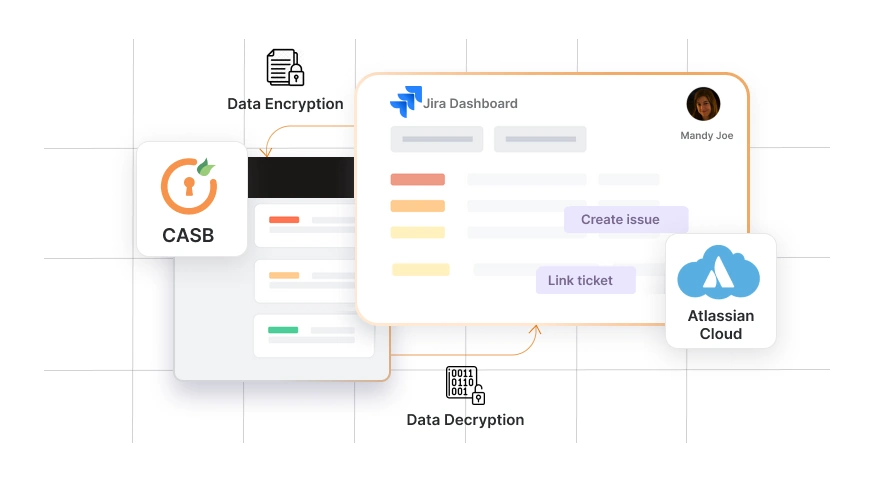
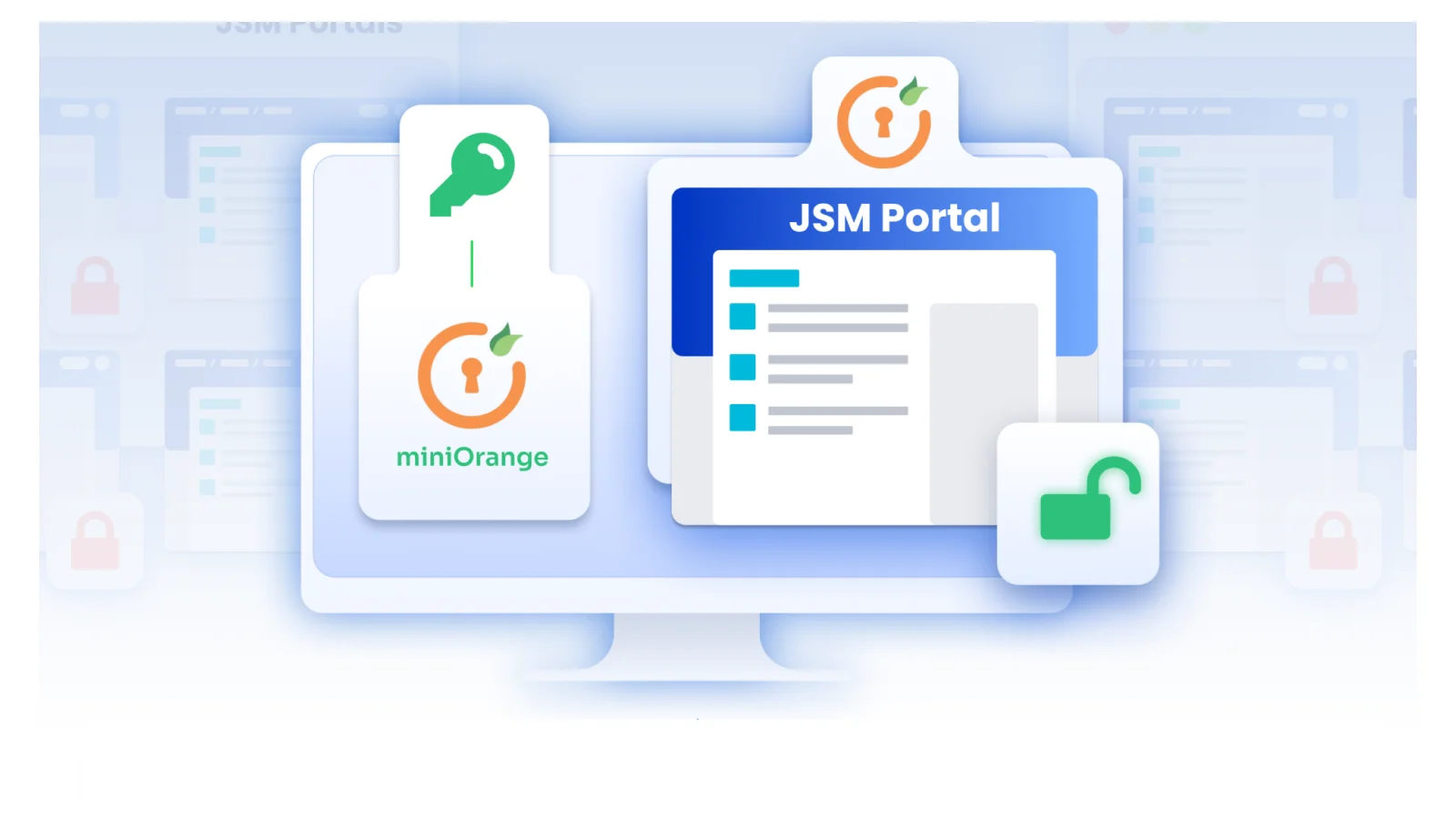


Leave a Comment