Securing Your Jenkins Pipeline with miniOrange Two-Factor Authentication (2FA)
Inadequate identity and access management are among the top risks CI/CD pipelines face today. The miniOrange Jenkins Two-Factor Authentication (2FA) plugin empowers you to address this vulnerability and fortify your Jenkins environment by enforcing an extra layer of security.
Let's explore real-world scenarios where this plugin can elevate your security posture:
1. Protecting Against Compromised Developer Credentials
Consider a scenario where a developer's laptop gets compromised by malware, potentially exposing Jenkins credentials to malicious actors. Armed with these stolen credentials, attackers could gain unauthorized access to your codebase, enabling them to modify existing code or inject malicious code into your system.
With the miniOrange 2FA plugin enabled, such attempts at unauthorized access will be effectively prevented.
The additional layer of 2FA requires a one-time passcode (OTP) sent via email/mobile, mobile authenticator, or Duo Push. Without this secondary authentication factor, attackers have no means to access the system, significantly minimizing the risk of exposure and protecting your critical CI/CD pipeline.
2. Streamlined Security Management and Group-Based Enforcement
Our plugin’s centralized management capabilities empower you to maintain a secure Jenkins environment. With a single click, you can enable or disable 2FA for all users, eliminating the need for individual configurations.
The centralized management capabilities also provide you granular control over the authentication process. You can enforce 2FA for specific user groups, such as administrators or developers working on sensitive projects. Conversely, you can exempt certain groups from 2FA requirements, striking a balance between robust security and usability.
This group-based enforcement approach ensures that critical resources and sensitive projects are protected by an additional security layer without creating friction for users who may not be working on tasks that require the same level of access control.
3. Mitigating Insider Threats
While compromised credentials pose a significant risk, insider threats can be even more concerning. Malicious insiders with legitimate credentials have the potential to exploit vulnerabilities within your Jenkins environment from the inside.
In such instances, the miniOrange 2FA plugin makes it significantly more challenging for unauthorized insiders from accessing sensitive resources or performing malicious actions within your Jenkins environment by enforcing 2FA on each build performed.
Ensuring Peace of Mind with Backup 2FA Codes
Our plugin also provides backup codes as a safeguard against losing access to your primary authentication method. These backup codes allow you to regain access to your account, ensuring uninterrupted operations while maintaining a strong security posture.
Conclusion
The miniOrange Jenkins 2FA plugin empowers you to safeguard your CI/CD pipeline with a robust and user-friendly security solution. By addressing diverse use cases, our plugin offers comprehensive protection against unauthorized access, accidental exposure, and insider threats.
Enhance your Jenkins security today! Install the miniOrange Jenkins 2FAplugin.
Author



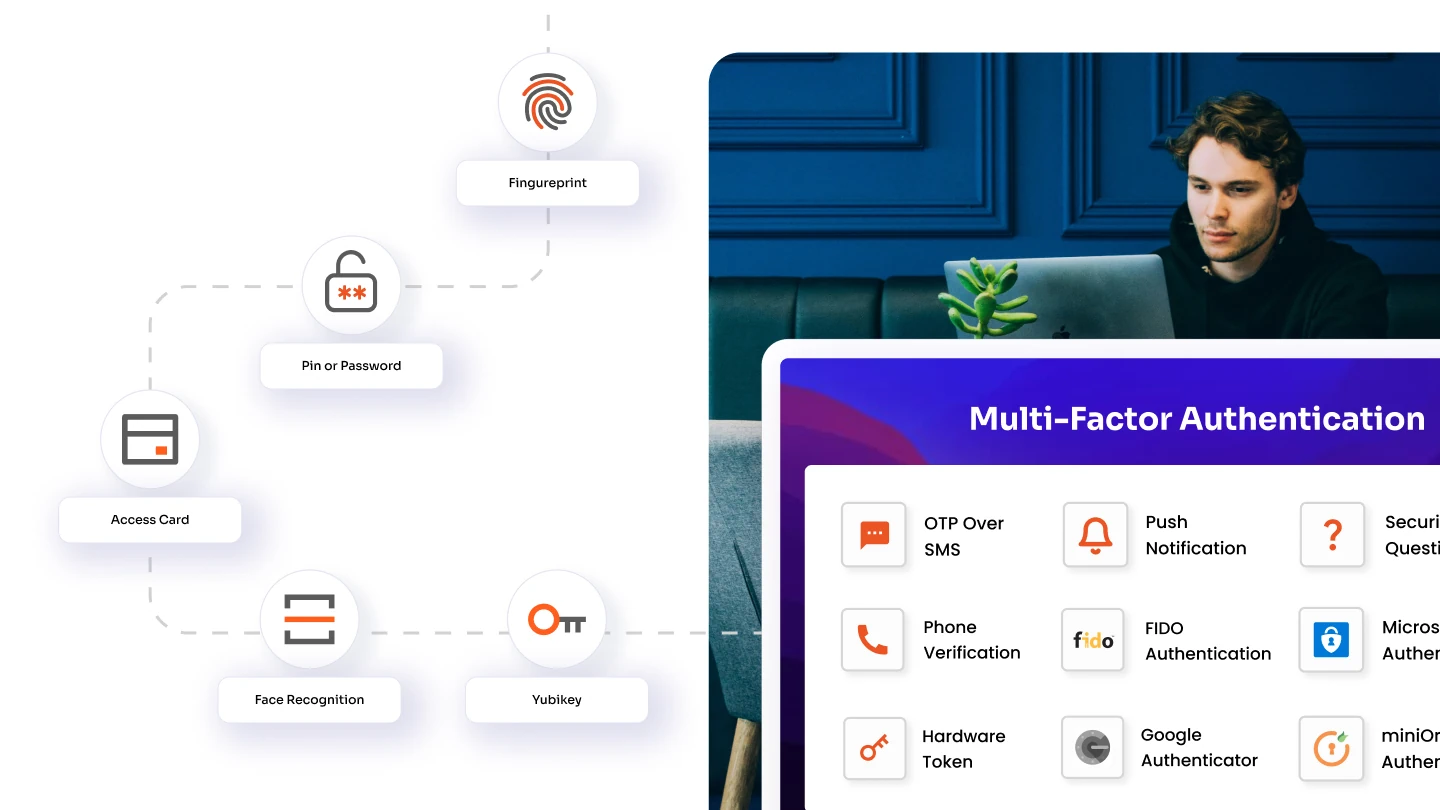

Leave a Comment