In today’s digital landscape, Single Sign-On (SSO) is crucial for SaaS platforms. SSO for SaaS apps simplifies user authentication by allowing access to multiple applications with a single set of credentials. This approach enhances user convenience and strengthens security, reducing the risk of password-related breaches. With SSO login, users sign in once, and the SSO solution, often using SAML authentication, manages access across authorized applications. Identity providers like, miniOrange, Azure Active Directory, Okta, and Amazon Cognito handle these credentials securely, offering one of the best single sign-on solutions. Implementing SSO for SaaS ensures seamless, secure access for users.
What is SSO and Its Importance for SaaS
Single Sign-On (SSO) is an authentication method that allows users to securely access multiple applications using just one set of credentials. This is particularly valuable for SaaS platforms, where employees or users often need to interact with various apps throughout their day. With SSO for SaaS apps, users log in once and gain access to all the services they are authorized to use, streamlining their experience and enhancing security. By reducing the need to remember multiple passwords, SSO for SaaS simplifies the user experience and centralizes authentication with an SSO solution, minimizing password-related vulnerabilities.
This approach also makes it easier for administrators to manage user access, making single sign-on solutions one of the best single sign-on solutions for businesses using multiple SaaS apps. By implementing SSO using SAML, organizations can ensure secure, seamless, and efficient access to various services with a single login.
How does SSO work?
Single Sign-On (SSO) works based on a trust relationship established between an application (the service provider) and an identity provider. When a user attempts to access an application, the service provider sends a request to the identity provider to authenticate the user. If the user has not already logged in, they will be prompted to enter their credentials. Once the identity provider validates the credentials, it generates a token containing key information about the user, such as their email address or username.
This token is then sent back to the service provider, allowing the user access to the application. With SSO using SAML (Security Assertion Markup Language), this token can be securely recognized across various applications, providing users with seamless access to multiple services without the need for repeated logins. This process enhances security and simplifies user authentication in a centralized manner.
Benefits of SSO for SaaS
Implementing SSO for SaaS apps offers numerous advantages for businesses, enhancing security, simplifying user management, and reducing costs. Here’s a detailed look at the key benefits:
1. Increased Security
SSO for SaaS enhances security by allowing businesses to enforce more robust authentication policies. Passwords are not shared or stored with individual third-party service providers. Instead, users enter their credentials into a centralized authentication server, minimizing the risk of compromise. SSO issues tokens that expire automatically, ensuring that users are signed out after a certain period, reducing potential unauthorized access. Through centralized authentication management, businesses can monitor and manage all passwords, tokens, and permissions in one secure place. SSO solutions also support complex password standards, making it harder for hackers to guess passwords. Moreover, by centralizing login, businesses can prevent users from using the same password across multiple services, further boosting security.
2. Simplified User Management
With SSO for SaaS apps, managing users becomes much simpler. Users only need to remember one set of credentials, reducing login issues and streamlining access. If a user needs to be removed from multiple applications, it can be done quickly from the central authentication server, easing administrative tasks. SSO solutions also provide businesses with the ability to centrally manage permissions, allowing for more control over user access across different services.
3. Reduction in Costs and Improved Productivity
SSO authentication can lead to lower costs and increased productivity. Since users only need one set of credentials, they are less likely to forget them, resulting in fewer help desk calls and reduced IT costs. Furthermore, employees spend less time dealing with multiple logins and password resets, allowing them to focus more on their work. This streamlined access improves productivity and reduces login-related disruptions. Overall, SSO single sign-on solutions are among the best single sign-on solutions for businesses looking to enhance security, simplify user management, and boost productivity.
6 Key Strategies for Enhancing Security in SaaS Single Sign-On (SSO)
Implementing SSO for SaaS apps requires careful planning and adherence to IAM best practices to ensure security and smooth operation. Here are some essential steps to consider:
- Establish Trust Between Identity Providers (IdPs) and Service Providers (SPs) - A successful SSO solution relies on a strong trust relationship between identity providers (IdPs) and service providers (SPs). The identity provider stores users' digital identities and shares them securely with the service provider. After authentication, the service provider relies on the assertions made by the IDP to grant access. To ensure trust, businesses should conduct a risk assessment before setting up SSO authentication, identifying potential vulnerabilities, and addressing them.
- Use Robust Authentication Methods - Implementing SSO using SAML is one of the most secure ways to manage authentication across multiple SaaS applications. SAML SSO ensures that user credentials are not shared directly with service providers, reducing the risk of breaches. Additionally, use multifactor authentication (MFA) in combination with SSO login to add an extra layer of security, making it harder for unauthorized users to gain access.
- Centralized Authentication Management - One of the key advantages of SSO for SaaS is the ability to centralize authentication management. This simplifies the process of monitoring and managing user permissions across different applications. Ensure that your single sign-on solution integrates well with your identity management system, providing centralized control over user credentials, tokens, and access policies. This will help reduce complexity and improve security by giving you better oversight of who has access to what.
- Implement Strong Password and Token Policies - SSO should not compromise password security. Implement strong, complex password policies that are difficult for attackers to guess. Since SSO authentication often relies on tokens, it's essential to enforce automatic token expiration to limit the time users remain logged in, minimizing potential attack windows. This practice also helps in SSO single sign-on environments by ensuring users are signed out after periods of inactivity, enhancing security.
- Regularly Review and Update Access Controls - As your organization grows, so does the complexity of user roles and permissions. Regularly reviewing and updating access control policies ensures that users have the appropriate level of access based on their role. This prevents unnecessary access to sensitive information and strengthens the overall security of your SSO for SaaS implementation.
- Monitor and Audit SSO Activity - It's important to monitor and audit all SSO activities regularly. This helps detect suspicious login attempts and potential security breaches. Logging and auditing user activities ensure compliance with regulatory requirements and provide valuable data for risk management.
Implementing SSO in an Organization
Implementing Single Sign-On (SSO) in an organization streamlines user authentication by allowing employees to use a single set of credentials to access multiple applications. This not only simplifies the login process but also enhances security and user management. To successfully implement SSO, businesses can adopt various approaches depending on their infrastructure and requirements. Below are the key methods for integrating SSO in an organization:
- Enterprise SSO - Enterprise SSO is designed for organizations with on-premise software installed on local servers or computers. This approach enables users to access these applications with a single set of credentials. When a user logs in for the first time, their credentials are recorded by a desktop client, and Enterprise SSO automatically applies them for future login prompts. Implementing this solution does not require modifying the existing applications, but a system administrator is responsible for distributing, installing, and maintaining the Enterprise SSO software on all devices.
- Web SSO (Cloud-Based SSO) - As businesses increasingly adopt cloud-based applications, Web SSO becomes an essential solution for streamlining authentication across web-based apps. With Web SSO, an enforcement agent intercepts web traffic and authenticates the user against a central repository. This approach helps users avoid remembering multiple passwords, making it easier for them to access cloud services. It offers a seamless, secure login experience for cloud-based apps, significantly reducing the need for multiple passwords and login prompts.
- SSO Authentication for Hybrid Environments - In today's complex technological landscape, many organizations are adopting hybrid environments that combine on-premise, cloud-based, and mobile applications. For these setups, SSO solutions must be flexible enough to authenticate across all platforms. By integrating SSO into their identity and access management (IAM) systems, businesses can streamline access, improve security, and manage user authentication more efficiently. With the rise of hybrid working environments, a robust SSO solution ensures that employees can access both legacy and cloud applications securely, no matter where they are located.
- Cloud-Based SSO Authentication - Cloud SSO allows users to log in to multiple cloud applications with a single identity, using the same set of credentials across all platforms. This not only reduces password fatigue but also lowers IT management costs by centralizing the authentication process. Cloud-based SSO validates user login requests by considering previous authentications in the same session and applying specific policy requirements related to the user's role and the sensitivity of the application being accessed. This scalable solution ensures that users can seamlessly transition between applications without needing to re-enter their credentials.
Steps to Implement SSO in an Organization
Successfully implementing SSO authentication in an organization requires careful planning and strategy. Here are the steps to follow:
- Identify Applications to Connect to SSO - Start by creating a comprehensive list of the applications you want to integrate with SSO. This includes both cloud-based and on-premise applications.
- Establish a Connection with an Identity Provider (IdP) - Choose a reliable identity provider (IDP) such as miniORange as IDP that supports your organization's security requirements and application environment. The IdP will manage user authentication and provide tokens for secure access.
- Review Information in Your Identity Directory - Ensure that your identity directory is up-to-date and accurate. This includes verifying user credentials, role-based permissions, and other essential data for authentication.
- Evaluate Users' Access Privileges - Before implementing SSO, examine users’ access rights and ensure that they only have access to the applications and data they need. Role-based access control (RBAC) can help manage these privileges effectively.
- Maintain High Availability of the SSO System - To prevent disruptions in user access, ensure your SSO system has high availability. This may include implementing backup servers and redundancy to avoid downtime.
- Consider a Reputable Cloud Partner - If using cloud-based SSO, partner with a reputable cloud provider that offers secure and scalable solutions. They can assist in deploying and maintaining the infrastructure needed for SSO.
In conclusion, implementing SaaS SSO authentication with miniOrange offers a seamless and secure solution for managing user access across multiple applications. With a single username and password, users can easily log in to multiple accounts while benefiting from a high level of security that protects sensitive information.
The Single API Key simplifies the integration of authentication and authorization processes, making it easy for developers to manage access for various applications through a unified portal. By using miniOrange's SSO solution, organizations can provide a consistent, streamlined login experience that eliminates the hassle of remembering multiple passwords, ultimately improving user satisfaction and security.



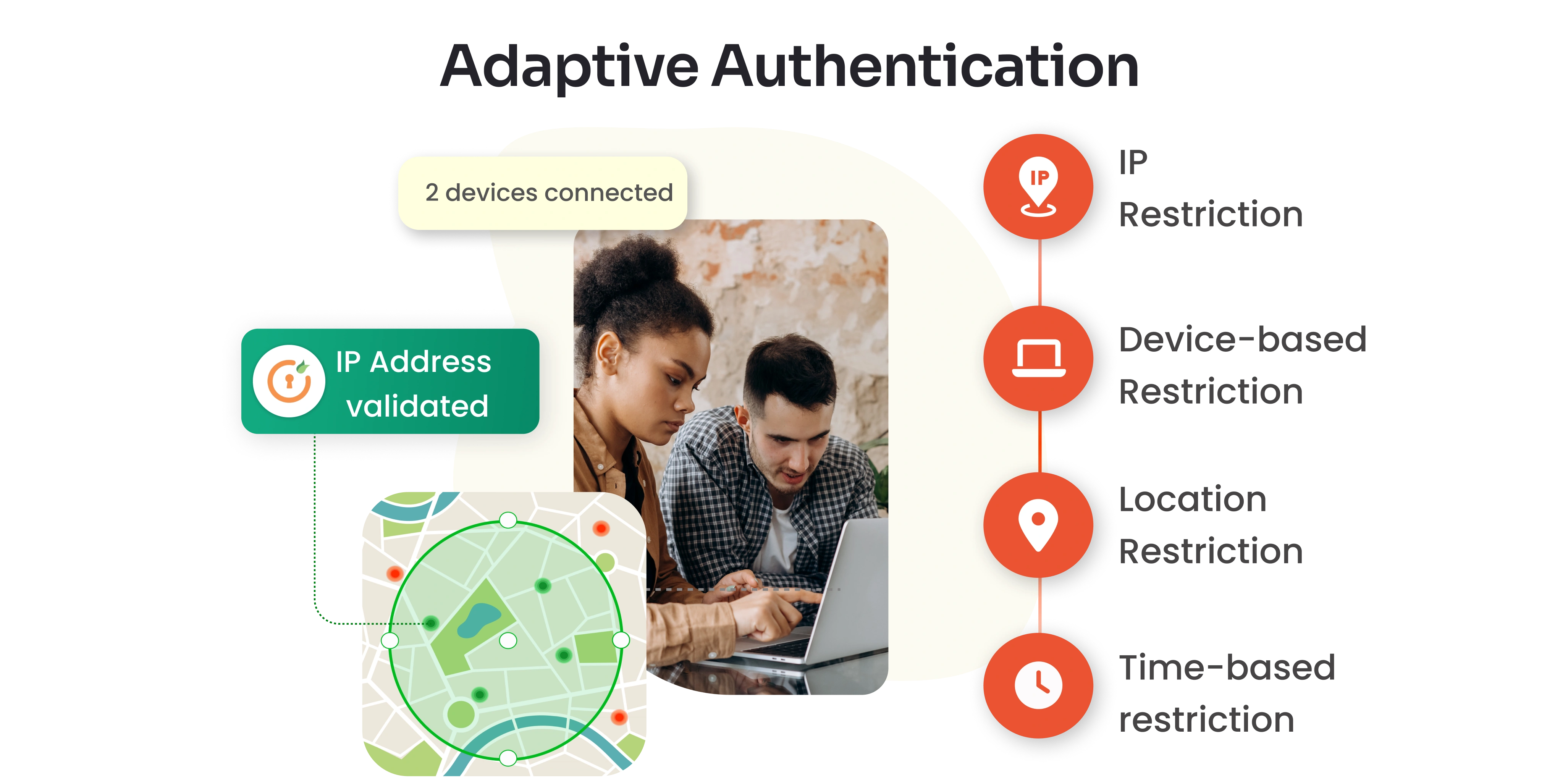


Leave a Comment