Why is Thinkific popular among users?
Thinkific provides a platform that allows businesses or people to create and deliver online courses without any design or technical expertise. It allows its users to use their existing resources to set up online courses using an easy-to-use interface. Thinkific offers tools for setting up courses, managing students, payments, and marketing to reach a bigger audience. It’s a one-stop-shop for all your Online Course needs.
Typical customers of Thinkific are Freelancers, Small businesses, Mid-size businesses, and large enterprises and to provide them with more exclusive and various features- Thinkific provides 3rd party applications which can be configured and installed to your Thinkific Website to deliver the best experience for students and online education.
Not providing an interface to use existing user sessions or credentials leads to a bad user experience as users have to remember and enter credentials each time they want to access their applications, this is where SSO for Education comes into the picture. Single Sign-On (SSO) is an authentication service that allows a user to access multiple applications (such as Microsoft Apps, Google Apps, Oracle EBS, and many more) using a single set of credentials. This prevents the need for the user to log in separately into the different applications. Using SSO the end user only has to remember one set of credentials to access all the applications. Users can be anywhere, in miniOrange, any external IDPs ( such as Azure AD, Okta, etc ), or in any user directory such as AD, LDAP, etc and they don’t have to migrate their credentials.
In addition to SSO, users will have one-click access to all their apps and will never be locked out by mistake. On top of SSO, Two-Factor authentication makes it easier for users and organizations to safeguard and prevent security breaches as it adds an extra layer of security to their applications.

Challenges faced by Thinkific Users
Since the internet has become a crucial part of schools and educational institutes, it is now a challenge for these institutes to manage logins for such a large number of users, whether it be Thinkific or any other online platform.
Schools or colleges usually have an existing application/site where student credentials are already stored. Now to log into Thinkific or any other online app, students want seamless access to their app portal through their existing accounts. Students do not wish to have a separate set of credentials for logging into Thinkific.
Now to overcome this problem, Thinkific allows its users to use their existing credentials to log in to their Thinkific platform using JWT (JSON Web Token). An interface needs to be created by administrators to generate that JWT token and log the users into Thinkific using their existing credentials. Administrators don’t always have the control or the resources to generate such an interface.

miniOrange Single Sign-On (SSO) Solution for Thinkific- What can it do for you?
miniOrange helps you simplify everyday teaching and learning experience for students, teachers, and staff by providing you a seamless Single Sign-On (SSO) solution for apps like Thinkific.
To streamline Thinkific SSO integration, miniOrange has a ready-made solution that users can use to authenticate themselves using their existing credentials and log into Thinkific. Users just have to click on a link and based on the Identity Provider or User stored configured in miniOrange are redirected to the appropriate login page / Identity Provider for authentication. After successful authentication, miniOrange constructs the necessary token and automatically redirects the user to Thinkific.
Thinkific deconstructs this payload and either finds the user and signs them in, or if they don’t already have an account on your Thinkific site, creates an account and signs them in. Using Single Sign-On (SSO) for Thinkific or any education platform will allow students, teachers, and administrators to instantly log in to these resources, with just a single login to the dashboard.

If you are using multiple on-premise and cloud-based apps, miniOrange provides a single sign-on platform with many supported integrations for a simple and secure way for your students to sign in.
Here are some Popular Integrations with Thinkific
Azure AD Integration with Thinkific
If you are looking to connect AzureAD with Thinkific then you just have to configure miniOrange as a client in AzureAD and connect miniOrange with Thinkific. You can check the following documents to get started: Login Using Azure AD
Okta Integration with Thinkific
If you are looking to connect Okta with Thinkific then you just have to configure miniOrange as a client in Okta and connect miniOrange with Thinkific. You can check the following documents to get started: Login Using Okta
LDAP / Active Directory with Thinkific
If you are looking to connect LDAP / AD with Thinkific then you just have to configure your Active Directory as a User Store in miniOrange and connect miniOrange with Thinkific. You can check the following documents to get started: Directory Services
Benefits Of Using Single Sign-On (SSO) For Thinkific
Seamless User Experience: Give students, teachers, alumni, and employees a simple online experience while minimizing queries related to authentication.
Manage users with ease: Add or remove users with just a few clicks, As you have to make changes in only one user directory rather than multiple sources.
User Life-cycle Management: Easily manage user life-cycle with the transition of a user from one group to another. e.g. Student to Alumni, Undergraduate to Postgraduate.
Reduced support cost: Remembering fewer passwords means reducing support dependency and thus reducing the cost of support.
Extensible: With support to 5000+ applications (Zoom, LMS apps, etc) already and growing, Scale-Up or Scale-Down adaption of applications without any hassle.
Platform Independent: Seamless access over all devices supporting a web browser.
How much am I going to pay for this?
miniOrange believes that Institutions and colleges should not face high implementation costs for securing their applications or websites. Their data and credentials should be protected at ease without rendering or affecting their learning process.
Hence, miniOrange provides a secure and seamless remote learning experience at affordable prices.
Single Sign-On (SSO) seamless solution is provided to educational institutions along with 24*7 Technical Support. We are trusted by educational institutes across the globe like Harvard University, Stanford University, the University of Florida, and many more.
Integrate and test the Community Version free of charge.
Conclusion
The bottom line is Students and Teachers will be relieved from maintaining multiple credentials to access various applications. Take advantage of the ready-made solution that miniOrange is providing to Thinkific users so that they can enjoy a seamless and secure login experience to their accounts from their existing Identity Providers / User Stores or from miniOrange.
Further Reading
Author



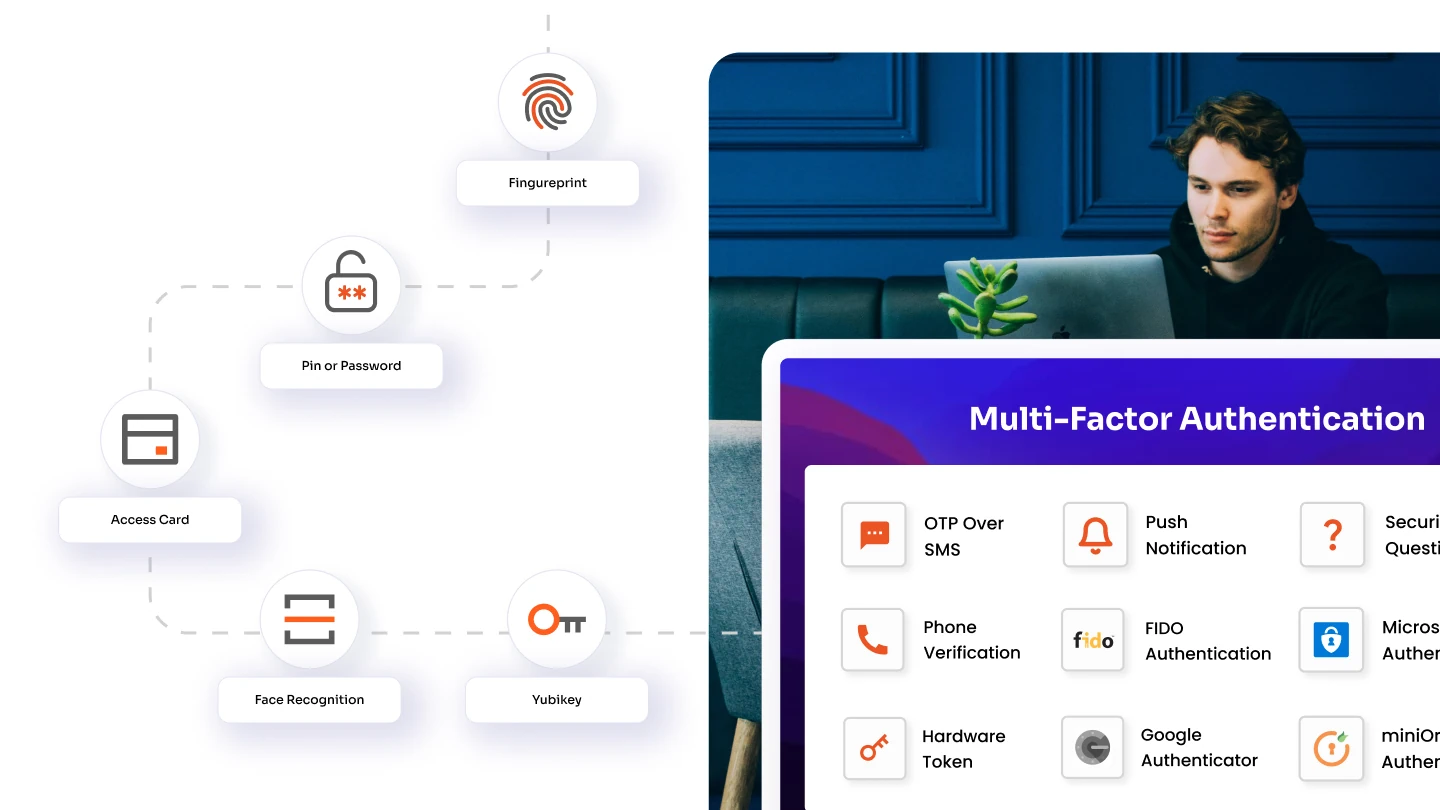

Leave a Comment