Simplify Umbraco Login with SAML SSO
Umbraco is a popular Content Management System (CMS) known for its flexibility and ease of use for creating websites and apps. As businesses grow, it becomes a challenge to manage user access to multiple platforms they operate. This is where Single Sign-On (SSO) comes in. With solutions like Umbraco Backoffice SSO and Umbraco MemberLogin SSO, users can log in once to access the Umbraco backoffice or membership site and other applications without needing to log in again. This simplifies the user experience and boosts security.
What is Umbraco SAML SSO?
Umbraco SAML SSO (Security Assertion Markup Language Single Sign-On) is a feature that allows users to log into Umbraco and other connected applications with a single set of credentials. By implementing SAML SSO, users enjoy seamless access to the platforms without needing to enter different usernames and passwords for each one. This setup can support various use cases, including Umbraco Backoffice SSO, Umbraco MemberLogin SSO, and Umbraco Multisite SSO.
How Umbraco SAML SSO Works?
When a user attempts to log into Umbraco, they are redirected to the IdP for authentication. If the user is already logged in to the IdP, they are automatically authenticated and granted access to Umbraco. This functionality is crucial for scenarios like Umbraco Backoffice SSO, where administrators or content editors require quick, hassle-free access to the CMS, or Umbraco MemberLogin SSO, which provides members with seamless entry into restricted areas of the website.
For organizations managing multiple websites, Umbraco Multisite SSO becomes invaluable. It allows a user to access all sites within the same network using a single login, reducing the complexity of managing multiple credentials and enhancing the overall user experience.
What is the Best Umbraco SAML SSO Solution?
When it comes to choosing the best SAML SSO solution or technical partner for Umbraco, miniOrange Umbraco SAML SSO is a top choice. The miniOrange Umbraco SAML Single Sign-On (SSO) module helps you add SSO functionality to your Umbraco application using SAML-compliant identity providers, such as Azure AD, ADFS, Office365, Okta, Google Apps, and Salesforce. It even allows for SAML SSO integration into other platforms like ASP.NET, DNN, nopCommerce, ASP.NET Core, and more.
With this module, users can enable Umbraco Backoffice SSO or Umbraco MemberLogin SSO seamlessly across different environments. Additionally, it supports Umbraco Multisite SSO, allowing users to access multiple sites under one login, further simplifying user management and improving security. In short, the miniOrange module allows for secure Single Sign-On to your Umbraco application using your identity provider's credentials.
Integrating Umbraco SAML SSO, such as Umbraco Backoffice SSO or Umbraco MemberLogin SSO, offers several benefits like:
Improved User Experience
Seamless Access
Users can access the Umbraco platform with a single set of credentials. This eliminates the need to remember multiple passwords, reducing login friction.
Quick Onboarding
New users can be quickly onboarded using their existing credentials from identity providers like Microsoft Azure AD, Google Workspace, ADFS, Office365, Salesforce and more.
Enhanced Security
Centralized Authentication
SAML SSO centralizes user authentication with your trusted identity provider (IdP), reducing the chances of data breaches and unapproved access.
Multi-Factor Authentication (MFA) Integrating SAML SSO allows enforcing additional security measures like MFA solution, which adds an extra layer of protection against unauthorized access.
Single Point of Logout When a user logs out from one service, they are automatically logged out from all connected services, reducing the risk of session hijacking.
Reduced Administrative Overhead
Simplified User Management Administrators can manage users centrally through the IdP, minimizing the need for separate user management within Umbraco.
Automated Provisioning User creation, deletion, and updates can be synchronized automatically, saving time and effort.
Lower Support Costs Fewer password-related support tickets, as users only need to manage one set of credentials.
Compliance and Governance
Consistent Policy Enforcement Implementing SAML SSO ensures that security policies like password complexity, expiration, and MFA are consistently applied across all applications, including Umbraco.
Audit Trails and Reporting Centralized access management through SSO provides better visibility and auditability of user actions, aiding in compliance with regulations like GDPR, HIPAA, and others.
Scalability and Flexibility
Easier Integration SAML SSO is compatible with many identity providers, making it easier to integrate Umbraco with existing authentication systems.
Future-Proofing As your organization grows or adopts new applications, SAML SSO ensures that scaling user access management remains efficient and secure.
Consistent Branding and Experience
Customizable Login Experience SAML SSO allows for consistent branding across all login interfaces, providing a unified look and feel that aligns with your organization’s identity.
Features of Umbraco SAML Single Sign-On (SSO)
Seamless Single Sign-On
Experience effortless access to all resources across Umbraco sites and the Umbraco Backoffice with Single Sign-On (SSO) integration through any SAML 2.0 Identity Provider (IdP).
Controlled Access with SSO
Easily restrict access to your site, ensuring that only authenticated users can view specific pages. Users without an active session will be redirected to your Identity Provider (IdP) for secure login.
Unified Logout Experience
Enable a streamlined logout process across all server sessions initiated via SAML SSO. Users can log out of multiple sessions with a single action.
Flexible Role Mapping
Map roles from your Identity Provider to specific permissions within Umbraco, providing granular control over access to resources in both Umbraco sites and the Umbraco Backoffice.
Custom Certificate Management
Enhance security by adding your custom X.509 certificate for signed requests and responses, ensuring end-to-end data integrity and protection.
Federation Integration
Support Single Sign-On for users from institutions affiliated with the InCommon Federation, enabling broader accessibility and compliance.
Conclusion
Implementing miniOrange Umbraco SAML SSO can greatly enhance your website's security and user experience. Whether you're setting up Umbraco Backoffice SSO for administrators, Umbraco MemberLogin SSO for site members, or Umbraco Multisite SSO for multiple domains, the benefits are clear. By following the steps outlined above, you can set up SSO with confidence and enjoy simplified user management and seamless access.
Contact us at umbracosupport@xecurify.com for support or a consultation on integrating Umbraco SAML SSO solutions that fit your business needs.
More Resources
Author
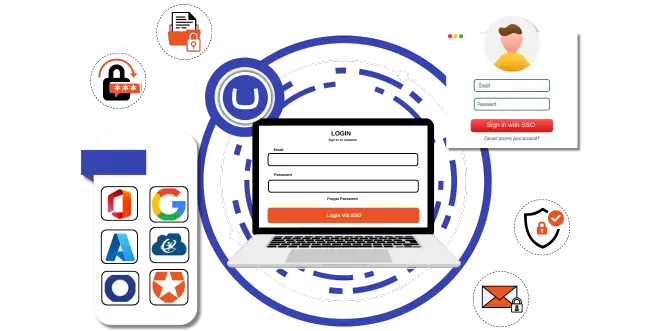
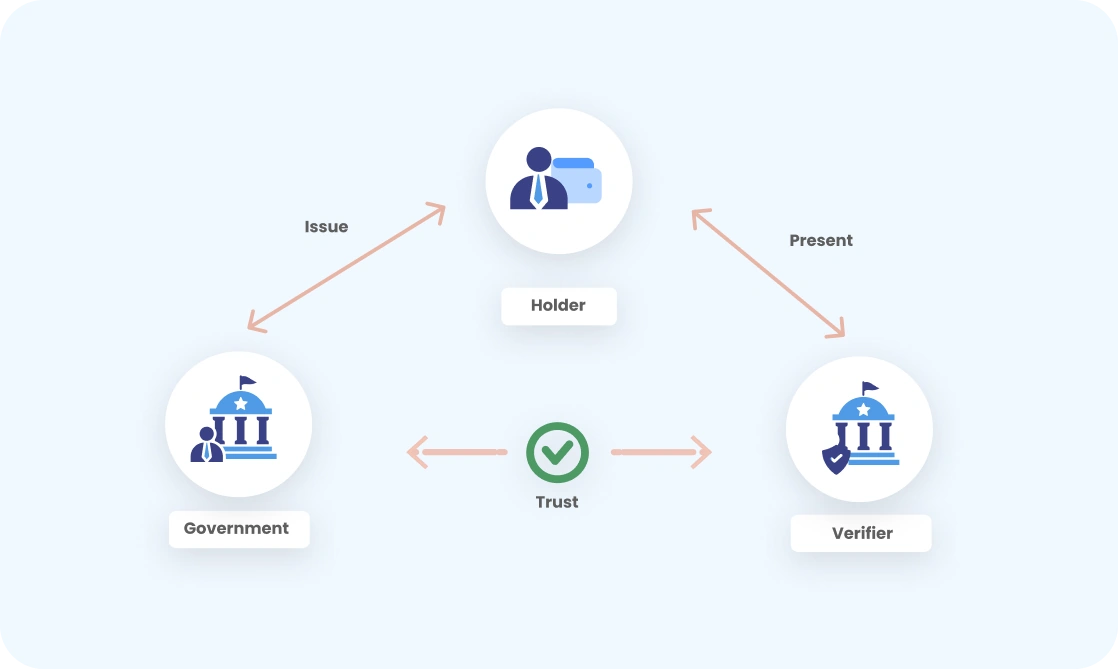



Leave a Comment