Are you tired of constantly worrying about unauthorized access to your company’s sensitive data? You’re not alone. 74% of all data breaches involve access to a privileged account, highlighting a critical vulnerability in many organizations. Imagine the chaos and financial loss that can result from just one breach. This is where robust User Access Management (UAM) comes into play..
Regulatory requirements such as GDPR and HIPAA demand strict control over data access. Failure to comply can result in hefty fines and legal consequences.
In this article, we will see how UAM ensures authorized access to resources, reducing data breaches and unauthorized access. Effective UAM enhances security, compliance, and operational efficiency, protecting sensitive information and maintaining a strong security posture.
What is User Access Management?
User management is a critical component of Identity and Access Management (IAM) that focuses on controlling and managing user access to an organization’s resources, such as systems, data, and networks. At its core, UAM ensures that the right individuals have the appropriate access to the right resources at the right time, thereby safeguarding sensitive information in compliance with regulatory norms.
Key Components of User Access Management
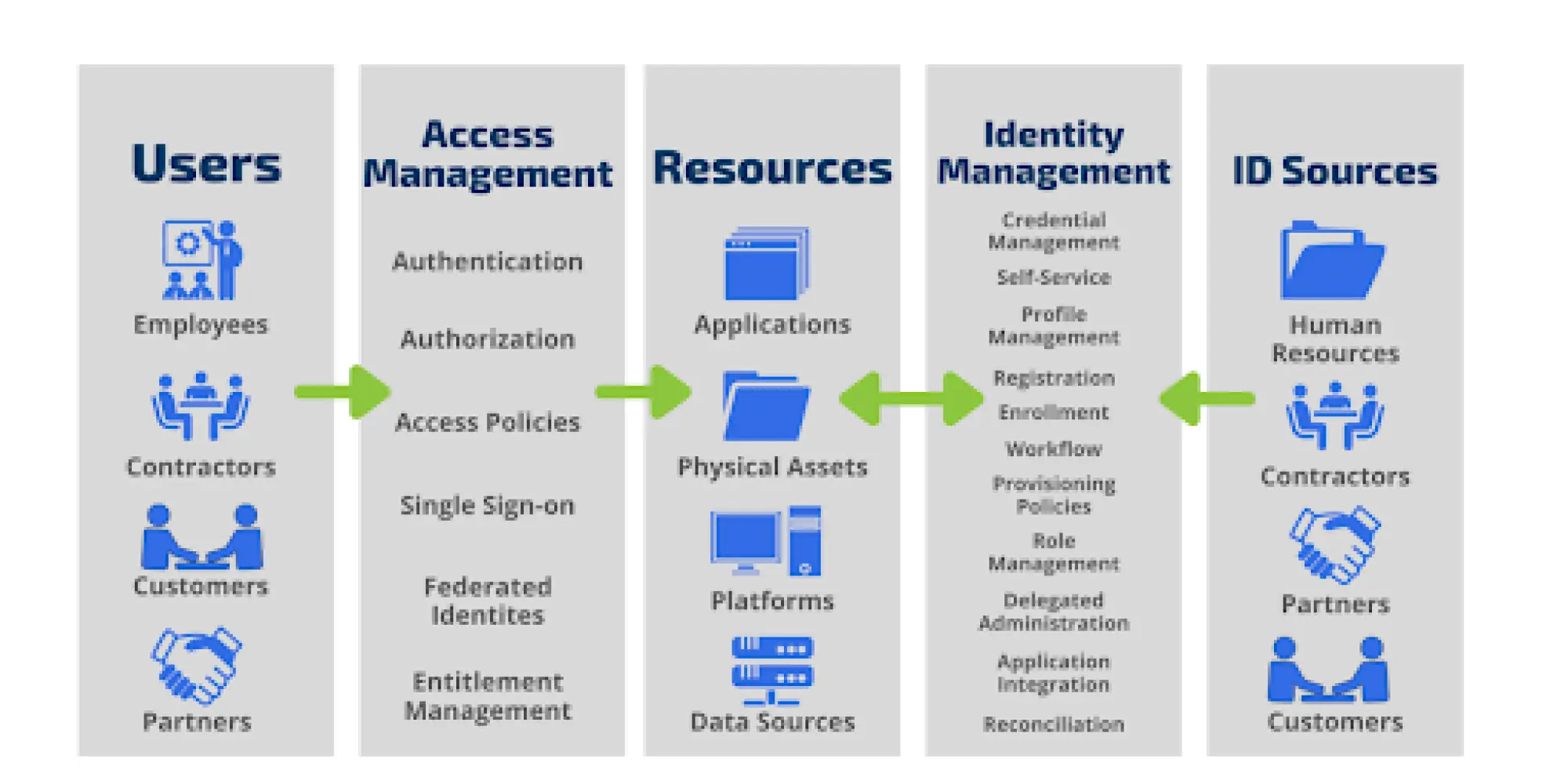
- Identity Verification: The process of confirming a user’s identity through authentication methods such as passwords, biometrics, or multi-factor authentication (MFA).
- Access Provisioning: Granting access to resources based on predefined roles and permissions. This involves creating user accounts, assigning roles, and setting permissions.
- Role-Based Access Control (RBAC): A method of restricting access based on the user’s role within the organization. Each role has specific permissions that define what resources the user can access and what actions they can perform.
- User Lifecycle Management: Managing user accounts throughout their lifecycle, from onboarding to offboarding. This includes creating, modifying, and deactivating user accounts as needed.
- Least Privilege Principle: Ensuring that users have the minimum level of access necessary to perform their job functions.
- Access Reviews and Audits: Regularly reviewing and auditing user access to ensure that permissions are up-to-date and align with the user’s current role and responsibilities. This helps identify and mitigate any potential security risks.
The Relationship Between IdM and Access Management (AM)
The relationship between identity management and access management is symbiotic and essential for robust security. Here’s how they interconnect:
- Foundation of Security: IdM provides the foundational identity data that AM relies on to make access decisions. Without accurate identity information, access control mechanisms cannot function effectively.
- Lifecycle Management: IdM manages the lifecycle of user identities, ensuring that access rights are updated as users join, move within, or leave an organization. AM uses this information to grant or revoke access in real-time.
- Policy Enforcement: IdM defines user roles and attributes, which AM uses to enforce access policies. For example, a user’s role in IdM might determine their access level in AM.
Why Do Modern Businesses Need User Access Management?
UAM is essential for modern organizations to strengthen security, ensure compliance, enhance operational efficiency, improve the user experience, and enable scalability.
Improved Security
- Prevent Unauthorized Access: UAM reduces the risk of data breaches by ensuring only authorized users can access sensitive information.
- Reduce data breaches: Implement access controls to prevent probability of data breaches
- Minimize Insider Threats: By controlling access levels, organizations can reduce risks associated with internal threats.
- Protect Sensitive Information: Use encryption and monitoring to protect sensitive information related to privileged users.
- Cut Credential Theft: UAM guards against credential theft through MFA.
Abiding with Regulations
- Adherence to Standards: UAM helps meet regulatory requirements by enforcing strict access controls.
- Audit Readiness: It provides detailed logs and reports, making audits more efficient and transparent.
Operational Efficiency
- Streamlined Access: Automating access management saves time and reduces administrative overhead.
Enhanced User Experience
- Single Sign-On (SSO): Allows users to access multiple applications with one set of credentials, simplifying the login process.
- Self-Service Portals: Empowers users to handle access requests and password resets independently.
Scalability
- Adaptability: UAM scales seamlessly with organizational growth, accommodating more users and complex structures.
- Cloud Integration: Integrates with cloud services to support hybrid and remote work environments.
User Access Management Best Practices
Effective UAM is vital for securing organizational resources and ensuring compliance. Here are key best practices:
1. Enforce Least Privilege and Role-Based Access
- Grant users only the permissions necessary for their roles and responsibilities
- Group users with similar needs to simplify permission management
- Regularly review and adjust access rights as roles change
2. Strengthen Authentication
- Implement an extra layer of authentication beyond passwords
- Establish strong password policies, including complexity requirements
- Deploy Single Sign-On (SSO) to manage access across multiple applications
3. Automate User Lifecycle Management
- Streamline provisioning for new users and role changes
- Implement immediate deprovisioning when users leave
- Integrate consistently across cloud and on-premises environments
4. Maintain Continuous Oversight
- Conduct regular access audits to identify excessive permissions
- Monitor and log user activities to detect suspicious behavior
- Review and update access policies based on audit findings
5. Build a Security-Conscious Culture
- Train users on security policies and best practices
- Promote awareness of potential threats
- Encourage responsible behavior in accessing resources
6. Ensure Regulatory Compliance
- Align practices with relevant regulations (GDPR, HIPAA, etc.)
- Document procedures and maintain audit trails
- Regularly validate compliance requirements
By following these best practices, organizations can strengthen their security posture, streamline operations, and provide a safer working environment for all users.
The Future of User Access Management
The future of UAM will be shaped by AI integration, biometric authentication, and decentralized identity management. These trends will enhance security, streamline processes, and provide user-centric solutions.
miniOrange User Access Management Solution
miniOrange offers a comprehensive UAM solution that includes:
- Single Sign-On (SSO): Seamless access to multiple applications with one set of credentials.
- Multi-Factor Authentication (MFA): Enhanced security through additional verification steps.
- User Provisioning: Automated user account creation, updates, and deactivation.
- Role-Based Access Control (RBAC): Assigns permissions based on user roles.
- Audit and Compliance: Tracks and reports user activities for compliance purposes.
miniOrange offers a comprehensive UAM solution that includes Single Sign-On (SSO), Multi-Factor Authentication (MFA), and User Provisioning. These features help businesses secure their workforce, customers, and partners, ensuring seamless and secure access to resources.
Take control of your organization’s security today with miniOrange’s cutting-edge solutions. Request a demo now and experience the future of UAM!
Author
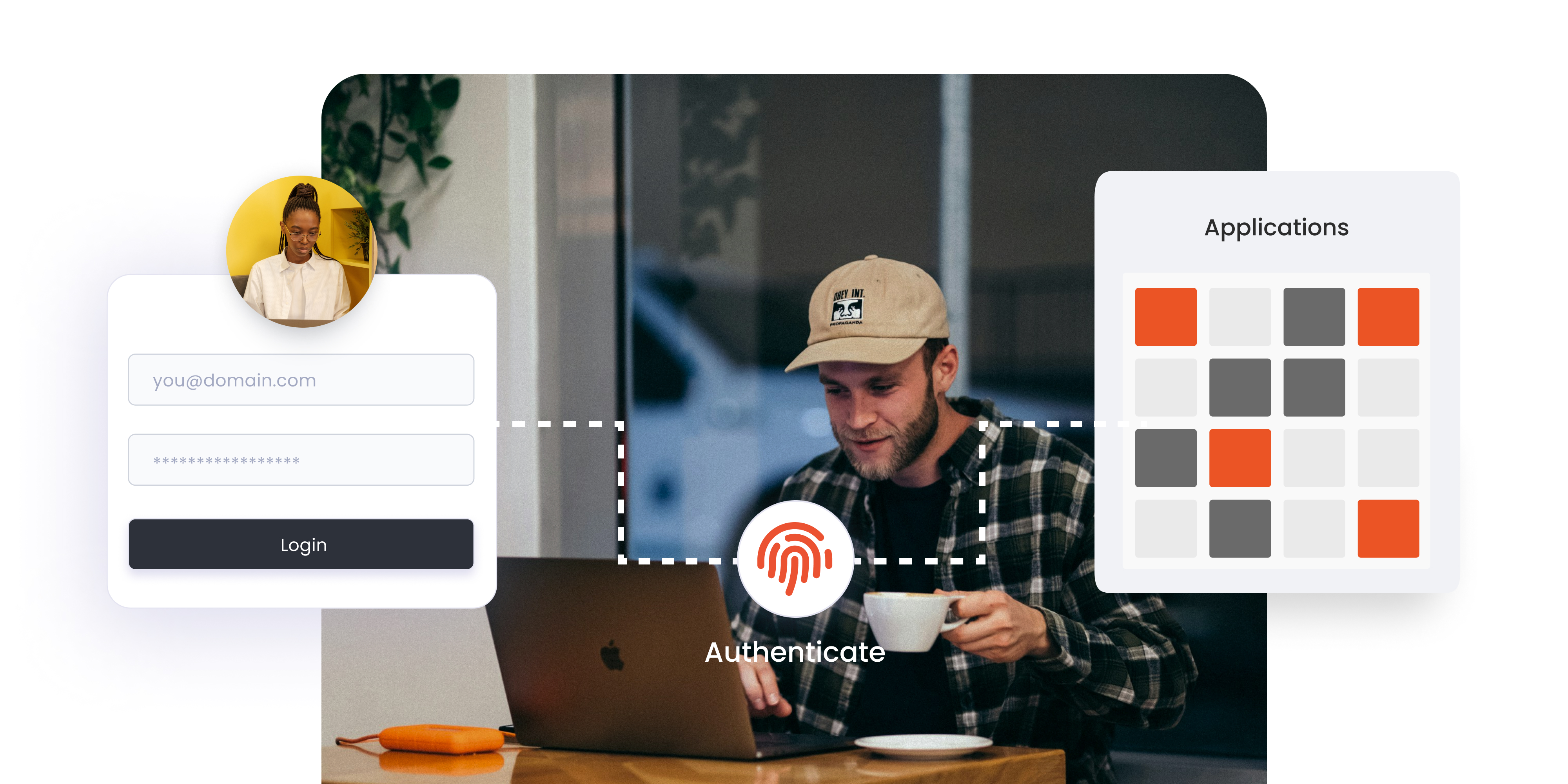

Leave a Comment