Types of Malware
| Types | |
|---|---|
| Trojans | A Trojan or Trojan horse looks like a normal file and hence tricks users into downloading it. Once installed, it gives the attacker remote access to the system. The program starts writing over certain parts of your hard drive, corrupting your data. It may be used to locate password information or make the system more vulnerable to future entry or simply destroy the user’s stored software and data. A Trojan is similar to a virus, except that it does not replicate itself. |
| Virus | A computer Virus is dangerous, it isn’t a standalone program, It’s a code snippet that inserts itself into some other application, it can copy itself and spread to other devices by attaching itself with executable programs, scripts, documents, etc. When that application runs, it executes the virus code damaging or harming your system. |
| Worms | Worms are the most common type of malware. A worm is a malicious, self-replicating program that can spread throughout a network. Worms cause damage similar to viruses, exploiting vulnerabilities in security software and potentially stealing sensitive information, corrupting files, and installing a back door for remote access to the system. They harm the network by consuming bandwidth and overloading web servers. |
| Backdoors | A backdoor is a malware type that dodges the authentication process to gain remote access. It manages to bypass security restrictions to gain unauthorized access to a computer system. In simpler words, a backdoor is a piece of code that allows others to go in and out of a system without being detected. |
| Spyware | This type of malware extracts data like prime credentials, credit card numbers, and passwords from a victim’s device and sends it to the invader. It exploits the vulnerabilities in the user’s operating system. This kind of software runs discretely in the background and tracks and transmits data about the user’s computer activity. |
| Ransomware | Ransomware is a kind of malicious software that infects the victim’s device by encrypting its data,i.e. it prevents users from accessing their system or personal files. The data can only be decrypted with a key that is provided by the attackers once you pay the ransom amount to them. Thus, it is advisable to always keep Backup of your data. |
| Adware | Adware is a kind of malware or malicious software that is injected into the victim’s device to exploit the device with unwanted pages or advertisement pop-ups like urgent requirements of antivirus, malware remover, etc. embedded with the malicious link. As soon as the victim clicks on the link, the malicious file is downloaded into his/her system and infects the device. adware may change your security settings in order to monitor your steps and behavior. If you believe that your device may be infected with adware, the best way out is to install an anti-malware solution like Malware scanner that can scan your device and enable you to delete the threats and secure your website. |
How to prevent malware? or Anti-malware protection
It’s vital that all users know how to recognize and protect their websites from malware in all of their forms. To stand up to today’s evolving threat landscape, effective anti-malware solutions must offer multiple layers of protection. Anti-malware software is a program that fights against malware. It protects the computer and the files against all types of malware. A robust Malware Scanner is a primary component of technological defenses that every personal and business computer system should have in order to protect against Viruses, Worms, Trojans, OWASP attacks, Brute force, Code injections, cross-site scripting (XSS), SQL injections, Spyware, etc.
What is Malware Scanner?
Malware Scanner provides advanced threat protection and anti-malware protection by allowing you to proactively scan your entire website to find whether there has been a compromise or to check if you are vulnerable to an attack. It Secures your site by detecting security threats like Malware, Trojans, Viruses, Brute force, OWASP attacks, Worms, Backdoors, Spyware, Code injections, etc. It also provides Web Application Firewall Security and enables the cross-checking of all URLs and outbound links with known blacklists, flagging and notifying you of any such signs of compromise are found.
How Does Malware Scanner Scan and Protects Your Website?
Malware scanner enables anti-malware protection for websites by detecting web malware, vulnerabilities, and other security threats which can harm your server. It provides comprehensive anti-malware protection & detailed security checks with malware scan reports, in just a One-click scan. Malware Scanner detects security threats in your website like Malware, Trojans, Viruses, Brute force & OWASP attacks, Worms, Backdoors, Spyware, Code injections, cross-site scripting (XSS), SQL injections, Spyware Etc and provides complete security checks against such malware. In addition to the above features, it also scans posts and comments data from databases to detect malware and malicious URLs which are blacklisted by Google. Malware Scanner overall increases website Protection and provides Anti Malware securities for your websites.
Malware Scanner – Key Features
| Key Features | |
|---|---|
| Malware Protection | Malware scanner provides Anti Malware protection from Backdoors, Trojans, viruses, worms, OWASP attacks, Brute force, etc. Malware attacks are detected using more than 5 million malware signatures which are updated on a daily basis to provide you with enhanced anti-malware protection. |
| Version check & Compare Files | Malware scanner Checks and compares the file’s version with the repository to find any outdated files. |
| Scan Post and Comment data | Malware scanner Scans posts and comments data from databases to detect malware and malicious URLs which are blacklisted by Google. |
| Blacklist URLs | Malware scanner Detects blacklisted URLs/ malicious URLs for containing malicious or inappropriate content. |
| Actions On Malicious Files | Malware scanner enables users to take various actions like View, Delete, Repair, or Ignore the flagged files which are detected by the scanner. |
Benefits of using Malware Scanner
1. One-click scan: Malware scanner has an Easy User Interface, it Scans for malware and security attacks in your website in just a single click. Now you can have anti-malware protection with just a single click.
2. Wide Range Of Signatures Scans: Malware scanner uses over 5 million signatures to scan the website. It offers a wide range of signatures capable of detecting malware for multiple programming languages.
3. Web Application Security (WAF): Web application firewall (WAF) protects web applications from a variety of application-layer attacks such as OWASP attacks like cross-site scripting (XSS), SQL injection attacks, and cookie poisoning, etc. It monitors, and blocks any malicious HTTP/S traffic traveling to the web application, and prevents any unauthorized data from leaving the app.
4. Multiple Deployment Ways: Malware scanner enables multiple deployments, as it offers Cloud as well as an On-premise service so that you can choose whichever solution that suits your needs best.
5. Up-to-date signatures: The signatures for detecting malware are updated constantly making the malware scanner capable of detecting the latest malware and providing you with anti-malware protection.
6. Fast Execution: Malware scanner Offers fast and reliable scan results with just a one-click scan.
Malware Scanner – Advantages
Malware Scanner benefits you with a lot of features that could be helpful to you in order to protect your website, and make it anti-malware. The Malware Scanner detects any threats/possible threats to the website. The following are the checks Malware Scanner performs to ensure website security:
CHECKS PHP FILES VULNERABLE CODE: Malware Scanner checks if your website has a code that is kept hidden or obfuscated to harm your website.
SQL INJECTION AND INJECTED SHELL SCRIPT CHECK: Malware Scanner checks for injected SQL queries that can harm your database and injected shell scripts that can harm your server by executing any commands.
REMOTE FILE INCLUSION: The inclusion of remote files can be harmful as code return in remote files will be executed on your server.
EXTERNAL LINKS DETECTION: Malware Scanner checks if anyone is creating backlinks from your website. Backlinks to blacklisted sites will be added to your website to the spam websites list.
REPOSITORY VERSION COMPARISON: Malware Scanner checks the local files with the repository version to warn in case of any mismatches.
ADVANCED SIGNATURES FOR DETECTING MALWARE: Malware Scanner checks for more than a million malware signatures to find even the latest malware.
SPAM PROTECTION: Malware Scanner Provides protection with Brute force, Google reCaptcha, strong passwords, etc, and helps to protect your website against spam attacks.
LOGIN SECURITY: Malware Scanner provides Login Securities with Brute Force.
WEB APPLICATION FIREWALL: Malware scanner offers Web Application Firewall (WAF), which protects your website from SQL injection, Cross-site scripting, Local file inclusion, remote file inclusion attacks.
miniOrange provides a perfect solution for Malware scanning for WordPress websites, Our WordPress Malware Scanner plugin provides scan and advanced threat protection against malware. Secure your WordPress website with our free malware scanner as well as get enhanced security with our premium Malware scanner plugin to enable anti-malware protection for your WordPress website.
Do you need a complete Web Security suite to protect your WordPress website with the top 10 OWASP Protection?
Our WordPress security plugin with Web Application Firewall (WAF), Malware Scanner, and Secure Login and Backup, might be all you need!
You can always Contact Us or Email us at info@xecurify.com and we would be happy to help you out.
Further Reading
Author

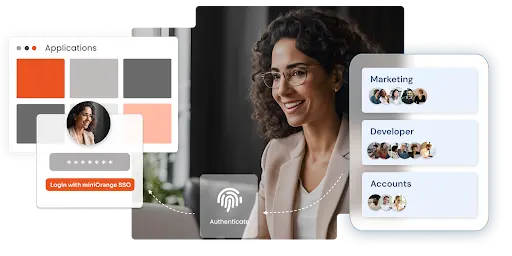



Leave a Comment