Did you know that in 2021, a startling 81% of data breaches were linked to weak or stolen passwords as per a report by Verizon? One of the most infamous examples was the breach of a major social media platform, where millions of accounts were compromised due to users employing easily guessable passwords. This incident serves as a powerful reminder that our lives online are only as secure as our weakest password and password protection has turned out to be the most essential need of the hour.
Weak passwords pose significant risks that can have serious repercussions for both individuals and organizations. When passwords are easily cracked or stolen, it opens the door to data breaches, identity theft, and substantial financial losses. In fact, the Identity Theft Resource Center reported over 1,100 data breaches in 2020 alone, affecting nearly 300 million people. For businesses, the financial impact can be devastating; the average cost of a data breach is estimated at $4.24 million according to IBM's Cost of a Data Breach Report 2021. Beyond the immediate financial implications, companies also face reputational damage and loss of customer trust, which can take years to rebuild.
Given these alarming statistics and the scale of cyber threats, understanding and implementing effective password protection strategies is crucial to protect your sensitive information. This is where miniOrange comes into play—a leading solution designed to enhance password security through features like multi-factor authentication and robust password management. By prioritizing password protection, individuals and organizations can significantly mitigate their risk of cyberattacks and protect their valuable data.
What is Password Protection?
Password protection refers to the strategies and technologies employed to safeguard access to sensitive digital accounts, devices, and data through the use of secure passwords. It serves a critical role in cybersecurity by serving as the first line of defense against unauthorized access and cyber threats, such as hacking and data breaches.
What are the Types of Password Protection?
1. Strong Passwords:
A strong password is a critical foundation of password protection. It involves creating a password that is:
- Long: At least 12-16 characters.
- Complex: Incorporates a mix of uppercase letters, lowercase letters, numbers, and special symbols.
- Unpredictable: Avoids easily guessable patterns like “123456,” “password,” or personal information such as birthdates.
Why it matters: Weak passwords are among the most common causes of account compromise as majority of the breaches are linked to the usage of weak passwords.
2. Password Managers
Password managers are tools designed to securely store and generate strong passwords for multiple accounts. Additionally, single sign-on (SSO) helps users access all they need with just one password. They:
- Centralize password storage in an encrypted vault.
- Enable users to generate unique, complex passwords effortlessly.
- Sync across devices for ease of use.
Why it matters: With the average person managing over 100 online accounts, a password manager reduces the risk of password reuse and simplifies password management.
3. Multi-Factor Authentication (MFA):
MFA enhances security by requiring users to verify their identity through two or more methods, such as:
- Something you know: Passwords or PINs.
- Something you have: A smartphone, security token, or email verification.
- Something you are: Biometrics like fingerprint, facial recognition, or voice.
Why it matters: MFA makes it exponentially harder for attackers to gain access. According to Microsoft, accounts using MFA are 99.9% less likely to be compromised.
Password protection is not just a technical necessity; it’s a fundamental part of personal and organizational cybersecurity hygiene. By implementing strong passwords, leveraging password managers, enabling MFA, and adopting SSO, individuals and organizations can significantly reduce their vulnerability to cyberattacks.
4. The Need for Protecting Passwords
In our interconnected world, passwords are the first line of defense against cyber threats. From personal data to corporate secrets, everything relies on the strength of your passwords. Weak passwords can lead to identity theft, financial loss, and even damage to your reputation. It's essential to understand why password protection is critical to safeguard your digital life.
How Does Password Protection Benefit Your Business?
- Password Protection for Data Security and Privacy Implementing strong password protection measures diminishes the risk of data breaches, protecting both company assets and customer information. Strong password security measures decrease the data breach costs by half.
- Productivity and Efficiency with Password Management By streamlining password management, businesses can reduce the time and resources spent on IT support, allowing employees to focus on core tasks. Gartner reports that businesses implementing password managers saw a 40% reduction in password-related support calls.
- Assure Regulatory Compliance and Avoid Penalties Adhering to standards like GDPR and HIPAA ensures that businesses stay compliant with industry regulations, avoiding hefty fines and penalties. Non-compliance with GDPR can result in fines of up to €20 million or 4% of annual global turnover.
Best Practices for Password Protection
Protecting your passwords isn’t just good practice—it’s non-negotiable. With cyberattacks growing more sophisticated, a strong defense starts with smart habits. Password protection for remote workers and employees has turned out to be essential. Here’s how to keep your accounts safe:
1. Create Strong, Unique Passwords
Think of your password as a key to your digital front door. A weak key is easy to duplicate. A strong one? That’s a lot harder to crack. Here’s what makes a strong password:
- Go Long: The longer, the better. Aim for at least 12 characters, but 16 is even safer.
- Mix It Up: Use a mix of uppercase and lowercase letters, numbers, and symbols like @ or %.
- Stay Original: Don’t recycle passwords across accounts. If one gets leaked, the rest stay safe.
- Ditch the Predictable Stuff: Avoid using names, birthdays, or common words like “password123.”
Not a fan of remembering complex passwords? Use a password manager. It’s like a secure vault that handles all the heavy lifting for you.
2. Turn On Multi-Factor Authentication (MFA)
Think of MFA as a security double-check. It makes sure that even if someone steals your password, they still can’t get in. Here’s how it helps:
- Extra Layer of Security: MFA requires something you know (your password) and something you have (like a phone or fingerprint).
- Easy to Set Up: Most sites offer options like text codes, authenticator apps, or biometrics.
- Proven Results: According to Microsoft, using MFA blocks 99.9% of automated attacks.
3. Change Your Passwords Regularly
Passwords aren’t “set it and forget it.” Changing them regularly can limit damage if they’re ever exposed. Here’s how to stay ahead:
- Schedule Updates: Update key account passwords (like email and banking) every 3-6 months.
- Act Fast: If you hear about a data breach, change your password right away.
- Use a Helper: Password managers can remind you when it’s time for a refresh.
4. Make It a Team Effort for Businesses
For businesses, password security isn’t just about one person—it’s about everyone. Here’s how organizations can tighten up:
- Educate Your Team: Train employees to spot phishing attempts, use MFA, and create strong passwords.
- Set Clear Rules: Enforce policies for password strength, updates, and secure access.
- Secure Remote Work: Use VPNs for remote access and ensure personal devices meet security standards.
A Few Extra Tips:
- Don’t Reuse Passwords: Hackers love recycled passwords. Don’t make their job easier.
- Watch Your Accounts: Turn on alerts for suspicious activity.
- Back Up Important Data: If the worst happens, backups can save the day.
Password protection isn’t rocket science. It’s about being consistent and staying one step ahead. By following these steps, you’re giving yourself and your business the best shot at staying secure.
How to Choose the Best Password Protection Software for Your Business?
Not all password protection tools are created equal. Choosing the right solution depends on your specific needs. Here are the key factors to consider:
Key Considerations
- Features That Matter: Look for tools that include must-haves like multi-factor authentication (MFA), single sign-on (SSO), a password strength checker, and audit logs. These features work together to enhance your security and make management easier.
- Ease of Use: A solution is only effective if people actually use it. Pick one with an intuitive interface and straightforward setup.
- Security You Can Trust: Make sure the solution offers strong encryption, compliance with industry regulations, and robust security measures to protect your data.
- Scalability: Your needs may grow, whether it’s more users or more data. Choose a tool that can scale with you.
- Cost vs. Value: A good solution should be reasonably priced while delivering excellent value. Flexible pricing plans can help meet your budget without compromising on features.
Why miniOrange is the Best Password Protection Choice?
When it comes to password protection, miniOrange checks all the boxes. Here’s why it stands out:
- Comprehensive Tools: miniOrange offers a full suite of features, including MFA, SSO, and a secure password vault to store and manage your credentials.
- Seamless Integration: It integrates smoothly with a wide range of applications, ensuring that security doesn’t disrupt your workflow.
- Rock-Solid Security: With top-notch encryption and compliance with regulations like GDPR and HIPAA, miniOrange keeps your data safe and sound.
- Scalable Solutions: Whether you’re a small team or a large enterprise, miniOrange scales to meet your needs without breaking a sweat.
- Affordable Pricing: Competitive pricing and excellent customer support make miniOrange a standout choice for individuals and businesses alike.
Choosing the right password protection solution isn’t just about ticking boxes. It’s about finding a tool that fits your needs, makes life easier, and keeps you secure in the increasingly connected cyber space. With miniOrange, you’re not just investing in a product—you’re investing in peace of mind.
Real-World Success Stories in Password Security
Sometimes, the best way to understand the value of a solution is to see it in action. Here are real-world examples of how businesses have strengthened their security with miniOrange:
Case Studies
- A Retail Chain Boosts Security Across 50 Locations: A mid-sized retail chain struggled with managing multiple passwords for its point-of-sale systems. After implementing miniOrange’s MFA and SSO, the company saw a 70% reduction in unauthorized access incidents and saved countless hours on password resets.
- Healthcare Provider Achieves Compliance with Ease: A healthcare organization needed to meet strict HIPAA regulations while ensuring seamless access for its staff. miniOrange delivered a secure and compliant solution with MFA and audit logs, making compliance audits hassle-free.
Testimonials
- “miniOrange simplified our login process while significantly enhancing our security. The MFA implementation was smooth, and the team was incredibly supportive.” – CTO, Retail Chain
- “As a healthcare provider, compliance is critical for us. miniOrange not only helped us achieve that but also made our systems more user-friendly.” – IT Manager, Healthcare Organization
- “We were growing so fast that security felt like a moving target. miniOrange gave us the tools to stay ahead without slowing down our growth.” – Founder, Tech Startup
These stories highlight the transformative impact miniOrange can have. From improving security to streamlining processes, it’s a solution that truly delivers results.
Future Trends in Password Protection
Authentication is growing beyond traditional passwords, driven by technological advances and security needs.
Biometric authentication using fingerprints, facial recognition, and voice patterns is becoming mainstream, offering stronger security and better user experience.
Passwordless solutions like magic links, one-time codes, and hardware keys are gaining adoption, reducing vulnerabilities from weak or reused passwords.
AI is emerging as a powerful tool for real-time threat detection and pattern analysis.
Regulatory policies are tightening globally. New compliance standards mandate stronger authentication and data protection practices. Organizations must align with frameworks like GDPR and HIPAA or face significant penalties.
To adapt, organizations and individuals should:
1. Explore passwordless and biometric authentication options
2. Monitor and comply with evolving regulations
3. Implement multi-layered security strategies
This shift demands the proactive adoption of new security measures while maintaining compliance with stricter data protection standards.
At miniOrange, we’re committed to making your online security simple and effective. Our solutions go beyond just passwords—we offer advanced features like multi-factor authentication and single sign-on to give you the confidence that your data is protected.
So, here’s my suggestion: take a moment to think about your current password habits. Are they really as secure as they should be? If not, don’t wait for a security breach to take action. Request a demo from miniOrange today, and let us help you take your password protection to the next level.
Remember, your security is your responsibility—and with miniOrange, you’re never alone in this journey. Start with miniOrange Password Manager today.
Related Resources
Author


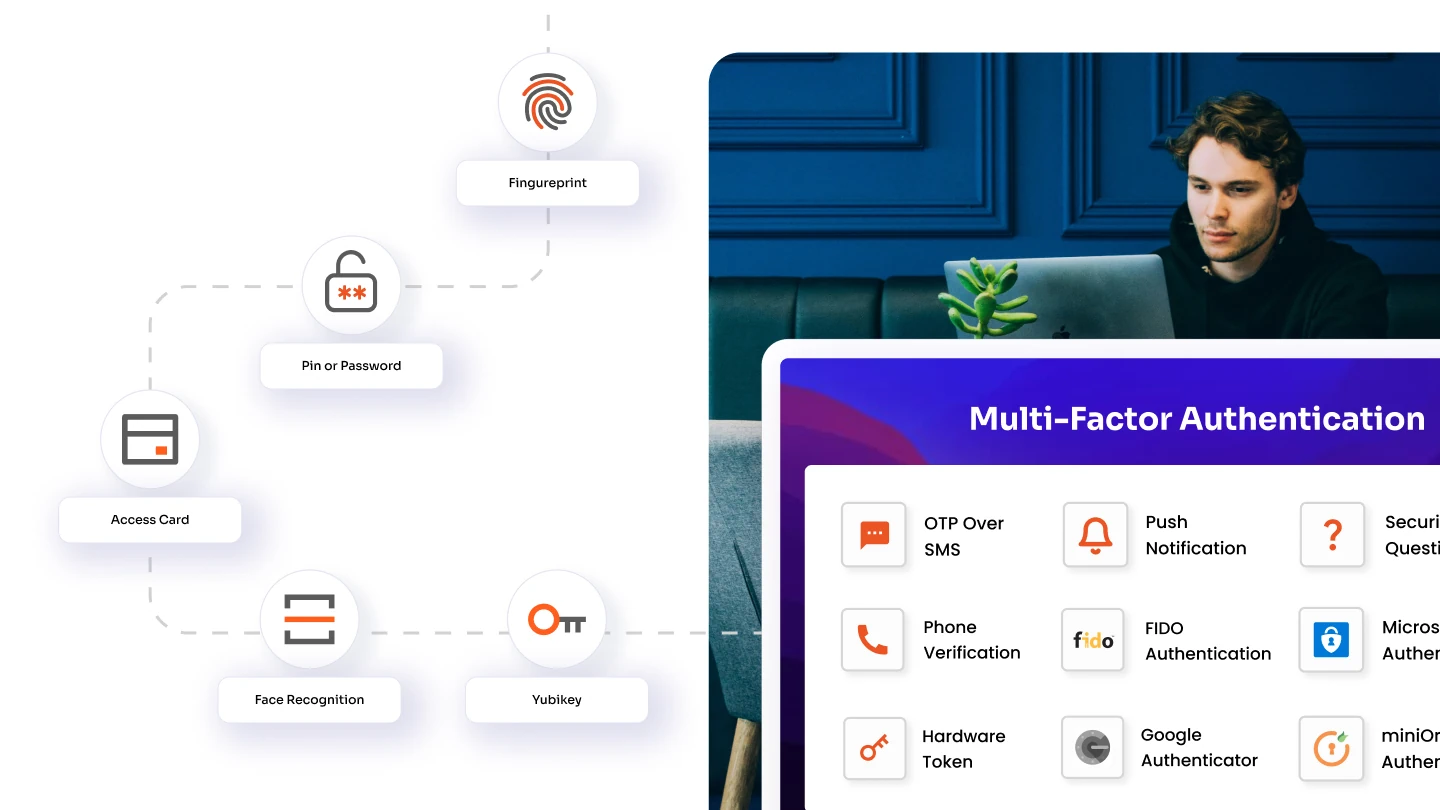


Leave a Comment