What is Provisioning?
Provisioning in its very essence has a very simple meaning – supplying with / making something available.
As we expand and try to understand this word from an Information Technology business perspective, the definition gets more nuanced. It refers to an IT process involving some infrastructure enabling data and asset transfer.
As we go on even further and look at it from an Identity and Access Management (IAM) perspective for business, it takes up the meaning of an identity management process that overlooks the changes in data of identities and assets in identity stores.
User provisioning creates, updates, deletes, handles all identities (user accounts) across all connected IT Infrastructure, applications, data and assets for business.
- If all employers were to sit down to manage every employee / user account across every business application or network and service manually / individually, they would quickly go out of business. Provisioning, or “User Provisioning” enables seamless and automated control over all information updates and data that is required to be made when there is some change in data of a group of users – there might be address updates, account disables, new enrollments/creations, permission management, the list is endless for user management.
- It is estimated that in a business, an average-efficient IT department will take ~30 minutes to set up an employee account for every new hire, which is an enormous amount of time when scaled to hundreds of joinees. Not to mention the existing employees requiring security and attention on their accounts. This time can be greatly reduced by using User Provisioning processes.
- If an organization or business has ~15 business applications and assets across which it has accounts created for its employees / users, even if 5 employees / users leave, the IT department will need to delete ~50 user accounts across all these applications manually, which is clearly a big problem waiting to be solved. The solution is User Provisioning. It can be set up in a way that triggers necessary actions on data when particular changes are made. Like most good automation solutions today, it takes care of the most chaotic problem we face – human error. A problem without a pattern is very dangerous and any solution to it is instantly adopted.
- User Provisioning also greatly helps in improving the security and onboarding experience of new employees / users – nobody wants to sit and create multiple user accounts on the first day of work.
How does Provisioning work?
Now that we’ve understood that user provisioning is a simple but necessary identity management automation process that takes care of individual digital identities along with their access rights, permissions, and data changes for a business, let’s take a look at how it works.
When we look at an automated user provisioning information flow for a business, we see that users are added to applications and services based on specific, predefined user roles for security purposes. Whenever a user is assigned a role, that user is automatically created in the associated application/service and granted required access permissions.
Consequently, when any user is “deprovisioned”, that user’s identity, assets and all of its related accounts across the organization’s applications/services ecosystem are deleted without needing manual intervention. All granted permissions and authorizations are securely revoked, as a result.
Example –

What are the different variations of Provisioning?
As with most IT processes, provisioning comes in various shapes and forms. Not all of these are categorically different from one another, some are subsets or supersets of each other, but let’s briefly look at what these mean –
- User Provisioning can be defined as the broad process which involves all of the individual sub functionalities, namely account creation – deletion – updation, permissions and access management, data modification, identity storage and handling, etc.
- Group Provisioning involves a simpler way of dealing with individual users and provisioning processes of those users – by identifying identities under groups and then handling the process for those groups as a whole. It can be understood as further optimization of the automation that is provisioning.
- SCIM Provisioning is an abbreviation for “System for Cross-Domain Identity Management”. SCIM is, simply put, an open standard that communicates user identity data between Identity Providers and Service Providers.
- Account Provisioning involves all the processes that act on user accounts, which includes account creation, deletion, changing, permission management, securing data, disabling, etc.
- Identity Synchronization refers to a secure real-time and automatic syncing of data across different identity stores (cloud or on-premise) that are connected. An example of this would be – changing of source e-mail address should change the email address everywhere it is used.
Automated Provisioning & Deprovisioning
The automated provisioning means adding, updating, and deleting users, and managing user access in a network. In addition to eliminating the challenges and delays of manually managing profiles and account rights, it reduces human mistakes, improves operational efficiency, data privacy and eliminates network and other security breaches.
In the same way that Automated Provisioning can enable users to deploy and activate services, it can also disable their access to data, systems, and applications. This is known as Automated Deprovisioning.
Benefits of Automated Provisioning
Streamlined onboarding:
By automating provisioning, you can take the user onboarding burden off of HR or IT departments. Through this process, organizations can provide their new employees, contractors, consultants, etc. with access to specific applications (cloud or on-premise), network, data and resources they need to perform their jobs.
Increased Productivity:
This improves productivity by giving them access to the cloud services they need from day one. Users are empowered to start working immediately without having to wait for access.
Cost savings:
When you reduce the amount of time and resources spent on manual provisioning, you can focus on other tasks. You also eliminate user downtime when they don’t have access to what they need, resulting in more productivity, lower operational expenses, and improved operational efficiency.
Error reduction:
It eliminates manual operations, the margin of error is considerably reduced. When adding a user to the system and providing access to programs, there’s less of a possibility of making a mistake.
Security:
Furthermore, automating reduces the risk of security risks, network or data breaches because access to these cloud applications is only granted through the roles and permissions established by the business.
Get deeper insights & analysis:
Optimization of the network based on a detailed overview of the data, network and policy-based network setup. This is in contrast to the current practice of making ad hoc operational decisions based on a fragmented view of the network.
Provisioning with miniOrange
With miniOrange and our wide range of User Provisioning solutions, you can create, manage, & delete your external and internal users’ access to on-premises, cloud, and hybrid apps.
We also have pre-integrated apps for Provisioning and Deprovisioning:
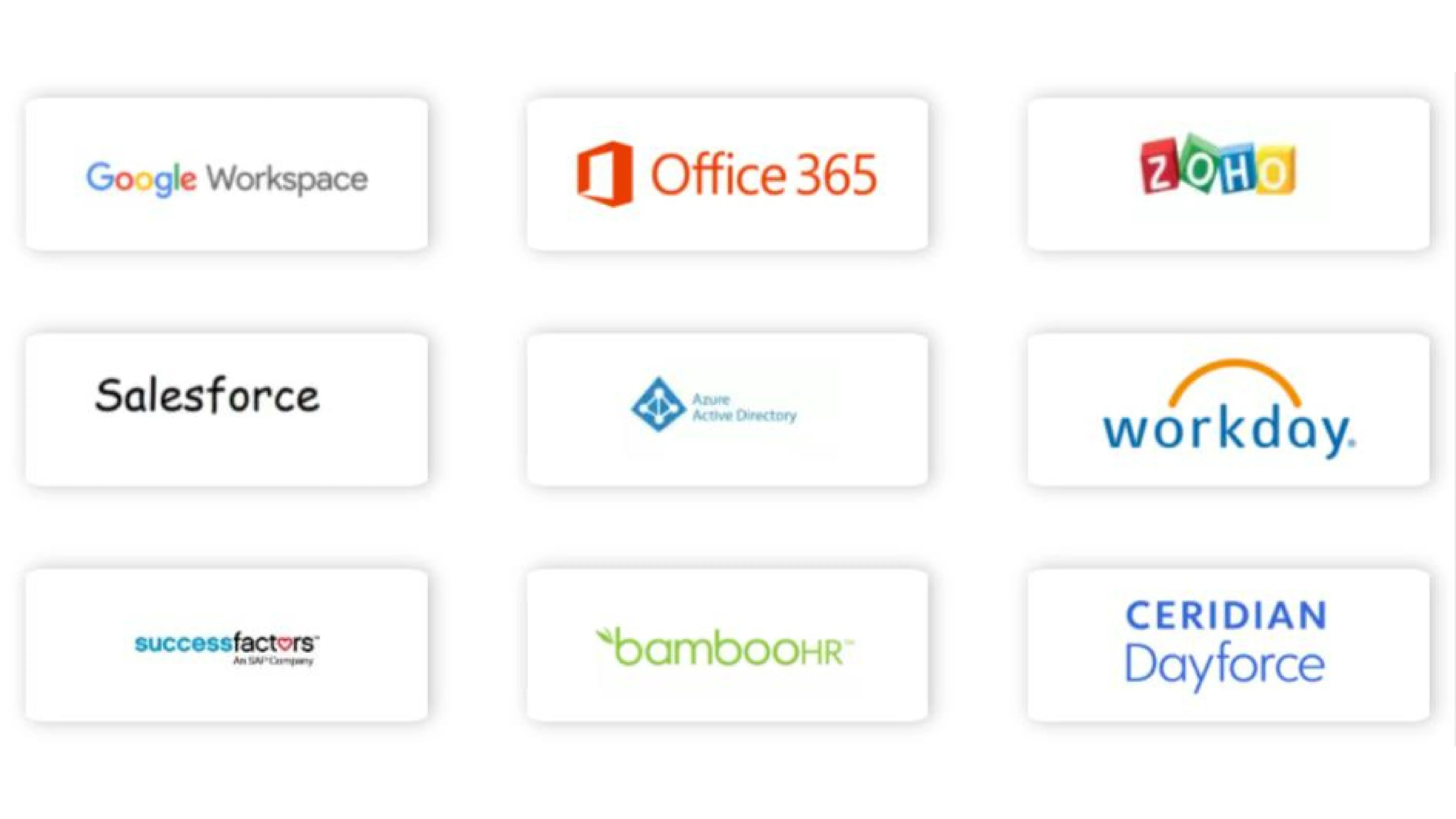
Linked is an overview of our Provisioning solutions as well as in-depth steps to implement the solution. miniOrange can set up a complete automation for User Provisioning in your organization in no time! We have both cloud and on premise solutions available based on the organization’s requirements.
Check out all of our pre-existing Provisioning integrated apps here.
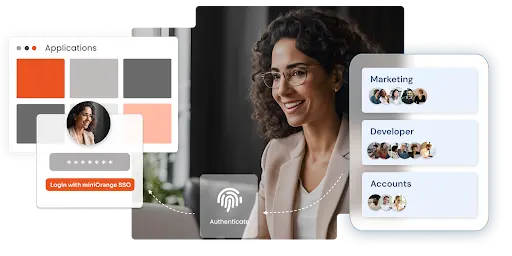



Leave a Comment