The digitalization of Healthcare industries has been revolutionary in the field of technology. And in this time and age, “moving to the cloud” is a more viable option for doctors and hospital staff, regardless if they are working in a small clinic or a large chain hospital.
But there does exist the threat of data privacy in healthcare and data leaks of sensitive information of patients and their medical data. Data security in healthcare for individual users becomes a challenge at each step of advancement for healthcare data protection. In this blog, we will talk about,
What is SSO? Single Sign-On (SSO) for Healthcare data protection for all users, advantages of healthcare SSO, and implementing SSO for healthcare systems to learn about its working with an example. Check out our WordPress plugin where we have implemented SSO using the OAuth/OpenID protocol.
What is Single Sign-On(SSO)?
Single Sign-On (or SSO) is an authentication and authorization process that allows a user to access multiple enterprise applications with just a single set of login credentials (such as username and password). SSO provides easy login to multiple applications at once, so you won’t have to individually log in to each application saving time and effort to remember credentials for each application. SSO provides better access control policies, improved productivity, and reduces the risk of security due to lost, weak, or forgotten passwords which also makes password management easier.
WordPress Healthcare CRM SSO integration:
WordPress SSO for healthcare will provide easy login access for patients, their families, and the hospital staff (doctors, nurses, medical interns) into the hospital database. Any of the authorized users can log in to the hospital portal, and with a secure and stable SSO, the users won’t have to remember the passwords either. This is an example of Healthcare and cybersecurity.
If the institution has a chain of hospitals, the user just needs to remember a single set of login credentials to successfully log in and access patient data securely. This way, any doctor traveling from one hospital location to another can access a patient’s records of medical history by simply logging in to the portal of that hospital branch to get the data.
Healthcare SSO and Cybersecurity need to be implemented to set data privacy and manage identities and their access permissions across platforms so that the admin can perform actions on the PHI flow (Protected Health Information). Alongside, they have to also implement a Zero-Trust Solution so that the security settings can securely connect the data with the medical staff and outside users, such as patients, their families, etc.
Advantages of WordPress Healthcare SSO data protection:
WordPress Healthcare CRM SSO for data protection has several advantages, such as:
-
A single set of login credentials: With Healthcare CRM SSO, using a single set of login credentials the users can access different medical application portals (such as prescription data, medical history, medical insurance claims, doctor’s notes, and recommendations) which is secured under Healthcare SSO Data Protection. Users can also change their passwords without having to manually change them for every application portal.
-
Restrict access based on user roles: WordPress OAuth SSO for healthcare provides doctors, interns, nurses, and patients a different login credential requirement under healthcare data protection. This way users can use healthcare SSO depending on the user roles assigned to them and accordingly interact with the application login portal. It also provides trustworthy data privacy in healthcare.
-
Additional security integrations: SSO solutions in healthcare can be implemented for different domains and application login portals where the users can use their single login credentials to access healthcare data securely.
-
Advanced and stable security: WordPress OAuth SSO solution in healthcare has an easy installation process, but is unbreachable. Healthcare SSO provides an advanced encryption method to secure passwords for all users and can be used for a very long time showing its stability. This way, users can depend on healthcare SSO to login to multiple domains and application portals.
-
Easy user provisioning: The access to all medical data can be blocked for a staff member if they leave the hospital (or patient who has switched to another hospital, after migrating their data). So the admin of the healthcare system can edit individual user actions accordingly.
-
High Trust between users and healthcare providers: WordPress Healthcare CRM SSO solution in healthcare is seamlessly easy. There is no exchange of passwords between users and hospital systems, hence there is complete trust that the integrity of any user data is safe and secure.
-
Better User Experience: Since users have to just log in with existing credentials, they can avoid the process of creating a new account from scratch, and directly interact with the WordPress OAuth SSO solution in healthcare applications.
-
Cost-effective: SSO solution in healthcare is easy to implement and the pricing available is cost-effective, as every time a user leaves or joins they won’t have to sign up and create a new account which saves time.
Implementing WordPress Healthcare CRM SSO for Data Protection:
Suppose we have a large chain healthcare provider, say “MyHospital”. “Dr. Maria” is a doctor working at MyHospital and “Derrick” is a past patient of MyHospital but at a different location. Dr. Maria can access Derrick’s information by using the SSO solution in healthcare to log into the patient history portal to check Derrick’s past diagnosis at the other branches of MyHospital. Accordingly, she can diagnose him correctly and write practices for him to follow, and add to his prescription.
As for Derrick, he can access the Healthcare system with SSO and check all his medical details, like diagnosis, information of the ailment, and the medicines and instructions prescribed by Dr. Maria. He can also access the insurance portal with SSO and directly check if his medical insurance plan covers his diagnosed health status, and let the hospital know about it then and there. All the new information is updated concurrently on the healthcare provider’s system.

Contact us at oauthsupport@xecurify.com and we’ll help you set up SSO with any required providers in no time.
Additional Resources
Author

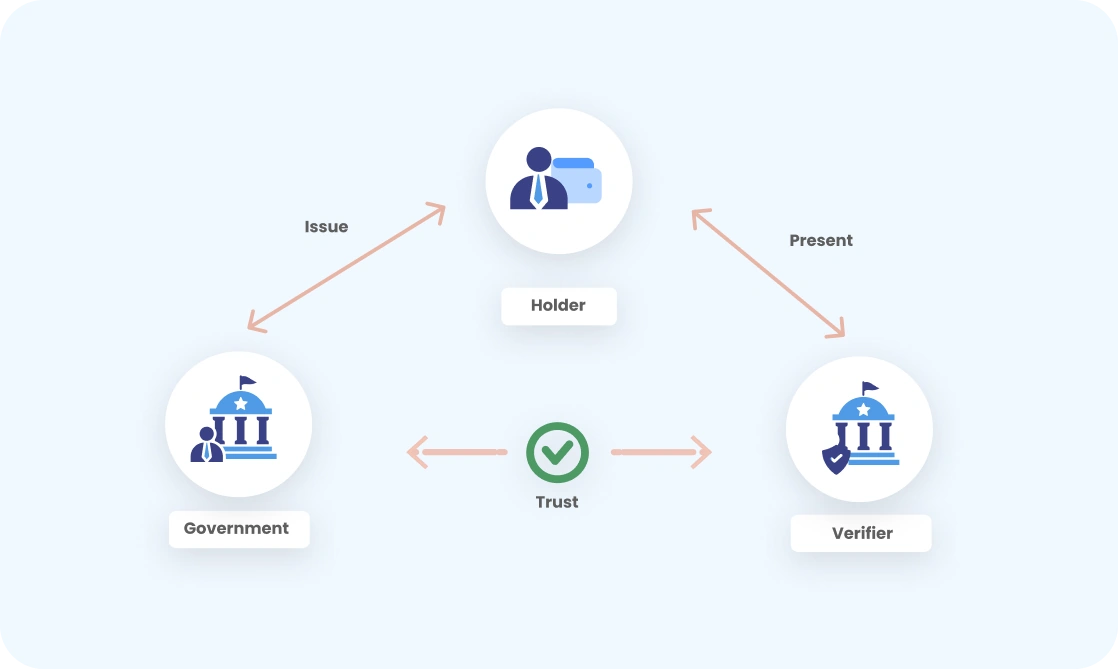



Leave a Comment