WordPress vs SharePoint: Empowering Employees and Organizations
In today's digital-first environment, the right content management platform can significantly enhance an organization's efficiency and employee productivity. This comparison between WordPress and SharePoint is crafted from the perspective of how each platform benefits employees and organizations, focusing on ease of use, collaboration, and security.
Enhancing Organizational Efficiency: A Closer Look at SharePoint vs WordPress
| Aspect | WordPress | SharePoint |
|---|---|---|
| Ease of Use for Employees | Renowned for its intuitive interface, enabling quick content updates without extensive training. | Has a steeper learning curve, potentially hindering immediate productivity. |
| Content Management Solutions | Acts as a versatile CMS, facilitating seamless content creation and management. | Strong document management capabilities, beneficial for robust collaboration and document control. |
| Public Display of Content | Content can be easily made public, catering to a wider audience without requiring user login. | Content display generally requires user login, limiting public accessibility. |
| Privilege Management | Simplified privilege management allows for easy control over user roles and permissions. | More complex and geared towards enterprise-level management, potentially offering more granular control but with added complexity. |
| SEO and Digital Presence | Extensive SEO plugins enhance online visibility. | Limited SEO capabilities, requiring additional customization. |
| Cost-Effectiveness | Cost-effective for organizations of all sizes, offering scalability and flexibility. | Might involve higher costs, especially for enterprise-level solutions but offers extensive features. |
| Design and Customization | Offers flexibility with a vast theme library and customization options. | Less flexibility in design, which may limit brand projection online. |
| Blog and Content Marketing | Unparalleled blogging capabilities, enhancing content marketing strategies. | Less focused on blogging, potentially requiring additional tools for comprehensive content marketing. |
| Plugin Ecosystem for Marketing and Efficiency | Diverse range of plugins enhances marketing efforts and operational efficiency. | Focused more on internal collaboration and document management, with limited marketing plugins. |
| Updates and Maintenance | Committed to regular updates for optimal performance and security. | Reliable updates focusing on enterprise and collaboration features. |
| Community and Support | Benefits from a vast, active community offering resources and support. | Reliable support network but may not offer as extensive resources focused on marketing and web presence. |
| Flexibility and Scalability for Businesses | Ideal for businesses of any size, offering growth and adaptability. | Designed for larger enterprises, providing a comprehensive suite of collaboration and document management tools. |
The Strategic Advantage of WordPress and SharePoint Integration for Organizations
Elevate your organization's marketing and operational strategies through our seamless WordPress SharePoint Integration. This powerful integration not only leverages the distinct advantages of each platform but also fortifies your digital landscape with enhanced security measures.By Embracing best practices and robust security protocols to guarantee a secure, efficient digital experience for your business.
In addition, Custom WordPress Development Services ensure a tailored solution that meets your unique business needs, providing a robust, scalable, and secure digital presence.
- Unified Workflow: Integrating WordPress with SharePoint allows organizations to leverage WordPress for its superior content management and marketing capabilities while utilizing SharePoint for document management and internal collaboration, streamlining workflows and enhancing productivity.
- Security at the Forefront: With the integration of WordPress and SharePoint, organizations benefit from robust security features, ensuring the protection of digital assets against threats while facilitating a secure collaborative environment.
- Optimized Content Management: This integration simplifies content management processes, allowing for a unified approach to managing digital assets, enhancing brand consistency, and improving operational efficiency across the organization.
- Comprehensive Data Protection: By leveraging both platforms, organizations can implement stringent access controls, encryption, and auditing mechanisms, ensuring the integrity and security of sensitive information and compliance with regulatory standards.
SharePoint Migration
SharePoint migration plays a crucial role in enhancing organizational efficiency and streamlining workflows, especially when integrated seamlessly with WordPress. By leveraging SharePoint's strong document management capabilities alongside WordPress's unparalleled blogging and content marketing features, organizations can achieve a unified workflow that optimizes content management and boosts productivity. Moreover, the integration ensures robust security measures, protecting digital assets and fostering a secure collaborative environment. With comprehensive data protection mechanisms in place, including access controls and encryption, organizations can uphold the integrity of sensitive information while complying with regulatory standards. Thus, SharePoint migration, coupled with WordPress integration, empowers organizations to thrive in today's digital landscape, ensuring they have the right tools for success.
Conclusion: Empowering Your Organization with the Right Tools
For organizations aiming to empower their employees and enhance operational efficiency, WordPress presents itself as a user-friendly, flexible, and cost-effective platform for managing web content and engaging with audiences. SharePoint complements this by offering robust document management and collaboration tools essential for larger enterprises or those with specific collaboration needs.
Selecting WordPress and embracing SharePoint integration can significantly benefit your organization, providing the tools necessary for success in today's digital landscape and ensuring your team has the resources to thrive.
For detailed instructions on how to integrate and maximize the potential of this plugin, visit our miniOrange Embed SharePoint/OneDrive plugin page.
Author

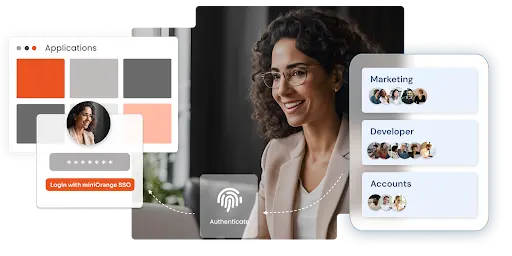



Leave a Comment