Need Help? We are right here!
Search Results:
×All Integrations
Setup Guides
Videos
Blogs
Case Study
Datasheets

Secure Your Google Workspace: Protect Data, Manage Access, and Block Threats.

Security Across Office365 Apps: Gain User Visibility, Control, and Data Protection.

Protect Your Atlassian Apps: Control Access and Secure Collaboration.

Shield Your Shopify Store: Manages store access using Network, Location & Devices.

Get complete visibility and control over Oracle Apps with CASB security.

Easily configure access control policies for all your Salesforce cloud apps.
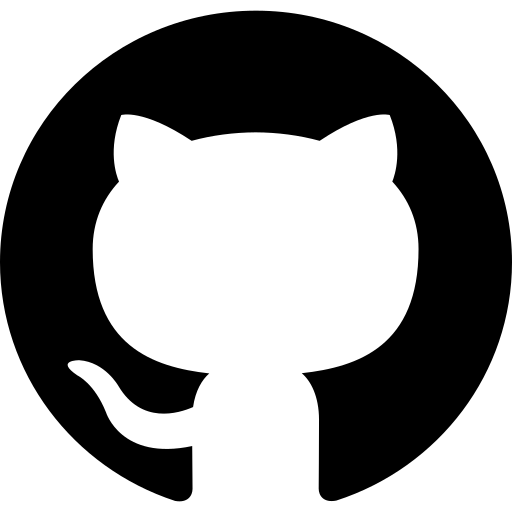
Secure your source code & repositories, and block risky downloads on GitHub.

Block downloads, track user activities & prevents data sharing on Slack.

Separates work & personal accounts, and monitor user access to your Dropbox.

Control access to your Zoho applications: Prevents data leaks & unauthorized logins.

Secure your Google Workspace with our step-by-step Google CASB guide.

Deploy Microsoft CASB for ultimate cloud security and compliance.

Simplify Atlassian security—deploy CASB with our expert guide.

Protect Shopify Plus store data with our easy CASB setup guide.

Protect Shopify Non-plus store data with our easy CASB setup guide.

Deploy CASB Extensions Fast – Protect Data, Prevent Threats.

Strengthen SAML security with CASB—control access, prevent breaches.

Setup Shopify Non-Plus Admin SSO using Entra ID as IDP for your store.

Setup Shopify CASB Non-Plus extension for Multi-Staff Users Onboarding.
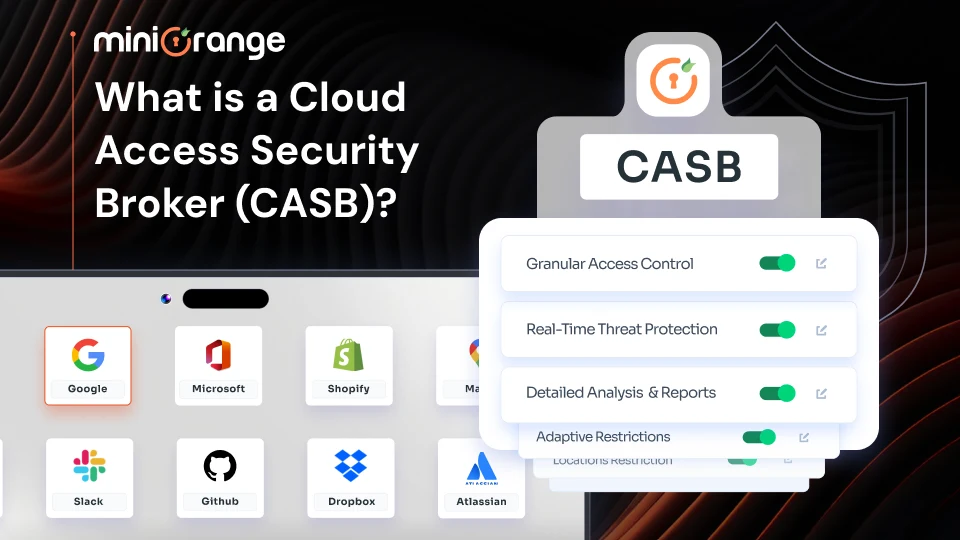
What is a Cloud Access Security Broker (CASB)? Understanding benefits of CASB

Part 1: Google Workspace Security | How to Setup CASB on Google Workspace
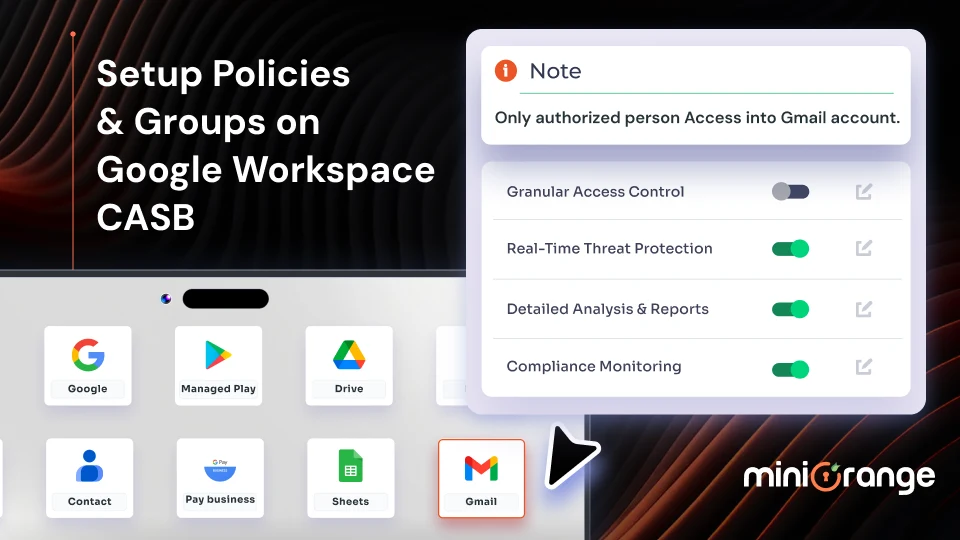
Part 2: Google Workspace Security | Setup Policies & Groups on Google CASB
Atlassian CASB Security: Jira & Confluence Compliance
Enable Group-based access to Gmail using CASB security solution
Securing Microsoft Teams with CASB cloud security solution
Prevent Learning Distractions with CASB & MDM Solution
Limit Access to Work Devices and Apps with Our MDM & IAM Solution
Our experts are ready to assist you. Just send us an email at uemsupport@xecurify.com, and we’ll handle the rest.