Need Help? We are right here!
Need Help? We are right here!
Thanks for your Enquiry. Our team will soon reach out to you.
If you don't hear from us within 24 hours, please feel free to send a follow-up email to info@xecurify.com
Search Results:
×Welcome to miniOrange’s End User Self-Service Portal! This documentation offers a comprehensive overview of all dashboard sections and their functions.
You can access applications on your portal through Single-Sign On (SSO) for a hassle free login experience. You can also setup Two-Factor authentication or Multi-Factor authentication to ensure the utmost security for your account.
This detailed documentation will allow you to:
To get started, sign in to your organization's dashboard. In your browser, type your organization’s sign-in URL, which can be https://<organization-name>.xecurify.com/moas/login. Authenticate your account by entering your username and password.
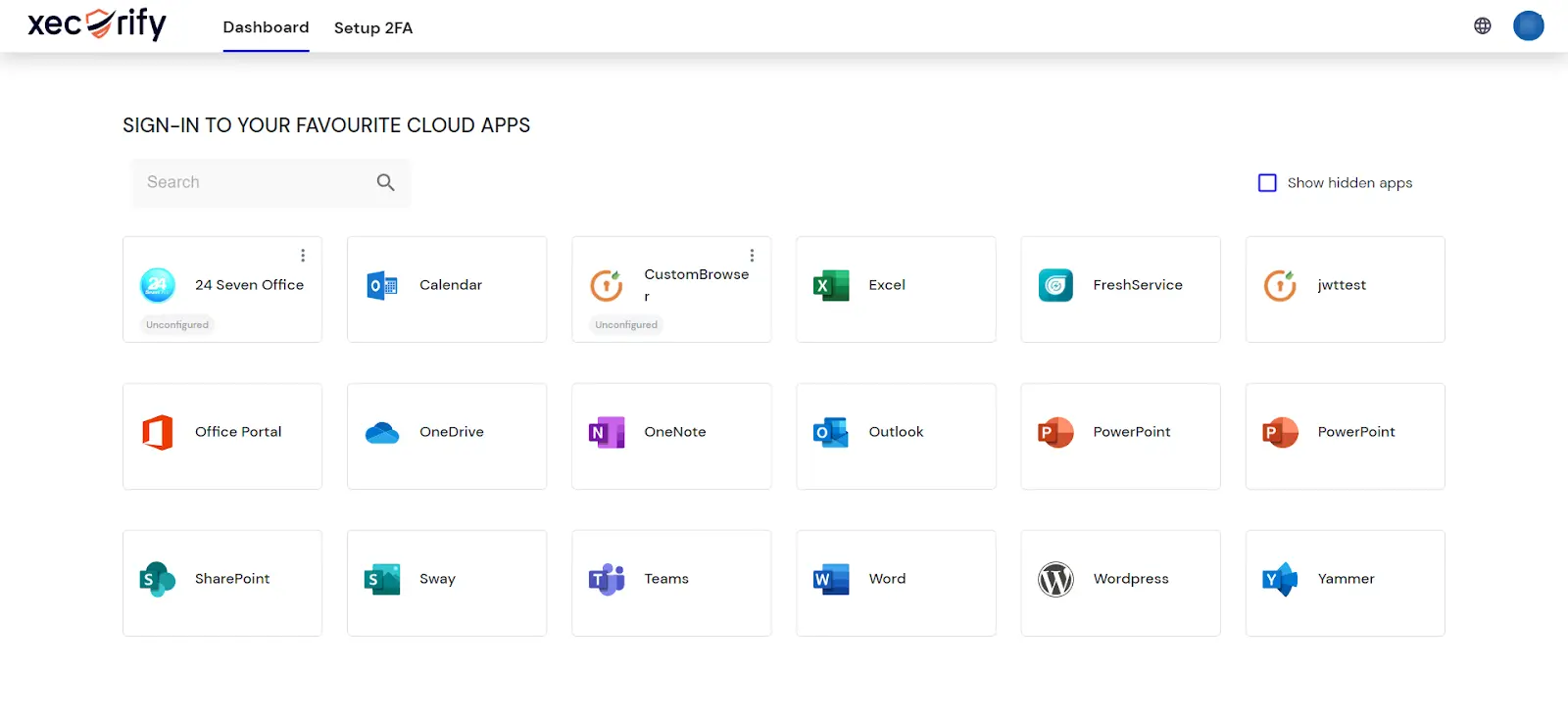
If you have any queries, you can Contact us or email us at idpsupport@xecurify.com and get round-the-clock support from our technical engineers to help you!

Our Other Identity & Access Management Products