Need Help? We are right here!
Search Results:
×






Inbound User Provisioning brings user data from external sources, like HR systems, into a target directory to keep information consistent in all systems. Outbound user provisioning sends user data from a source directory to external applications, creating, updating, or removing user accounts based on changes in the source directory.
miniOrange's Inbound Provisioning helps with the joiner process by letting admins auto-create new hire accounts from HR systems, integrate user accounts during mergers, and provide access to vendors. Automatically provision users with these steps:
Step 1: Source Connection
Connect your Identity Provider (IdP) or Directory to miniOrange using API-driven or SCIM Provisioning endpoints.
Step 2: Mapping Setup
Configure attribute mapping between your source system and miniOrange user and user group fields.
Step 3: Directory Sync
Import user and user group data from your source system into miniOrange directory.
Step 4: Change Detection
Monitor source system for user and user group updates (create/update/delete) in real-time.
Step 5: Data Transfer
Detect any changes and automatically push them to miniOrange directory using configured protocols.
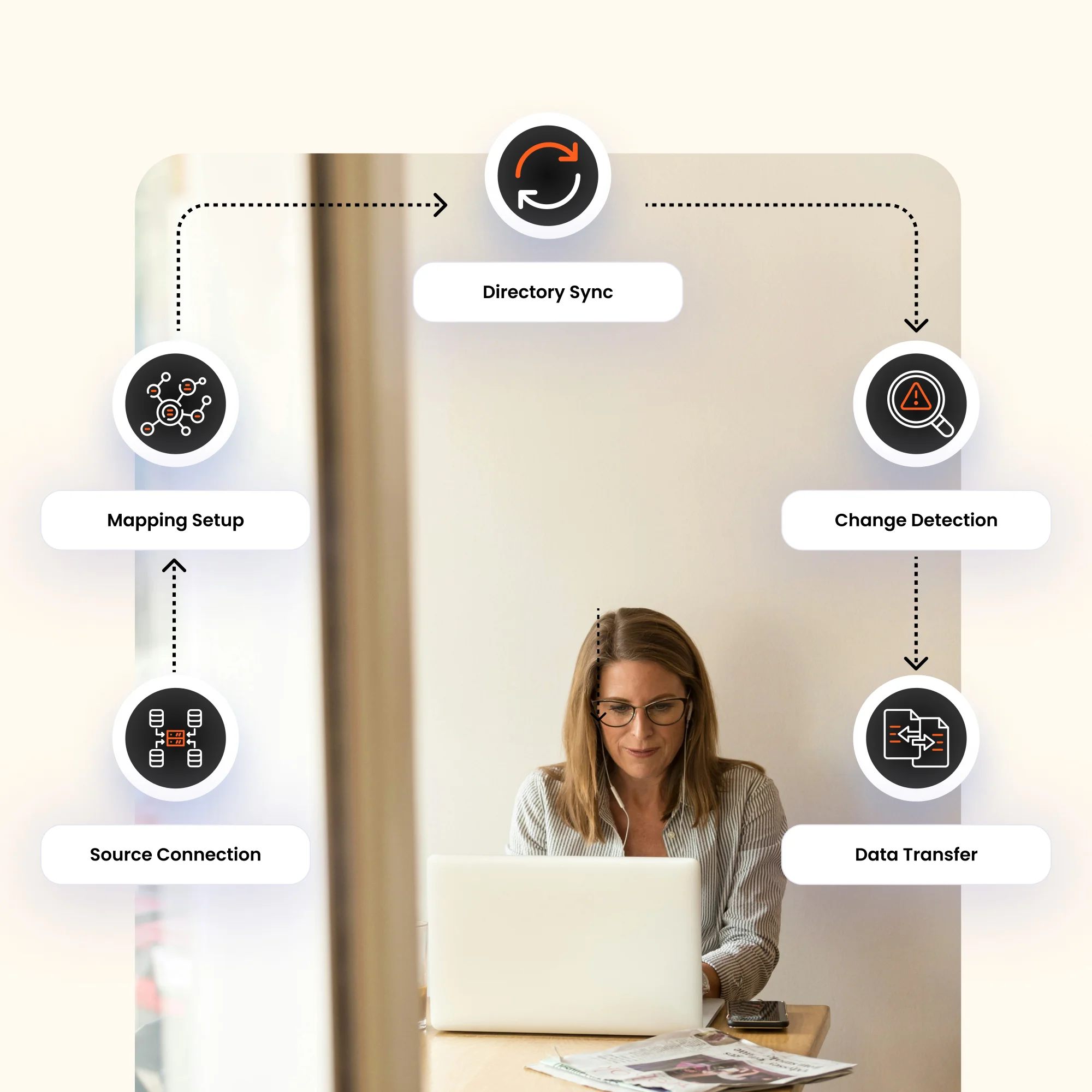
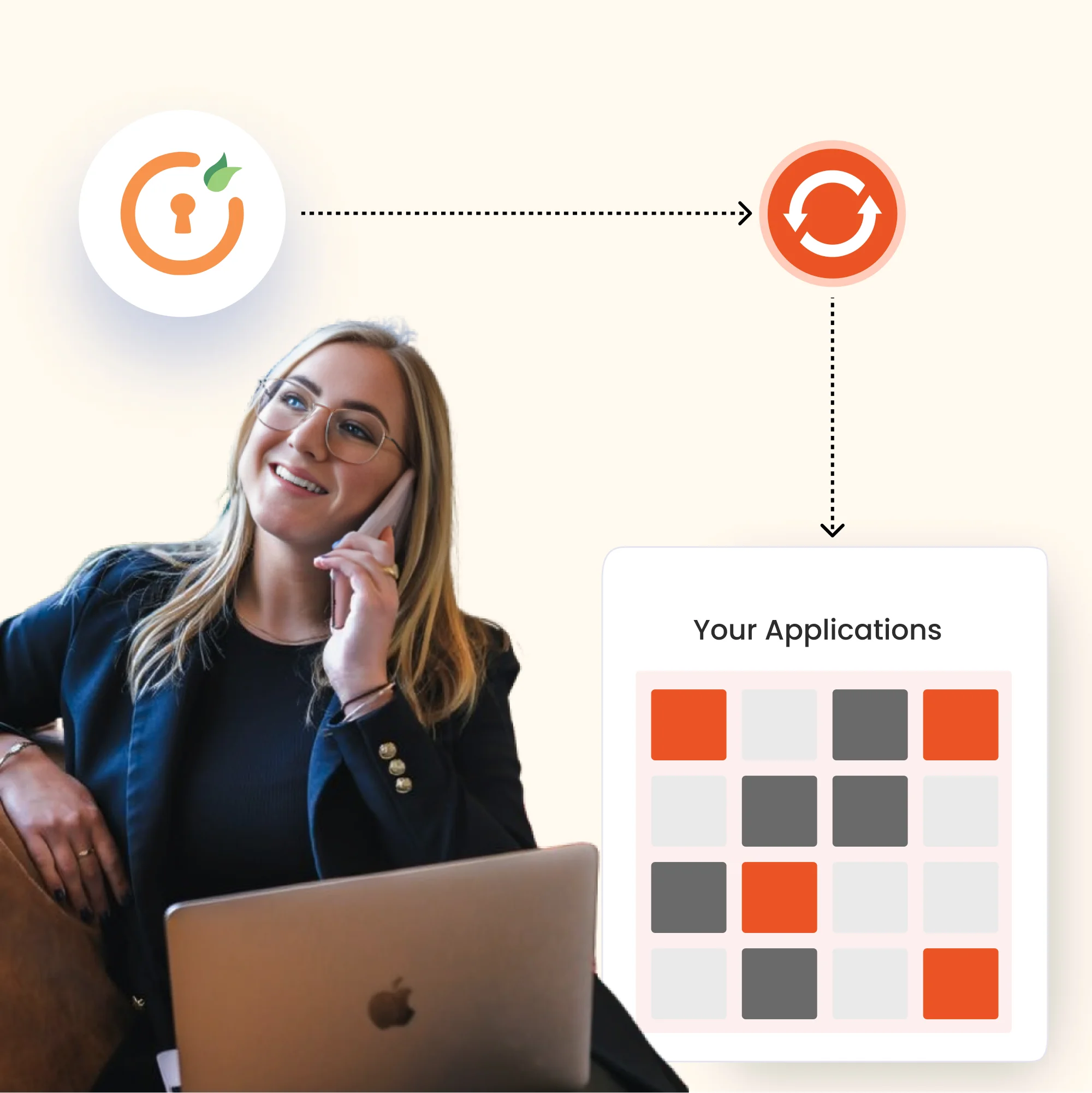
miniOrange Outbound Provisioning manages the mover and leaver processes by syncing user profile changes to apps, disabling accounts and groups when employees leave, and updating permissions based on role changes. Set up outbound user provisioning with these steps:
Step 1: Target Connection
Connect miniOrange to your target applications using SCIM or API endpoints.
Step 2: Mapping Configuration
Define attribute mapping between miniOrange and target application user fields.
Step 3: User Sync
Push existing miniOrange user and user group data to target applications.
Step 4: Change Monitoring
Track user modifications in miniOrange directory in real-time.
Step 5: Automated Updates
Push detected changes automatically to connected target applications.
miniOrange provisioning establishes secure connections between your apps and authentication source to automate user synchronization. It monitors all user changes (add/delete/modify) in your authentication source and instantly pushes updates to connected apps through SCIM or API protocols. This Automation eliminates manual work by maintaining synchronized user profiles, access rights, and credentials across your systems, reducing errors and ensuring consistent access management.
Smart businesses are eliminating countless hours of manual user updates. miniOrange automatically syncs user data across all apps, turning hours of manual work into instant updates.
Every minute of lingering system access creates risk exposure. Our instant deprovisioning cuts off access across all systems the moment someone leaves, eliminating security vulnerabilities.
Lost productivity in the first week costs organizations thousands. Give new hires instant access to all their needed apps, removing productivity roadblocks from day one with JIT Provisioning.
Your IT team's expertise is wasted on repetitive access tasks. Our automation eliminates password resets and access requests, freeing your IT team from repetitive tasks while preventing costly human errors.
Our automated deprovisioning system identifies and disables inactive accounts, freeing up licenses. This reduces unnecessary expenses, and ensures your resources are allocated efficiently.
Modern enterprises need flexibility without complexity. Our system grows with you seamlessly - no extra overhead, no complex integrations, and no user management chaos as you scale.
miniOrange IAM offers a wide range of pre-built integrations that offer easy & secure deployment of user provisioning and deprovisioning to multiple cloud-based SaaS and on-premise apps, without the need to maintain the integrations separately. It saves time, effort & costs for businesses by removing the need for manual user account creation & configuration for each app individually.
Explore miniOrange app Integration Catalog








Identity solutions from miniOrange can be easily deployed in your organization's existing environment.
*Please contact us to get volume discounts for higher user tiers.
"Nahdi wanted to adopt SSO, and they were using Siebel CRM, but it didn’t support any SSO protocols. Changing the entire CRM system and transferring data from one CRM to another is a time-consuming job…"
Read customer storiesA proven leader in the eyes of top industry analysts

5.0
"SSO for Cloud base app"
It was exceptionally good experience during POC. Team was very helpful right from integration to check the actual output of the product... Read more

5.0
"Seamless SSO Solution with Exceptional Service"
miniOrange offers the best user experience for Single Sign-On (SSO)... Read more

Our Other Identity & Access Management Products