Need Help? We are right here!
Search Results:
×Exchange and Outlook Web App (OWA) are critical tools for enterprise communication, enabling users to access emails, calendars, tasks, and contacts through their web browsers and apps. However, with the growing cyber threats, relying solely on usernames and passwords is no longer sufficient.
miniOrange provides a Multi-Factor Authentication (MFA) solution for your Exchange and OWA login adding an additional layer of security by requiring users to verify their identity through multiple methods before gaining access. This ensures that even if login credentials are compromised, the account remains secure. Supported authentication methods include OTP, Push notifications, Biometric verification, time-based one-time passwords (TOTP), Hardware tokens like YubiKey, and mobile authenticator apps such as Microsoft Authenticator.







Multi-factor Authentication (MFA) Solutions are one of the crucial aspects of today's cybersecurity landscape. As Multi-factor Authentication has become increasingly mandatory, companies across industries are looking for comprehensive solutions to secure their applications, systems, and services. miniOrange’s security solutions can be easily utilized by every company to protect their assets. We offer a detailed overview of Multi-factor Authentication solutions to help companies determine what they should protect with MFA. Whether your requirement is for Multi-factor Authentication solution for Exchange ActiveSync, MAPI, Outlook on the web or on either Mobile or Desktop, we have the perfect solution for you.
A robust and reliable Multi-factor Authentication solution can always be utilized to secure Microsoft Outlook Web App (OWA) can also be easily integrated with Windows, Linux, Mac, Android and iOS, and supports a range of authentication protocols such as ActiveSync and MAPI, making it compatible with various outlook clients, on-premises applications and also be integrated with custom applications and Active Directory (LDAP), providing an extra layer of security to prevent unauthorized access to sensitive data.
A collection of 15+ different MFA methods, such as Time-based One-time Password (TOTP), SMS and Email verification, Push Notifications, Google & Microsoft Authenticators, Hardware Tokens like Yubikey, Cisco Duo etc. enables users to choose the authentication method that works best for their organization.

I can't speak highly enough regarding miniOrange, I am totally satisfied with the process and results in every regard.
5.0

Awesome tech service, Awesome product. Overall Awesome people. This solution is very simple and easy to implement
5.0
Identity solutions from miniOrange can be easily deployed in your organization's existing environment.
Simplified User Enrollment
Passwordless MFA For Workforce Productivity
Advanced MFA Security With Conditional Access
Better Reporting & Compliance Support
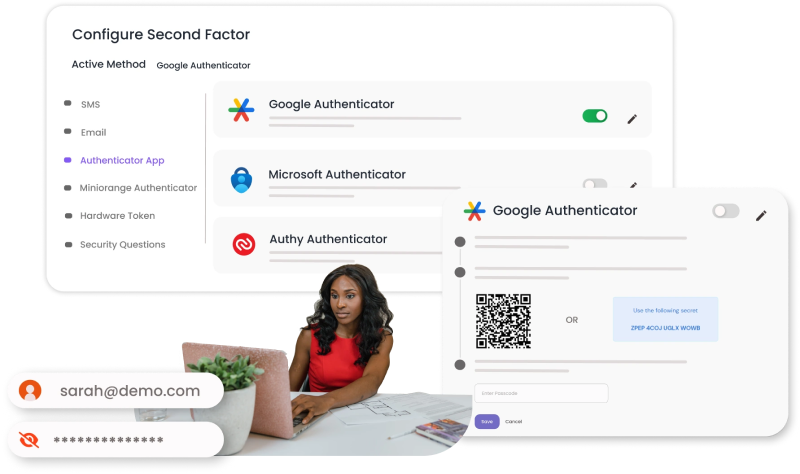
MFA for Exchange and OWAlogins is supported for the following Exchange versions:
1. Native Mail Apps on iOS and Android: Native mail clients on mobile devices using the Exchange ActiveSync protocol for synchronization.
2. Windows Mail App: Windows 10 and 11 include a Mail app that supports Exchange ActiveSync.
3. GMail App: GMail mobile application on Android and iOS.
Any modern web browser: Can access Outlook on the Web (OWA) for email, calendar, contacts, and tasks.
Mozilla Thunderbird with Lightning ( through IMAP), Evolution (Linux), eM Client, Airmail (macOS).
Yes, miniOrange Exchange MFA can be enforced across various Exchange protocols including ActiveSync (used primarily by mobile devices), MAPI (used by Outlook desktop clients), and Outlook on the Web (OWA), MFA ensures that any access attempt must pass through an additional verification step.
If you lose access to your configured multifactor authentication method (e.g. your mobile device or hardware token), you can recover your account with a backup authentication method like answering security questions, receiving a backup code, or contacting your IT support team to regain access.
MFA can be configured based on your organization’s security policies. It can be made mandatory for all users or selectively enabled for certain Organizational Units (OU’s), groups, or high-risk user accounts having access to sensitive information.
While MFA adds an extra security layer during logins, users will be prompted to provide additional verification (such as a code from an authenticator app) after entering their password without impacting much user experience.
