Need Help? We are right here!
Search Results:
×miniOrange makes Single Sign-On implementation considerably simple, no matter the application or environment. From cloud platforms to custom-built tools, we deliver pre-built connectors, protocol flexibility (SAML, OAuth, OpenID Connect), and guided setup flows customized to your stack. With a user-friendly admin dashboard and responsive support, every deployment is smooth, secure, and built to scale.
miniOrange SSO supports seamless integration with custom-built or in-house applications, regardless of the tech stack or authentication protocol used.
SaaS vendors integrate miniOrange SSO to reduce churn & offer customers unified access to dashboards, billing portals, and support centers.
For mobile-first environments, we support OAuth and OpenID Connect to deliver consistent login experiences across native apps.
Our SSO enables seamless access for boosted productivity to cloud platforms like Salesforce, AWS, Google Workspace, and Microsoft 365.
Organizations with older systems use miniOrange connectors or reverse proxies to extend SSO to apps without modifying the original codebase.
miniOrange SSO supports desktop applications like SQL clients, RDP tools, and custom software through credential injection and secure session handling.
Streamlined, secure login process by combining SSO with password management, simplifying credential handling, and reducing IT overhead.
Seamless SSO login with Integrated Windows Authentication, eliminating re-entry of credentials, reducing friction, and boosting productivity.
Seamlessly integrate SSO with in-house apps built on Spring Boot, Java, PHP, or .NET using miniOrange's custom connectors, ensuring secure access without major system changes.
Identify and prevent unauthorized access and login attempts from hackers with adaptive SSO capabilities that closely monitor user behaviors to adapt to the situation in order to invoke the correct security response.
Enhance security and user experience with passwordless login, reducing phishing risks and password fatigue.
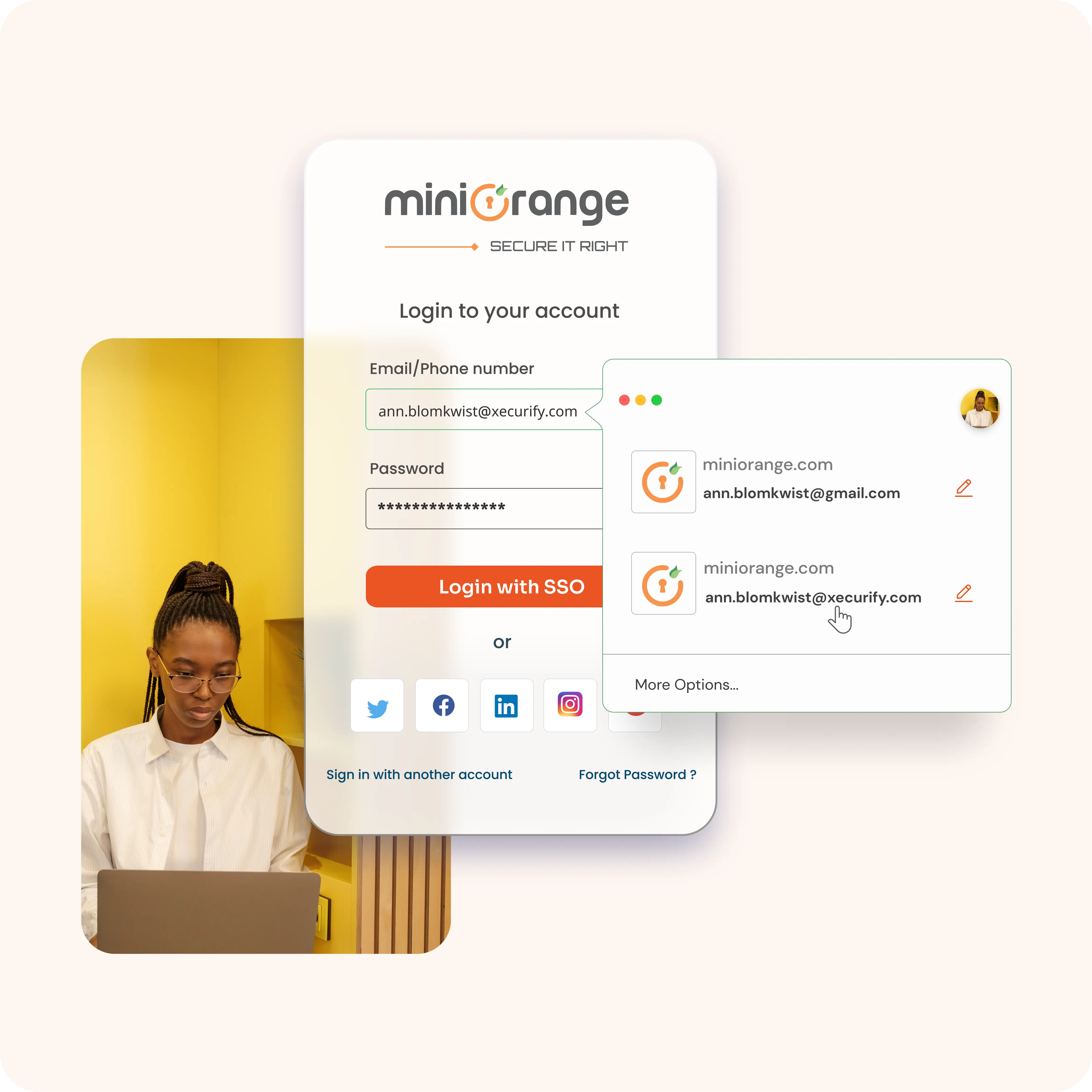
Identity solutions from miniOrange can be easily deployed in your organization's existing environment.


BNY Mellon partnered with miniOrange to secure their Jira REST API using JWT validation. miniOrange's REST API plugin authenticated JWTs from a third-party provider via a public certificate, ensuring secure, compliant, and seamless API access based on usernames or emails.




miniOrange provides 6000+ pre-built integrations to securely adopt and deploy Single Sign-On (SSO) service to diverse Cloud-based (SAAS), In-house and On-Premise apps without individually maintaining the integrations.
With pre-integrated SSO service, it gets even easier for enterprises to quickly set up the required app and provide seamless SSO access.
Explore miniOrange app Integration Catalog








Centralize authentication to reduce attack surfaces, enforce consistent policies, and maintain a seamless user experience across all applications.
Lower support costs by minimizing password-related issues and simplifying user onboarding and offboarding with a single login system.
Extend SSO to legacy and custom apps using miniOrange connectors and proxies without disruption or compromising the user experience.
