 en
en  en
en Search Results:
×Password Management is a solution to the issue of forgotten passwords, where users are overwhelmed by the need to remember numerous passwords for various accounts. Hence, they get into insecure practices like reusing passwords or writing them down. This poses significant security risks to organizations. Password managers address this by providing a secure way for users to generate and store unique, complex passwords for each account, simplifying access while enhancing security.
This becomes crucial as organizations expand, and scale to the cloud, the team relies on many tools to stay connected. In a scenario like this re-use of the same password across multiple platforms may happen leaving the company vulnerable to a security breach.
With proper management, your team doesn’t have to rely on complicated passwords. Single Sign-On (SSO) and Multi-Factor Authentication (MFA) solutions offer the ease and access you need, without compromising security.
The results speak for themselves: a single-sign on solution makes it 50% faster for users to login and use new apps, allowing them to be more productive.
A password manager simplifies managing your online credentials by allowing users to store all their login details in one secure place.
Initially, users create a primary password for the password manager, which is the only password they need to remember.
After adding the login information for various apps and services, the manager can automatically log users into these accounts, filling in the credentials.
For mobile applications, they can access the password manager using either the primary password or biometrics like fingerprint or Face ID.
Many password managers encrypt user data for added security.
Single Sign-On (SSO) enables users to access multiple enterprise applications with a single set of login credentials. Users enter credentials once and get access to all applications without individually logging into each application. SSO solutions implemented perfectly within an enterprise makes overall password management easier, improving productivity and security and reducing the risk of lost, weak, or forgotten passwords. Additionally, SSO can be integrated with Multi-Factor Authentication (MFA) to enhance security by identifying unusual login attempts.


Requires the user to provide two or more verification factors to gain access to an online cloud account, applications, network, or VPN. Multifactor Authentication (MFA) decreases the likelihood of a successful cyber attack. MFA requires one or more additional verification factors such as OTP over SMS/Email, Token-based authentication, or from a wide range of MFA login methods provided by miniOrange.
Passwordless Authentication is necessary because traditional password-based systems are vulnerable to phishing, brute-force attacks, and theft. Some of the secure Passwordless Authentication methods include external authentication apps like Google & Microsoft Authenticator, which generate Time-based OTP Tokens (TOTP) for secure login. The miniOrange authenticator app enables users to receive login information through soft tokens, push notifications, or QR codes.


Address the issue of managing multiple passwords by enabling users to generate and store unique, complex passwords for each of their accounts. Password Manager helps to reduce the risk associated with using weak or repeated passwords by providing a secure and efficient way to manage password credentials for various accounts.
Users need only remember one master password for their vault, while the password manager generates strong, unique passwords for various services.
Password managers facilitate quick access to accounts by auto-filling credentials and personal information.
In case of potential phishing attempts, users are sent alerts, thus helping to avoid harmful emails and websites.
These tools not only provide ease of access across various platforms but also enable the synchronization of login information across multiple devices and operating systems.
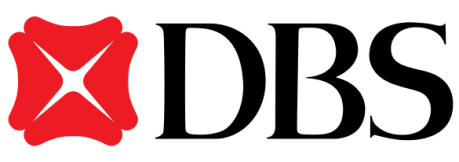





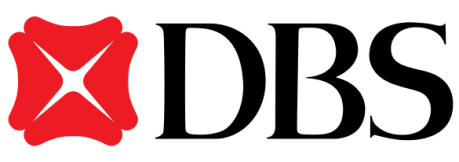
"miniOrange provided DBS with a solution to restrict access to Fortigate VPN with Multi-Factor Authentication (MFA). Because the organisation wanted the entire setup to be protected from internet exposure,..."

Identity, Access, and Beyond