Need Help? We are right here!
Need Help? We are right here!
Thanks for your Enquiry. Our team will soon reach out to you.
If you don't hear from us within 24 hours, please feel free to send a follow-up email to info@xecurify.com
Search Results:
×This setup guide will show you how to configure SSH multi-factor authentication on CentOS using any 15+ MFA methods of miniOrange. Enabling this feature will significantly enhance the security of the SSH service on your CentOS desktop.
miniOrange provides multi-factor authentication (MFA/2FA) for CentOS Desktop Login & add an extra layer of security to increase the identity assurance and reduce risk and exposure. The users will use their existing credentials (username and password) as their first factor local authentication and then they will be prompted for entering the configured second factor type. miniOrange can connect to the on-premise AD (Active Directory) so that user will use their AD credentials to authenticate themselves into CentOS Desktop. miniOrange Two Factor Authentication (2FA) module can be installed on Linux operating systems (CentOS, Ubuntu, etc.) to add Two-Factor or Multi-Factor authentication on the top of local and Remote SSH authentication.
Be Cyber Insurance compliant with miniOrange MFA solution. Read More
miniOrange offers free help through a consultation call with our System Engineers to Install or Setup CentOS MFA / 2FA solution in your environment with 30 days Free trial.
For this, you need to just send us an email at idpsupport@xecurify.com to book a slot for CentOS MFA and we'll help you setting it up in no time.
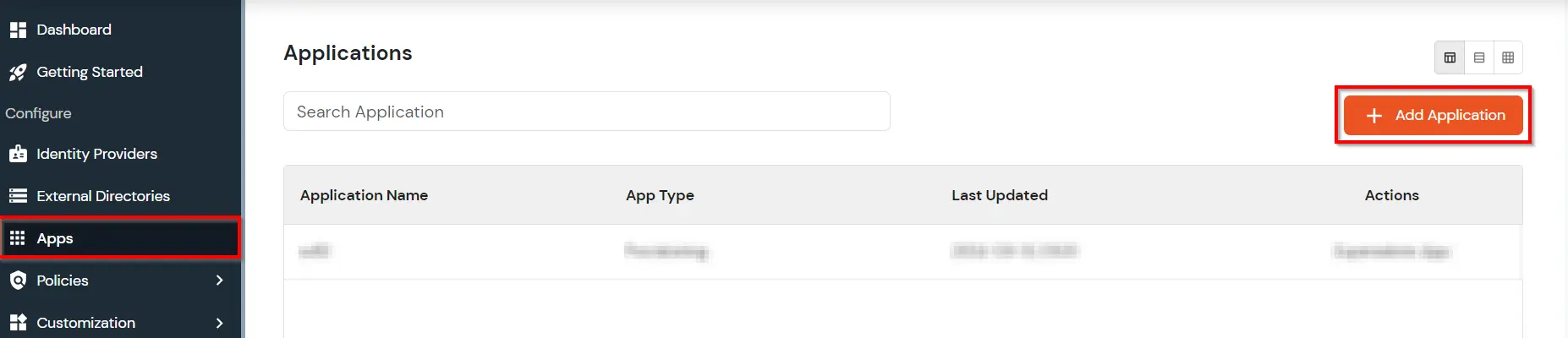
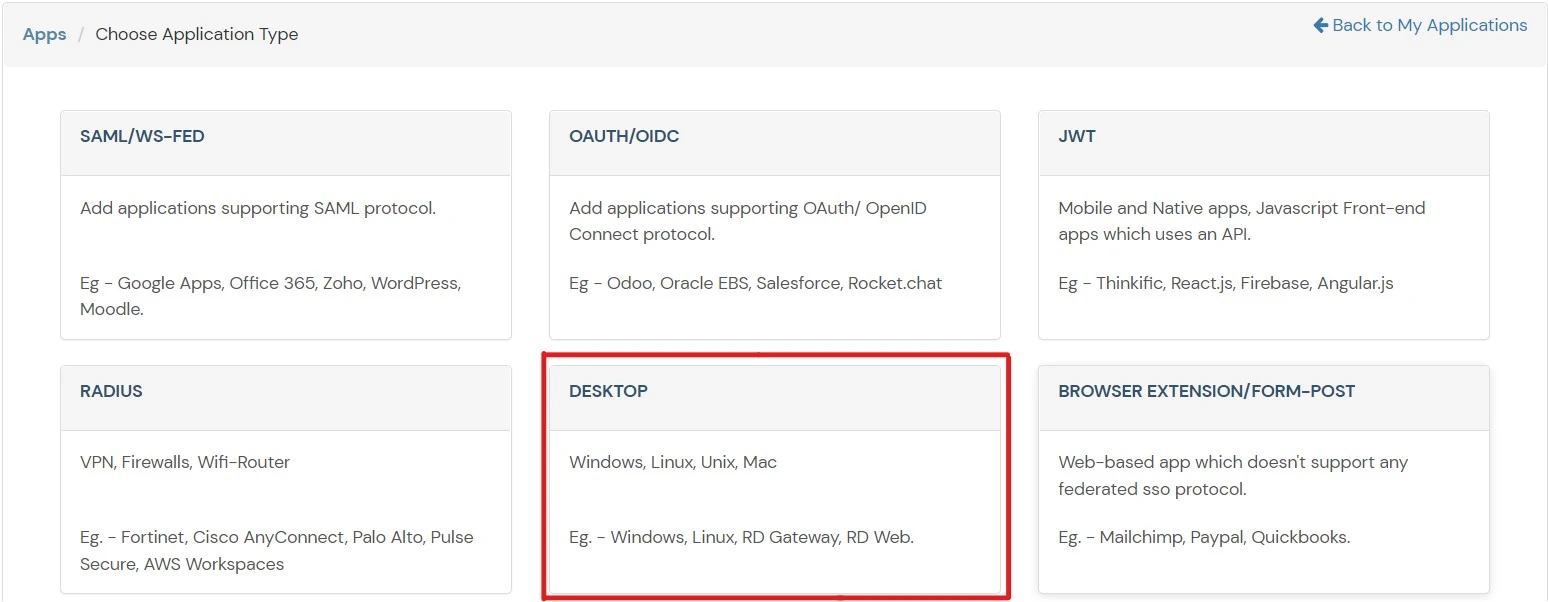
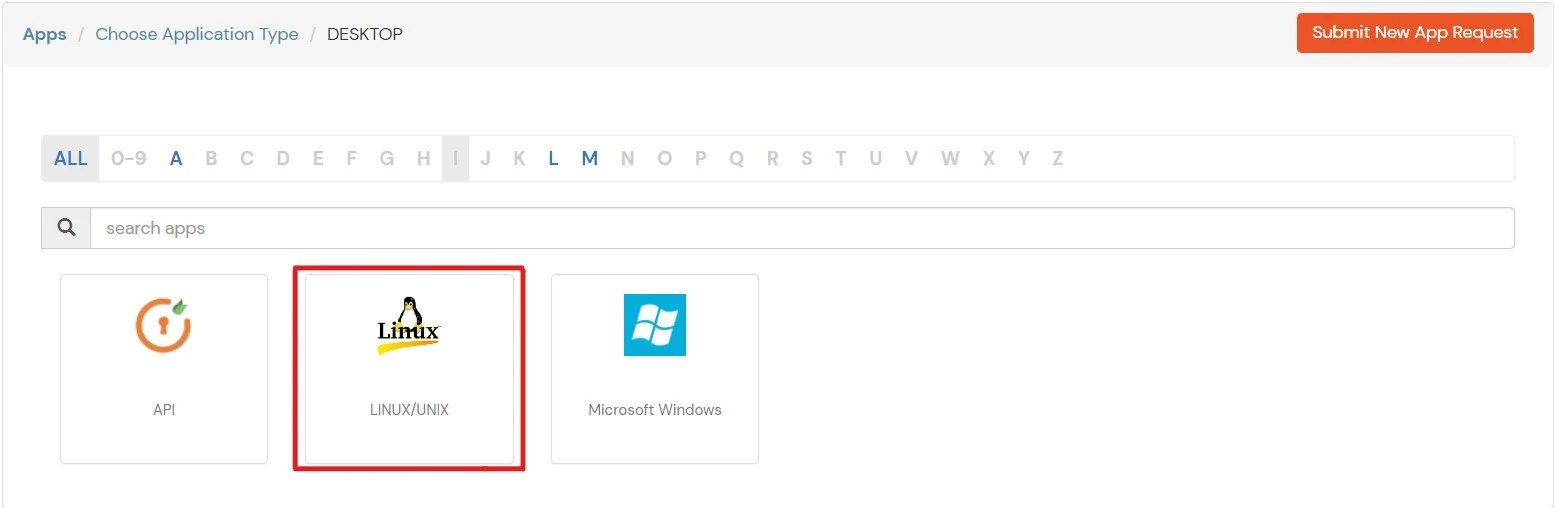
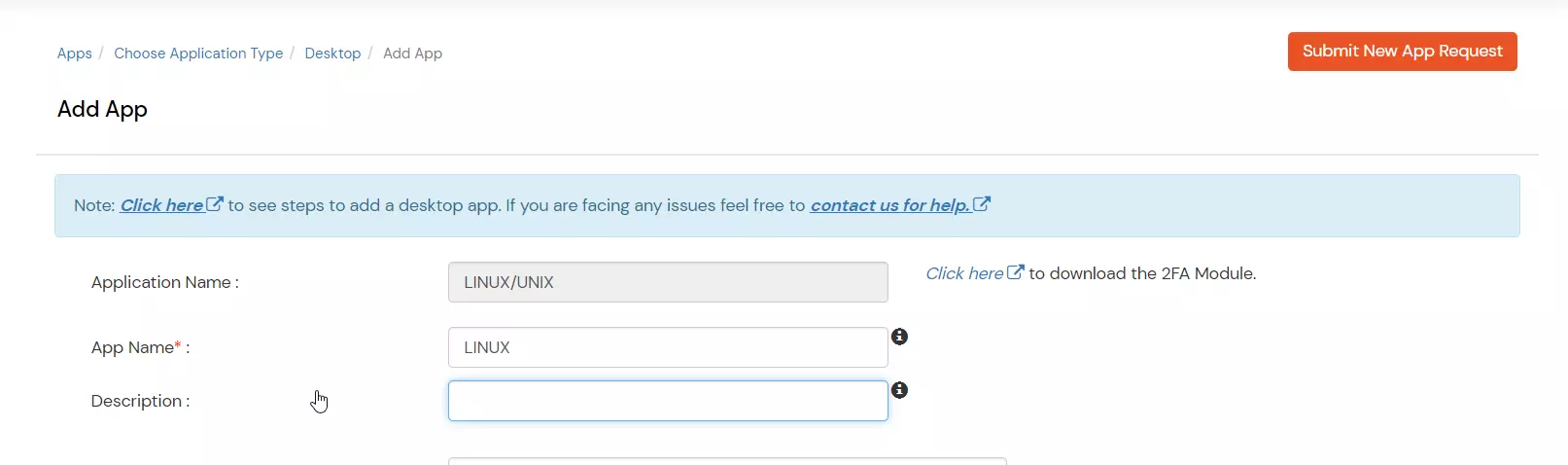
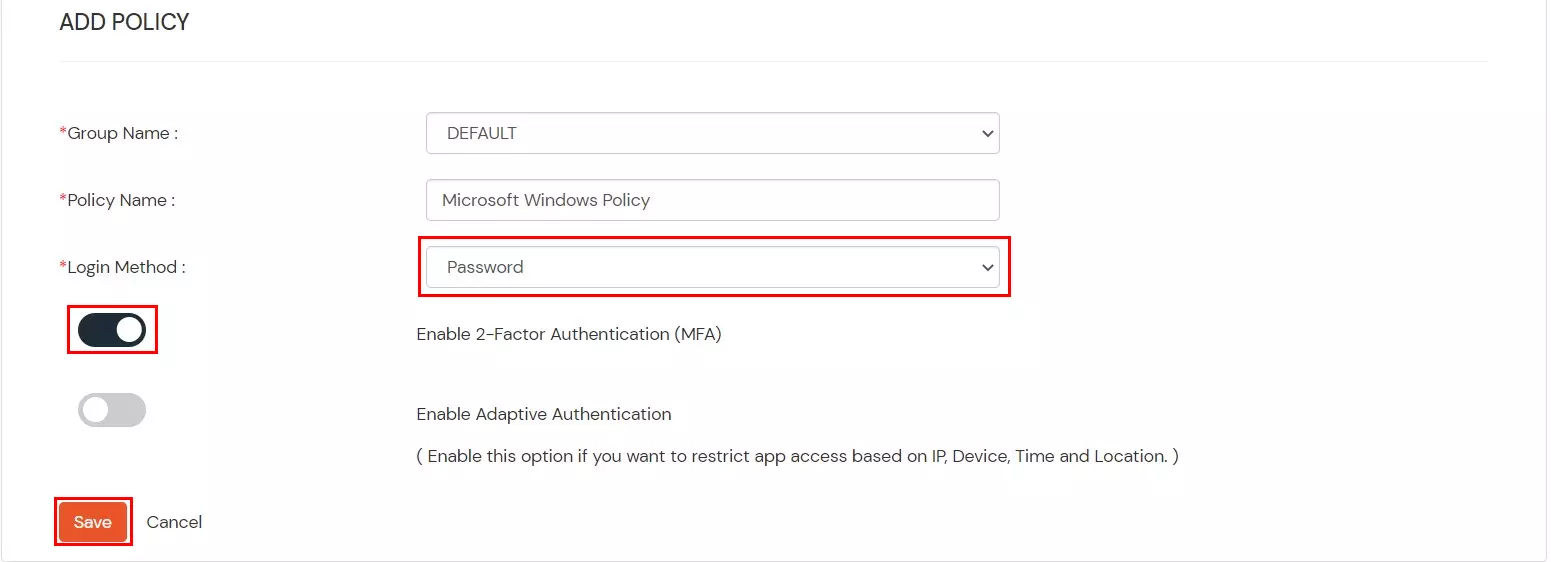
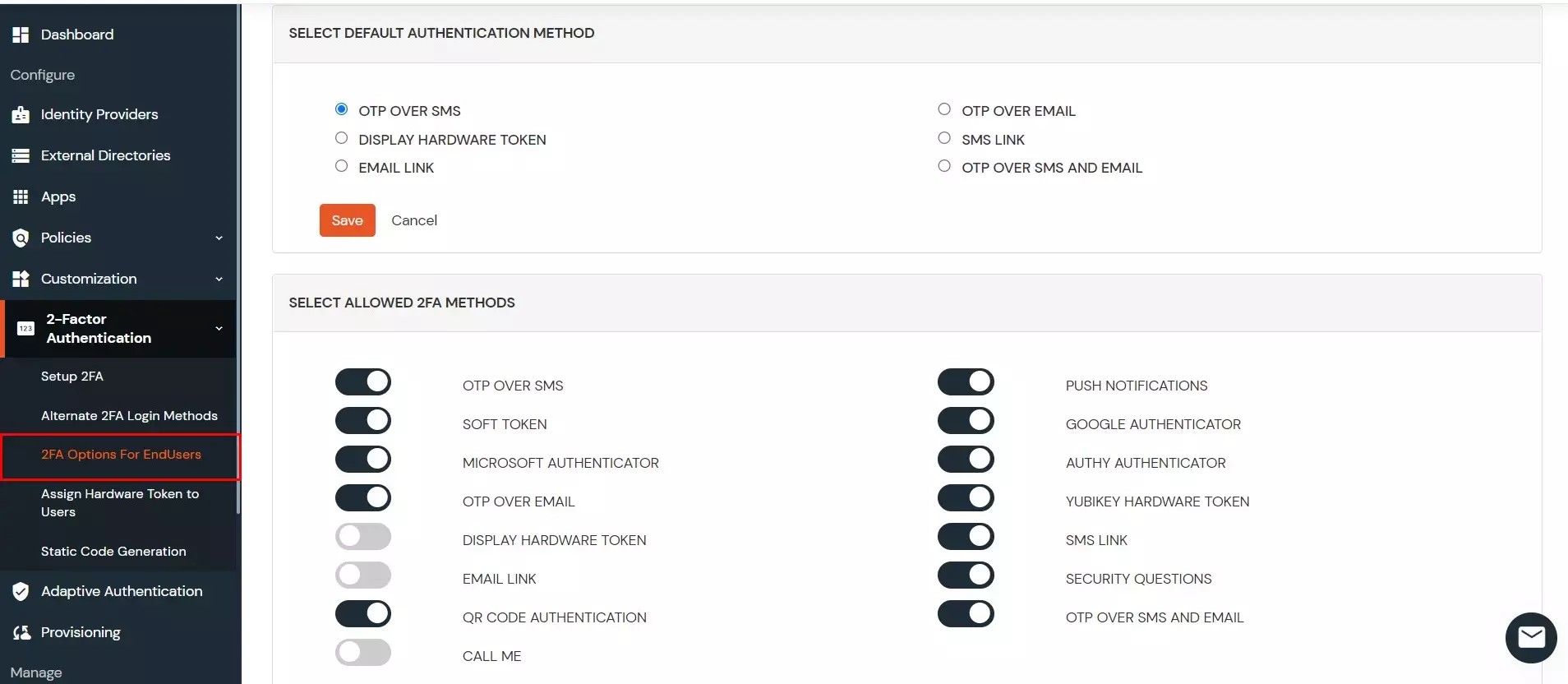
Note: Currently miniOrange only supports TOTP Methods (OTP OVER SMS, OTP OVER EMAIL, GOOGLE AUTHENTICATOR, MICROSOFT AUTHENTICATOR, AUTHY AUTHENTICATOR, YubiKey HARDWARE TOKEN ) for linux MFA.
chmod a+x miniorange-mfa-1.0-1.el7.x86_64.rpm 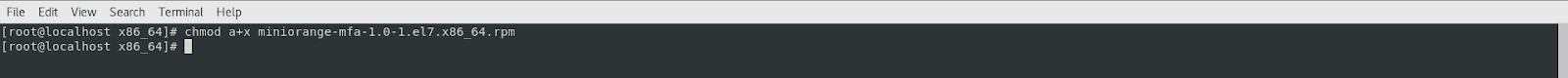
sudo rpm -ivh miniorange-mfa-1.0-1.el7.x86_64.rpm 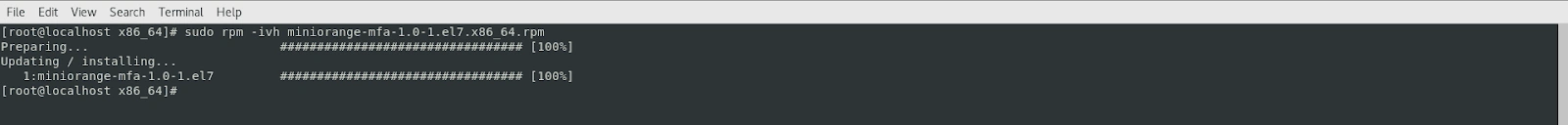
| Option | Description |
| --install | Install the miniOrange MFA |
| --uninstall | Remove the miniOrange MFA |
| --enable <sshd|sudo|su|login> | Enable miniOrange mfa for specified service |
| --disable <sshd|sudo|su|login> | Disable miniOrange mfa for specified service |
| -e | Edit the miniOrange configuration file |
| -d | Display the miniOrange configuration file |
| --enable-pl <sshd|sudo|su|login> | Enable Passwordless Authentication for specified service |
| --disable-pl <sshd|sudo|su|login> | Disable Passwordless Authentication for specified service |
| --check | Run troubleshooting checks for the miniOrange MFA setup |
| --test <login|sshd|sudo> <username> | Test miniOrange MFA for the specified service (login, sshd, or sudo) for the given username |
| --enable_selinux | Allow miniOrange MFA in SELinux Policy |
sudo miniorange-mfa --install 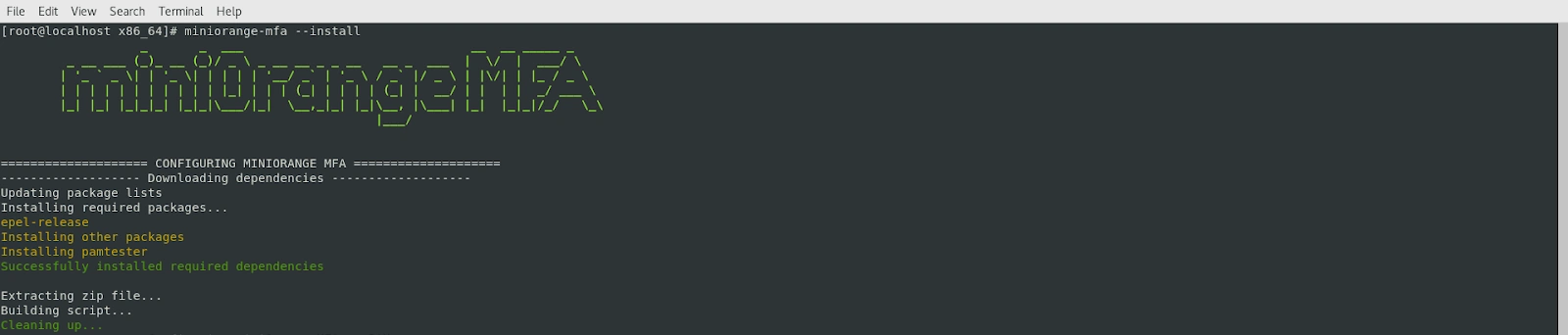
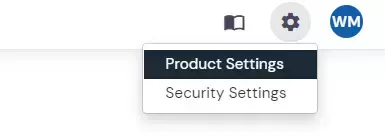
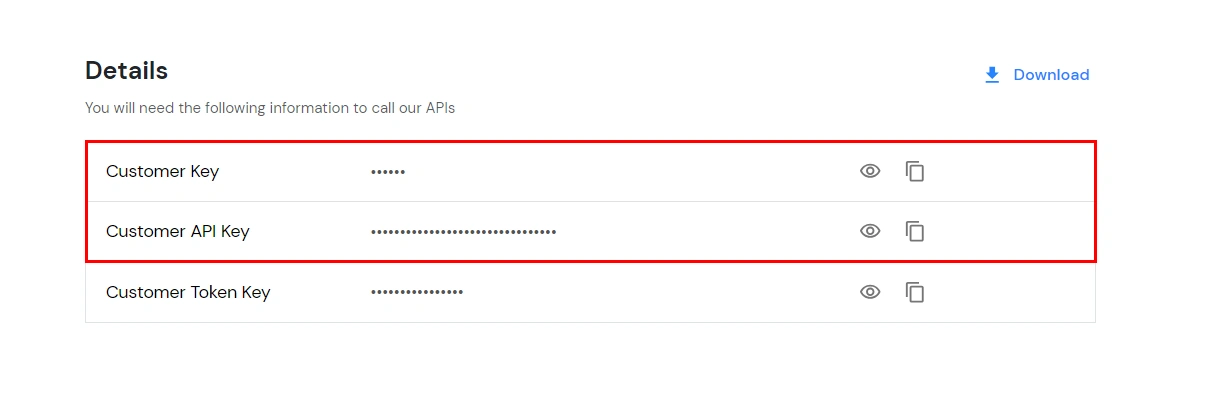
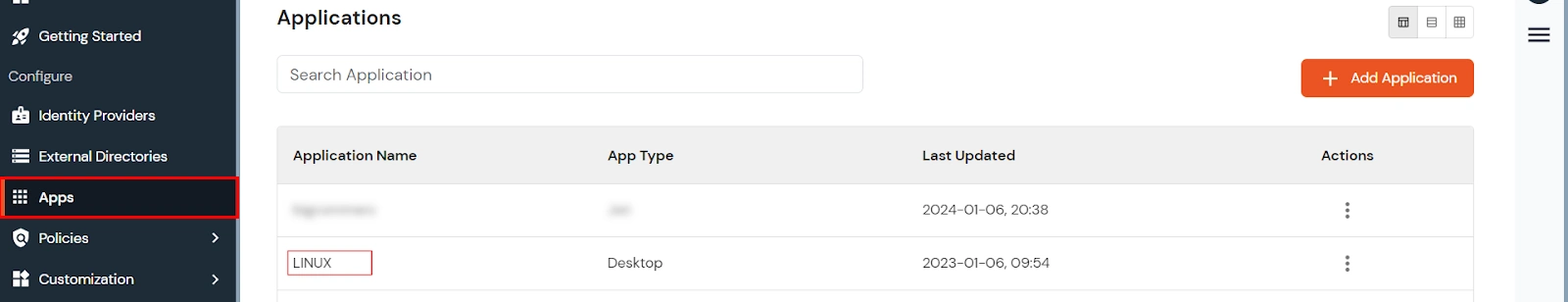

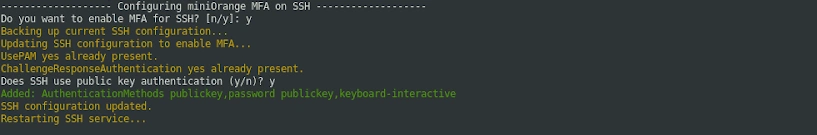
miniorange-mfa --test gdm-password <username> 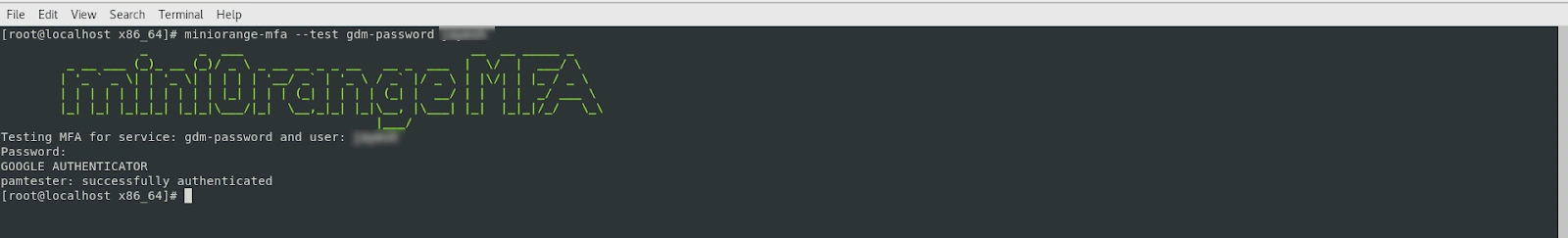
miniorange-mfa --test sshd <username> 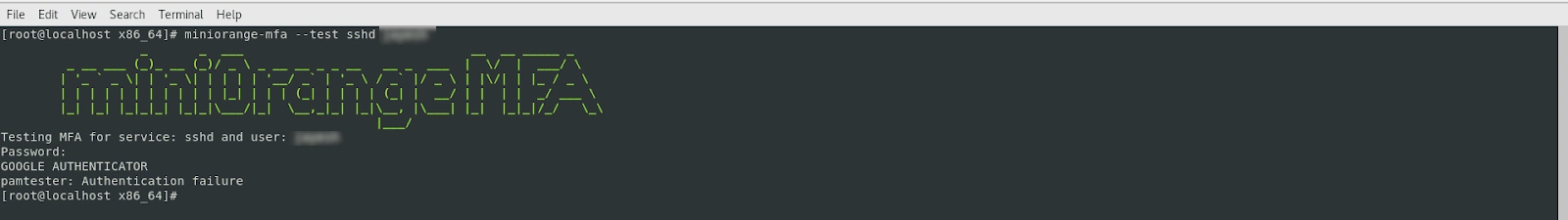
miniorange-mfa --check 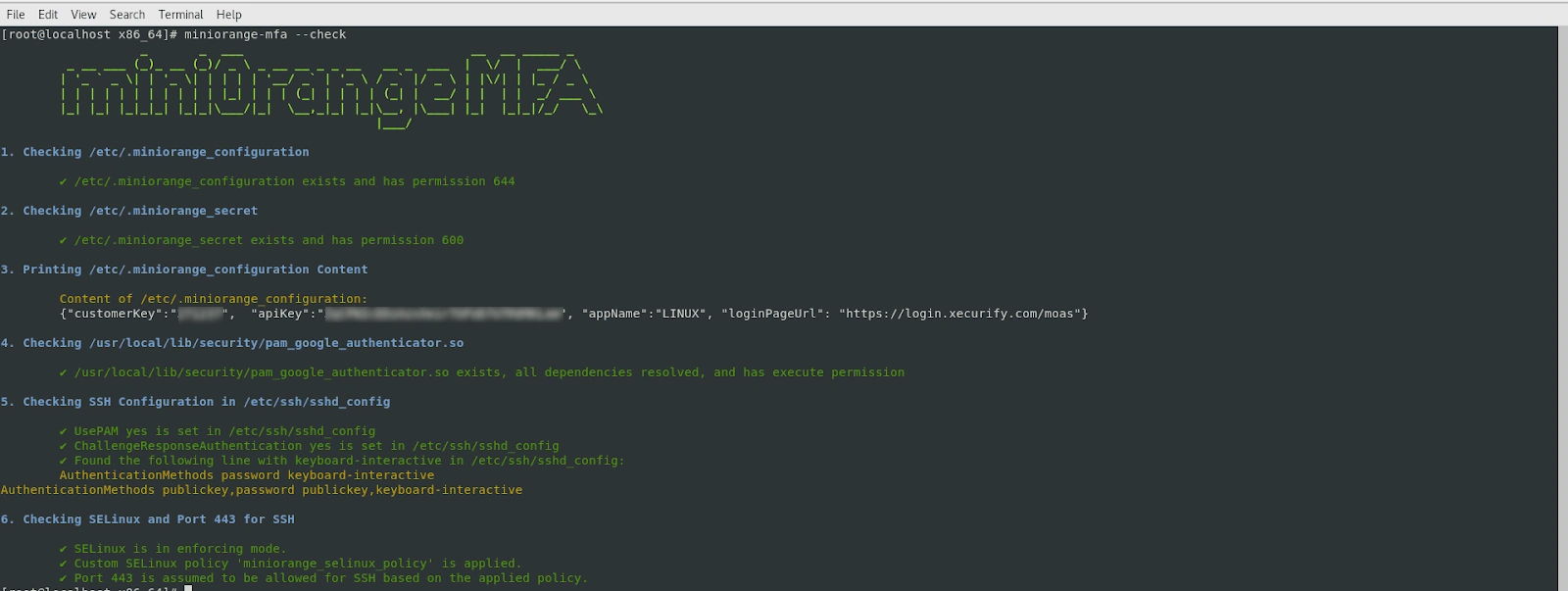
If SSH login is not working or you are not prompted for MFA after configuration, it could be due to SELinux blocking the MFA module.
miniorange-mfa --check miniorange-mfa --enable_selinux 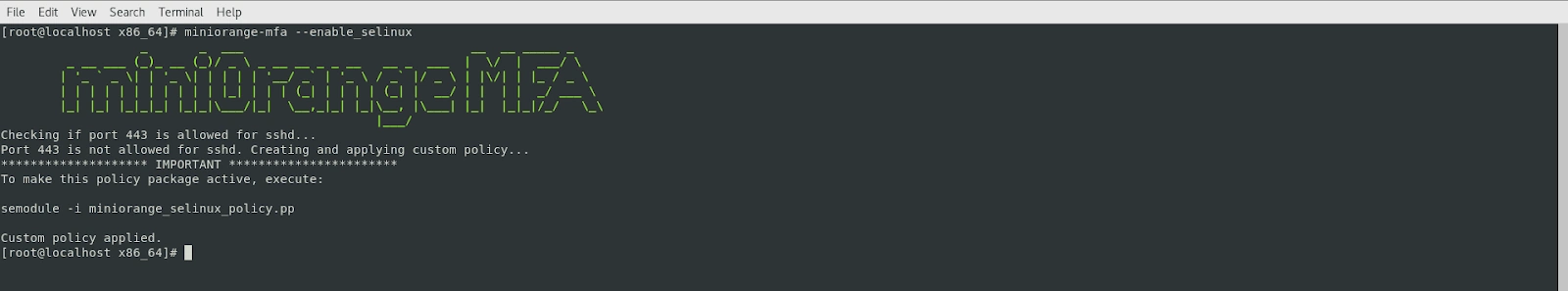
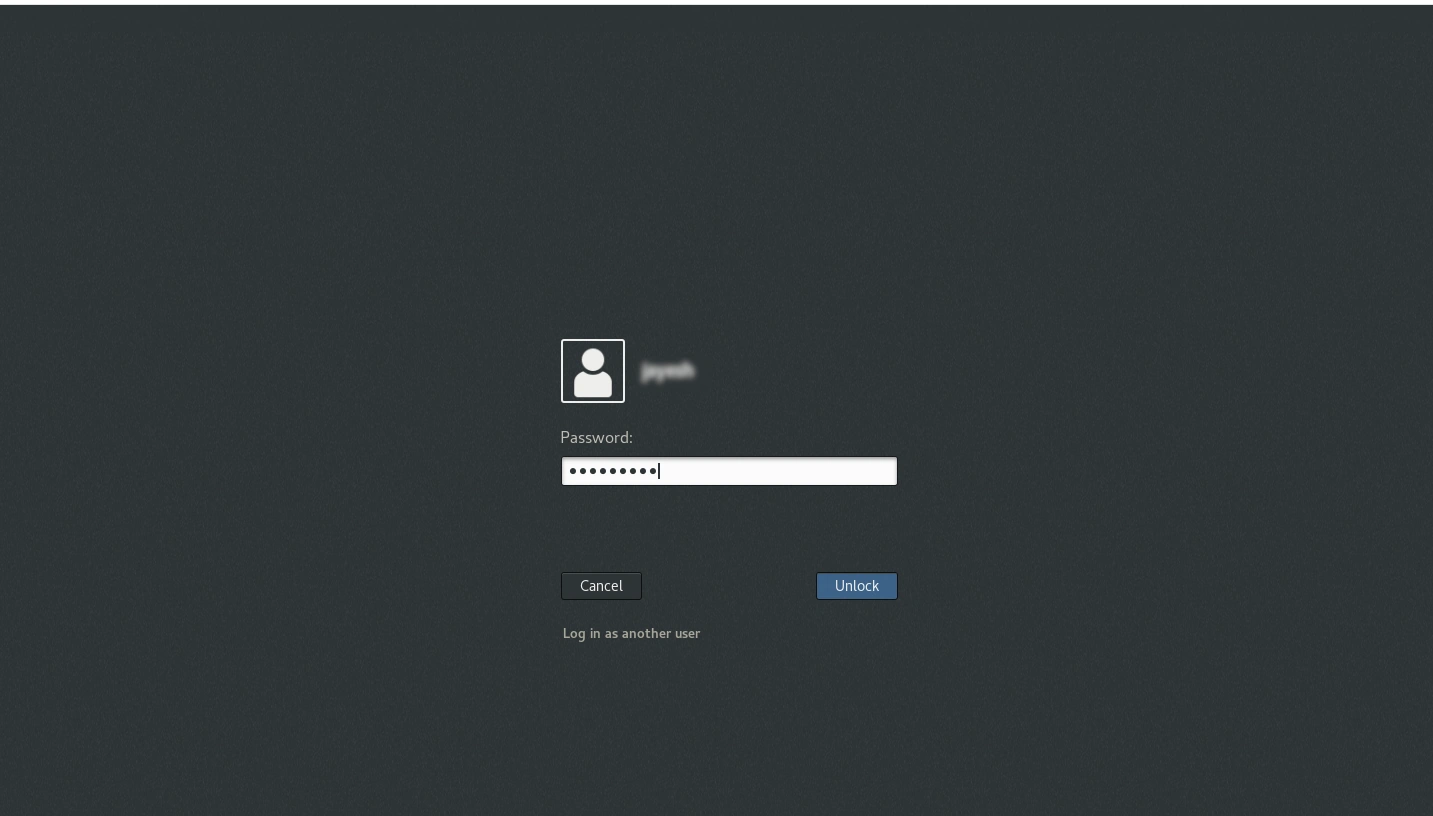
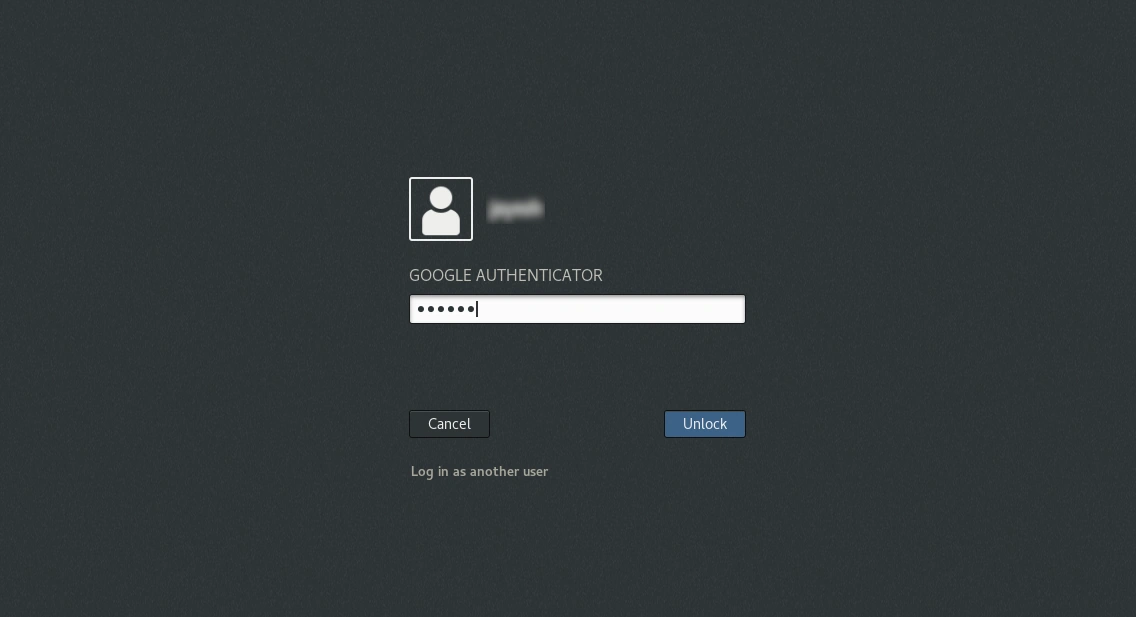
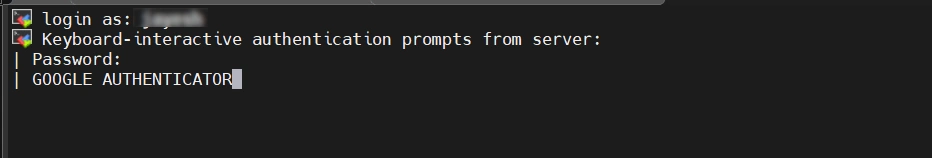
man miniorange-mfa miniOrange provides user authentication from various external sources, which can be Directories (like ADFS, Microsoft Active Directory, Microsoft Entra ID, OpenLDAP, Google, AWS Cognito etc), Identity Providers (like Okta, Shibboleth, Ping, OneLogin, KeyCloak), Databases (like MySQL, Maria DB, PostgreSQL) and many more. You can configure your existing directory/user store or add users in miniOrange.
1. Create User in miniOrange
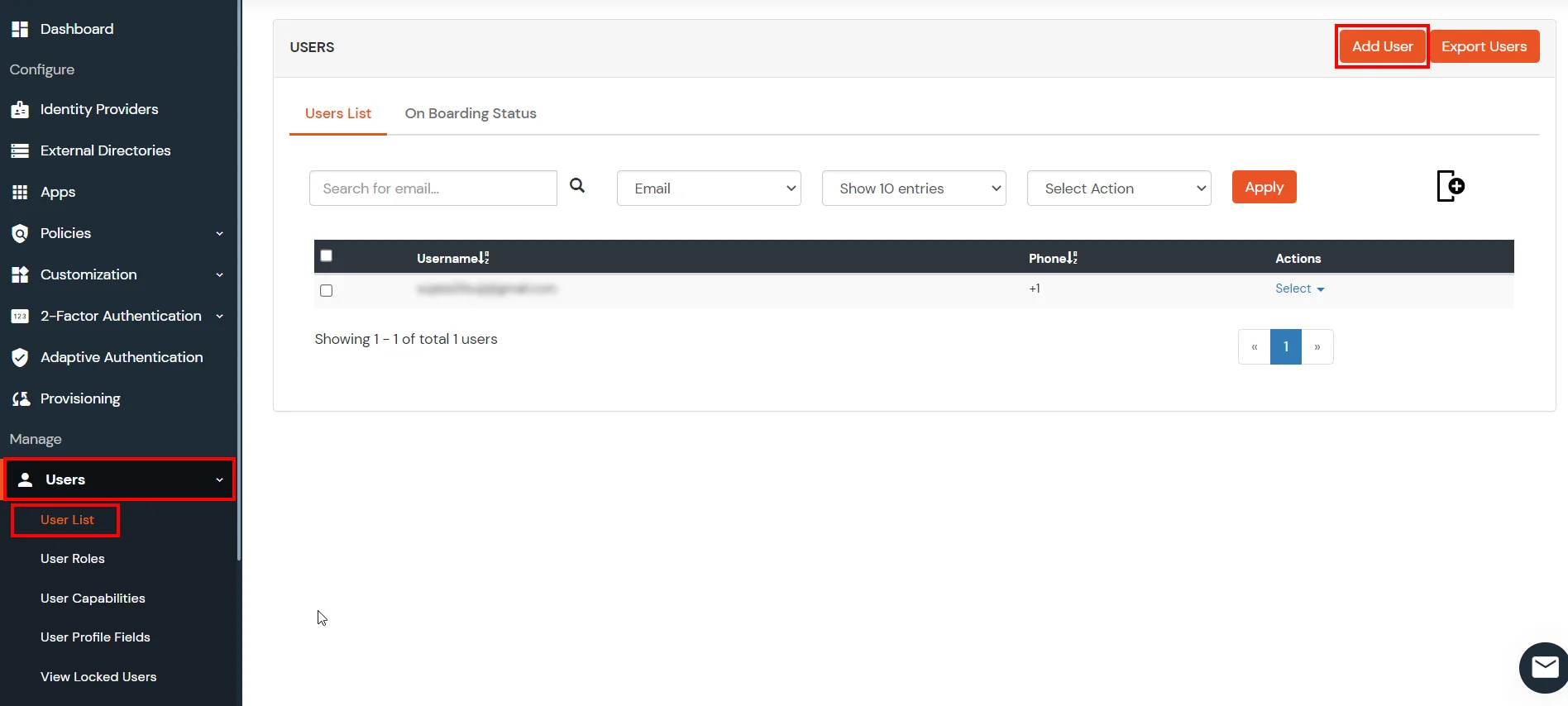
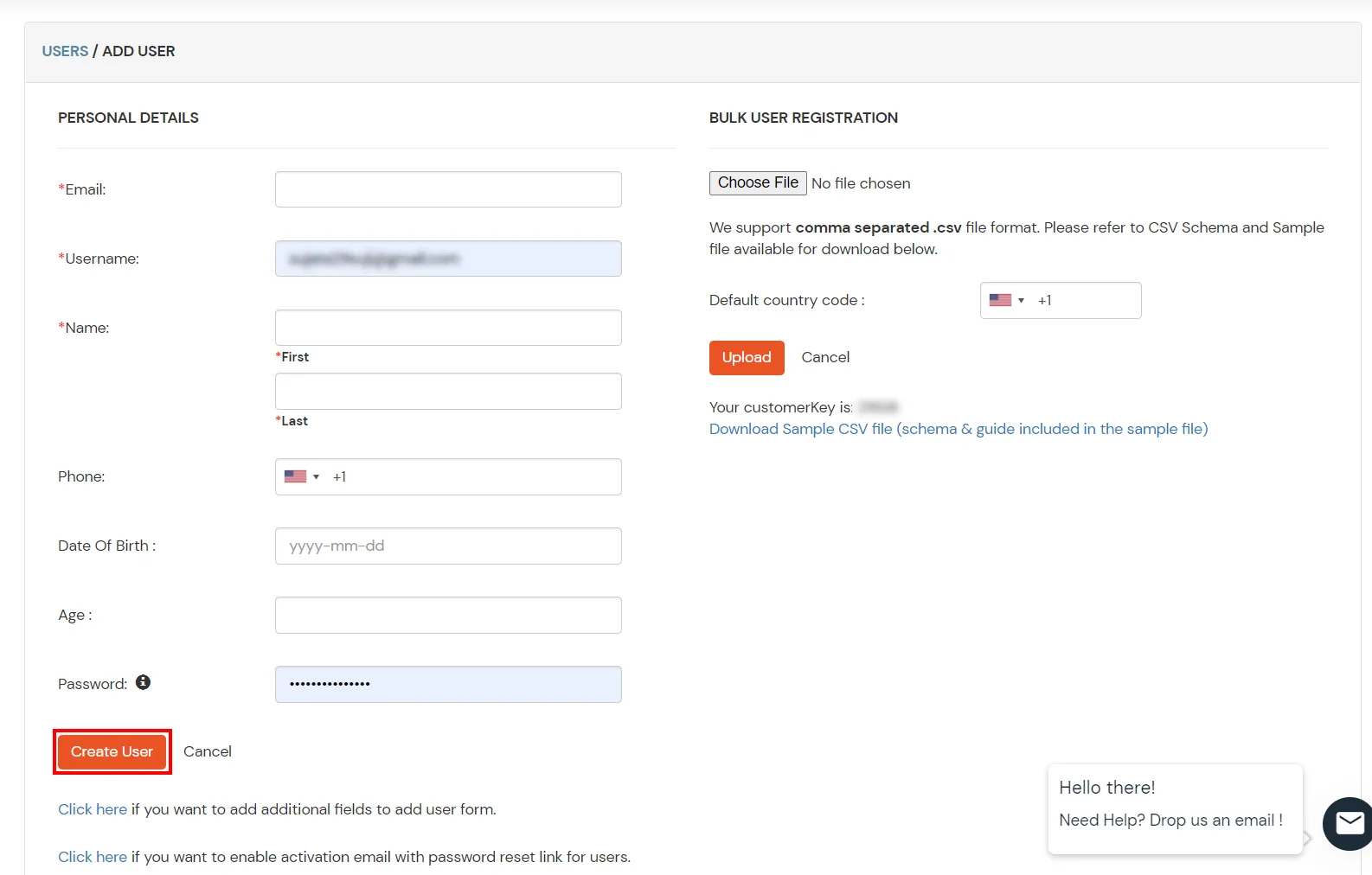
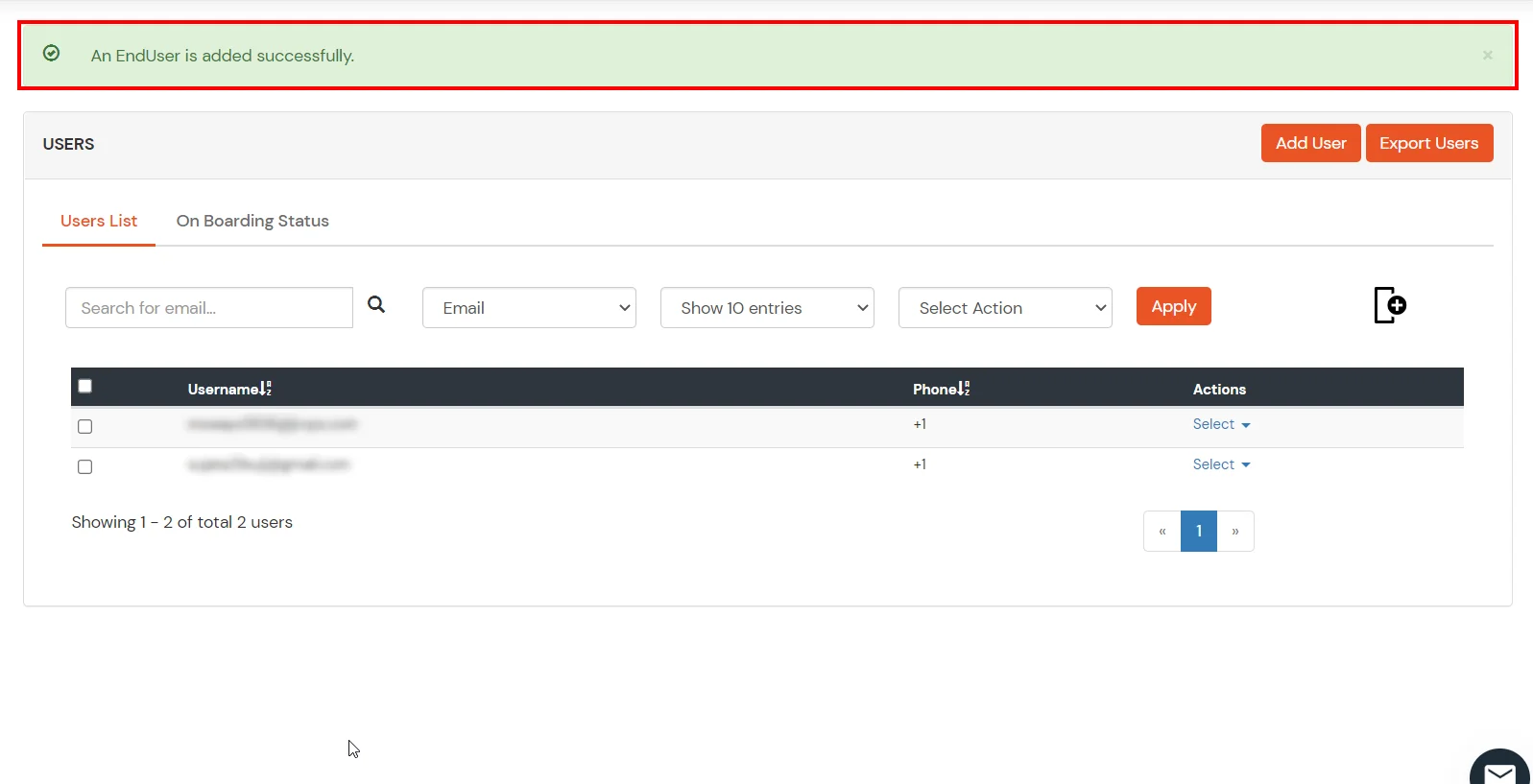
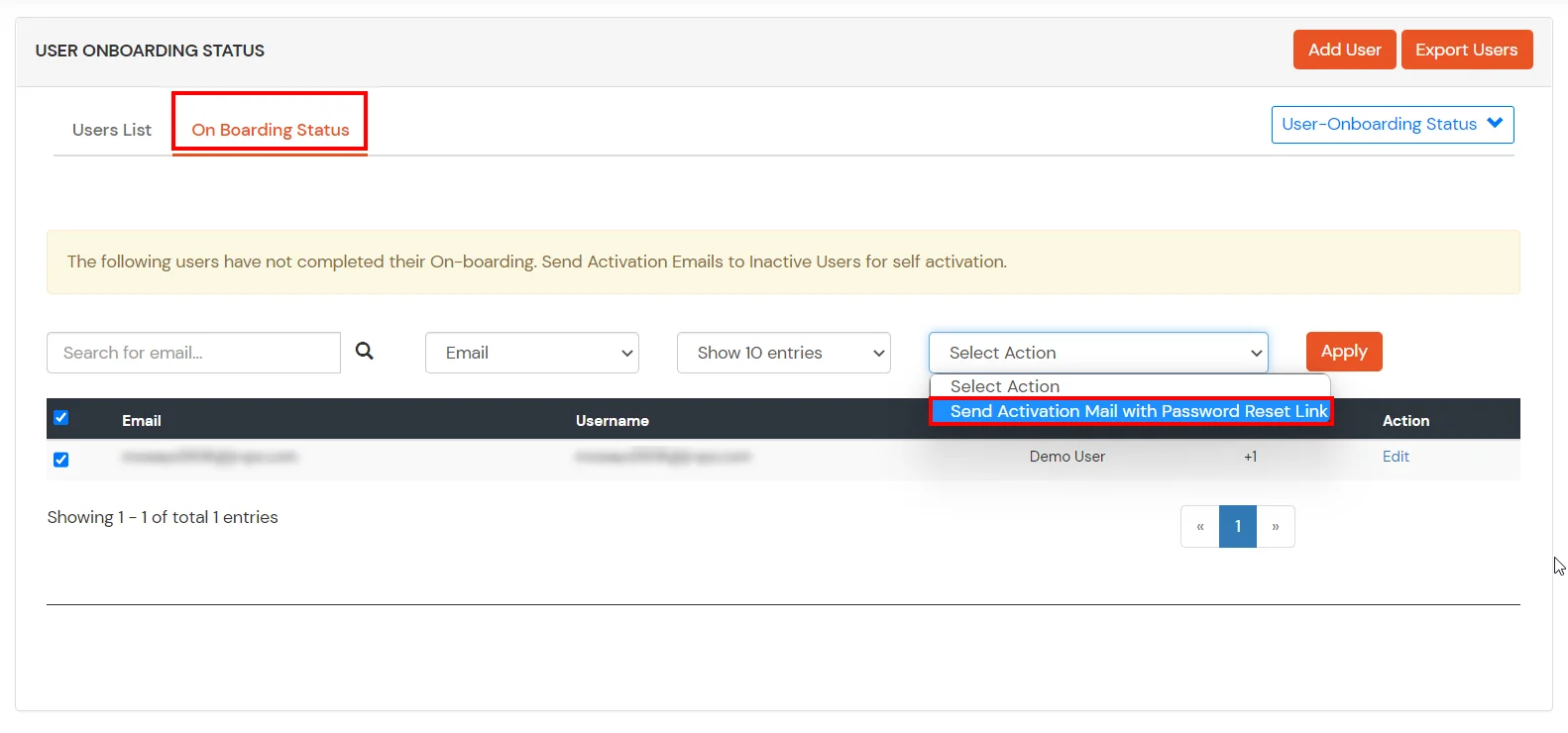
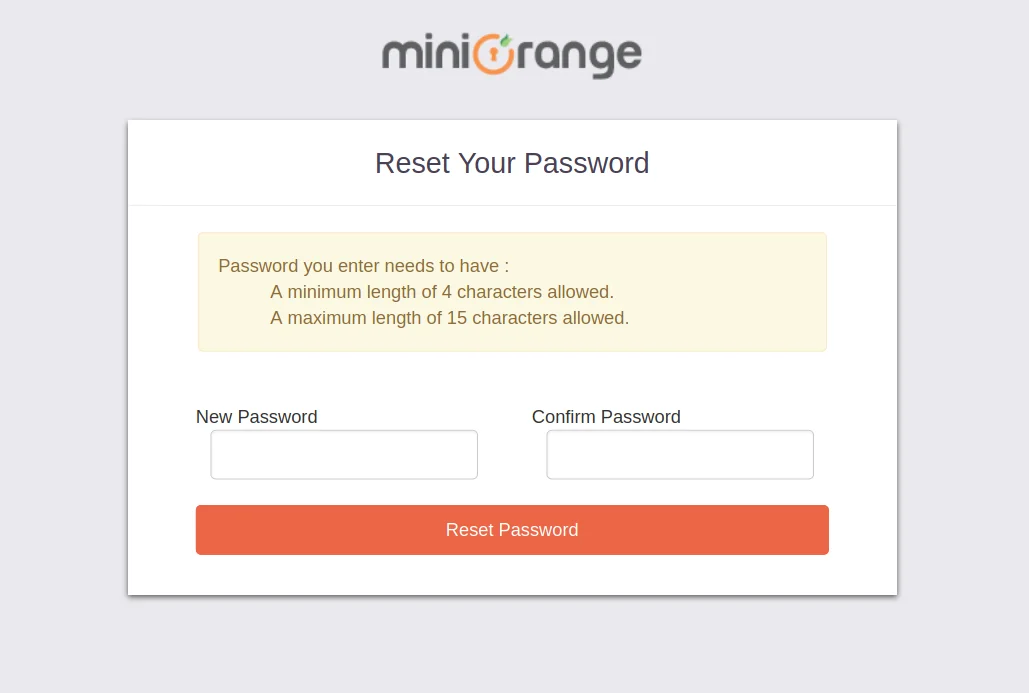
2. Bulk Upload Users in miniOrange via Uploading CSV File.
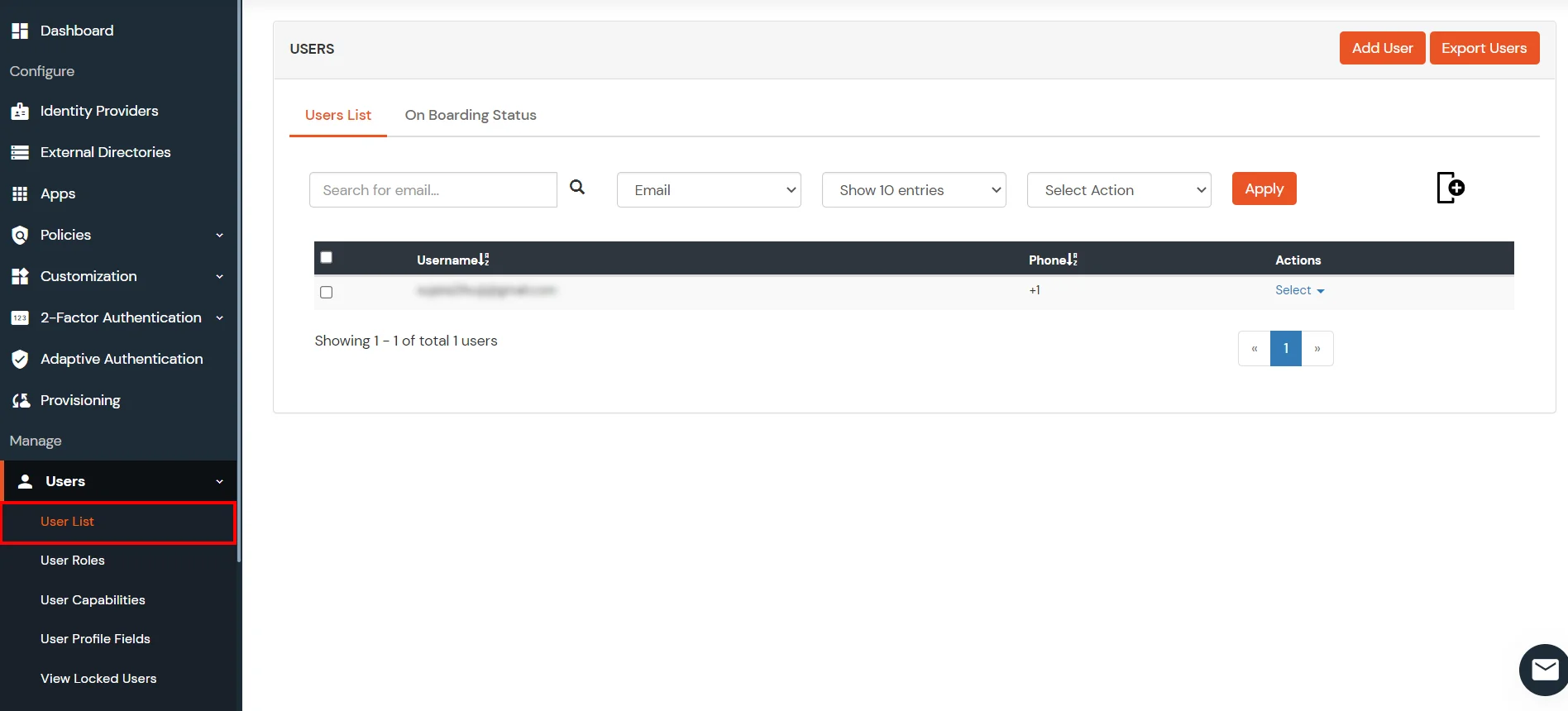
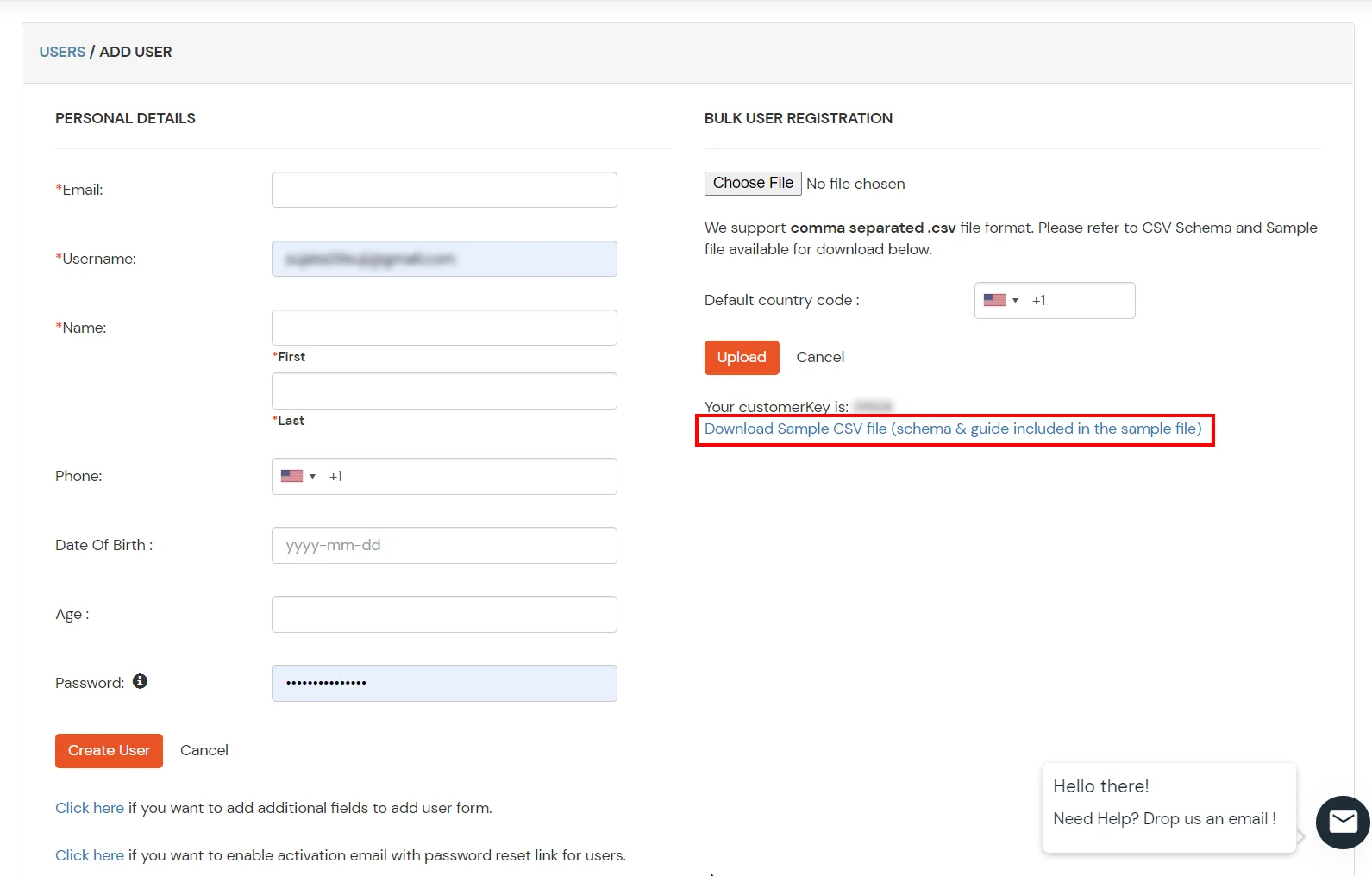
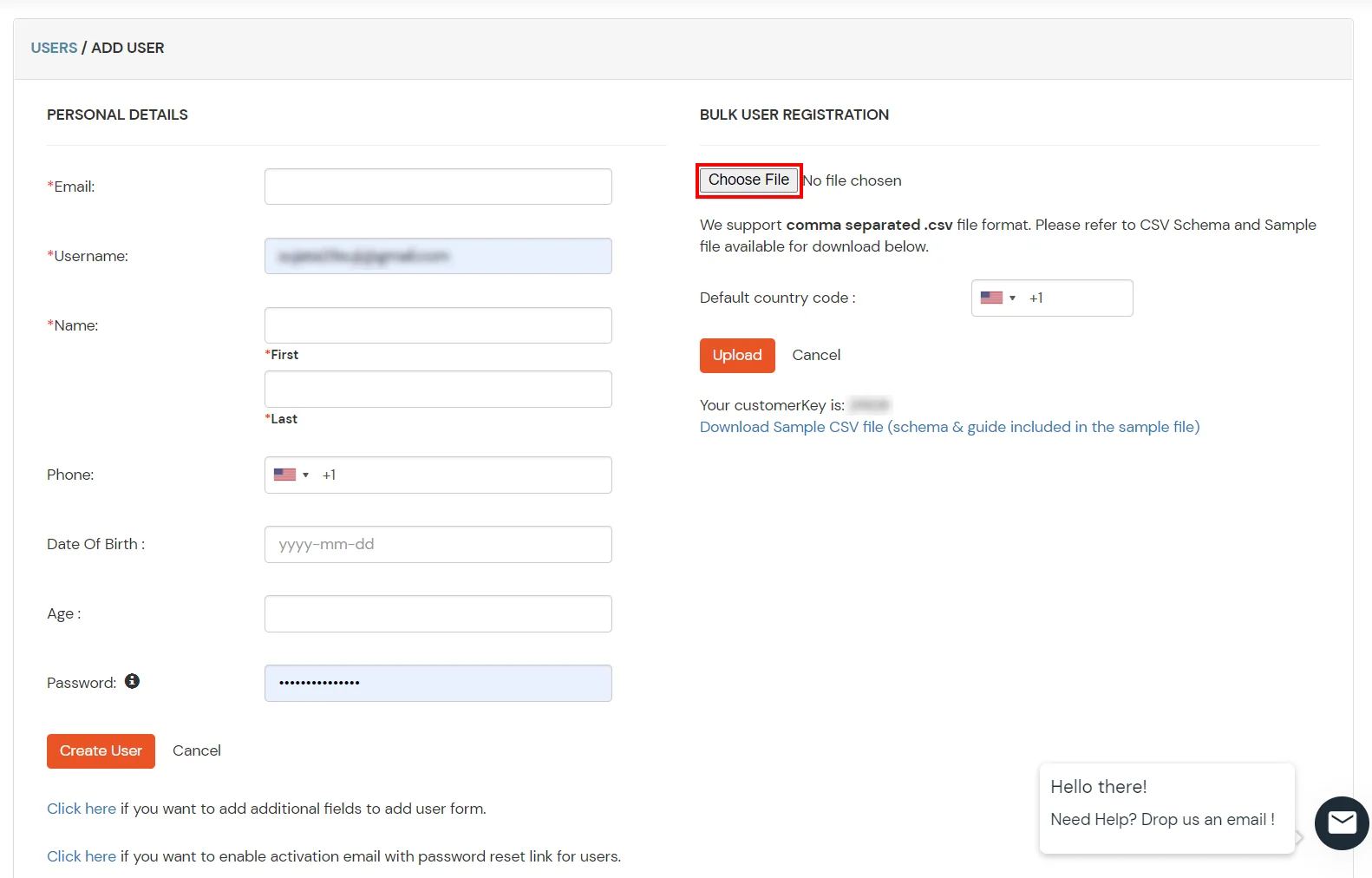
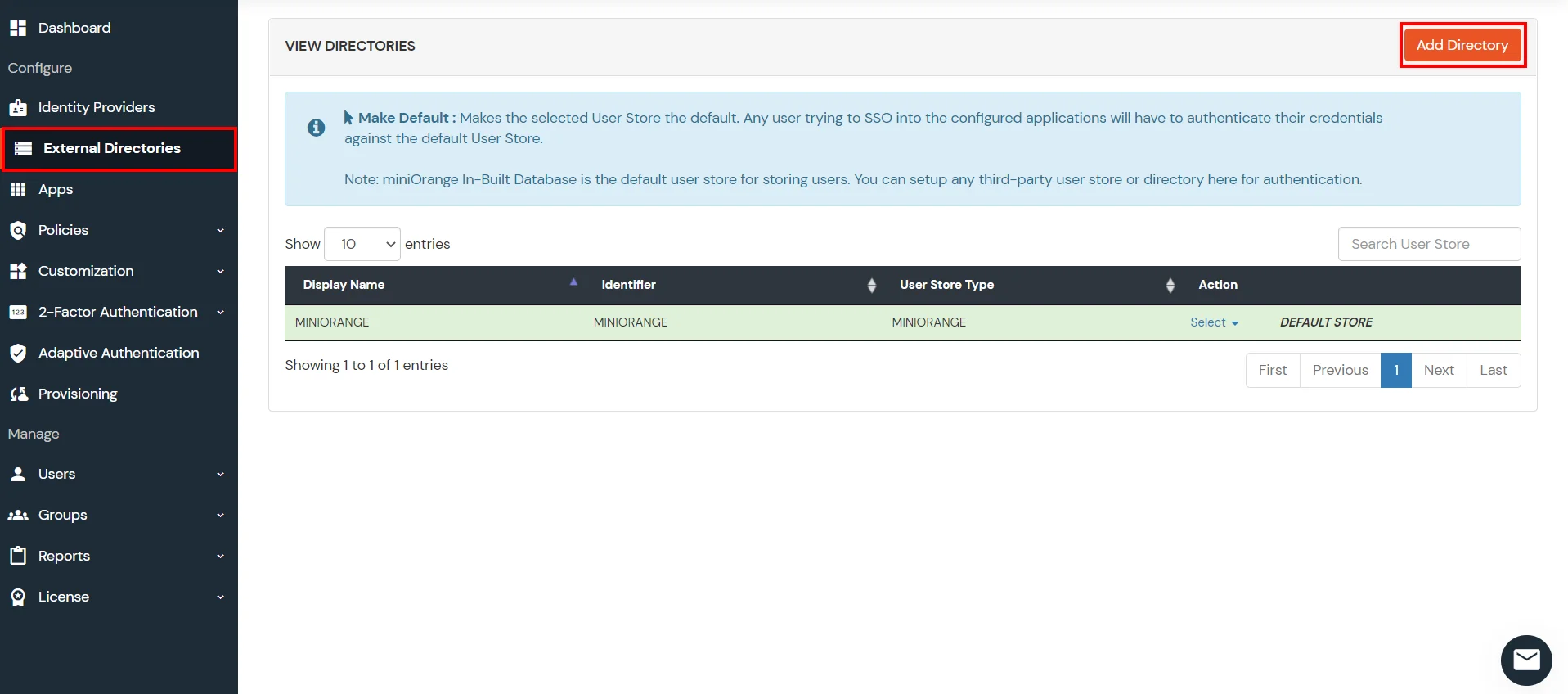
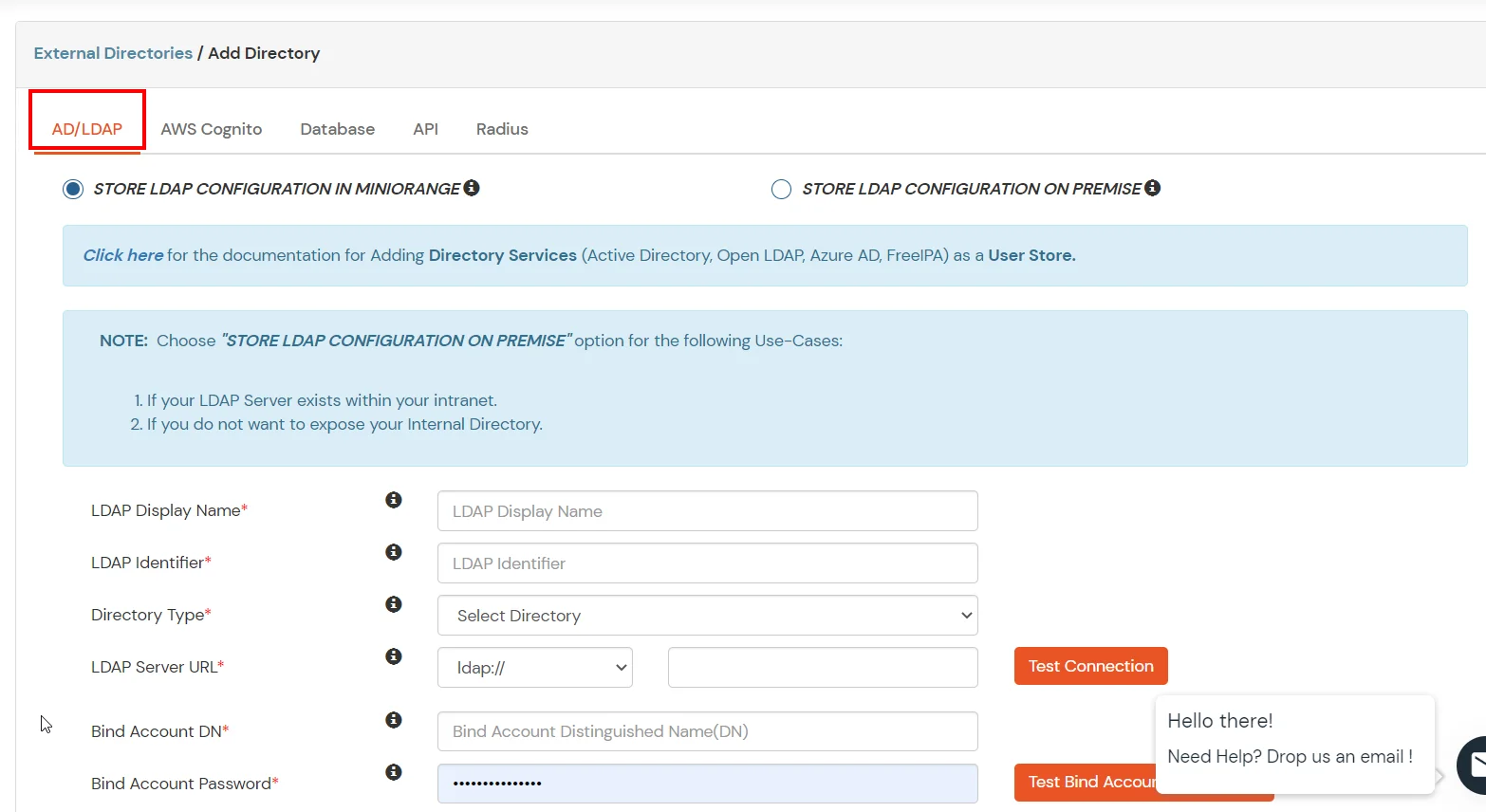
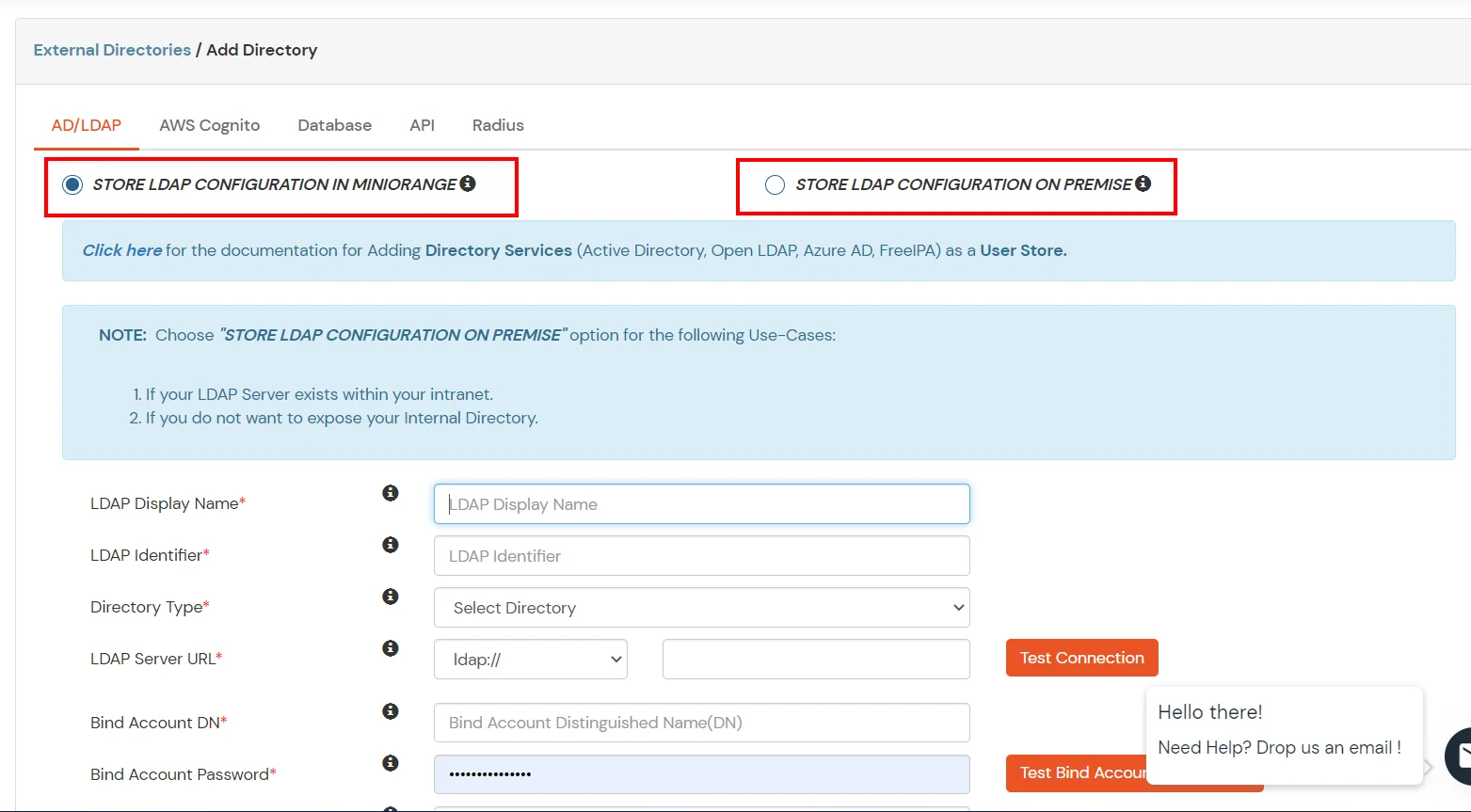
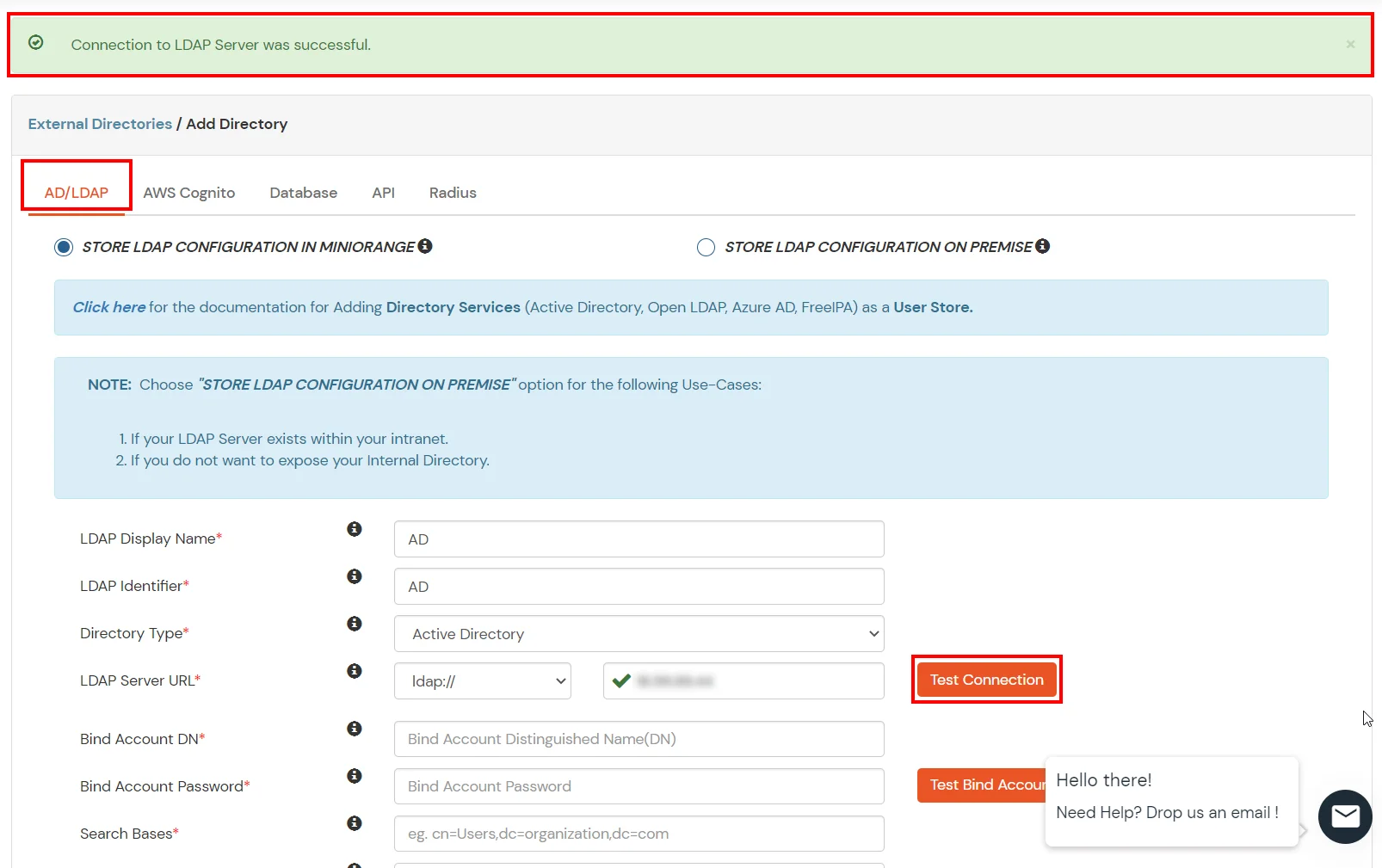
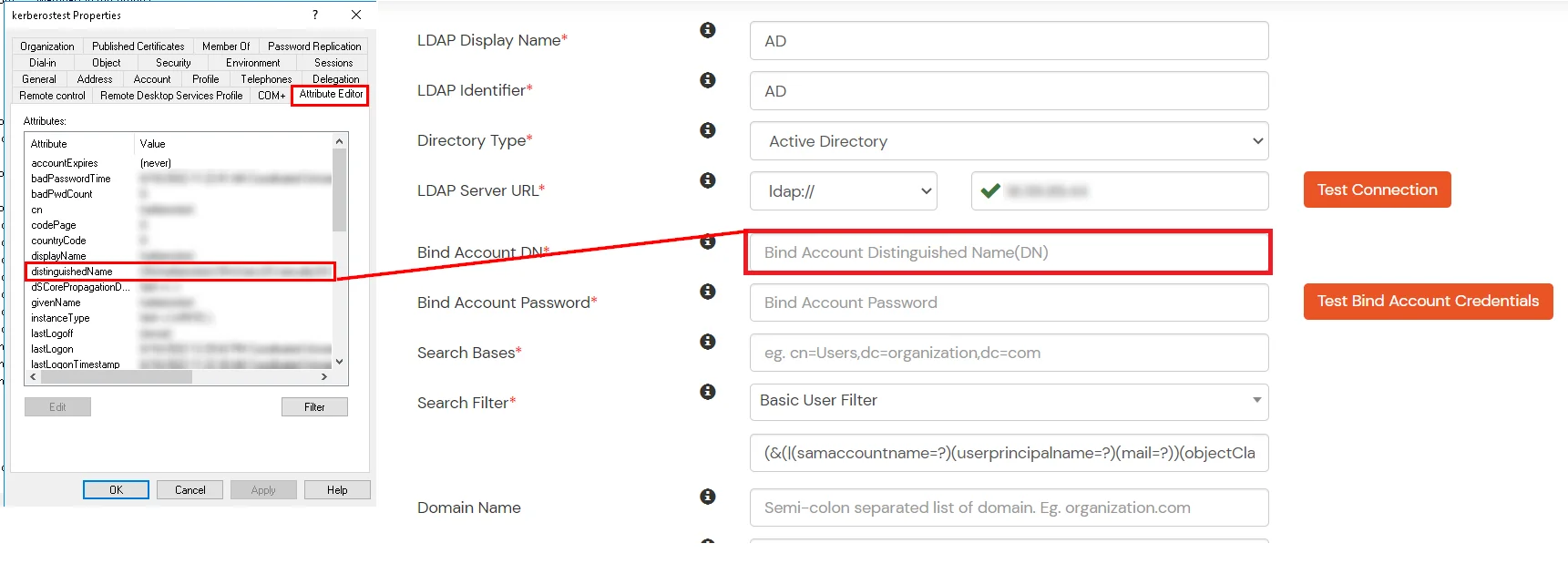
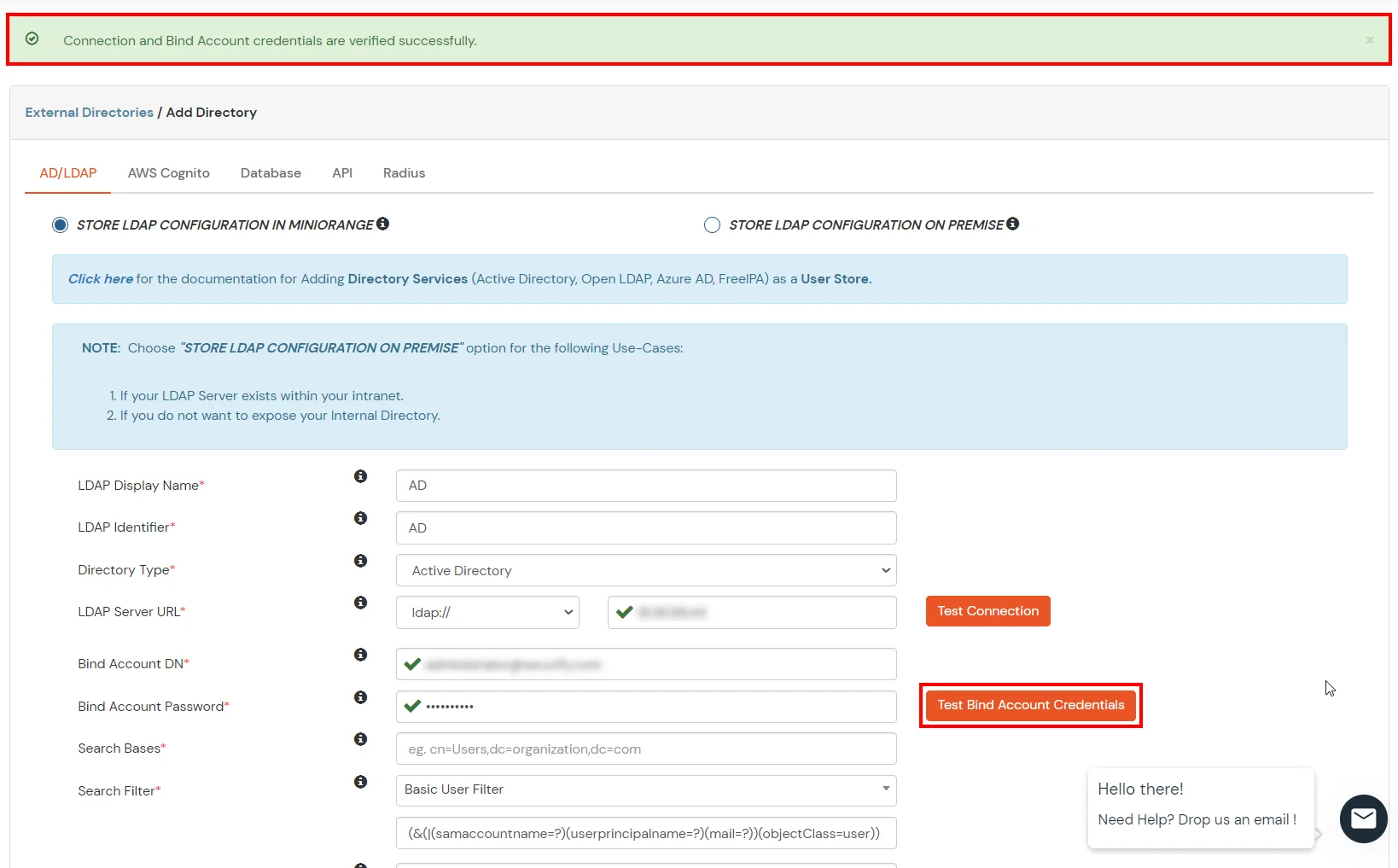
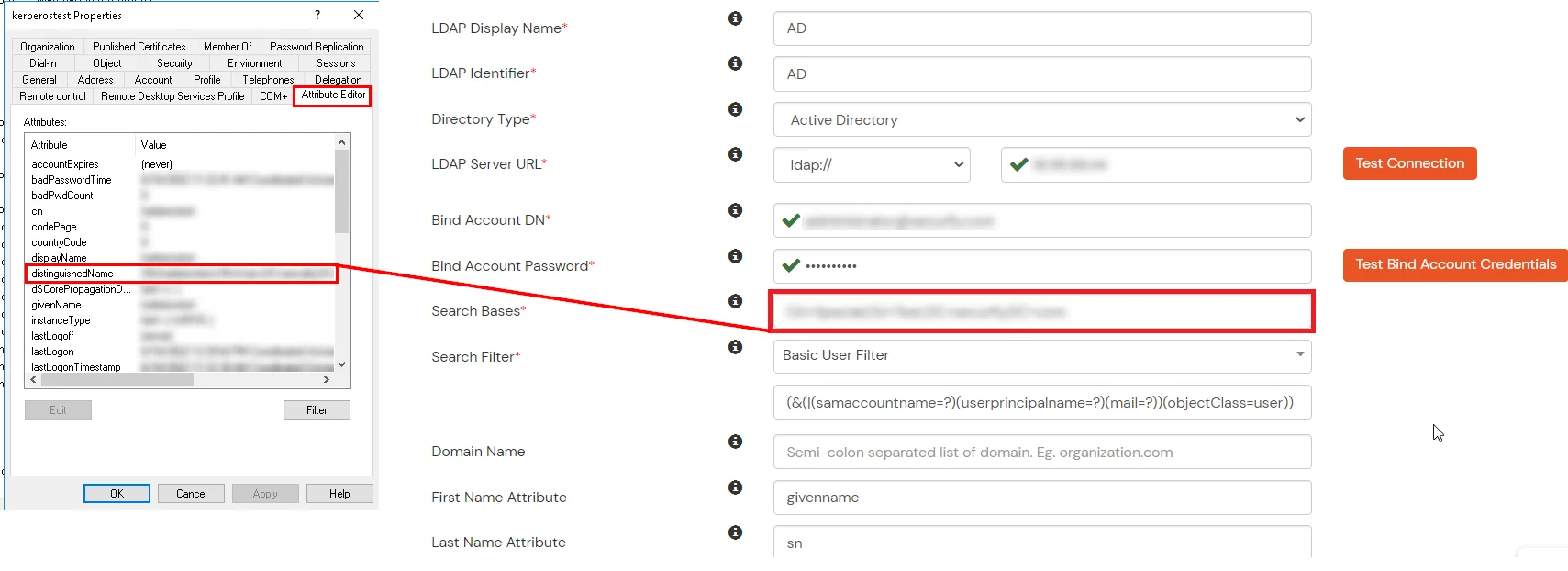
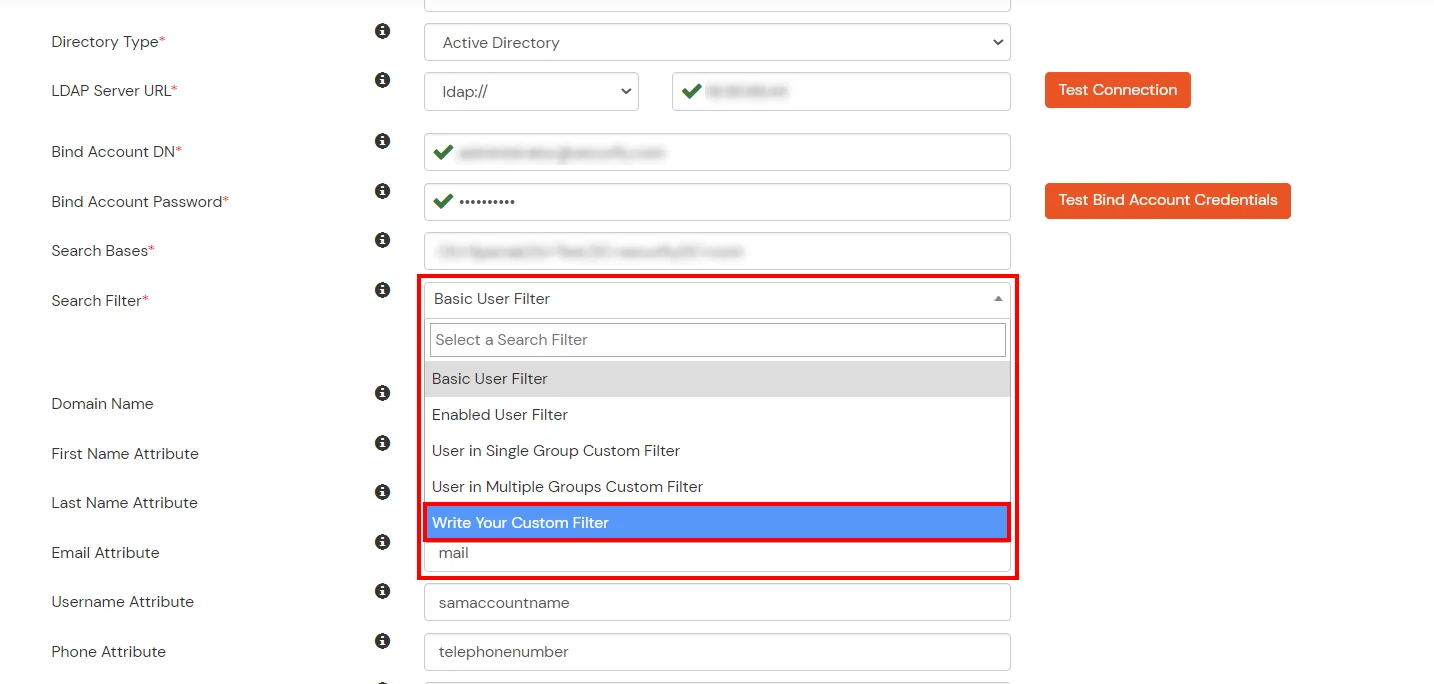
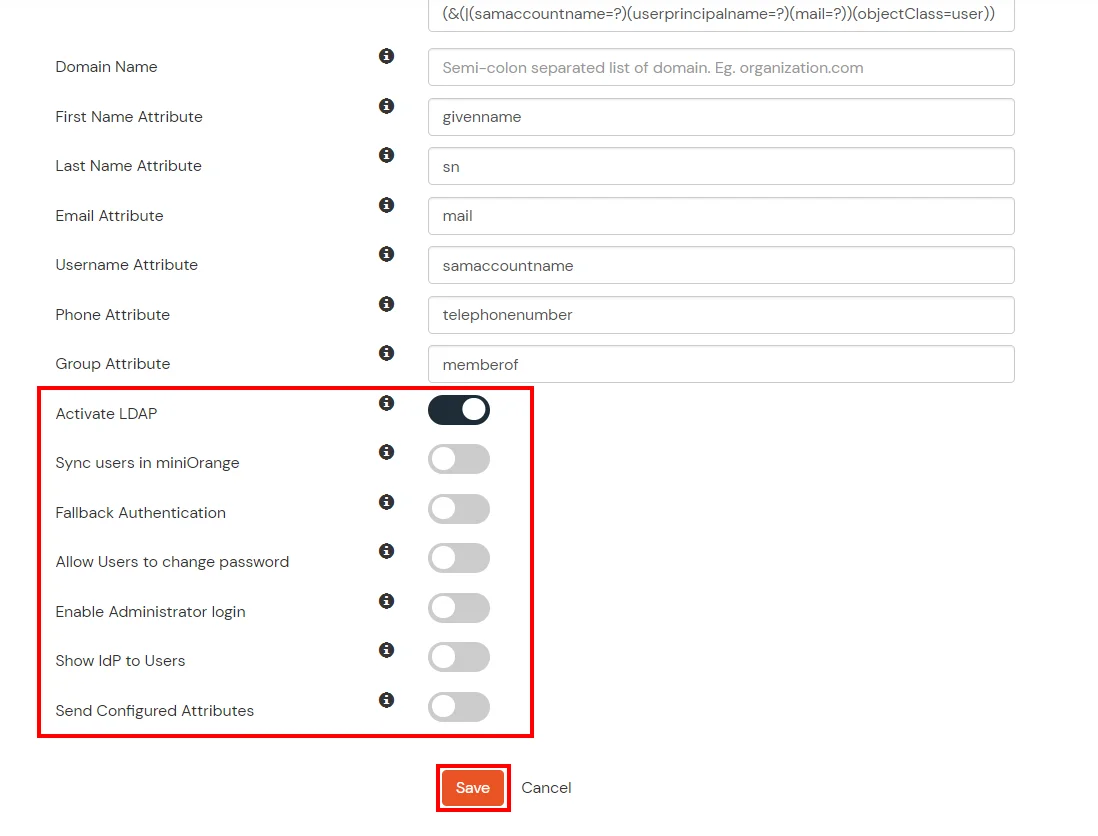
Here's the list of the attributes and what it does when we enable it. You can enable/disable accordingly.
| Attribute | Description |
|---|---|
| Activate LDAP | All user authentications will be done with LDAP credentials if you Activate it |
| Sync users in miniOrange | Users will be created in miniOrange after authentication with LDAP |
| Fallback Authentication | If LDAP credentials fail then user will be authenticated through miniOrange |
| Allow users to change password | This allows your users to change their password. It updates the new credentials in your LDAP server |
| Enable administrator login | On enabling this, your miniOrange Administrator login authenticates using your LDAP server |
| Show IdP to users | If you enable this option, this IdP will be visible to users |
| Send Configured Attributes | If you enable this option, then only the attributes configured below will be sent in attributes at the time of login |
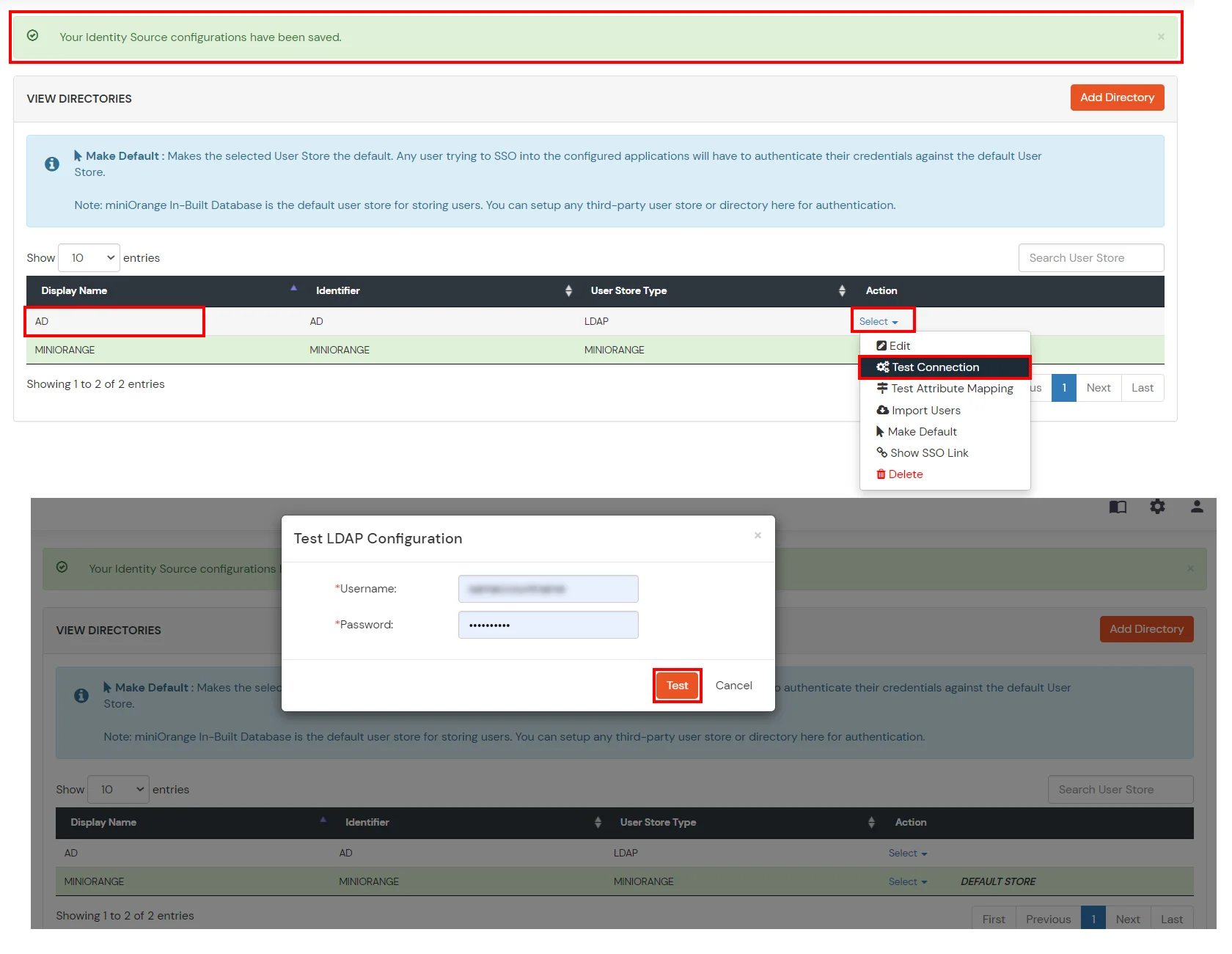
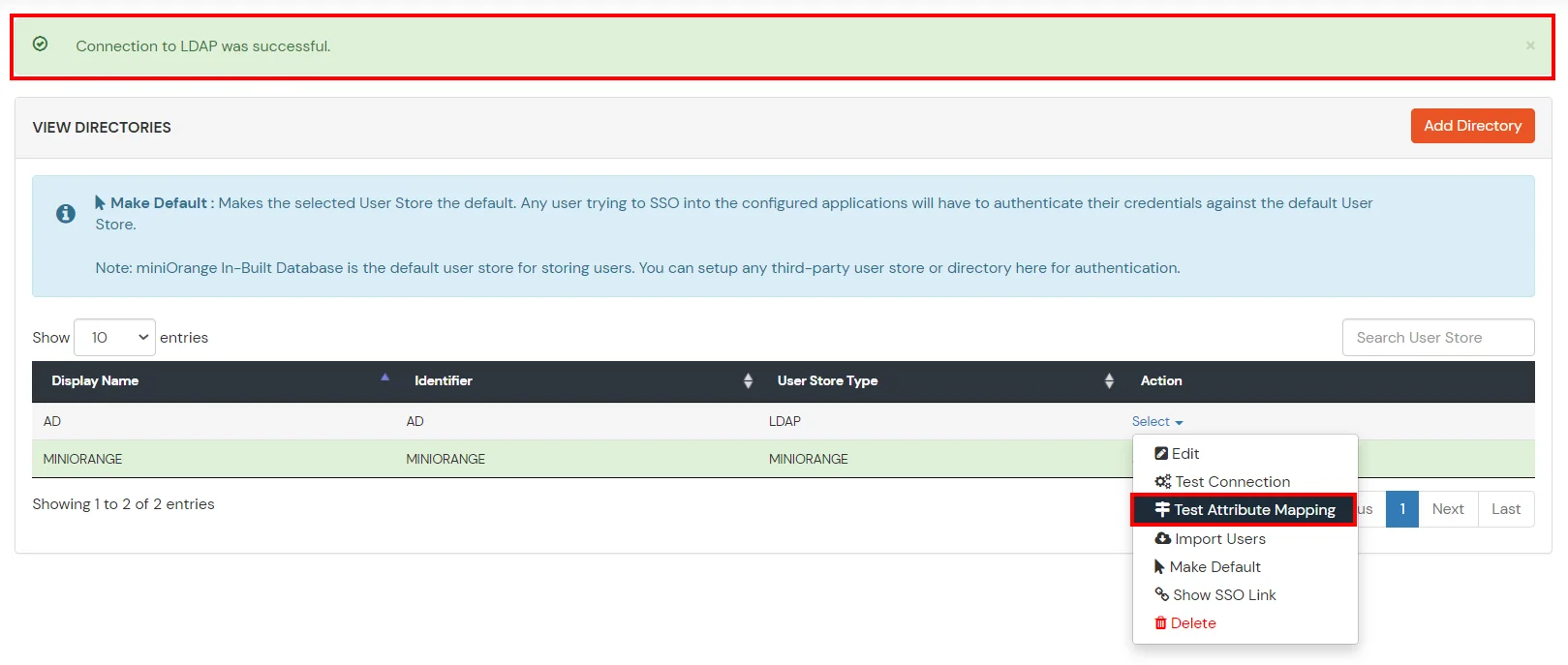
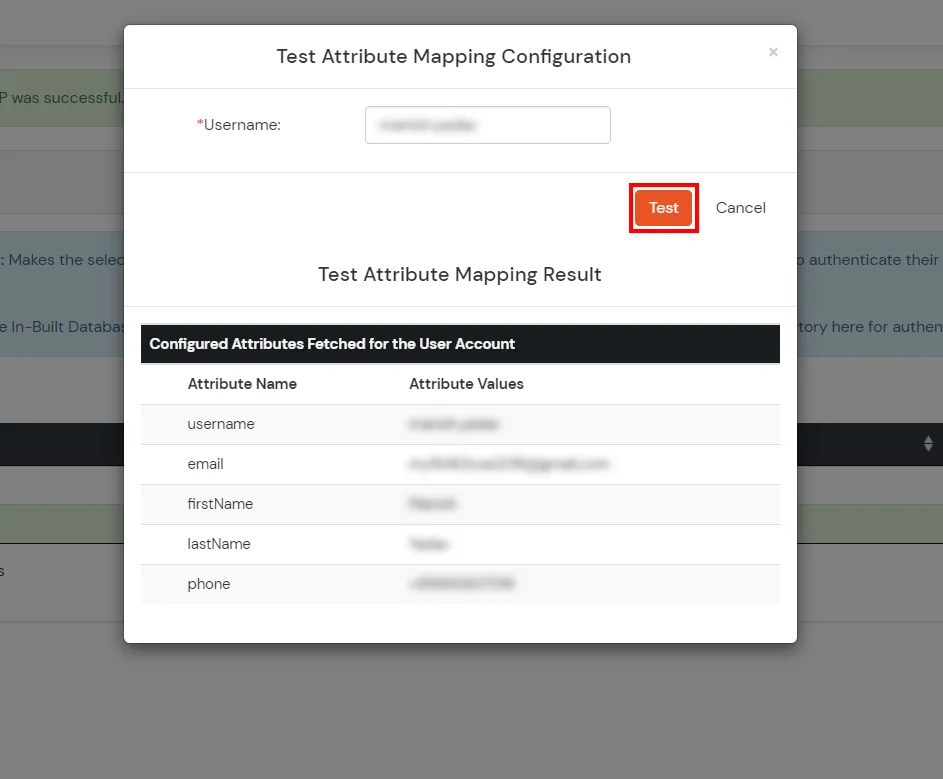
Refer our guide to setup LDAPS on windows server.
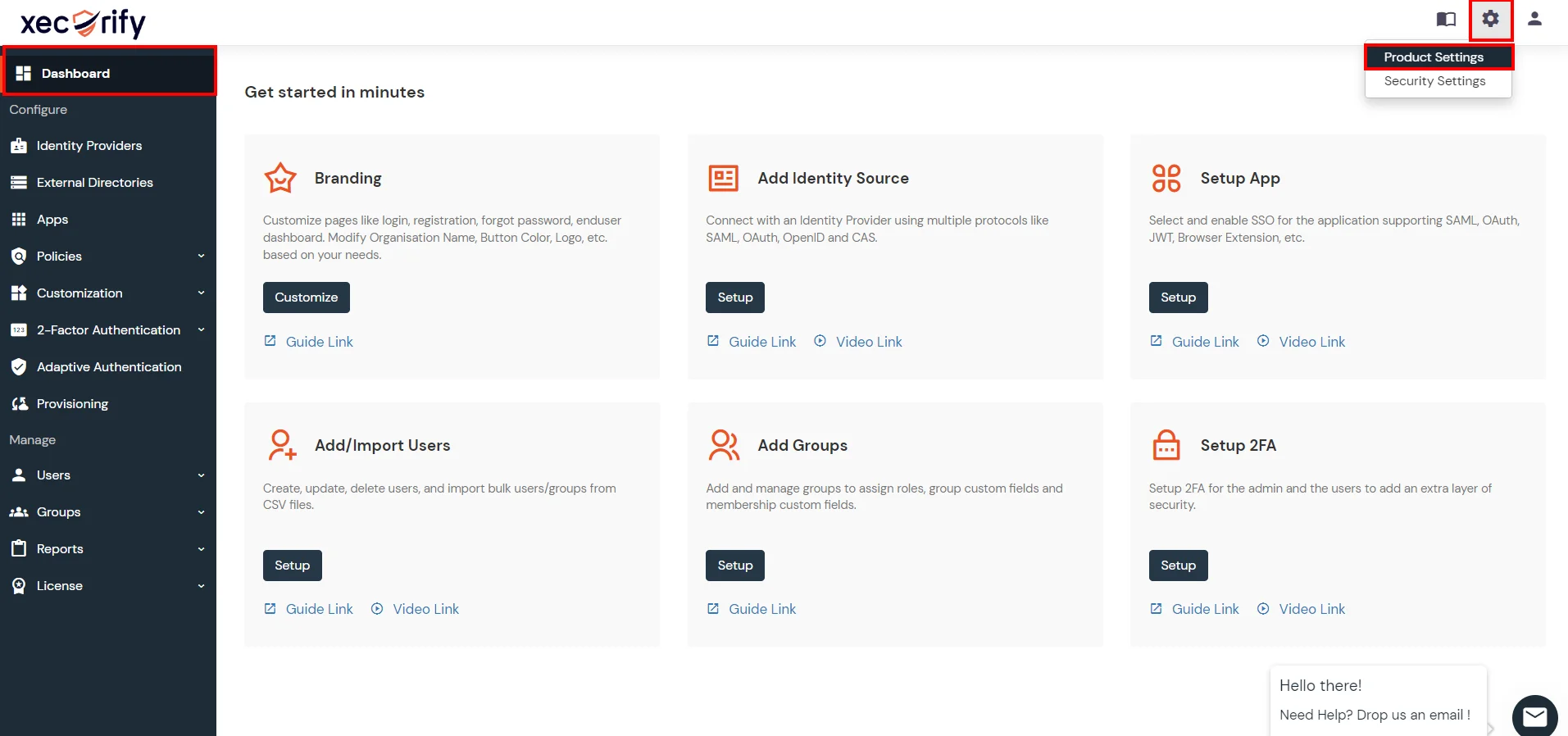
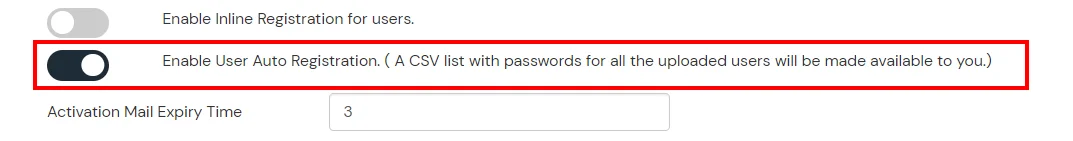
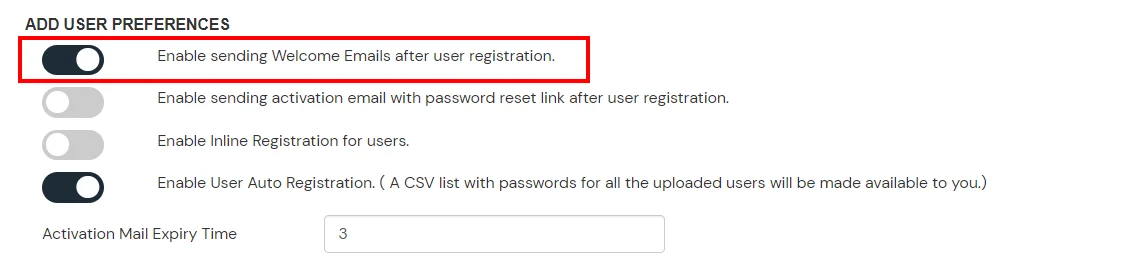
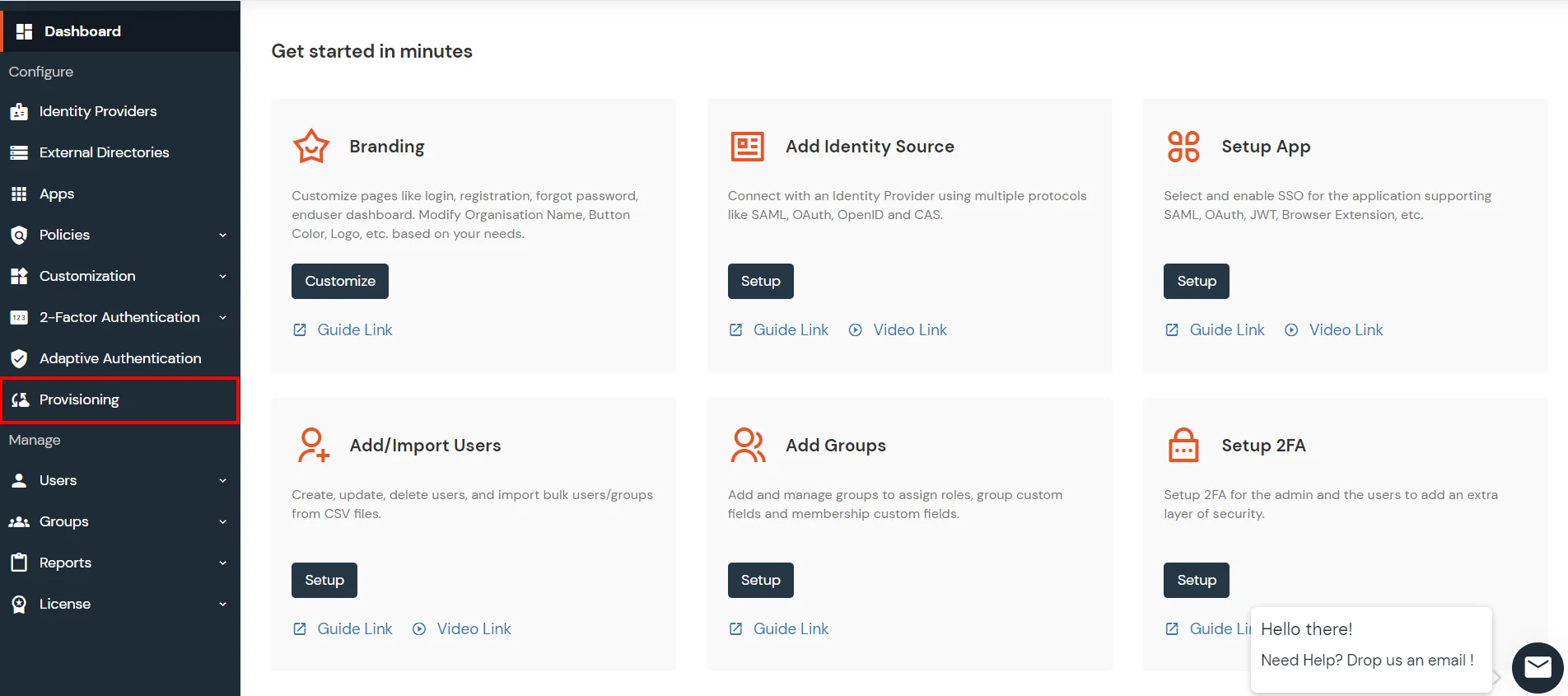
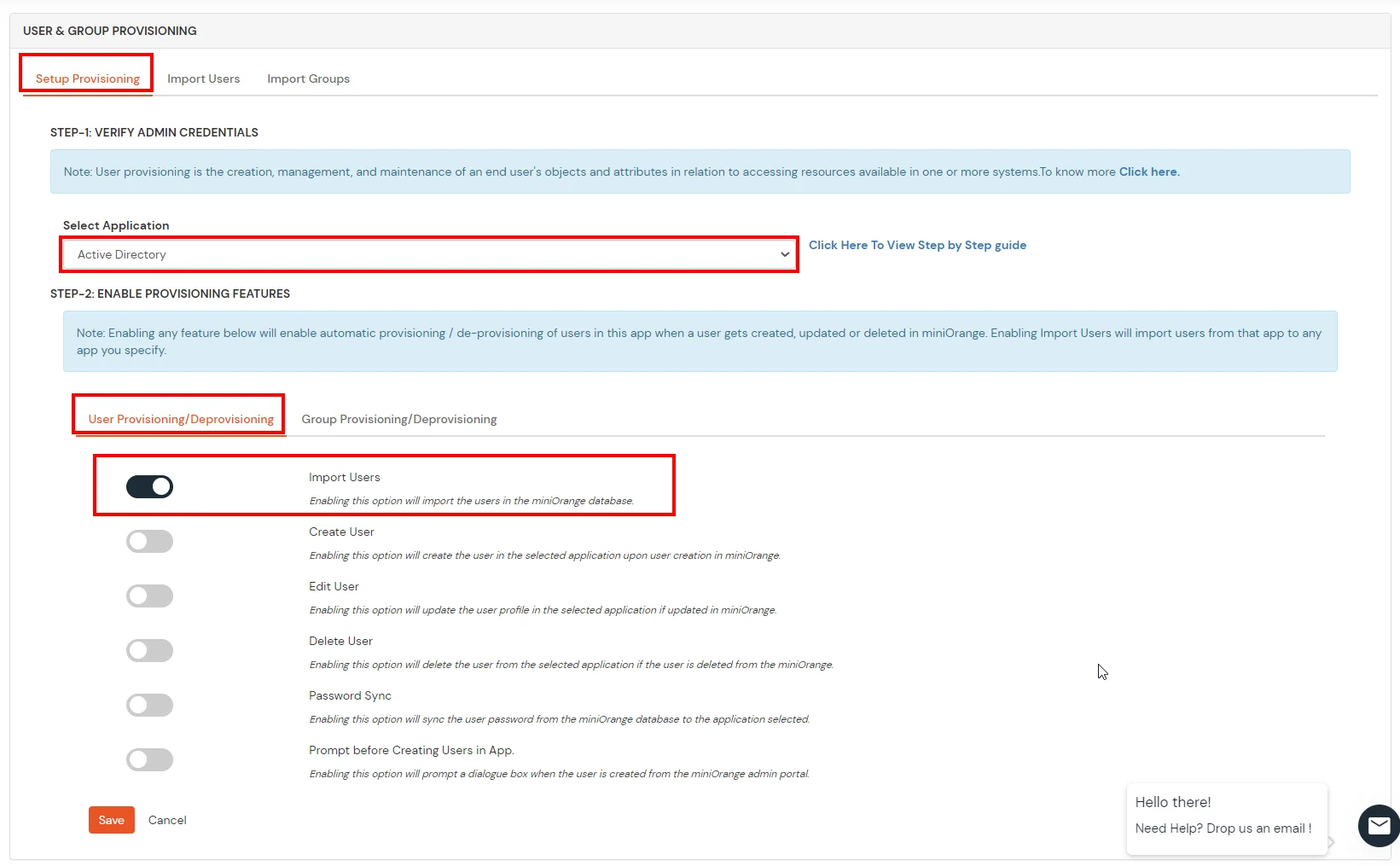
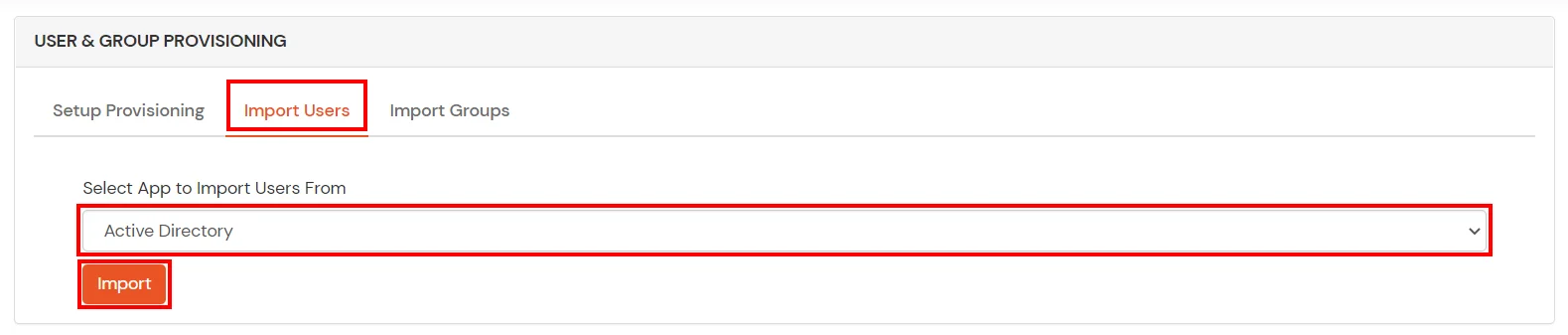
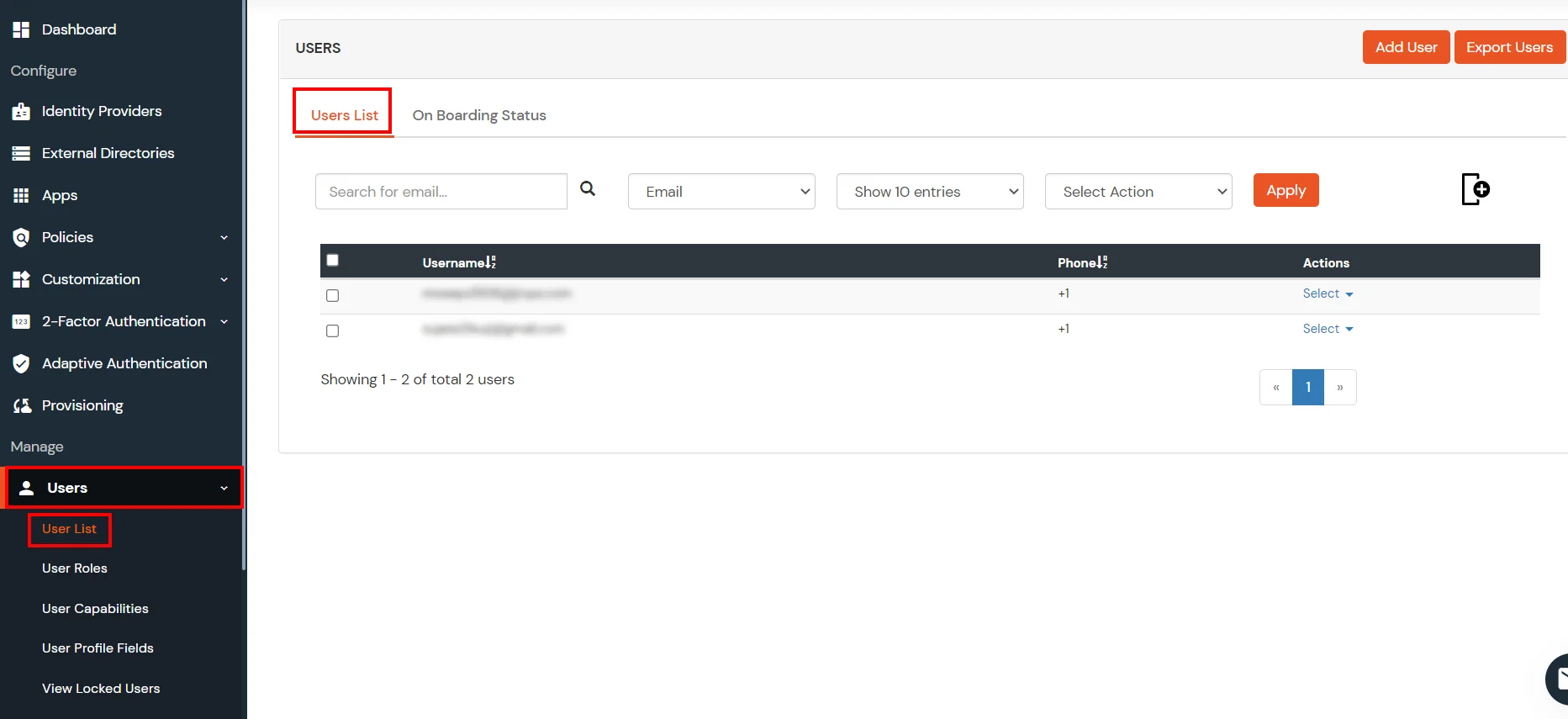
miniOrange integrates with various external user sources such as directories, identity providers, and etc.
Contact us or email us at idpsupport@xecurify.com and we'll help you setting it up in no time.

Our Other Identity & Access Management Products