Need Help? We are right here!
Need Help? We are right here!
Thanks for your Enquiry. Our team will soon reach out to you.
If you don't hear from us within 24 hours, please feel free to send a follow-up email to info@xecurify.com
Search Results:
×Configure Genesys Cloud SSO in a few simple steps using this setup guide. miniOrange Single Sign-On (SSO) helps you to log in to Genesys Cloud and other applications using a single set of credentials. Upon enabling SSO for Genesys Cloud, a person can securely access Genesys Cloud in one click without having to enter their username and password again.
With miniOrange Genesys SSO, you can:
miniOrange offers free help through a consultation call with our System Engineers to Install or Setup Genesys Cloud SSO solution in your environment with 30-day free trial.
For this, you need to just send us an email at idpsupport@xecurify.com to book a slot and we'll help you in no time.
Get Help
miniOrange provides user authentication from various external sources, which can be Directories (like ADFS, Microsoft Active Directory, OpenLDAP, AWS etc), Identity Providers (like Microsoft Entra ID, Okta, AWS), and many more. You can configure your existing directory/user store or add users in miniOrange.
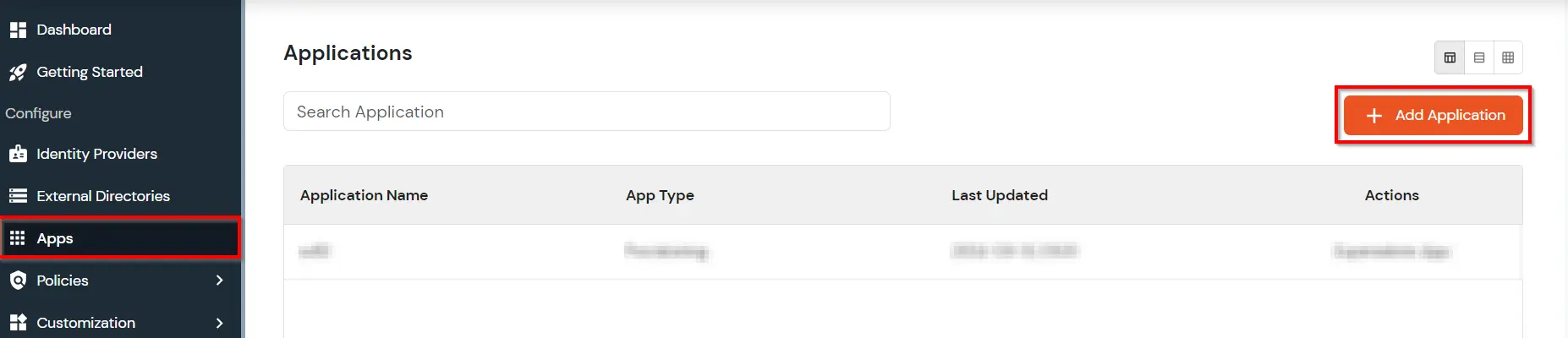
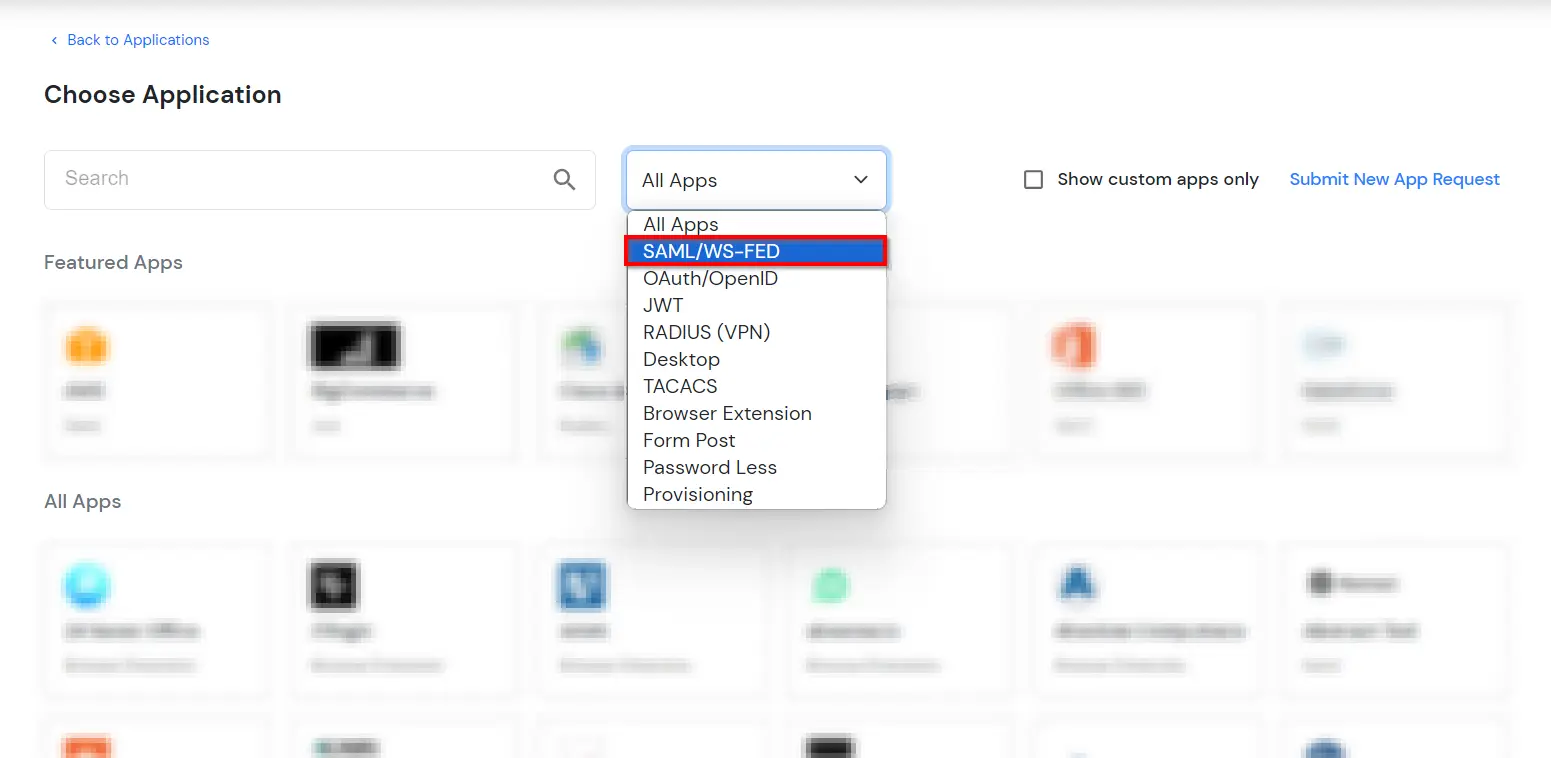
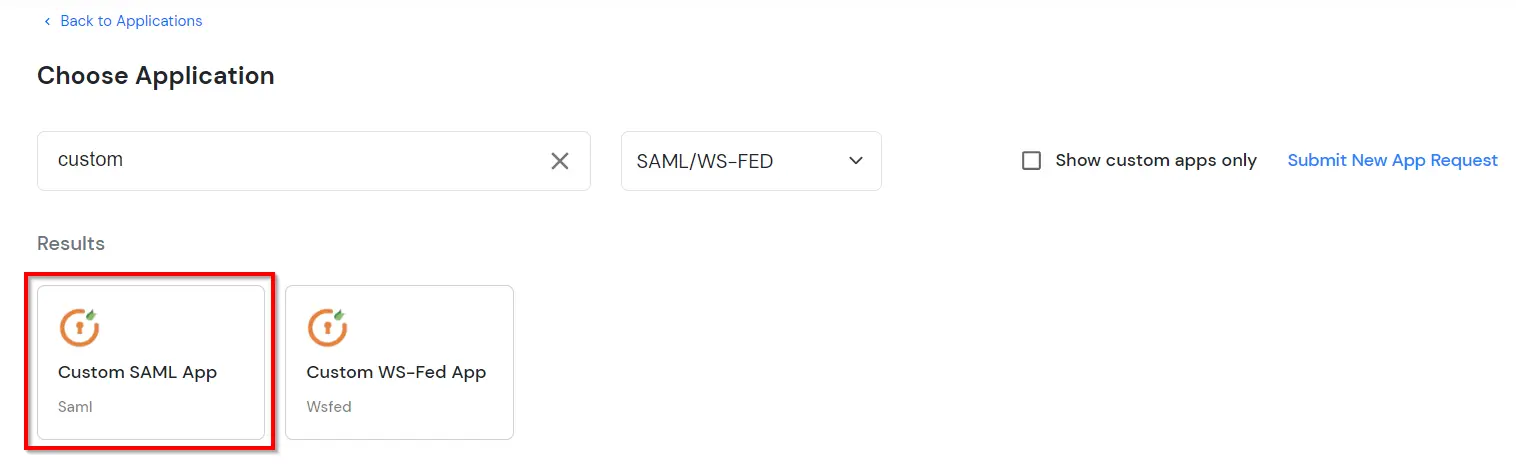
| Custom Application Name | Enter the application name as Genesys |
| SP Entity ID or Issuer | The SP entity ID, also known as the Audience or Reference URI. This is the unique identifier of the service provider. |
| <ccid> | Your contact center ID. For example, the CCID of this format : d49eab9b-ac85-4ad7-b9db-4197e6bc8020 |
| <region> | The deployment region. For, example UWS1 : sp-d49eab9b-ac85-4ad7-b9db-4197e6bc8020-USW1-0 |
| ACS URL | The single sign-on URL is also known as the AssertionConsumerService URI in the following URL format : <auth-int-url>/auth/v3/saml/SSO/alias/<SP entity ID>. Here's an example with the SP entity ID from the previous step: https://auth.<company_domain>.com/auth/v3/saml/SSO/alias/sp-d49eab9b-ac85-4ad7-b9db-4197e6bc8020-USW1-0 |
| <auth-int-url> | The Genesys Authentication internal ingress URL, as configured in internal_ingress.frontend. |
| Single Logout URL | The single logout URL, also known as the SingleLogoutService URI of the URL format : <auth-int-url>/auth/v3/saml/SingleLogout/alias/<SP entity ID>. Here's an example with the SP entity ID from the previous step: https://auth.<company_domain>.com/auth/v3/saml/SSO/alias/sp-d49eab9b-ac85-4ad7-b9db-4197e6bc8020-USW1-0 |
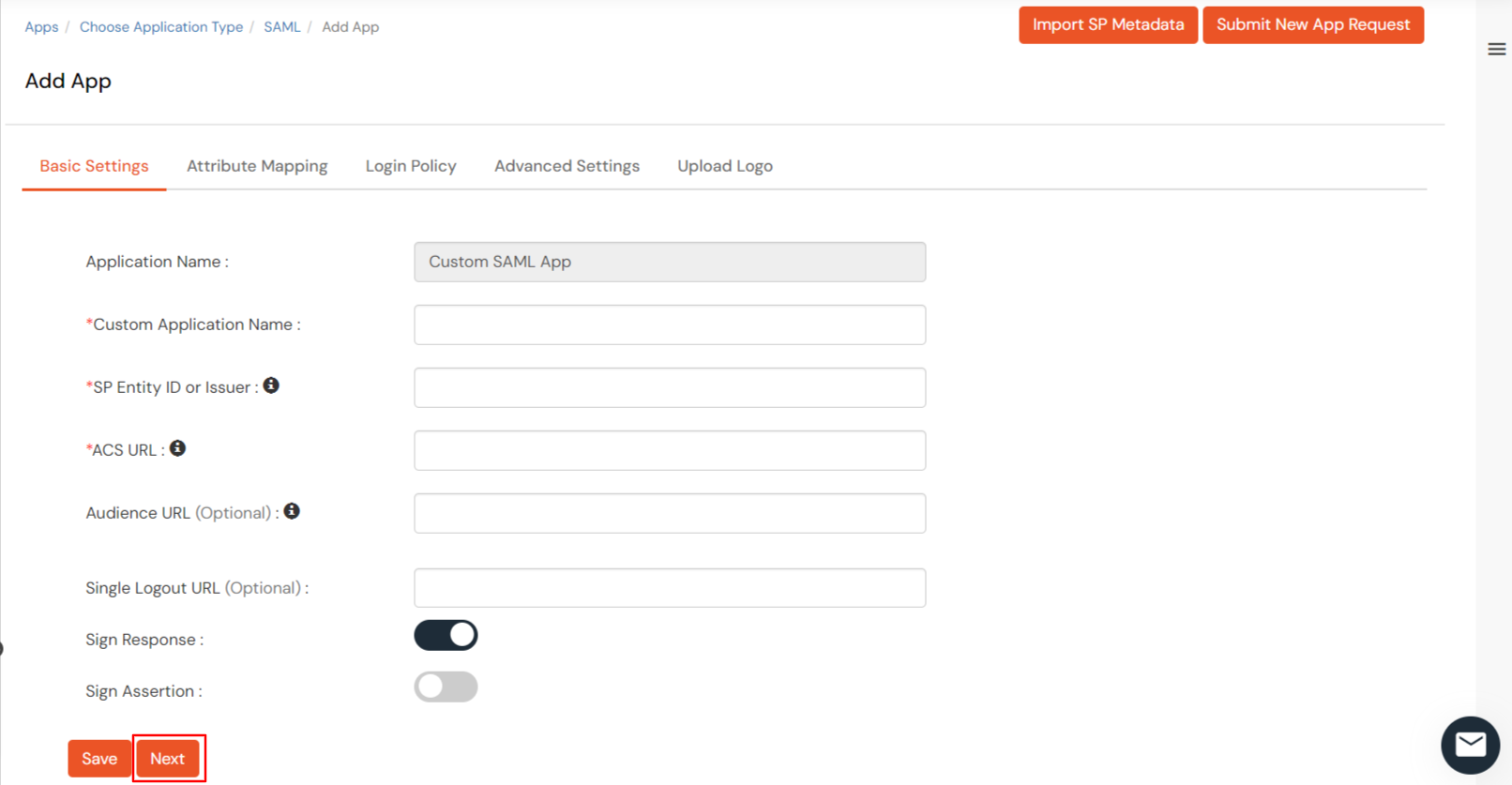
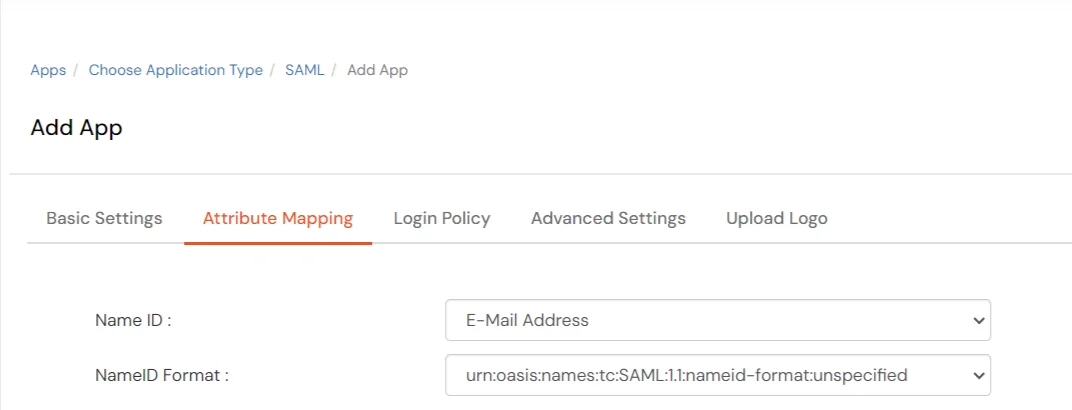
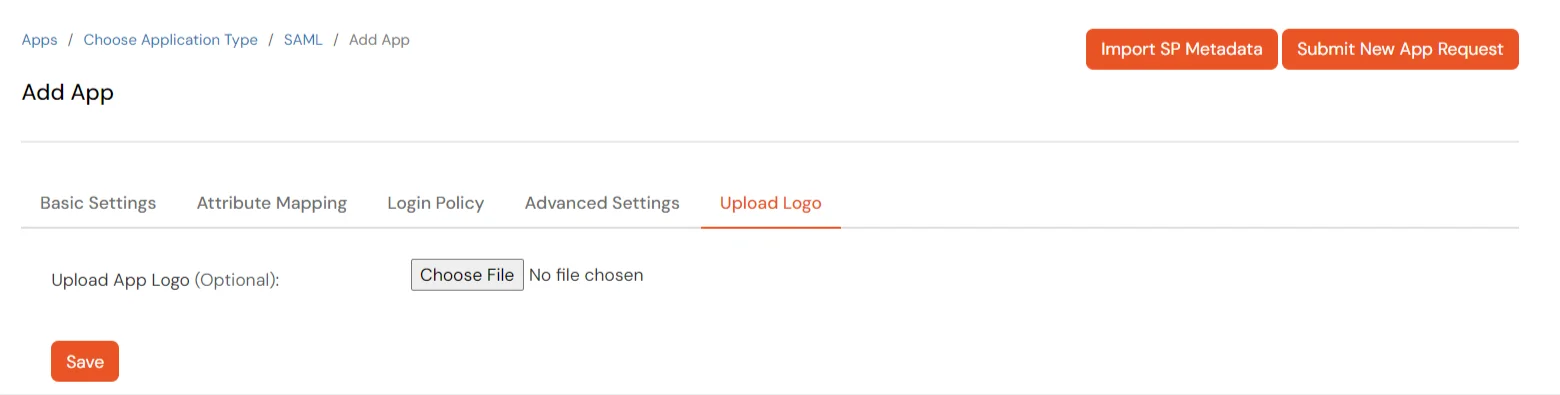
To get miniOrange metadata details in order to configure Genesys Cloud:
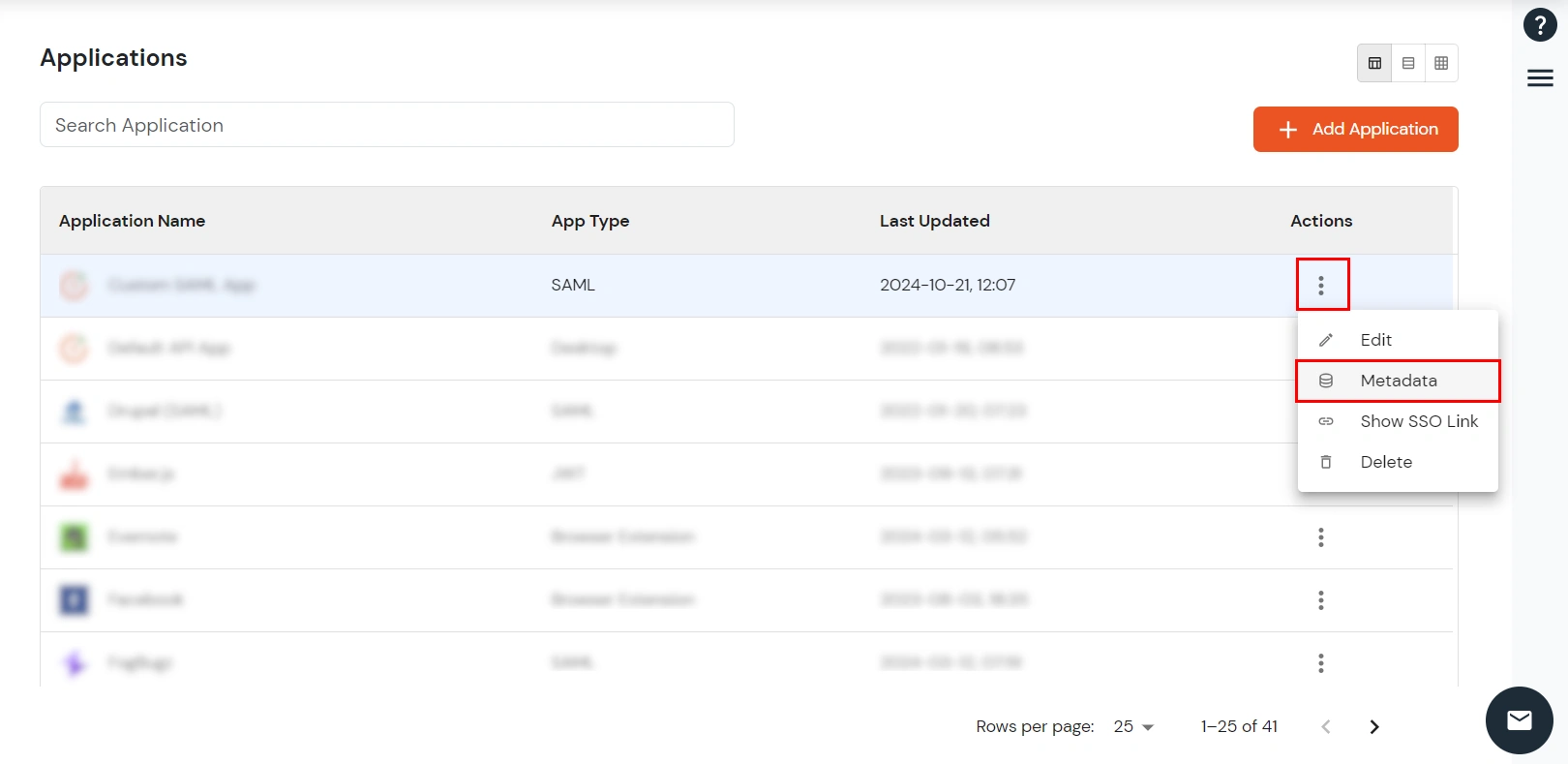
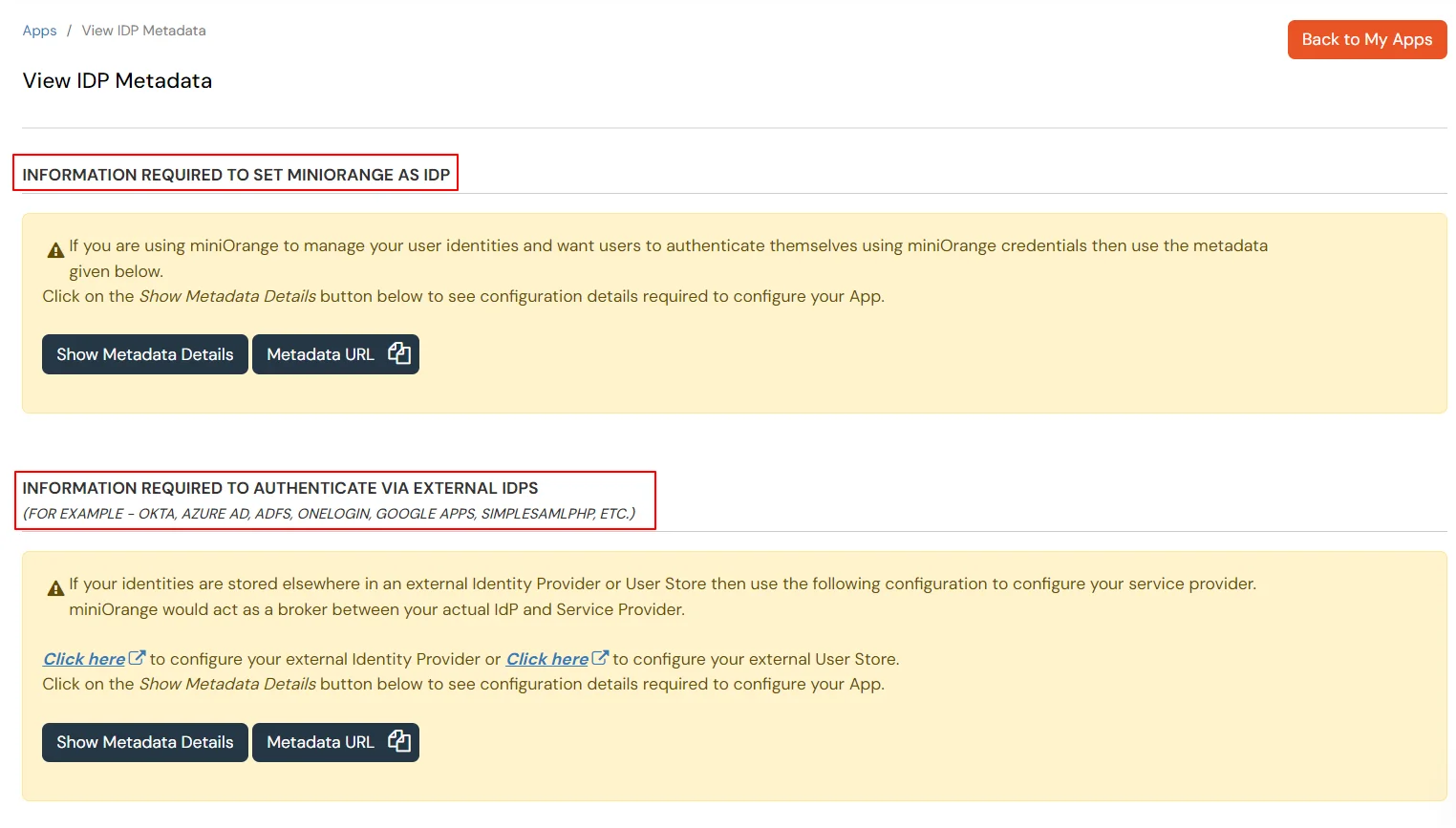
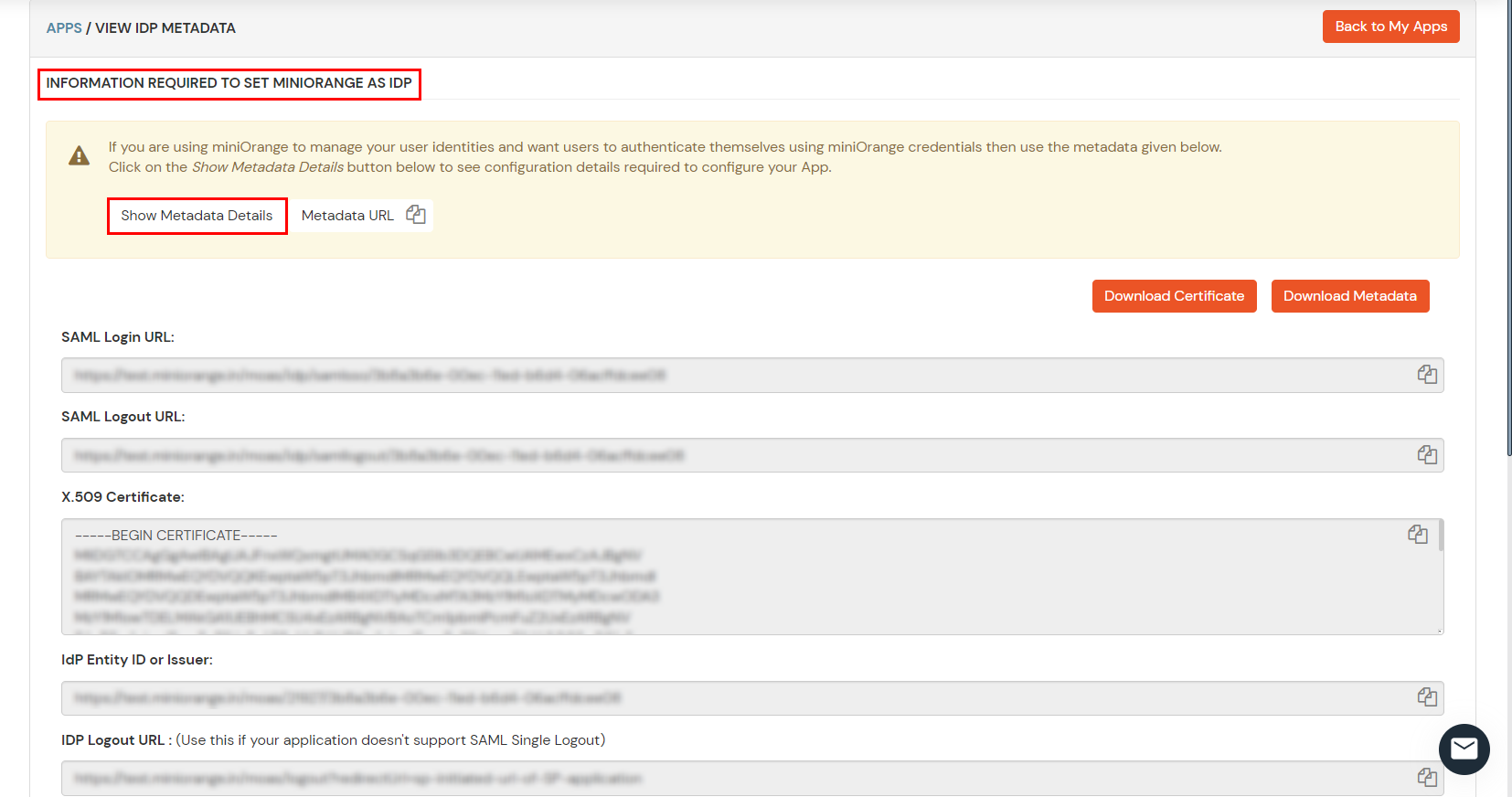
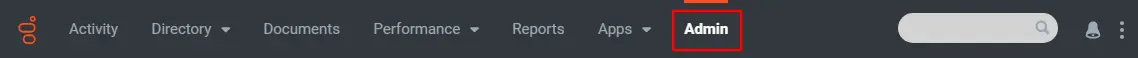
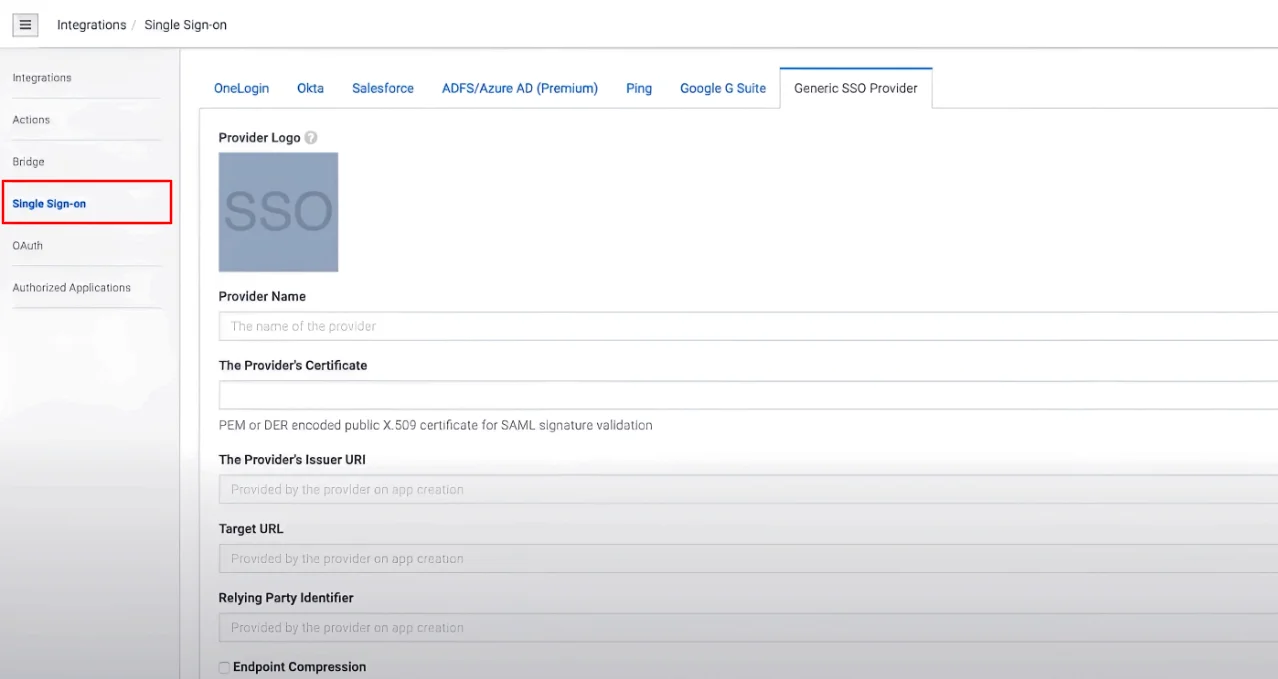
Test SSO login to your Genesys account with miniOrange IdP:
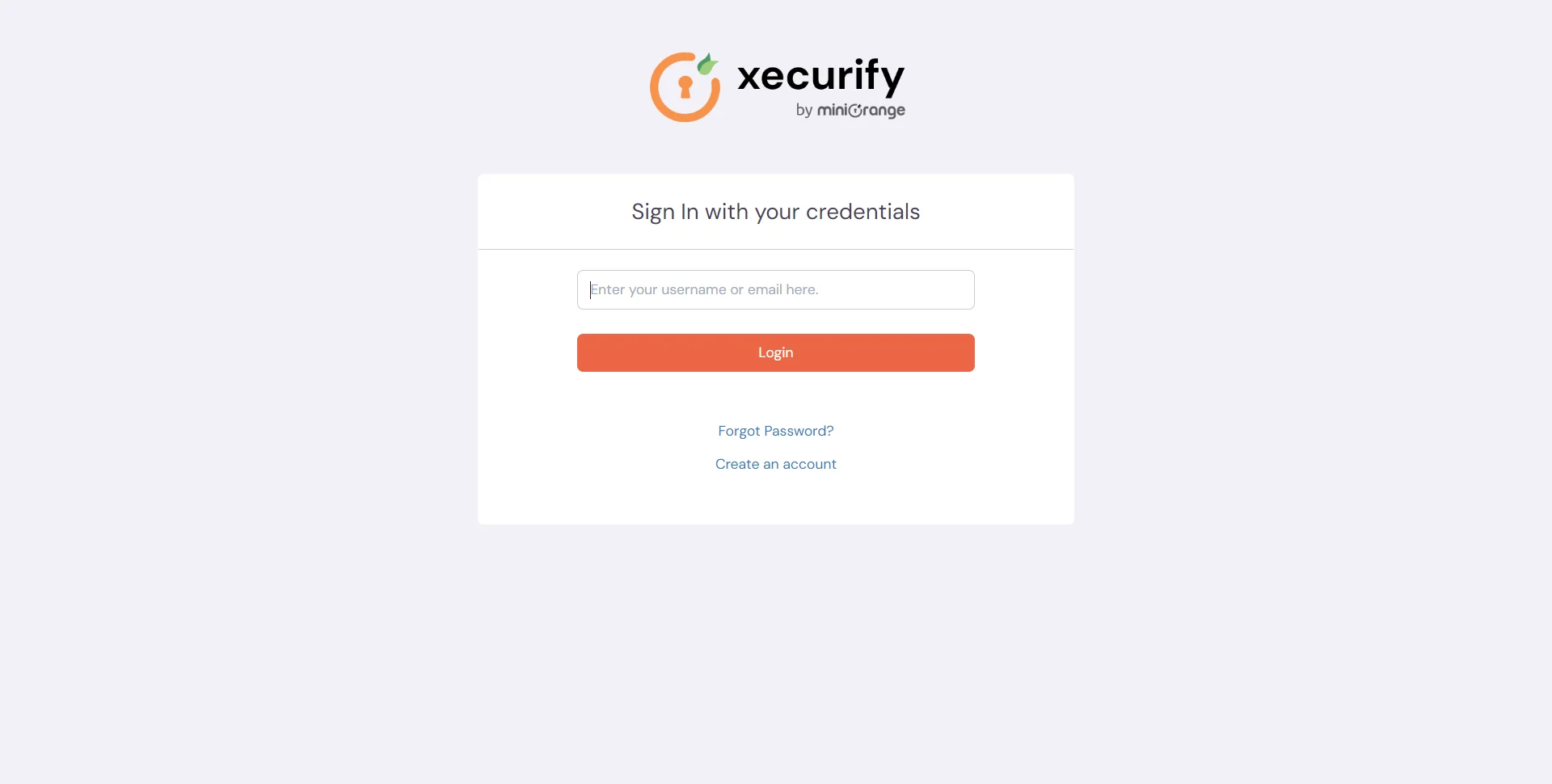
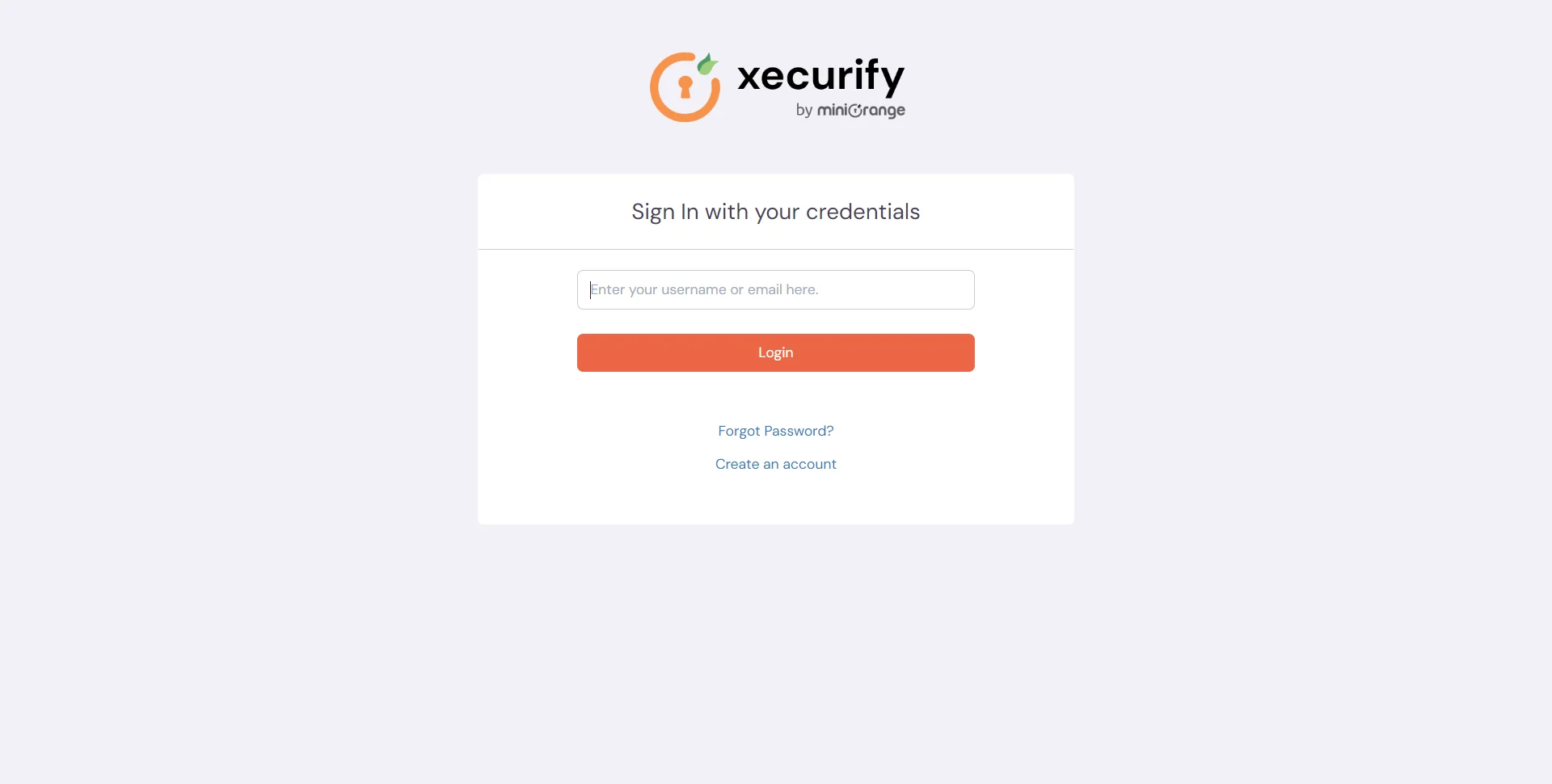

Contact us or email us at idpsupport@xecurify.com and we'll help you setting it up in no time.
miniOrange provides user authentication from various external sources, which can be Directories (like ADFS, Microsoft Active Directory, Microsoft Entra ID, OpenLDAP, Google, AWS Cognito etc), Identity Providers (like Okta, Shibboleth, Ping, OneLogin, KeyCloak), Databases (like MySQL, Maria DB, PostgreSQL) and many more. You can configure your existing directory/user store or add users in miniOrange.
1. Create User in miniOrange
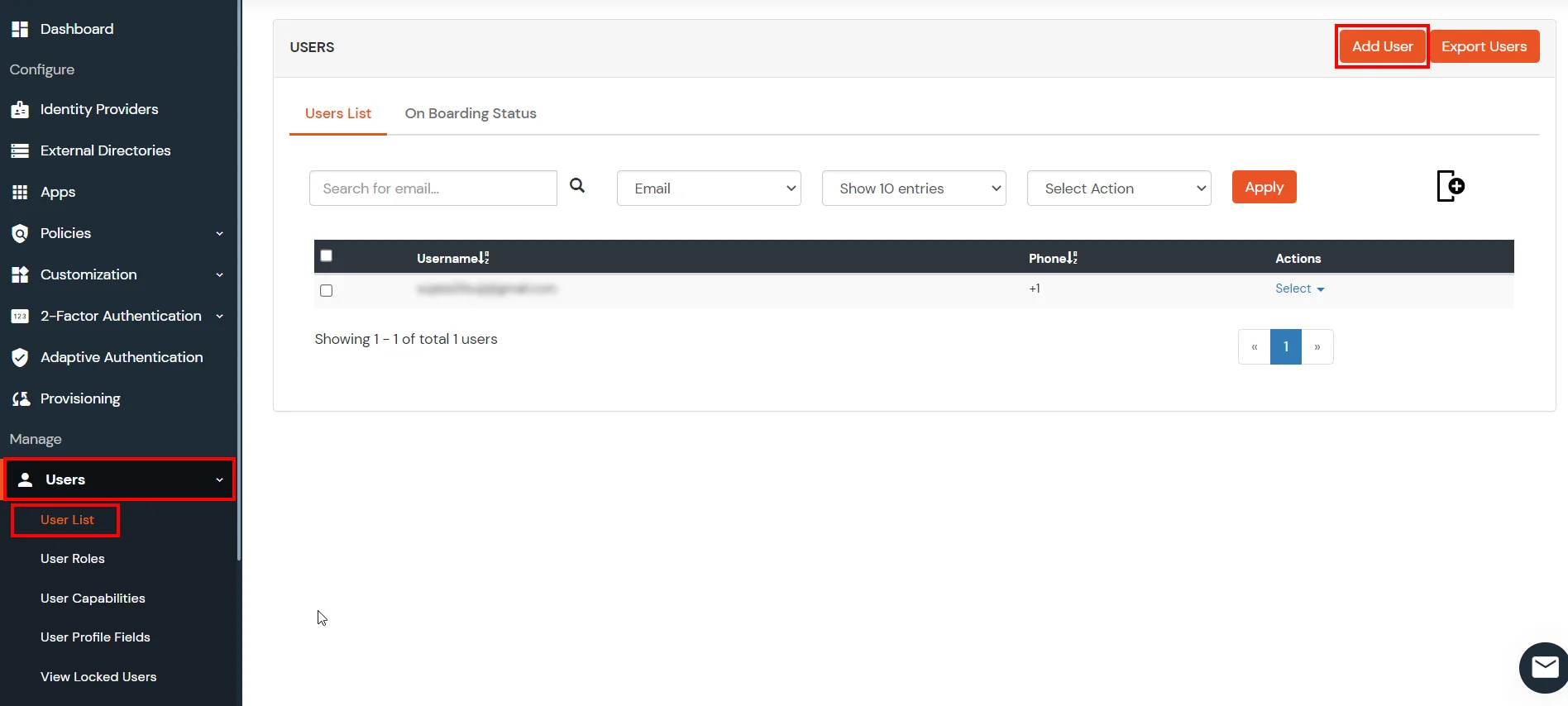
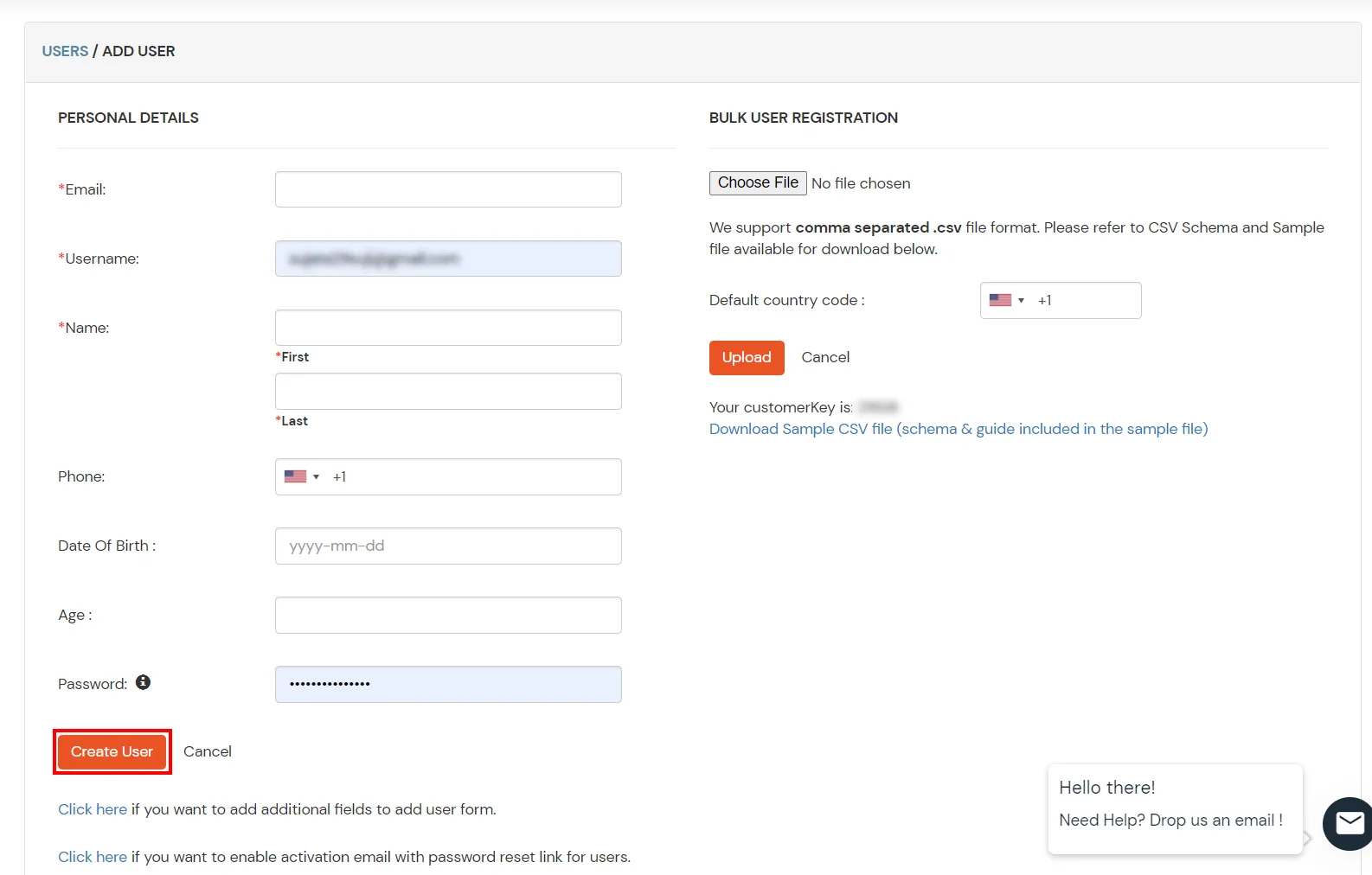
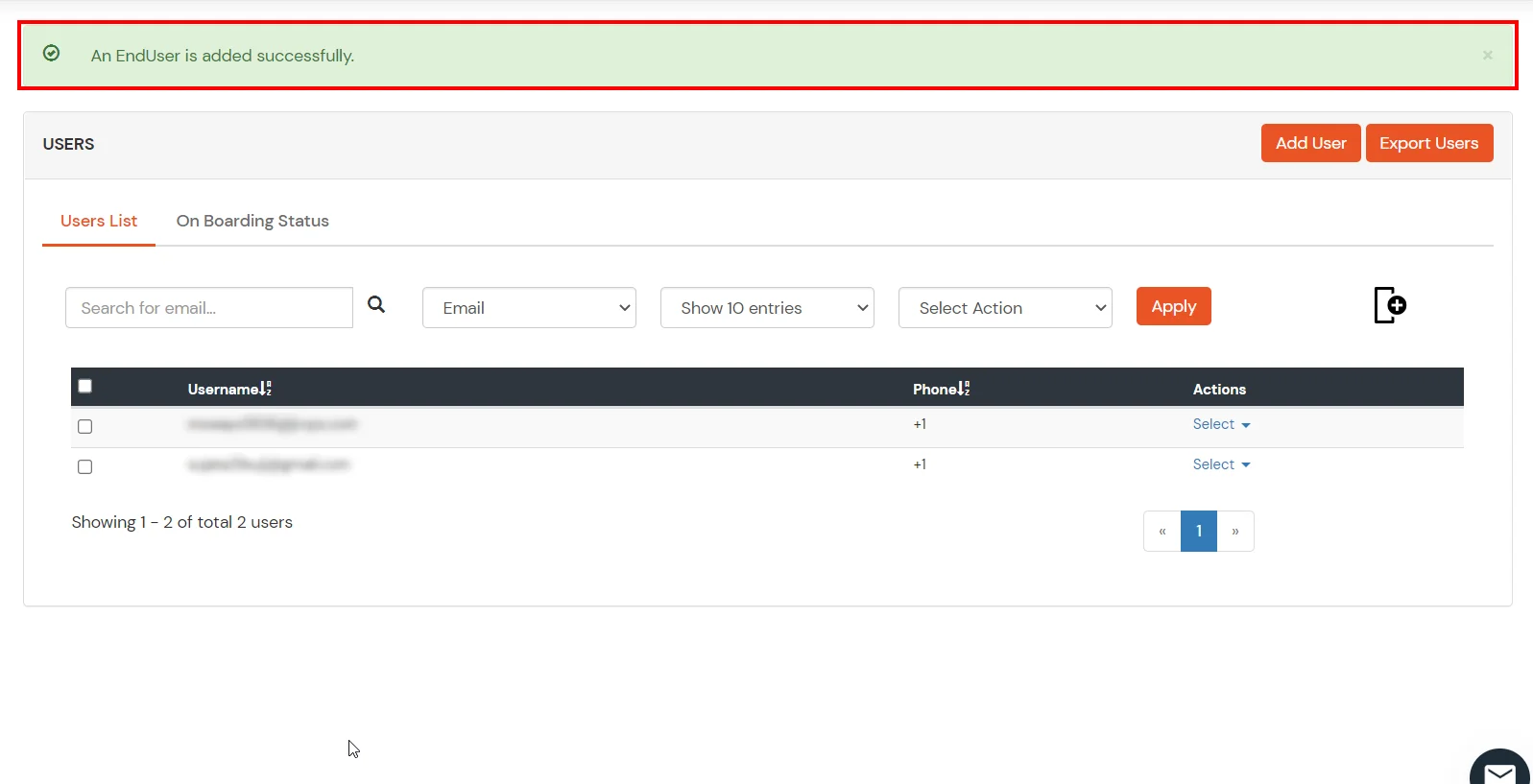
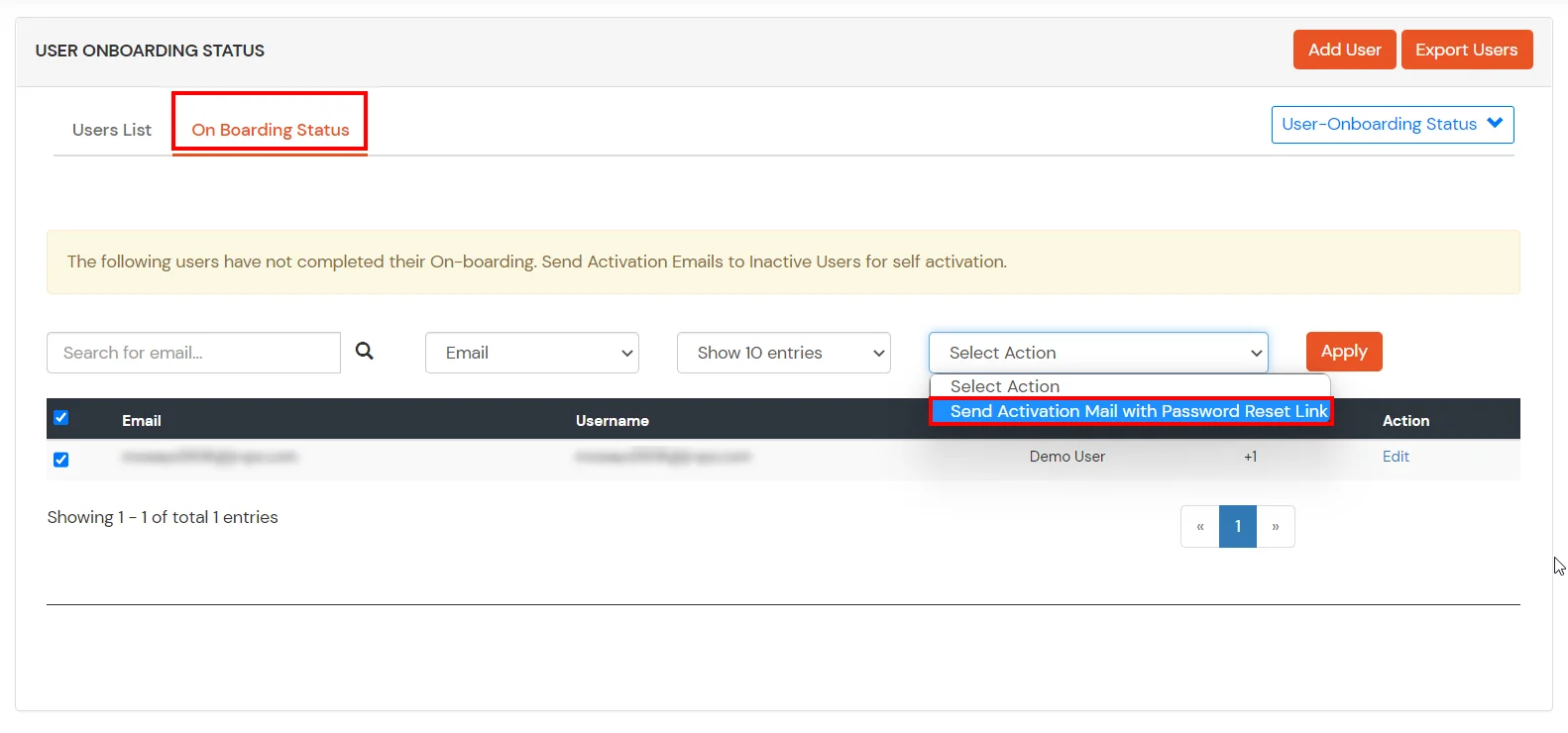
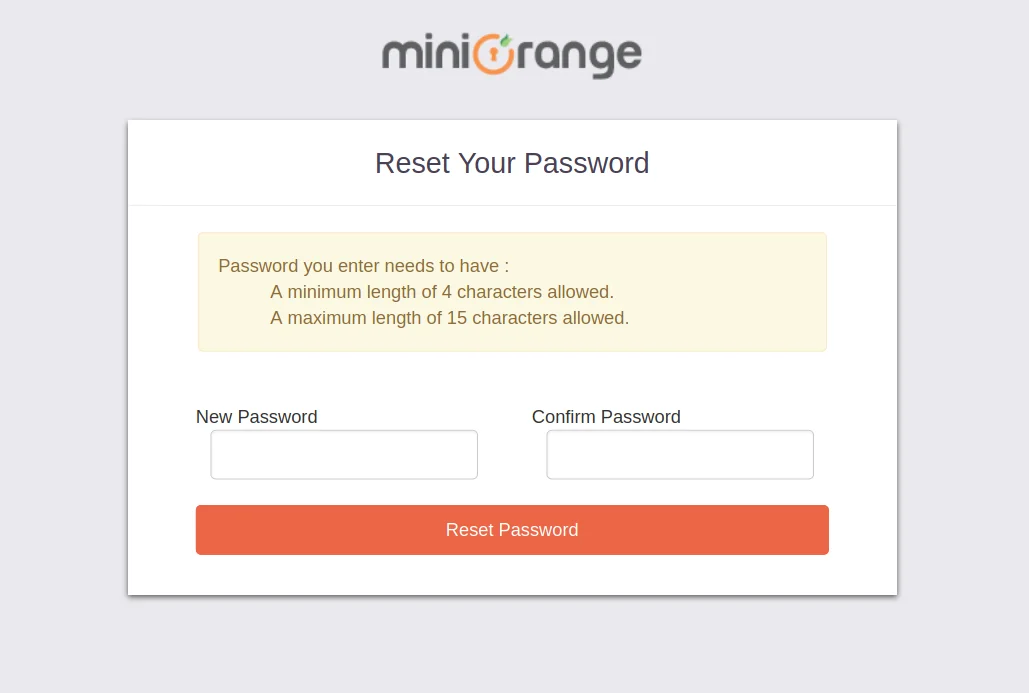
2. Bulk Upload Users in miniOrange via Uploading CSV File.
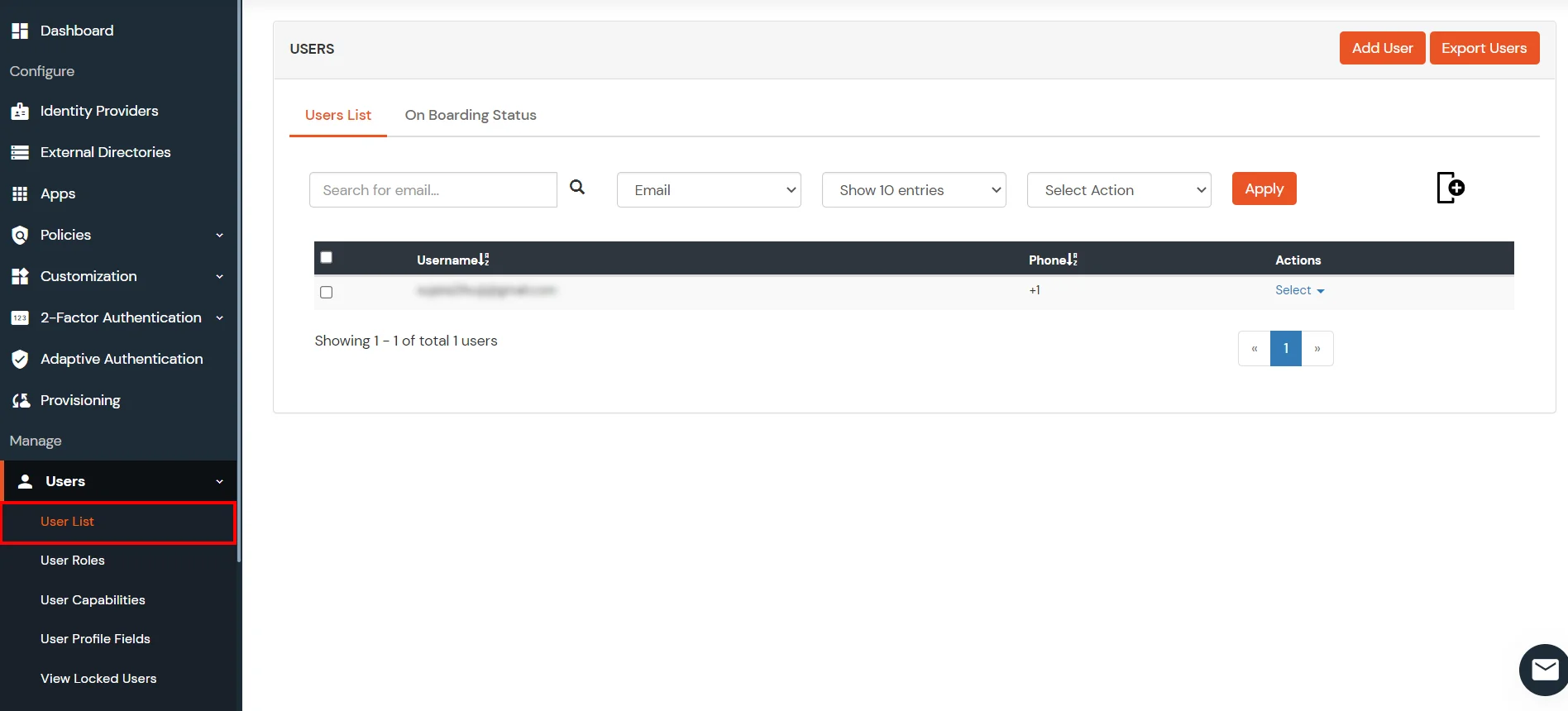
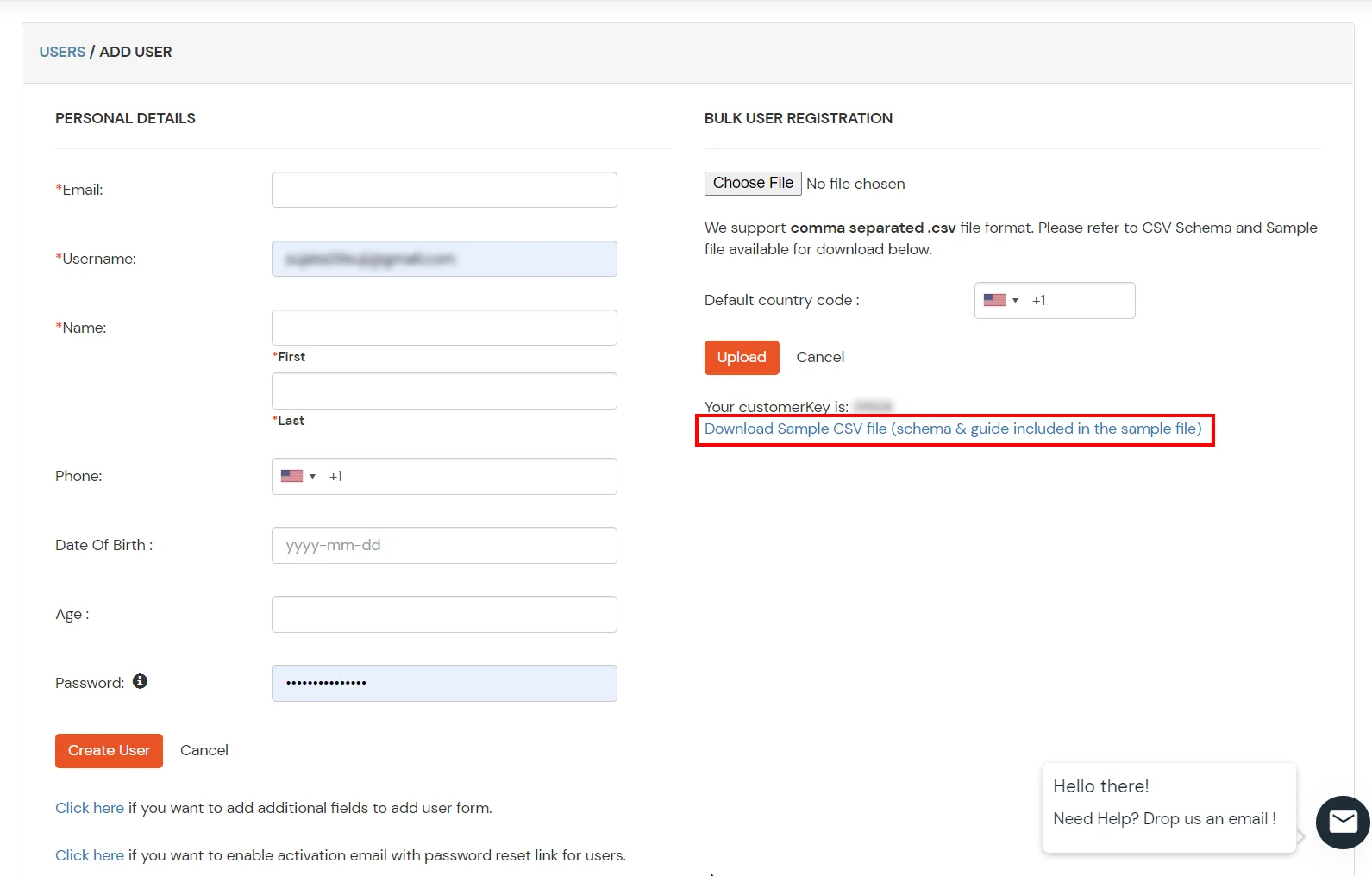
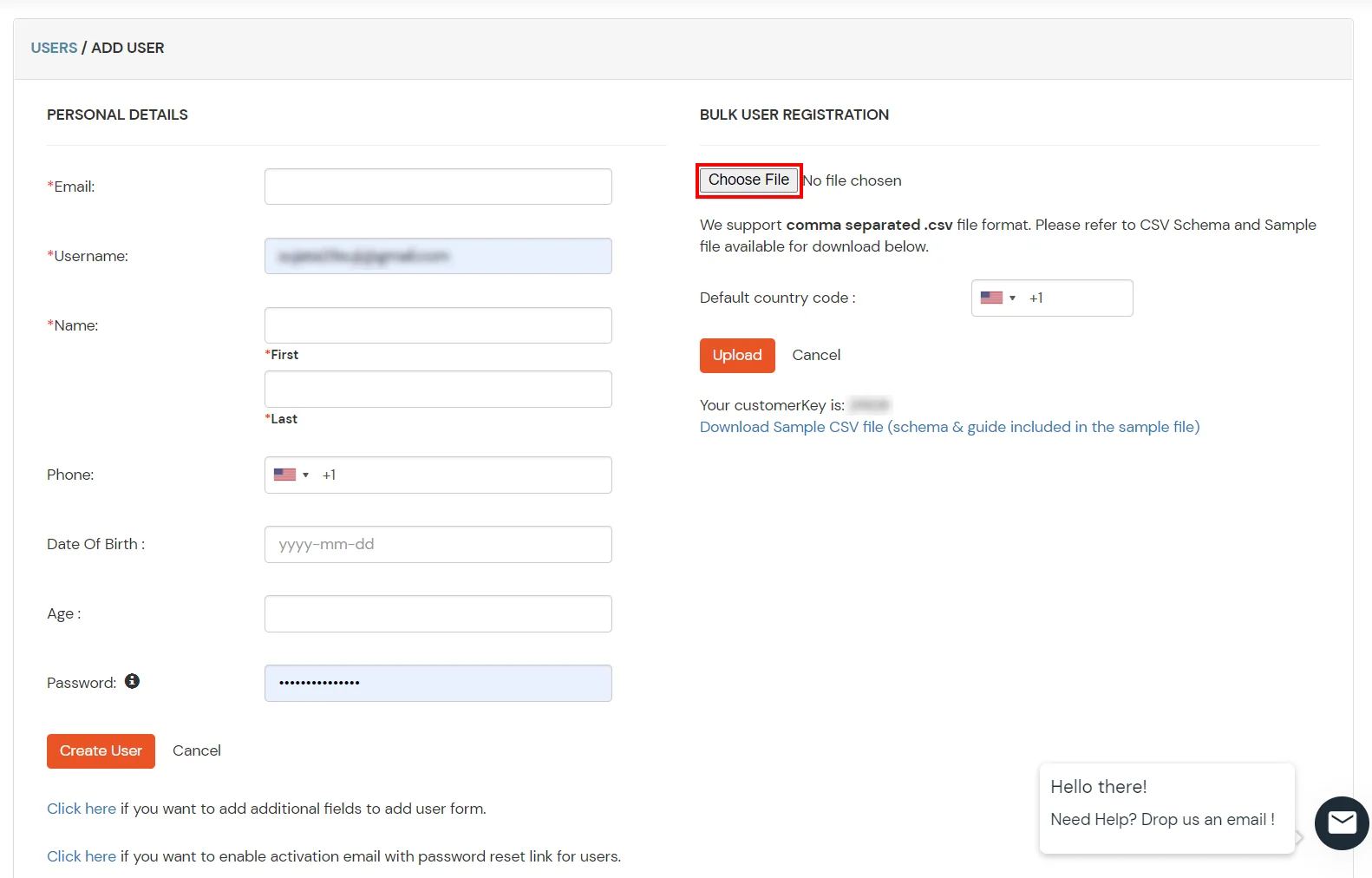
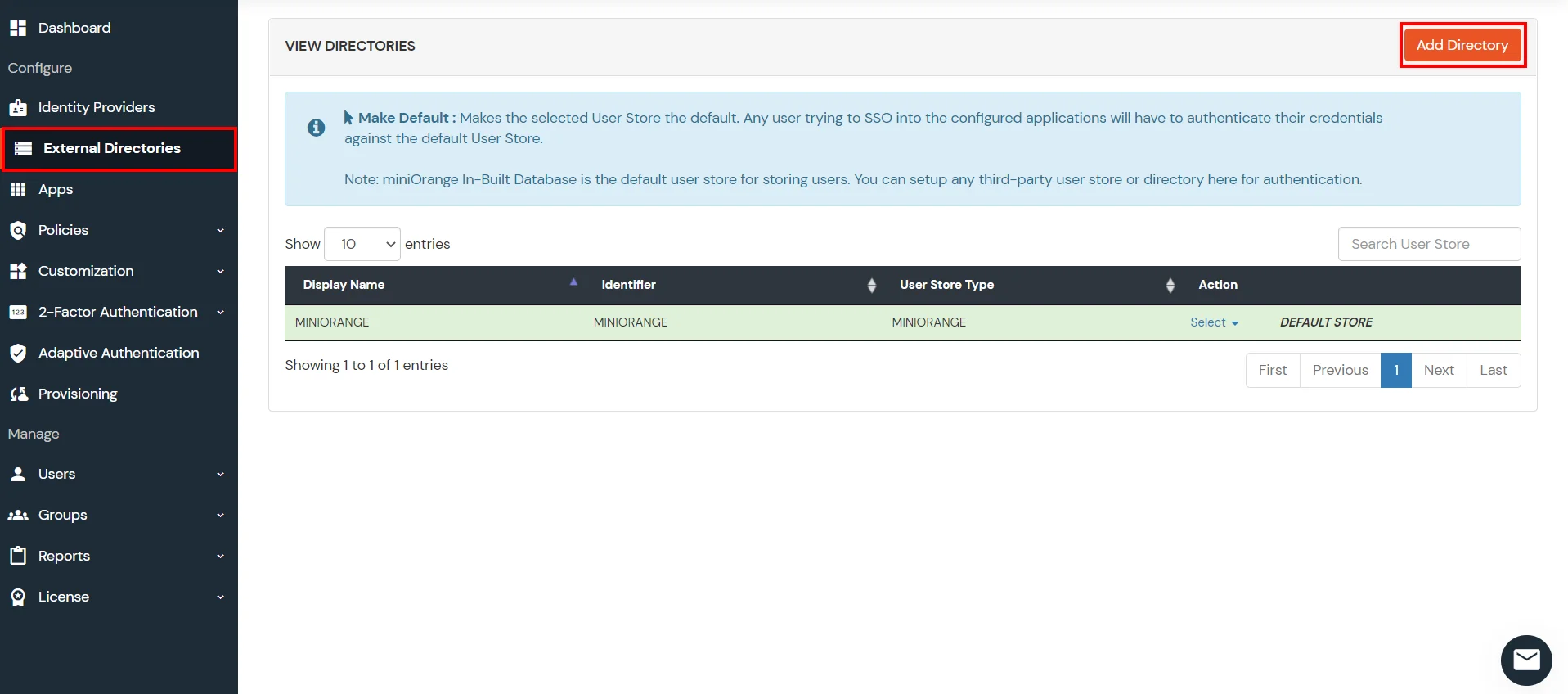
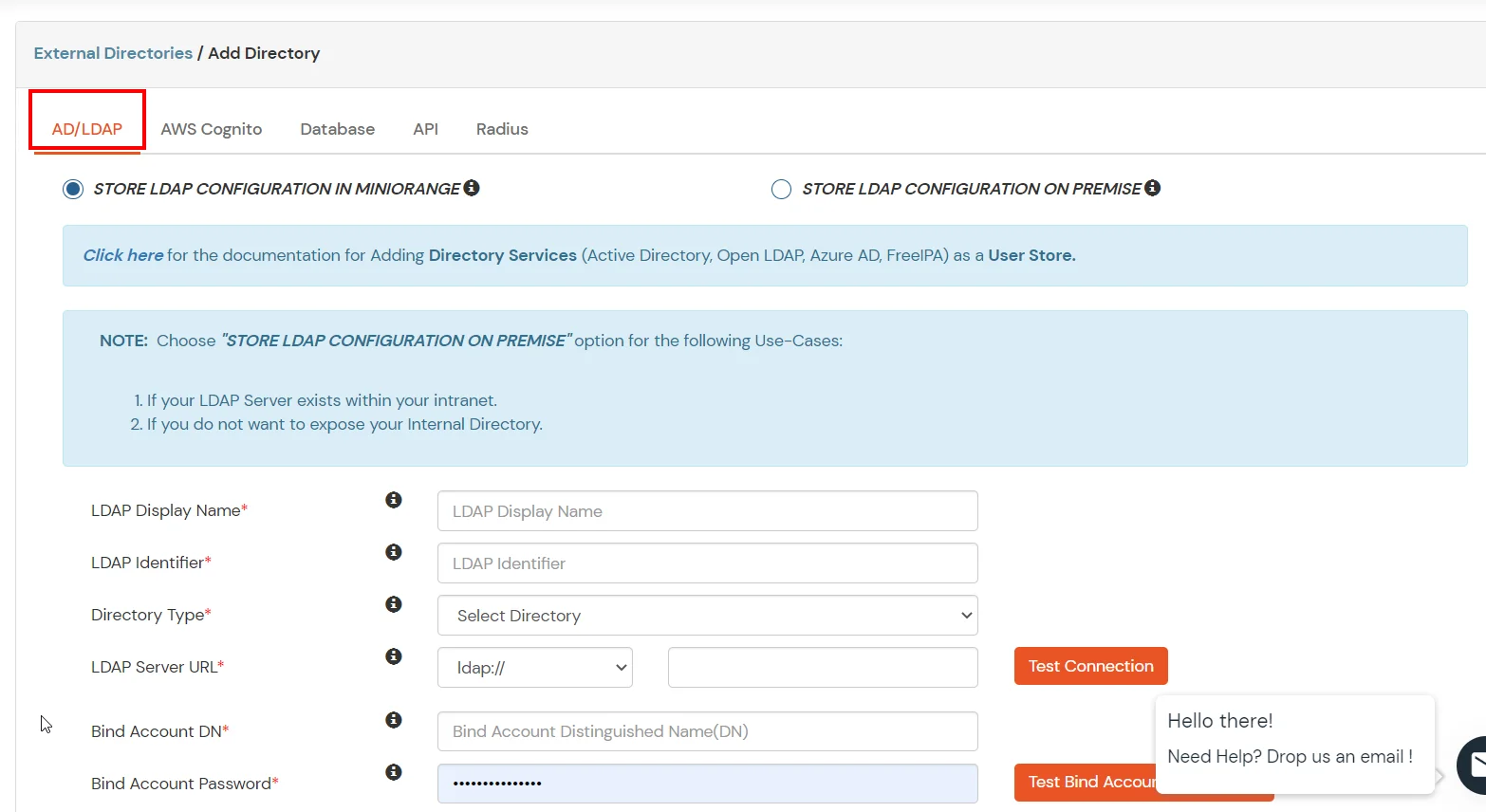
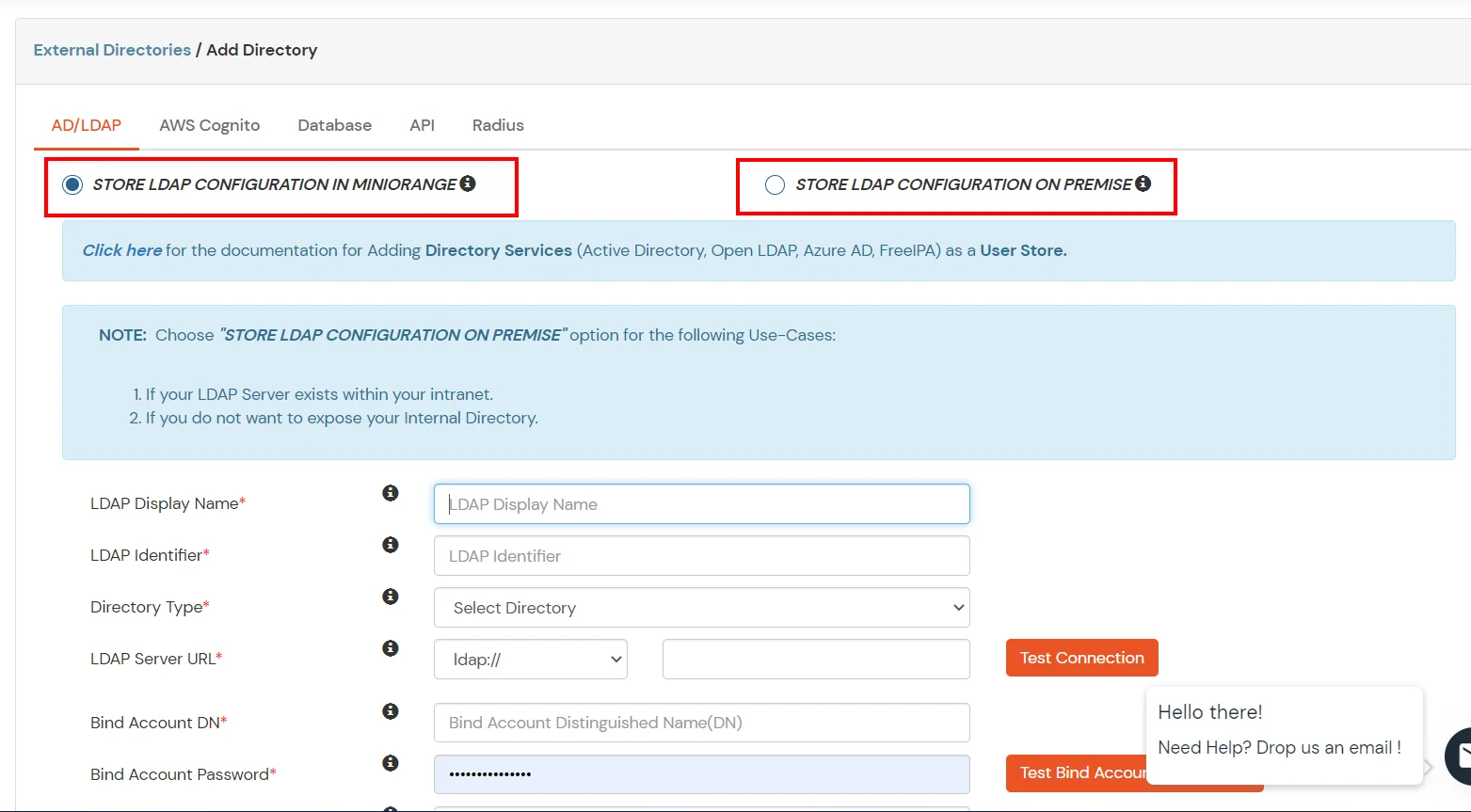
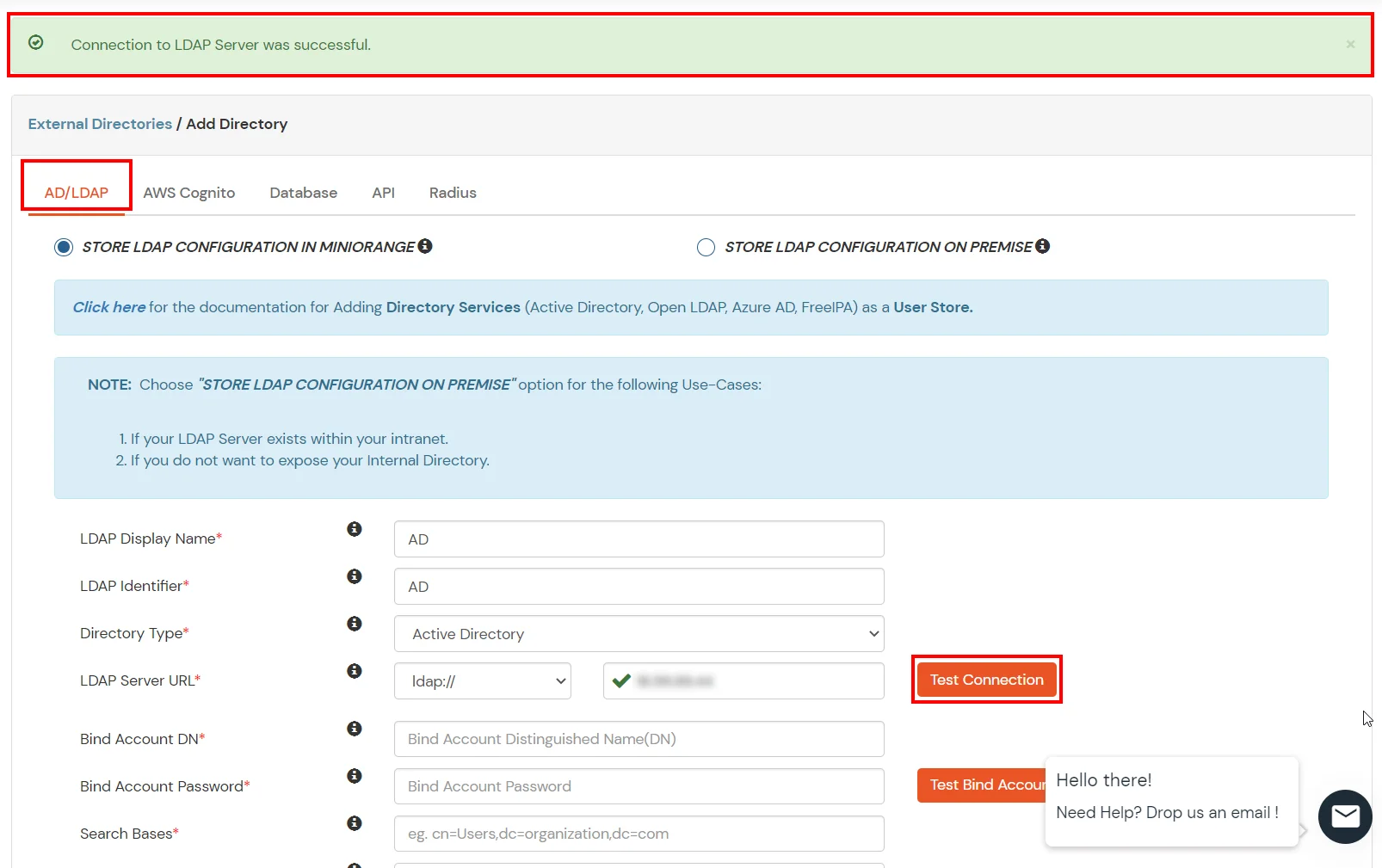
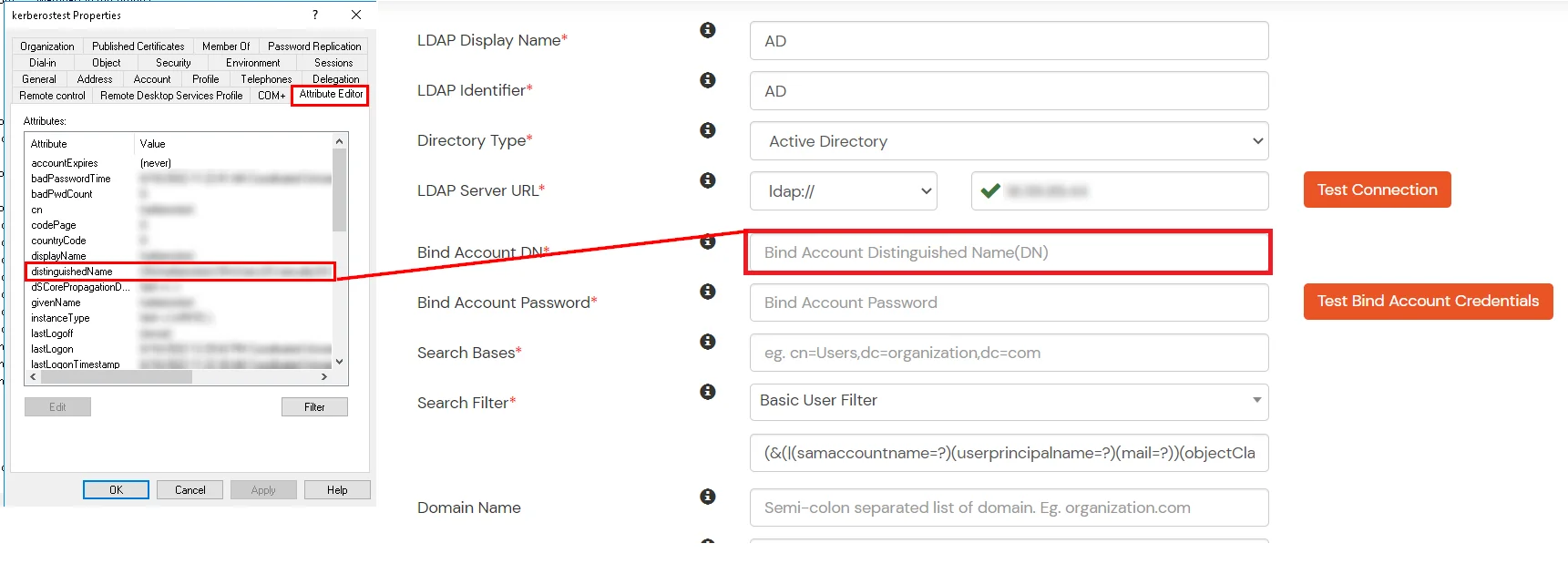
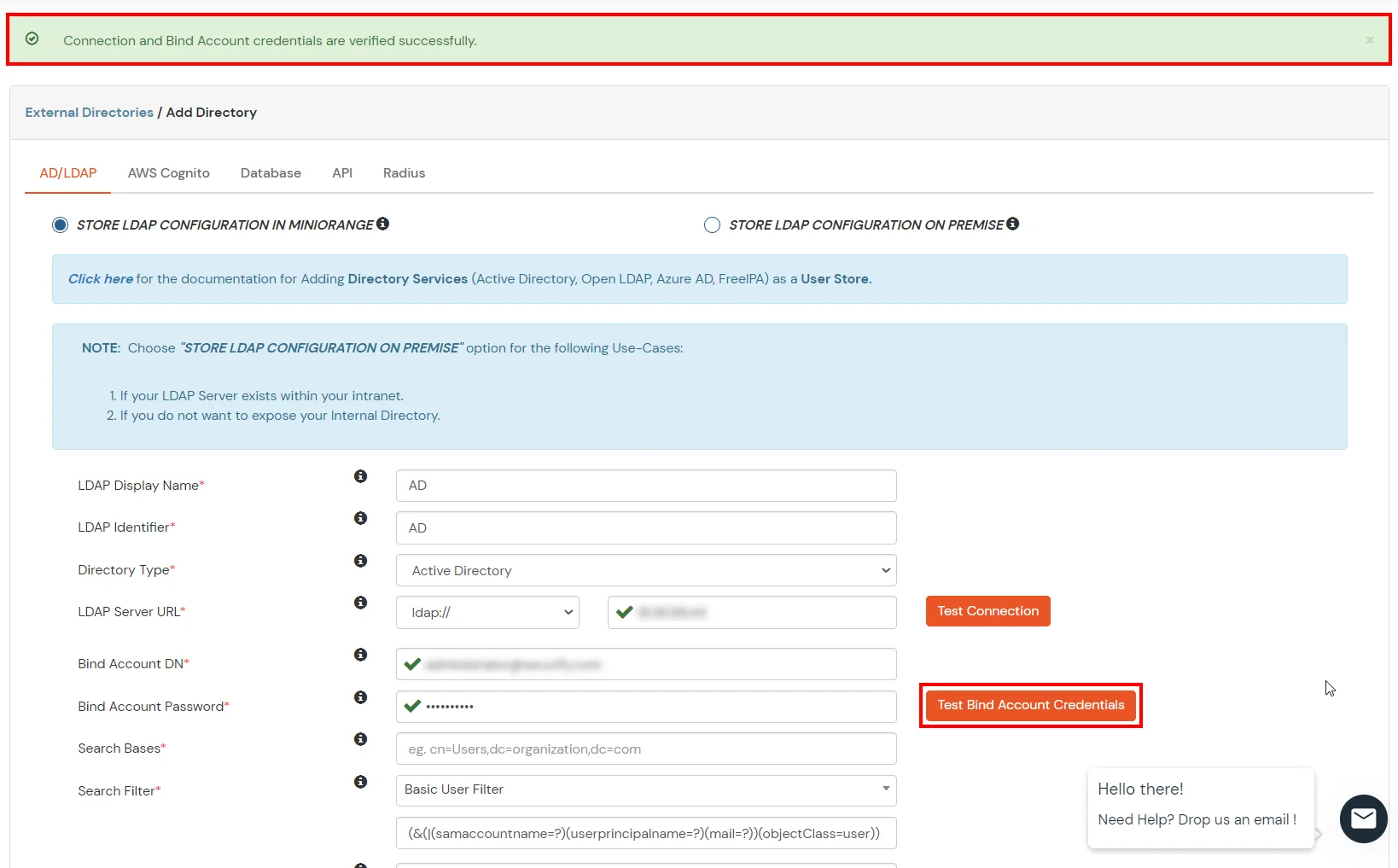
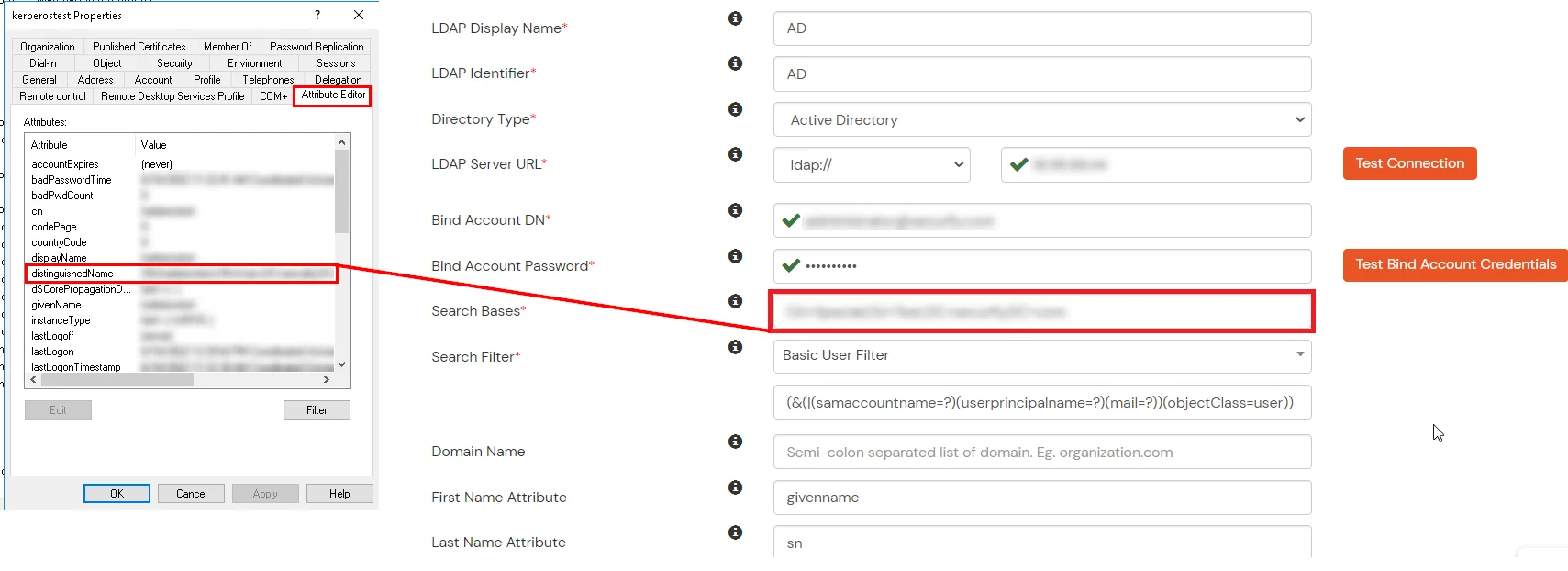
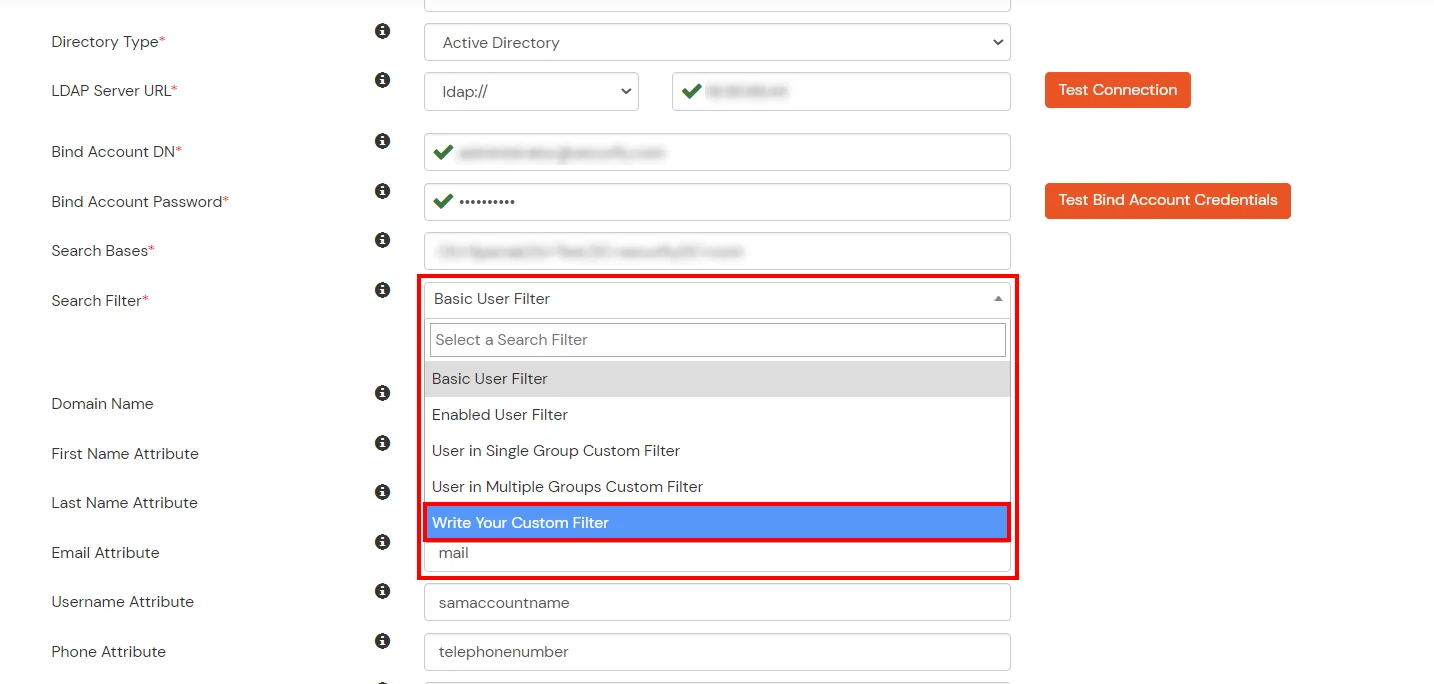
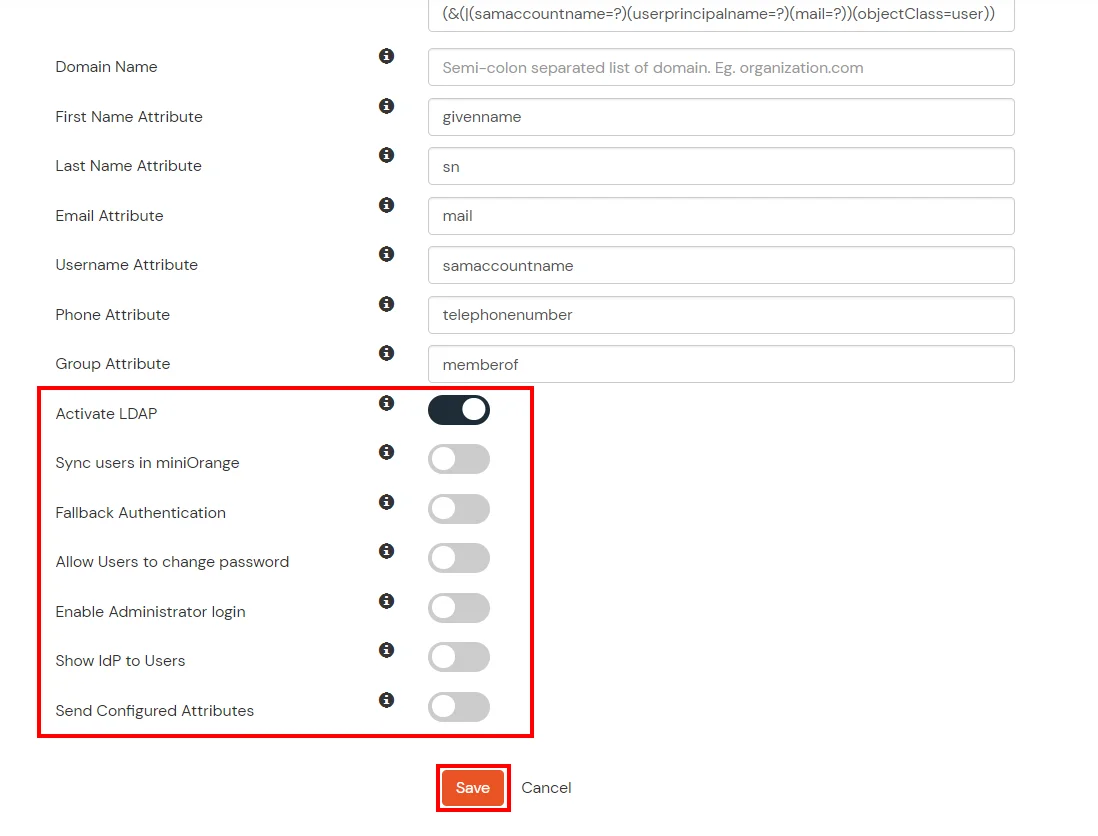
Here's the list of the attributes and what it does when we enable it. You can enable/disable accordingly.
| Attribute | Description |
|---|---|
| Activate LDAP | All user authentications will be done with LDAP credentials if you Activate it |
| Sync users in miniOrange | Users will be created in miniOrange after authentication with LDAP |
| Fallback Authentication | If LDAP credentials fail then user will be authenticated through miniOrange |
| Allow users to change password | This allows your users to change their password. It updates the new credentials in your LDAP server |
| Enable administrator login | On enabling this, your miniOrange Administrator login authenticates using your LDAP server |
| Show IdP to users | If you enable this option, this IdP will be visible to users |
| Send Configured Attributes | If you enable this option, then only the attributes configured below will be sent in attributes at the time of login |
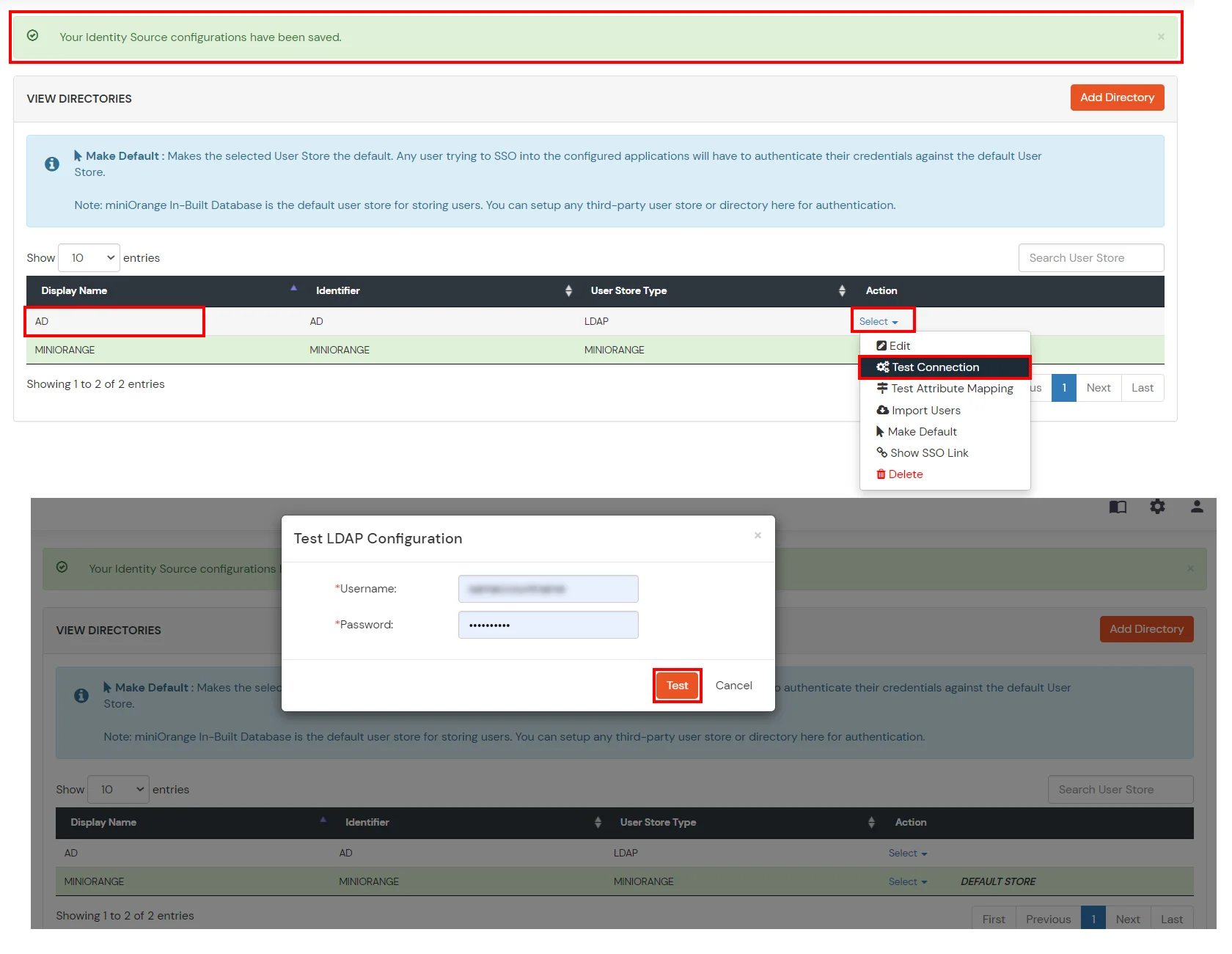
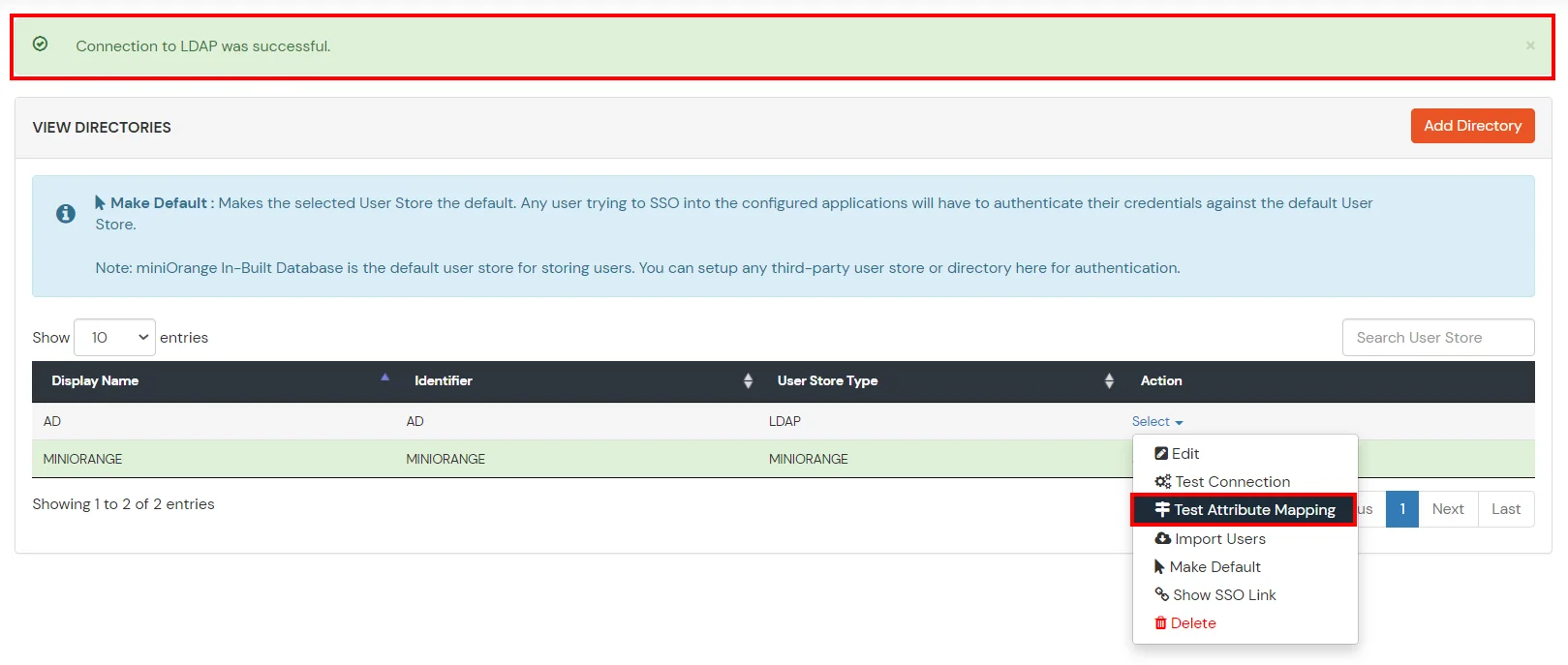
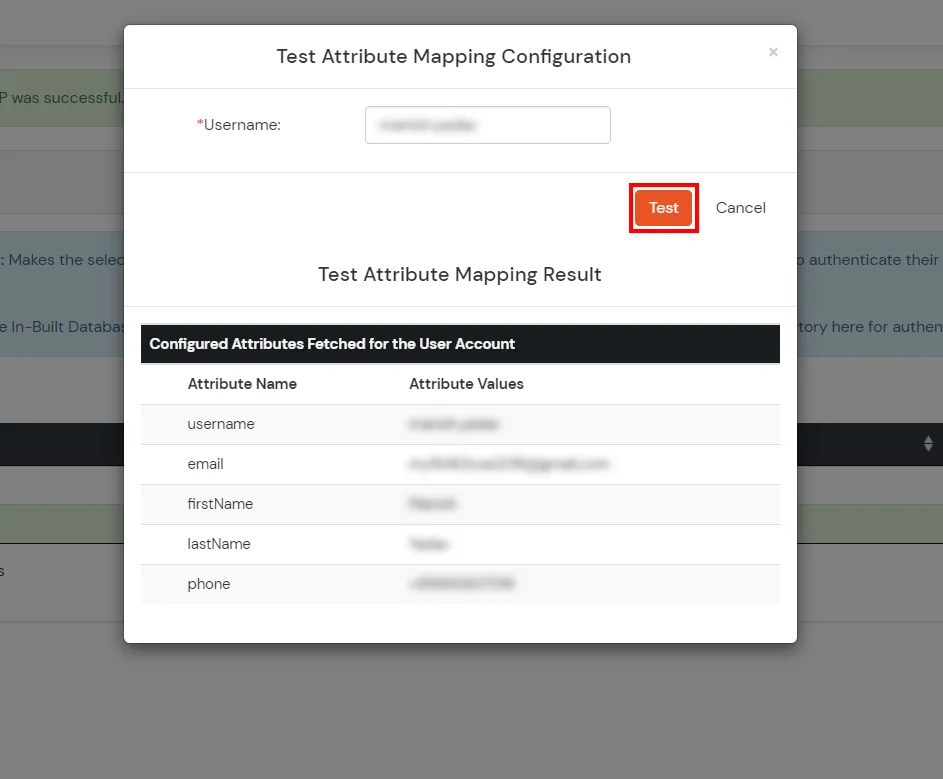
Refer our guide to setup LDAPS on windows server.
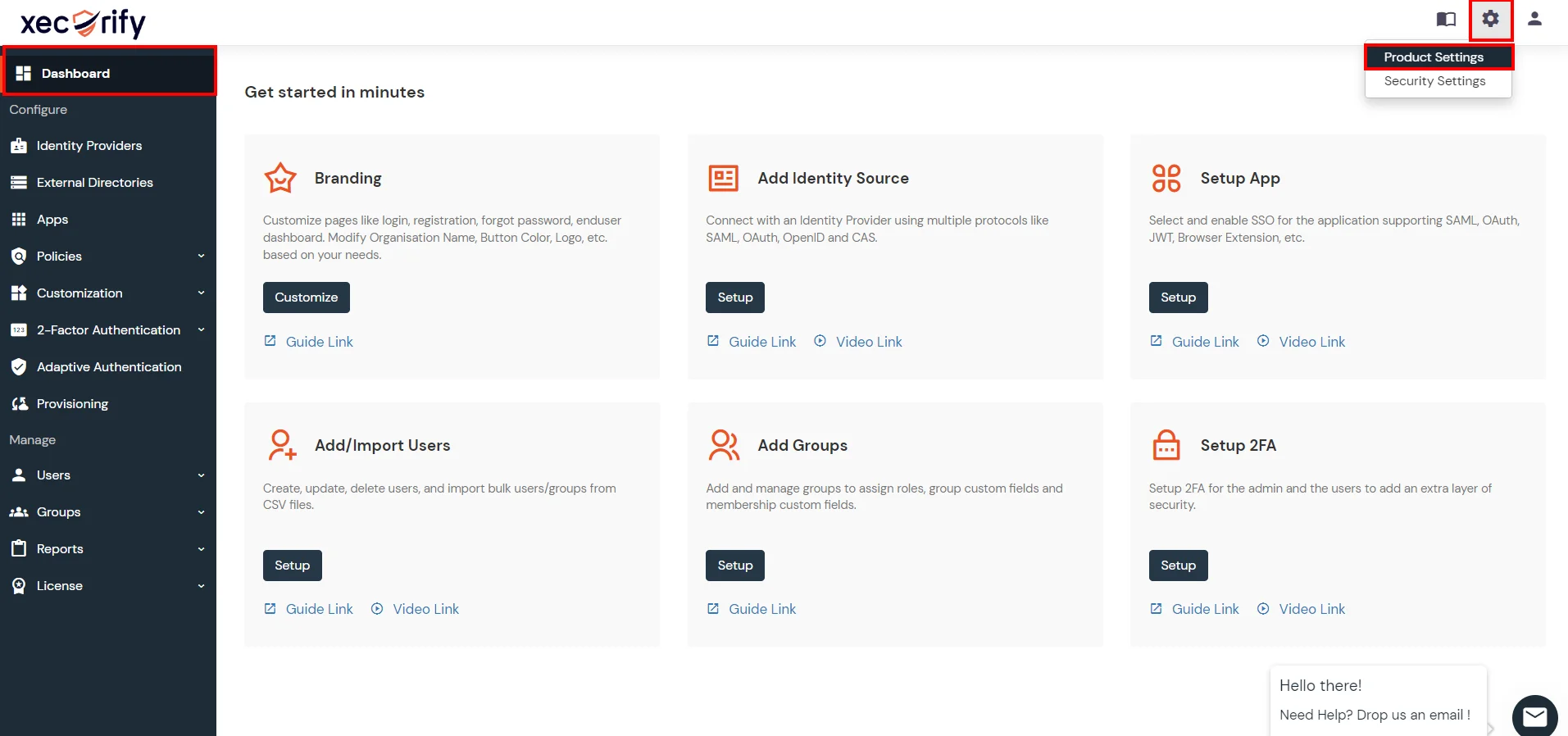
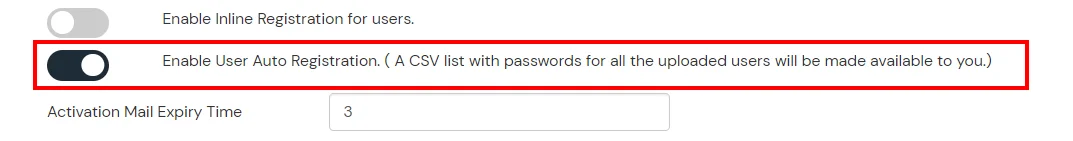
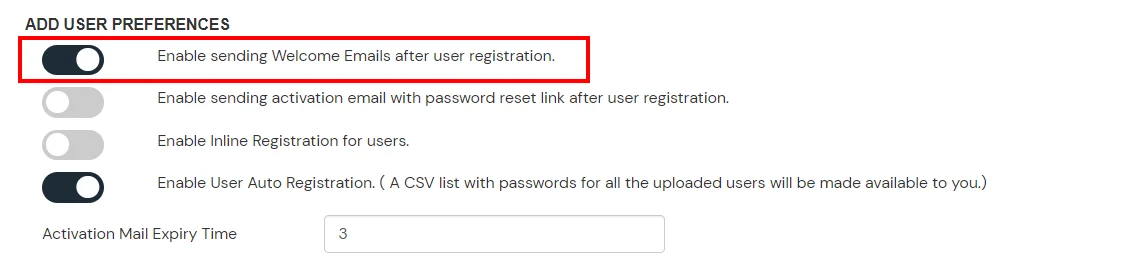
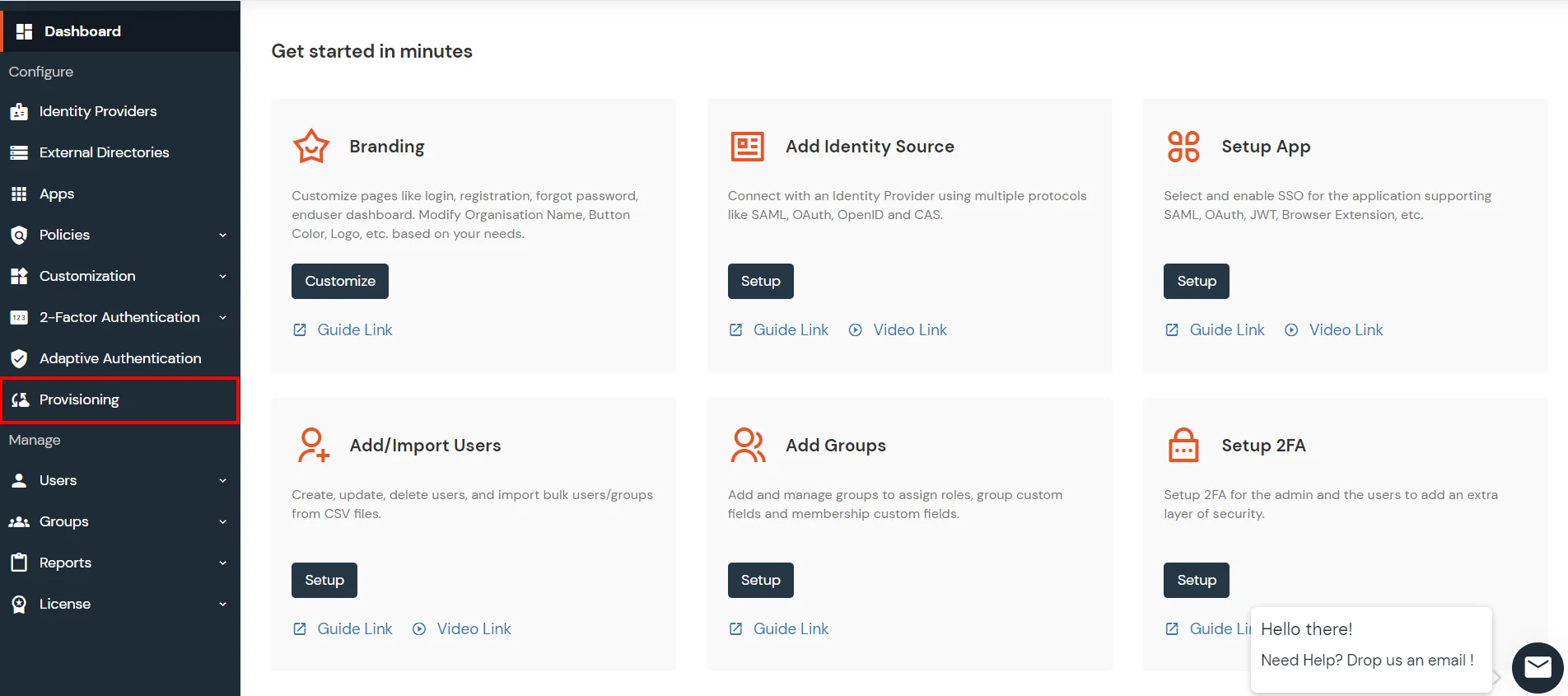
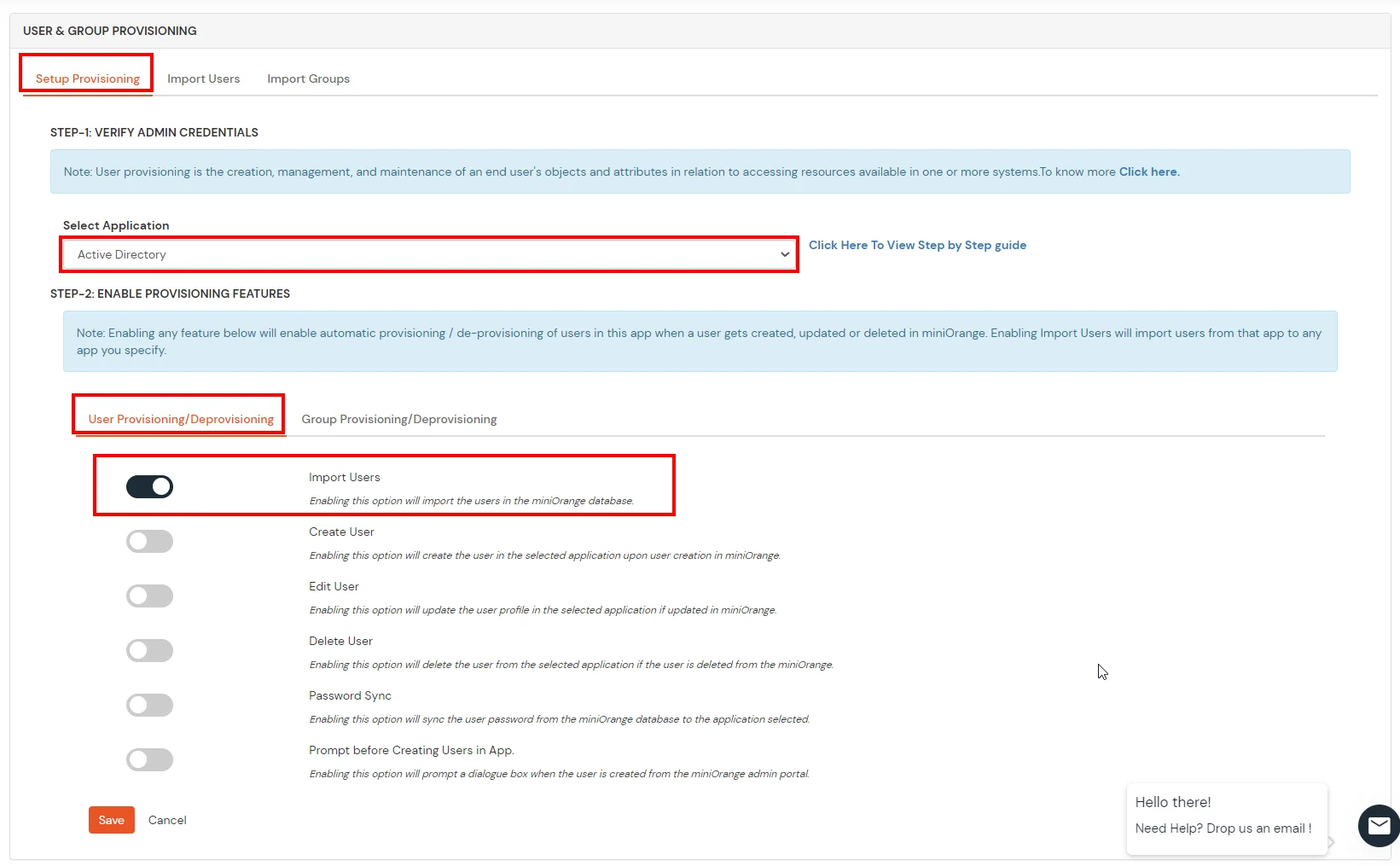
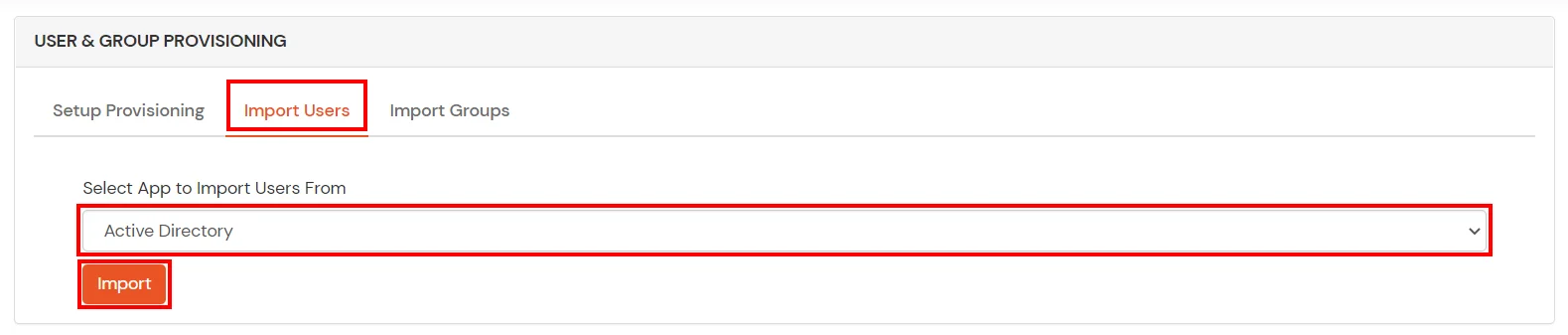
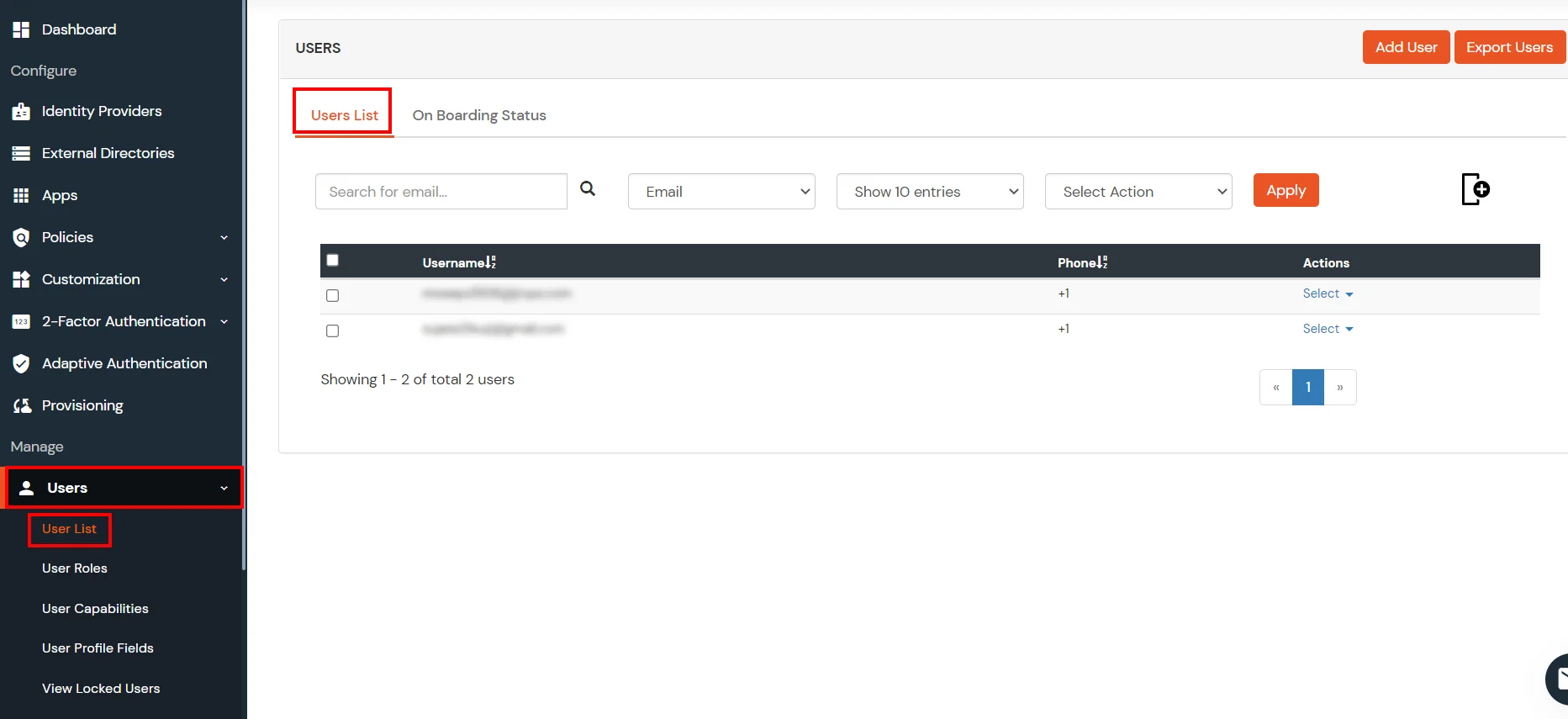
miniOrange integrates with various external user sources such as directories, identity providers, and etc.
Contact us or email us at idpsupport@xecurify.com and we'll help you setting it up in no time.
For Firefox: Add SAML tracer Add-On from the Firefox marketplace.
For Chrome / Edge or Chromium-based browsers: Install the SAML tracer extension from Chrome Webstore.
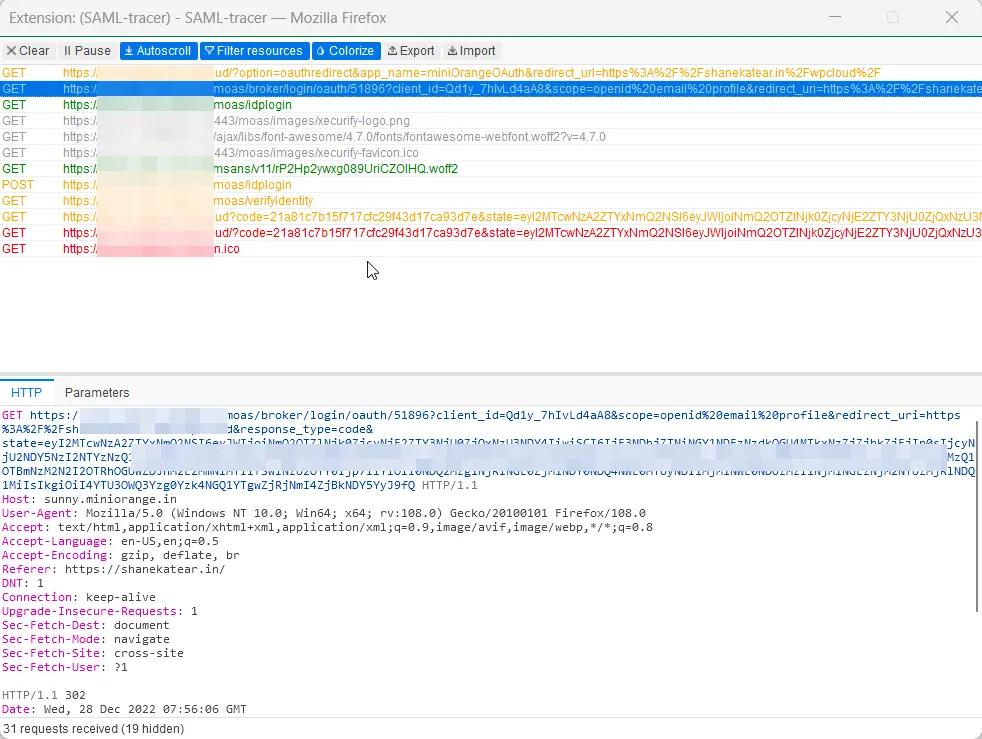
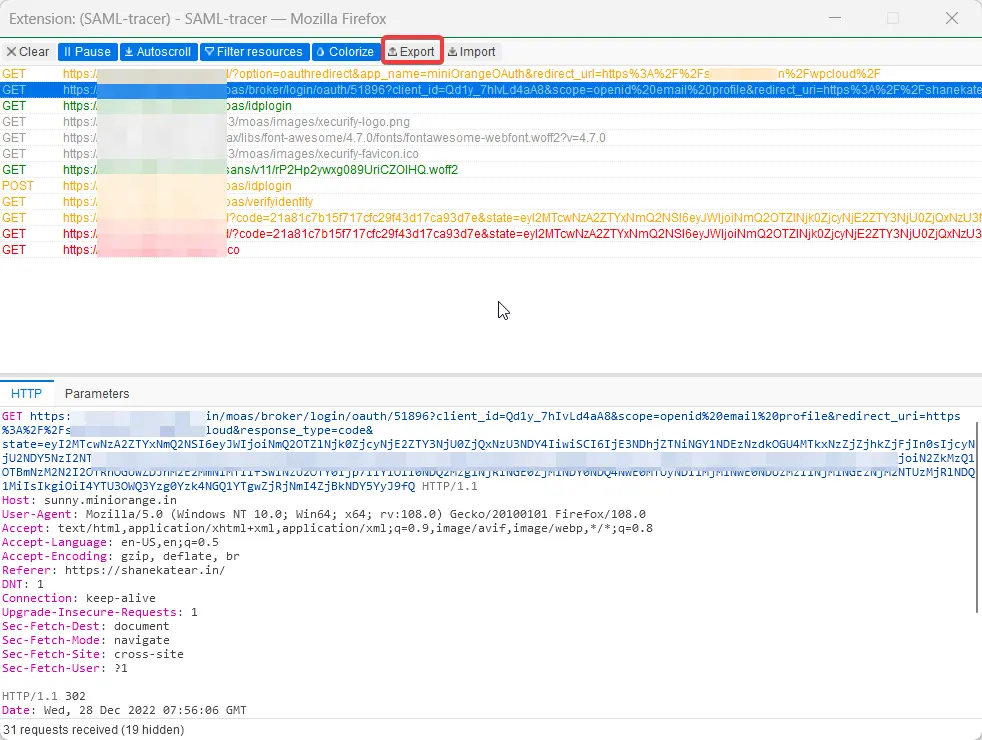
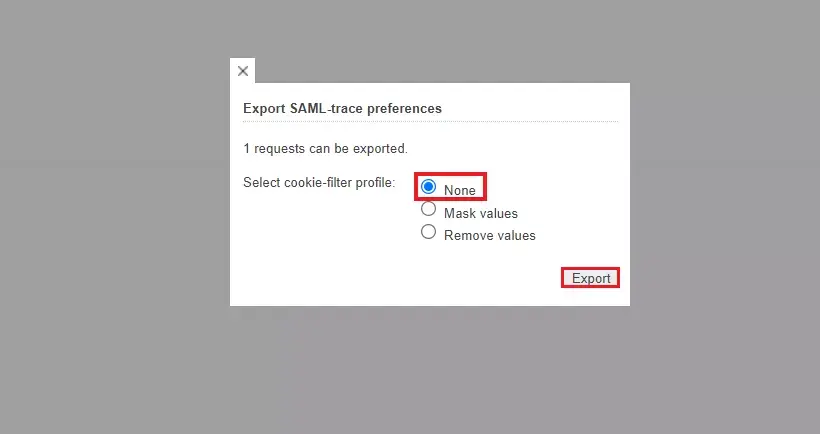
SAML Single Sign-On (SSO) is an authentication process in which a user is provided access to multiple applications and/or websites by using only a single set of login credentials (such as username and password). This prevents the need for the user to login separately into the different applications.
Click here to check the pricing of miniOrange SSO solution.

Our Other Identity & Access Management Products