Hootsuite Single Sign-On (SSO)
Hootsuite is a popular leading social media management platform where users can organize and automate their every aspect of social media stuffs using single platform. Here this guide will walk you through step-by-step process of configuring SSO login for Hootsuite application where we will set up Hootsuite as SAML Service Provider (SP) and miniorange as Identity Provider (IdP). Once configuration is done successfully you will be ready to securely SSO into Hootsuite application in no time.
miniOrange provides a ready to use solution for Hootsuite. This solution ensures secure single sign on integration with Hootsuite and seamless access to your users and enterprises within minutes. Single Sign On (SSO) into Hootsuite with one set of login credentials.
miniOrange and Hootsuite Single Sign-On (SSO) integration supports the following features:
- SP Initiated Single Sign-On (SSO)
- IdP Initiated Single Sign-On (SSO)
Connect with External Source of Users
miniOrange provides user authentication from various external sources, which can be Directories (like ADFS, Microsoft Active Directory, OpenLDAP, AWS etc), Identity Providers (like Microsoft Entra ID, Okta, AWS), and many more. You can configure your existing directory/user store or add users in miniOrange.
Follow the Step-by-Step Guide given below for Hootsuite Single Sign-On (SSO)
1. Configure Hootsuite in miniOrange
- Login into miniOrange Admin Console.
- Go to Apps and click on Add Application button.
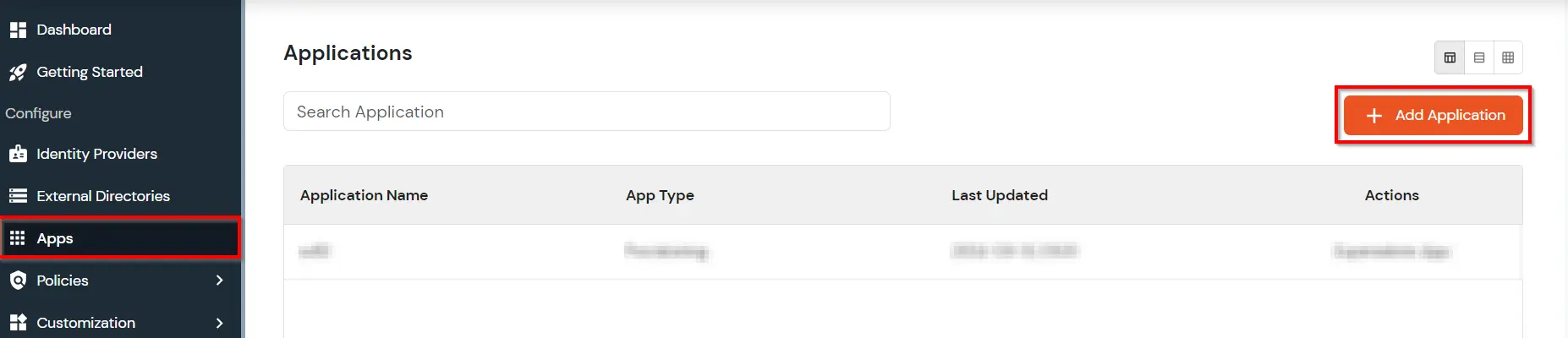
- In Choose Application, select SAML/WS-FED from the application type dropdown.
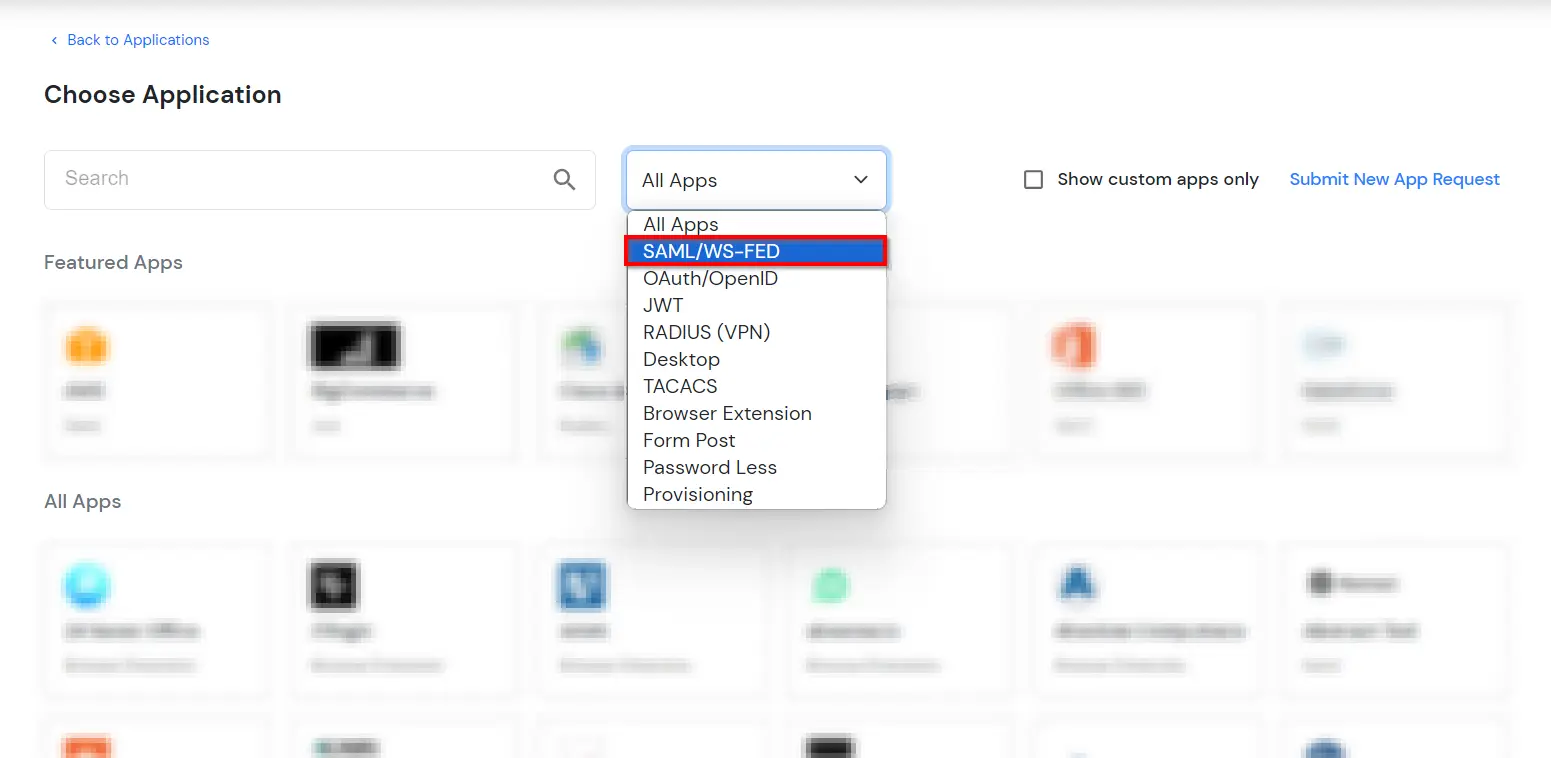
- Search for Hootsuite in the list, if you don't find Hootsuite in the list then, search for custom and you can set up your application in Custom SAML App.
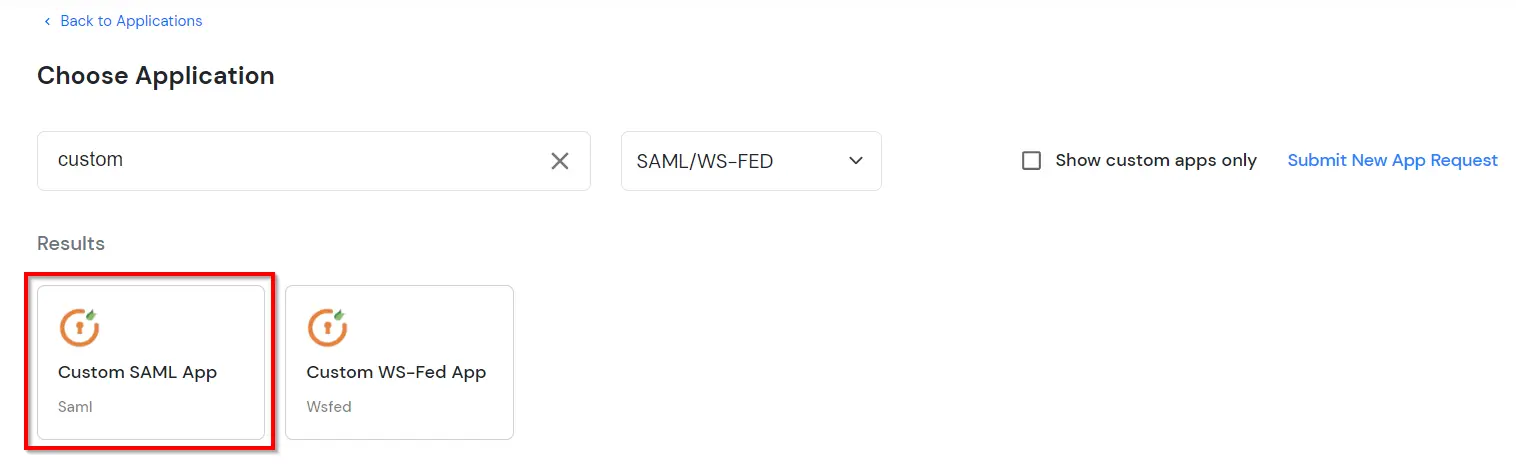
2. Configure SAML 2.0 SSO in Hootsuite
In this step we are going to set up Hootsuite as SAML 2.0 service provider (SP). Hootsuite customer success managers and professional services consultants configure Hootsuite accounts with SSO using the SAML identity provider parameters provided by your system administration team.
- Contact the Hootsuite Support team and request that they enable SAML 2.0 SSO for your account.
- Include the following information with your request:
- SAML login URL: Copy SAML Login URL from Metadata file you downloaded in Step 1.
- Certificate: Copy X.509 Certificate from Metadata file you downloaded in Step 1.
- The set up is done
3. Test SSO Configuration
Test SSO login to your Hootsuite account with miniOrange IdP:
External References
