Need Help? We are right here!
Search Results:
×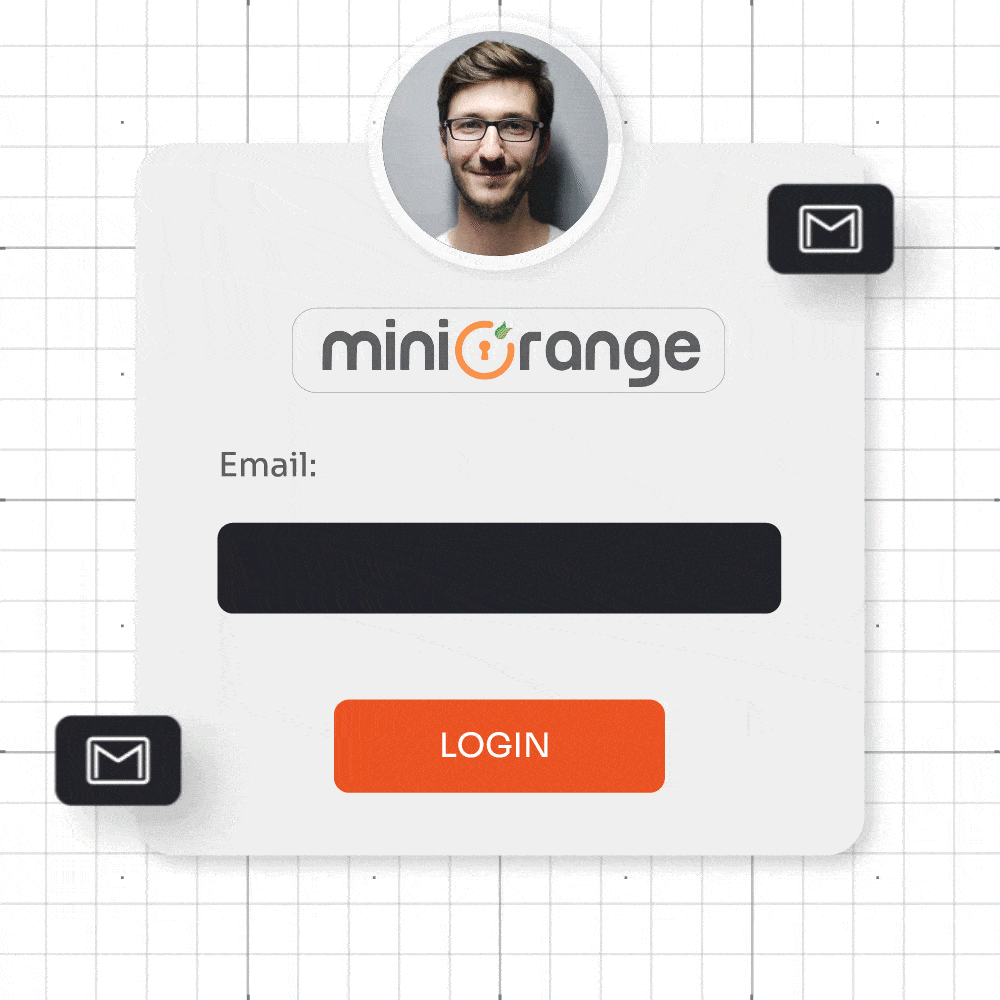

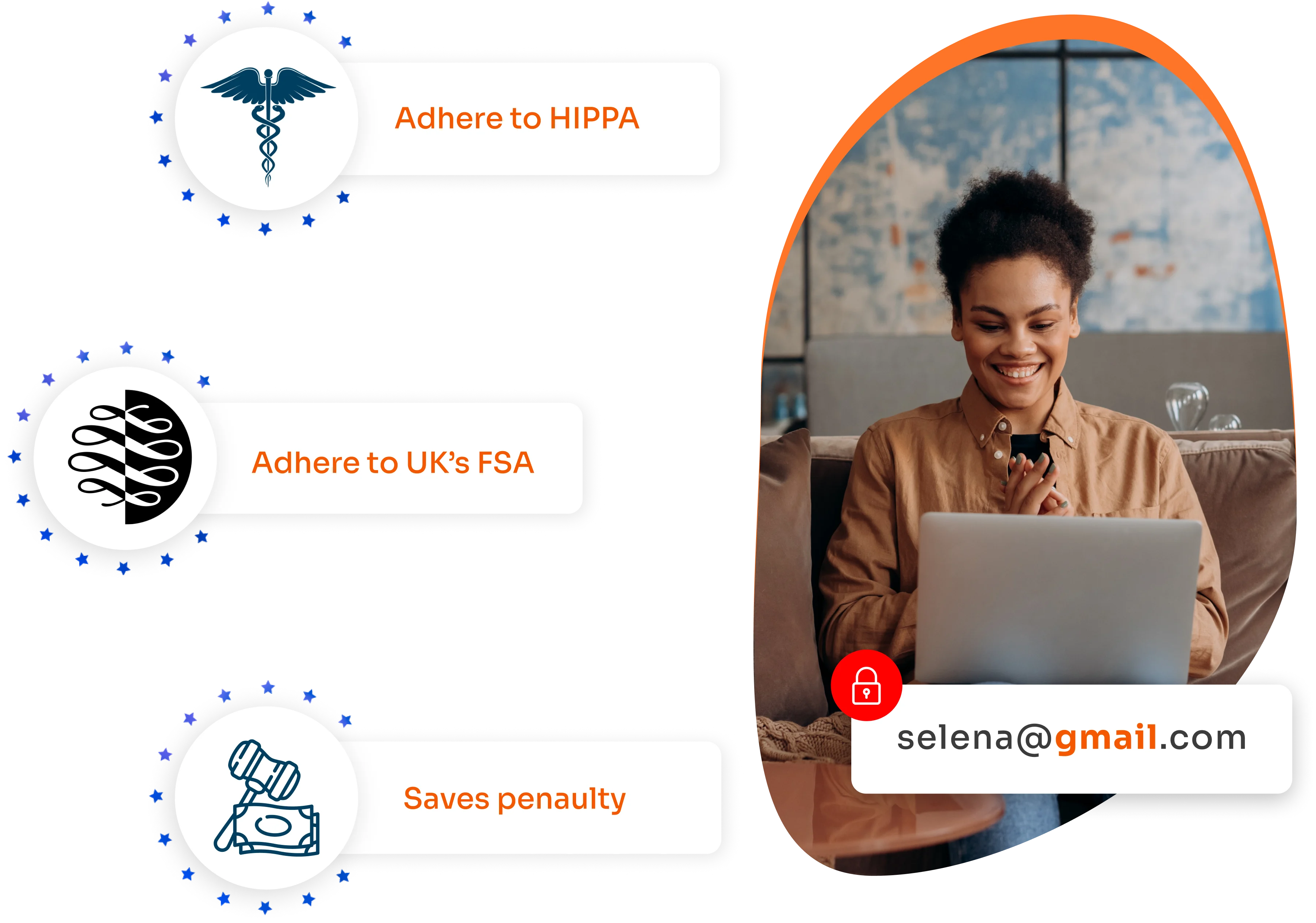
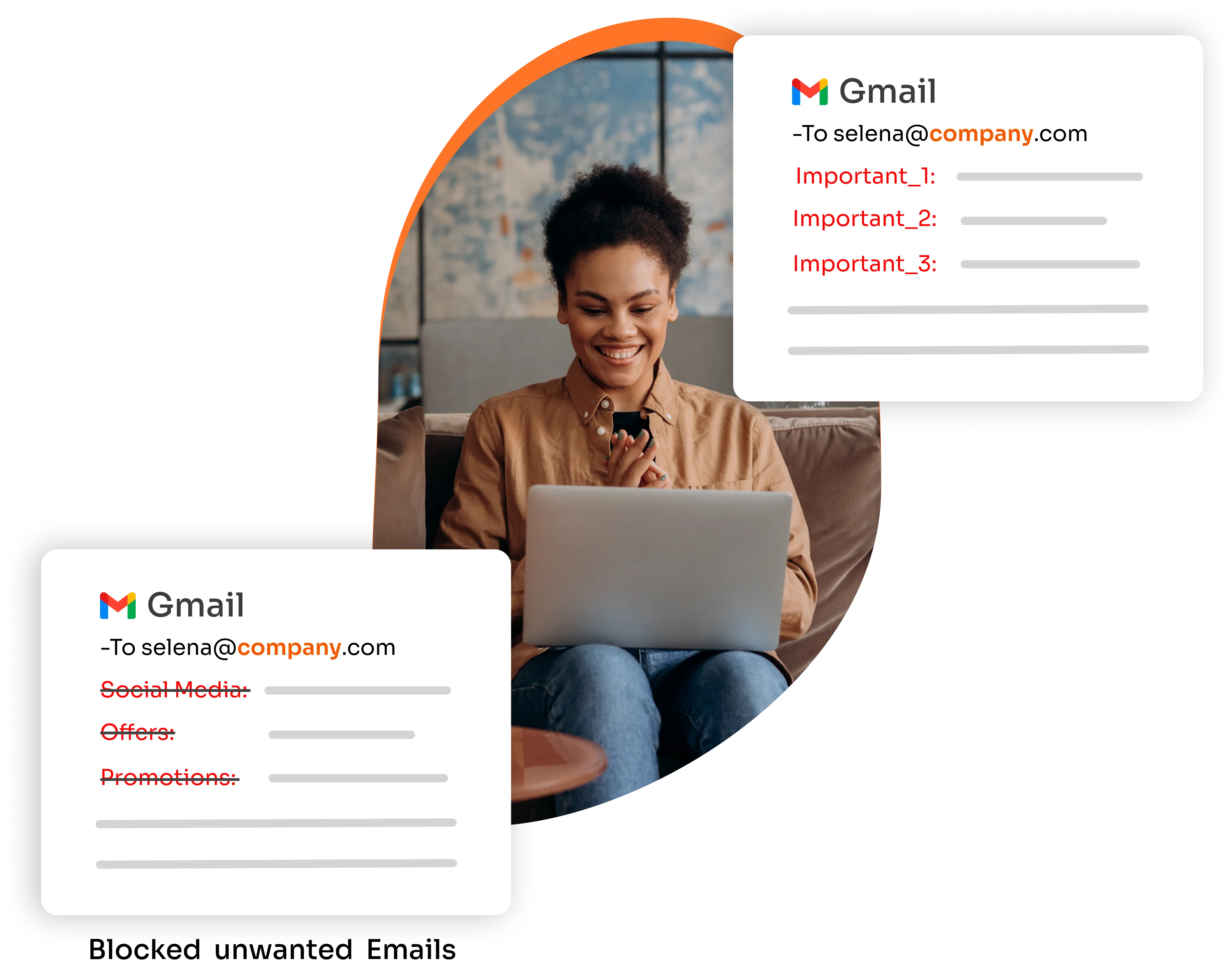
Prevent employees from accessing your corporate Gmail account when they are not connected to the office network or a whitelisted network IP on their laptops, tablets and mobile devices. With our Google CASB and Mobile Device Management (MDM) you can block and grant access to Gmail in real time with our IP restriction solution to revoke user access when their network changes for business data security.

You can easily block employee access to personal Hotmail accounts in your corporate infrastructure without facing the above challenges by leveraging the miniOrange Web Proxy or Forward Proxy solution for Blocking Personal Hotmail Accounts.
The proxy acts as a buffer between the client and the Internet and ensures that only users using Email IDs from the company domain (or any other configured domain) will be allowed to authenticate.
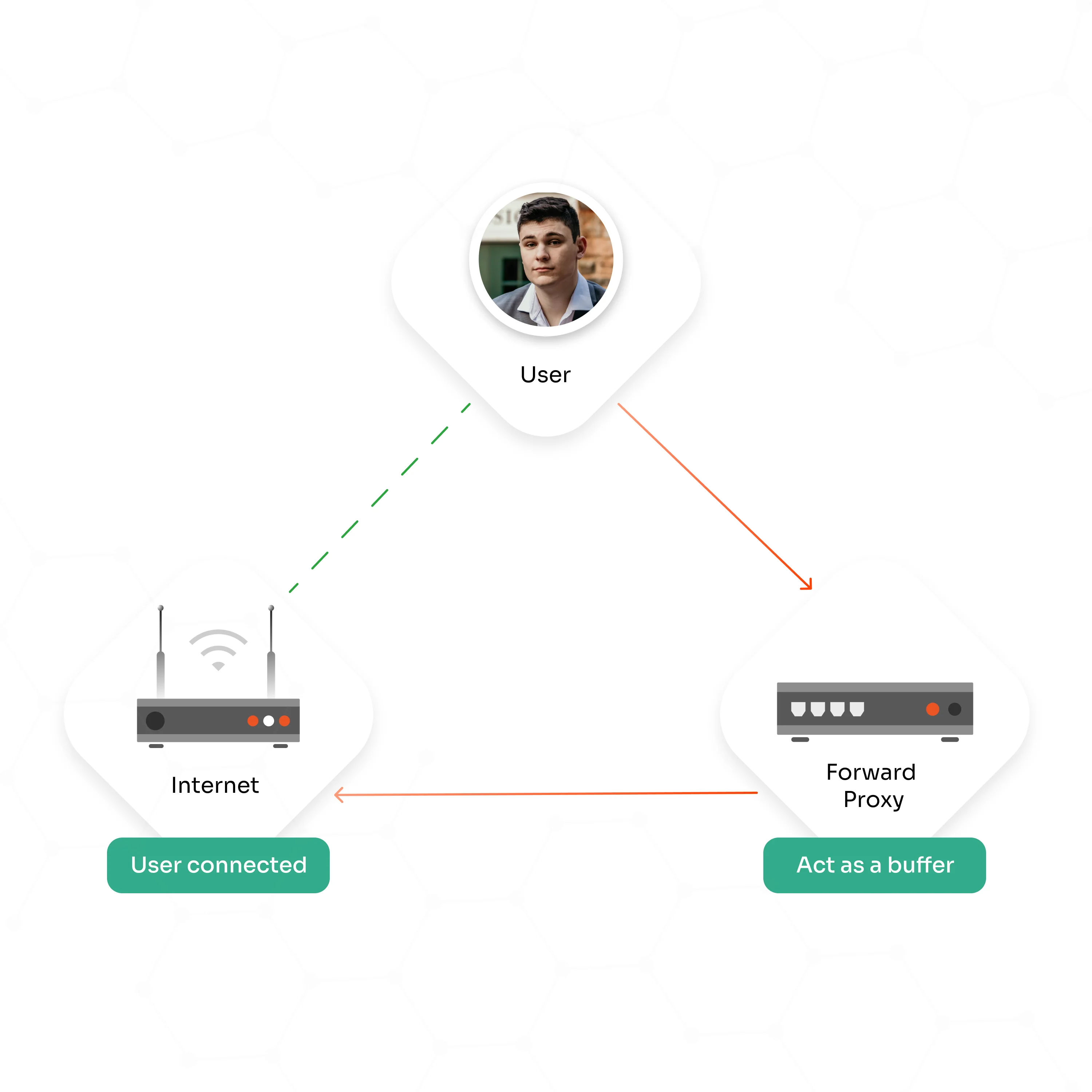
Block user access to personal email accounts while at work to elevate data security, ensuring no data is shared or transferred between personal and business email accounts.
Prevent users from accessing their personal Outlook accounts while at work, and prevent any data from being shared or moved between personal and corporate Outlook accounts.
To ensure that no data is exchanged or transmitted between personal and corporate Hotmail accounts, restrict user access to personal Hotmail accounts while at work.
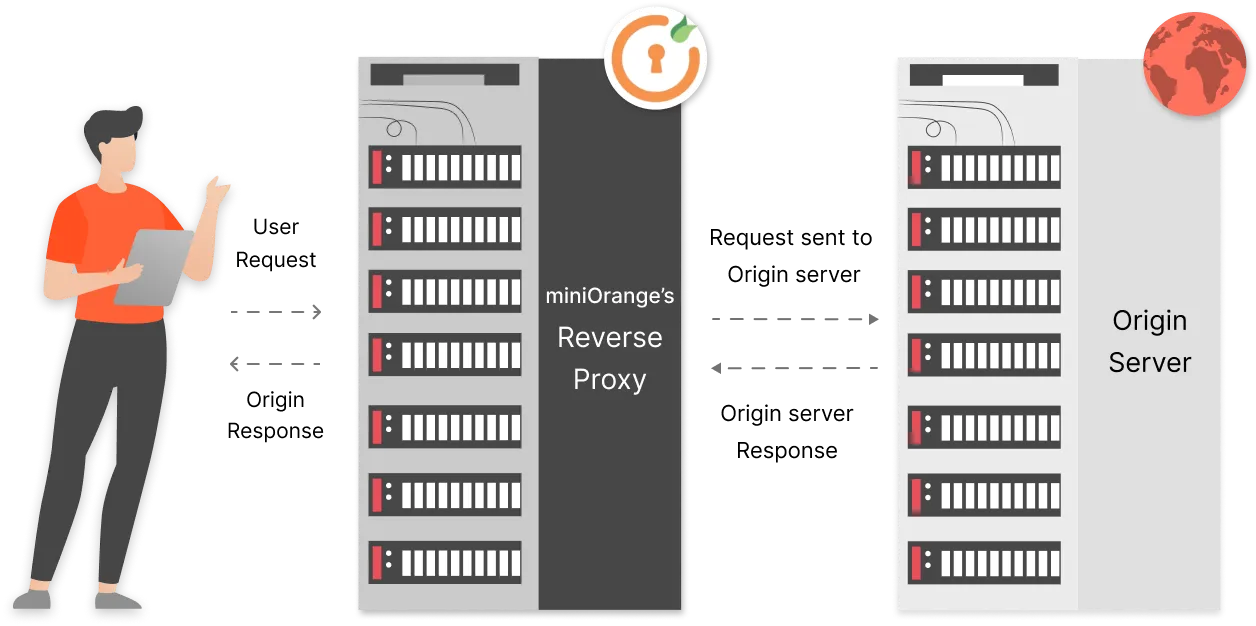
If you want to implement granular access control on your organizational emails, you can leverage the miniOrange Reverse Proxy solution. This will empower you to set custom access policies that can restrict user access to specific email features, inboxes, and many more. You can also restrict certain users from downloading any attachments from emails, or revoke the ability to send responses over emails.







"Nahdi wanted to adopt SSO, and they were using Siebel CRM, but it didn't support any SSO protocols. Changing the entire CRM system and transferring data from one CRM to another is a time-consuming job....."
