Wrike Single Sign-On SSO
Single Sign-On (SSO) solution by miniOrange provides secure Single Sign-On access into
Wrike using a single set of login credentials. You can log into Wrike using miniOrange credentials or Azure AD credentials or any of your existing
identity providers. With miniOrange SSO services, along with Wrike you can also
login into other On-Premise and Cloud Applications using your existing
Identity Providers/User Store
(Azure Active Directory, Okta, Ping) credentials.
Follow the given setup guide to integrate SAML SSO for your Wrike account.
miniOrange and Wrike Single Sign-On (SSO) integration supports the following features:
- SP Initiated Single Sign-On (SSO)
- IdP Initiated Single Sign-On (SSO)
Connect with External Source of Users
miniOrange provides user authentication from various external sources, which can be Directories (like ADFS, Microsoft Active Directory, OpenLDAP, AWS etc), Identity Providers (like Microsoft Entra ID, Okta, AWS), and many more. You can configure your existing directory/user store or add users in miniOrange.
Follow the Step-by-Step Guide given below for Wrike Single Sign-On (SSO)
1. Configure Wrike in miniOrange
- Login into miniOrange Admin Console.
- Go to Apps and click on Add Application button.
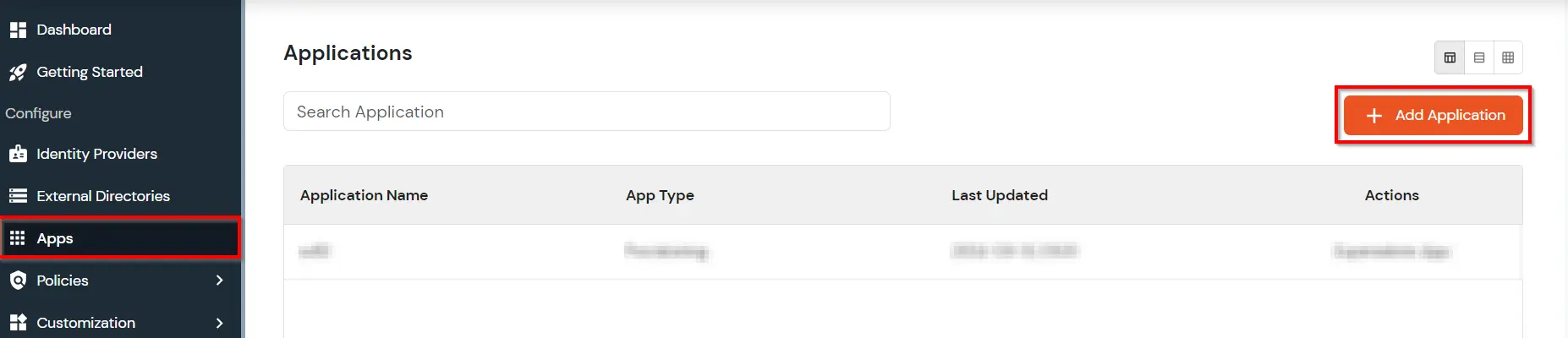
- In Choose Application, select SAML/WS-FED from the application type dropdown.
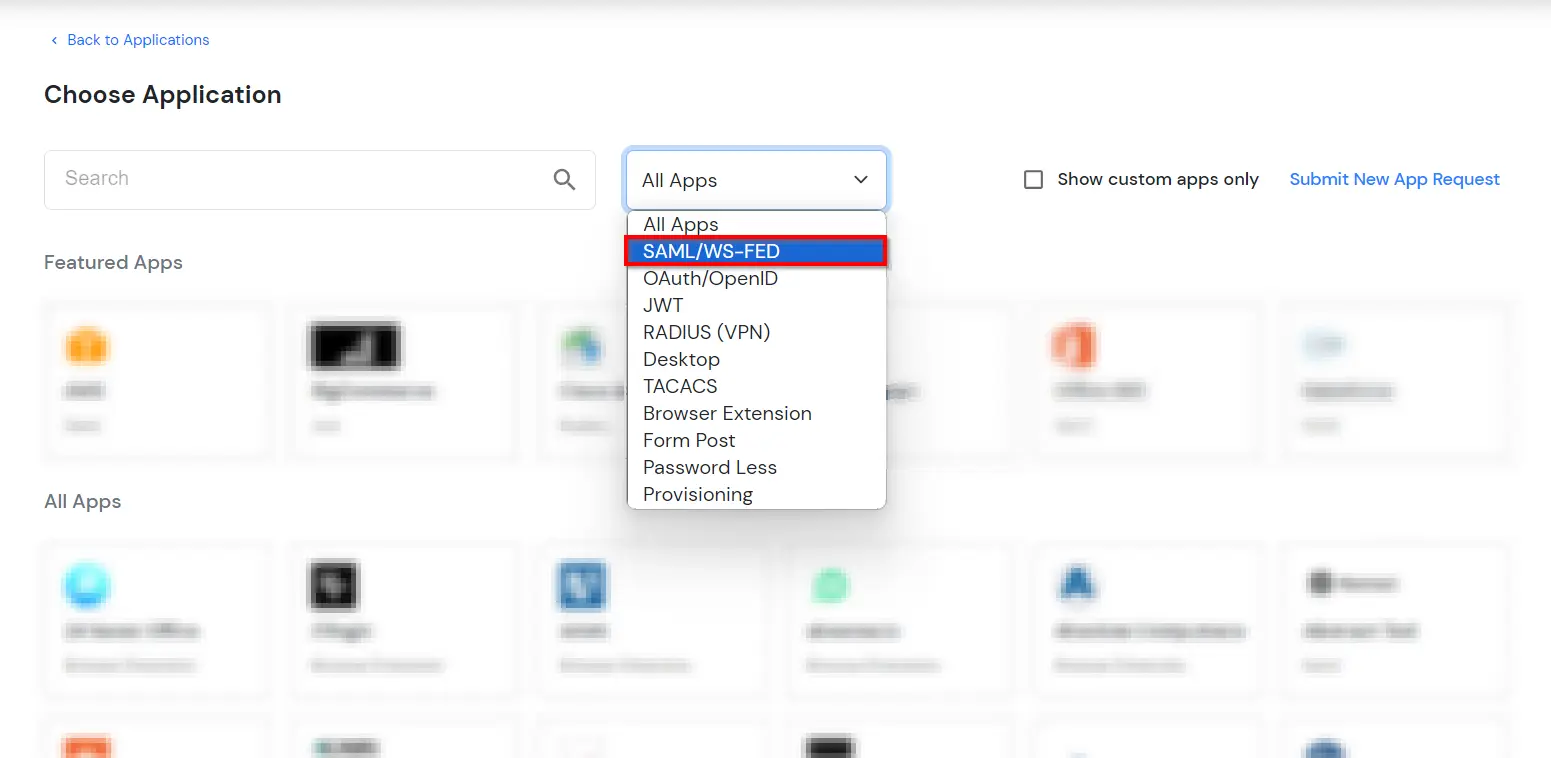
- Search for Wrike in the list, if you don't find Wrike in the list then, search for custom and you can set up your application in Custom SAML App.
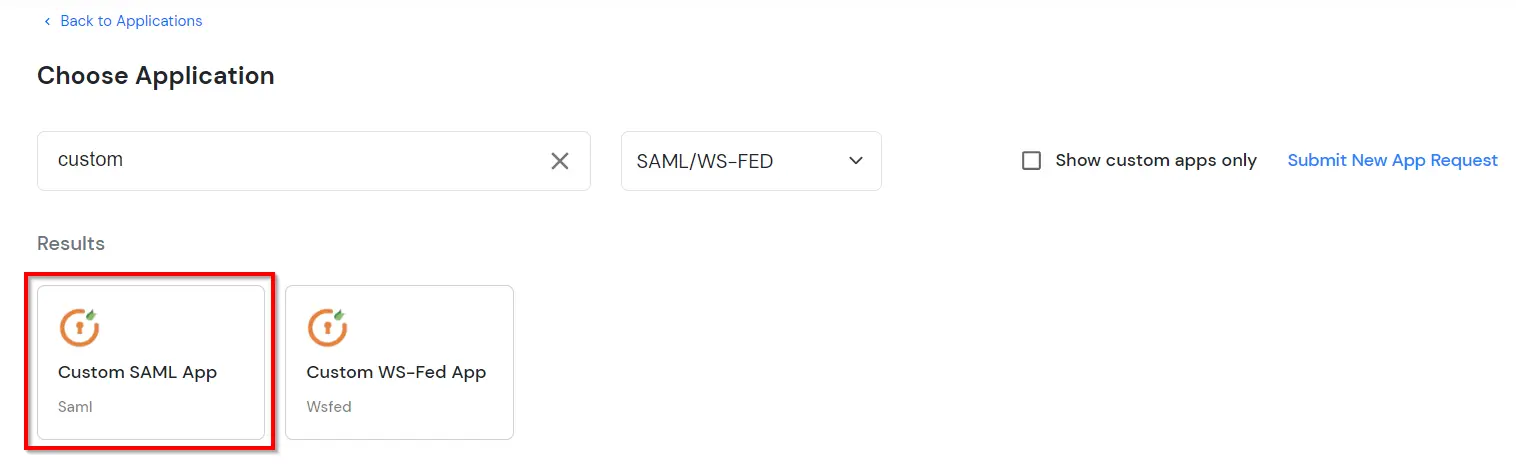
2. Configure SSO in Wrike Admin Account
- Now login to Wrike Admin Console and select Security Tab from Admin Console.
- From listed options select Set Up Single Sign-On (SSO).
| Attribute |
Description |
| Enter Sign-In Page URL: |
SAML Login URL from Step 1. |
| Enter Sign-Out Page URL: |
SAML Logout URL from Step 1. |
| X509 Certificate |
Paste X.509 Certificate content that you got from Step 1. |
- Select Enable Single Single Sign-on check box and save the settings.
- Click Save changes to save the Single Sign On (SSO) SAML settings.
3. Test SSO Configuration
Test SSO login to your Wrike account with miniOrange IdP:
External References
