Need Help? We are right here!
Search Results:
×
Restrict your Shopify admin dashboard access to trusted IP addresses. Whitelist specific IP ranges or custom addresses to keep unauthorized users out. This feature, known as Shopify IP Whitelisting, ensures that only approved networks can access your store's backend to secure Shopify admin login.

Limit dashboard access to approved devices only. Define access by unique device IDs and set conditions such as allowing login only via web browsers, not mobile apps. This ensures that only registered devices can login to your Shopify admin dashboard.
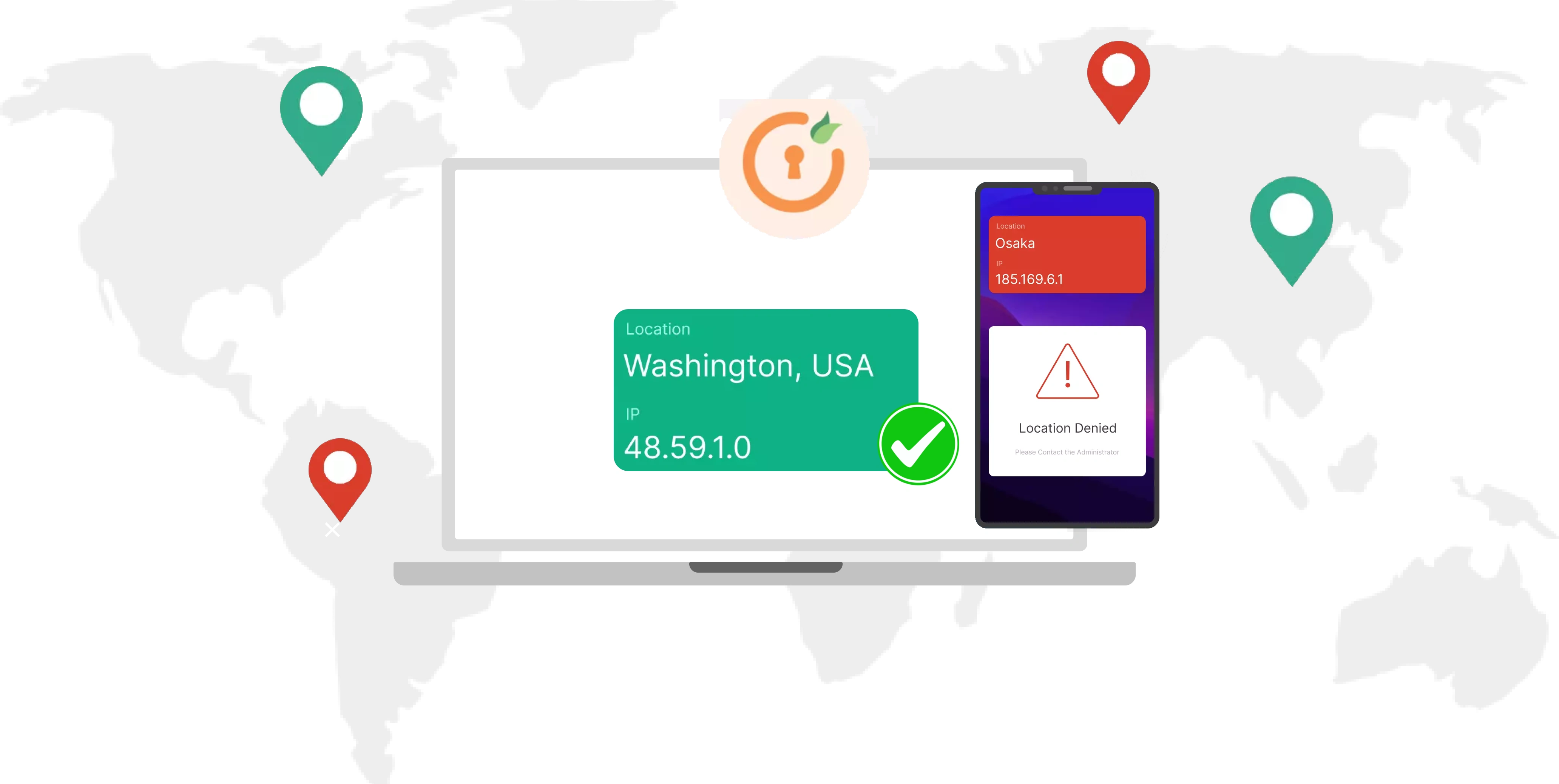
Block user access to your Shopify admin dashboard from specific countries or regions. This feature, also referred to as Shopify Country Blocking, minimizes the risk of unauthorized user logins from high-risk areas.
Simplify the login process for your Shopify admins with Shopify Admin SSO. Manage multiple admins dashboard logins seamlessly without the hassle of remembering different passwords.
Assign user roles based on Identity Provider (IDP) groups. Implement Shopify Admin SSO to enhance security and streamline user management and Shopify Admin Dashboard Login.
Enhance your Shopify store's security by restricting Shopify admin dashboard access to whitelisted IP addresses. Use IP-based restrictions to control who can log in.
Customize user verification based on risk factors such as network IP, device, and location to ensure only legitimate admin logins.
Control access to your Shopify admin dashboard by allowing only specific devices, such as web browsers for Shopify store login, while blocking others like mobile apps.
Limit user access to your Shopify admin dashboard by country, location, or time zone to further secure your Shopify store.
Shopify Admin SSO supports both Shopify Plus and Non-Plus store plans, enabling secured admin access across various services and applications. It also supports Shopify Stores CASB Integration for improved security.
Streamline access for your team with Multi Staff Account functionality, allowing multiple users to log in with a single set of credentials for your Shopify Admin Dashboard.
Shopify Admin SSO login supports various protocols like SAML 2.0, OAuth 2.0, JWT, LDAP, OpenID Connect, and API authentication.
Enable Shopify Admin Login in your Shopify Store using any IDP.

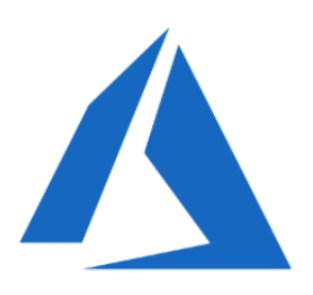
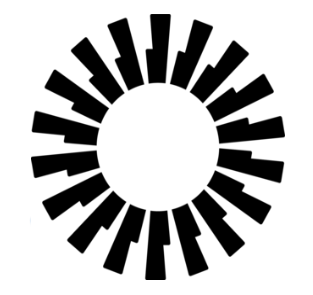



Don’t have an IDP? Try miniOrange Identity Provider
A company operating a Shopify ecommerce store wants to boost its security by restricting access to its Shopify admin dashboard to a few authorized employees.
To achieve this, the company utilizes the miniOrange Shopify admin login solution, which limits access to the Shopify admin login dashboard to only whitelisted IP addresses (Shopify IP whitelist). Staff members with IP addresses on this whitelist are granted the option for Shopify Admin Single Sign-On (SSO).
By implementing these Shopify Admin Dashboard IP restrictions, the company ensures that only authorized employees from approved IP addresses can access the Shopify store, significantly boosting security and fulfilling compliance requirements.
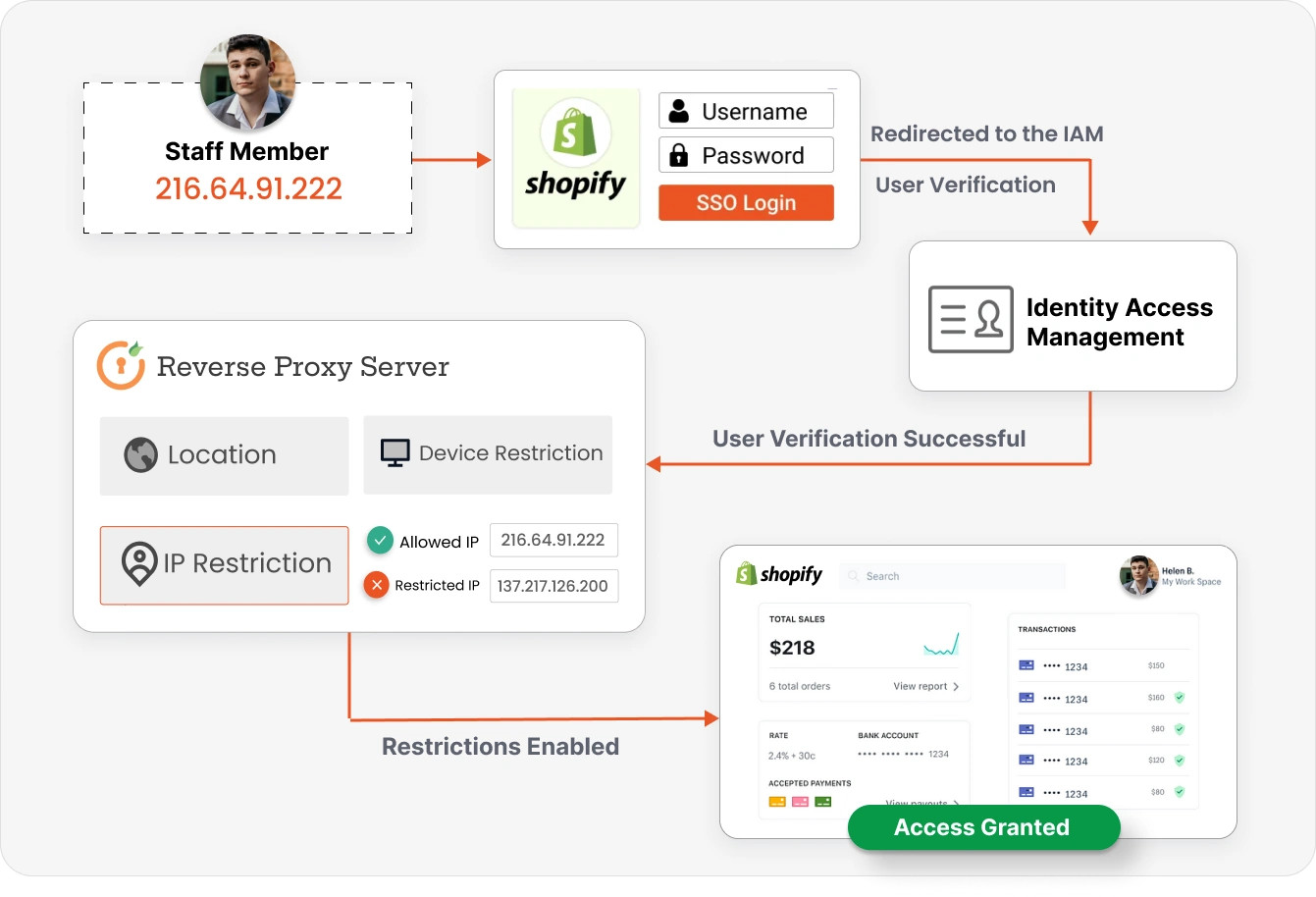
Monthly
Yearly
For Enterprise Requirements

Unlimited Users
Reach out to us for more information.
Securing your Shopify Admin Dashboard Login is important as it stops hackers from stealing your store data and customer information.
miniOrange Reverse Proxy secures your Shopify admin login by limiting access to pre-approved IPs, devices, and countries, coupled with SSO for Shopify admins.
Use miniOrange Reverse Proxy to establish Role-Based Access Control (RBAC), assigning specific permissions based on IDP groups to restrict access.
miniOrange offers a comprehensive guide to configuring Reverse Proxy on your Shopify store. Visit the provided link for more details.
Contact us at info@xecurify.com to book an appointment with our experts, and we’ll guide you to set specific access restrictions for your Shopify Admin Dashboard Login.
Thank you for your response. We will get back to you soon.
Please enter your enterprise email-id.
