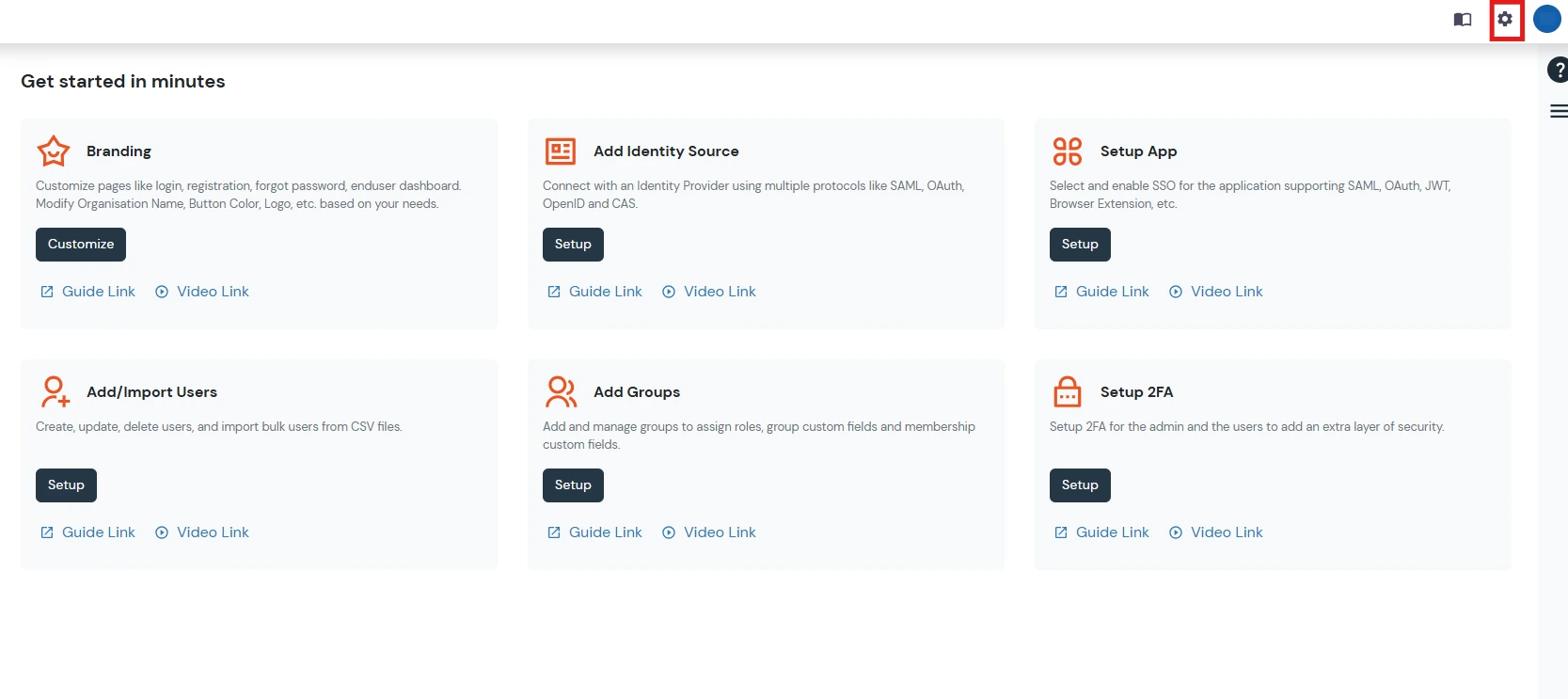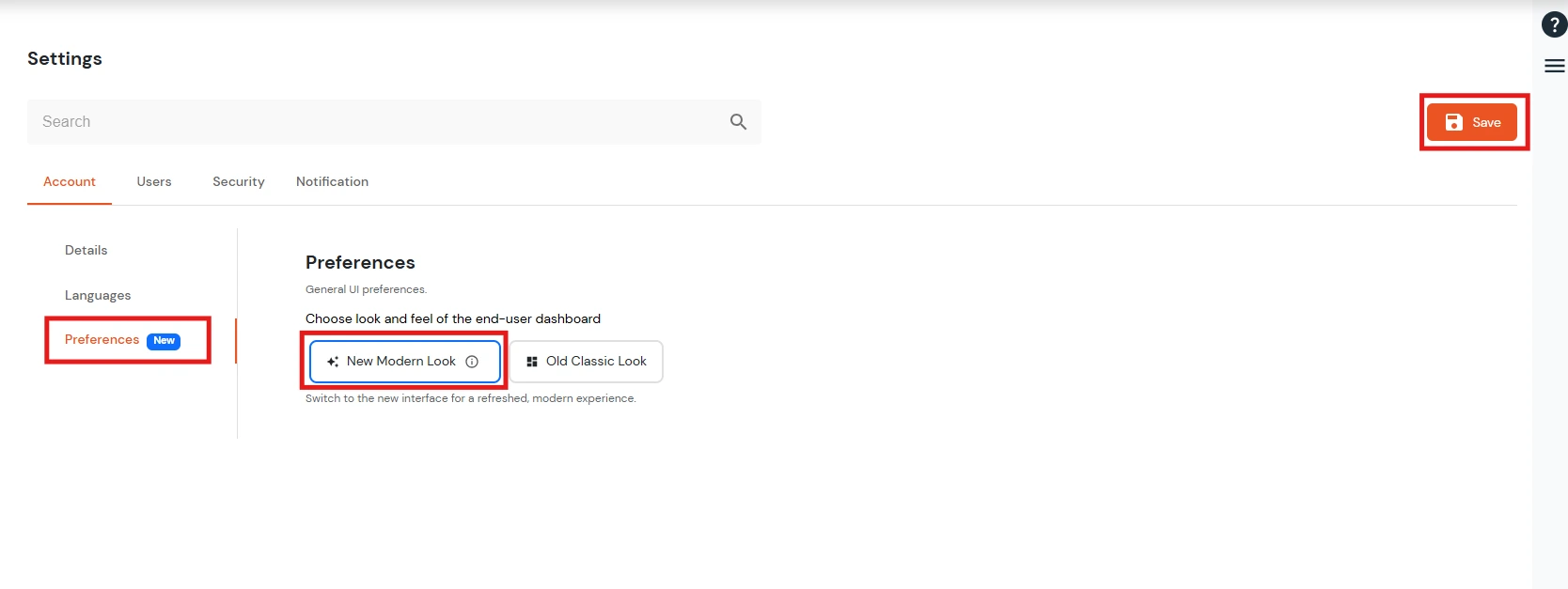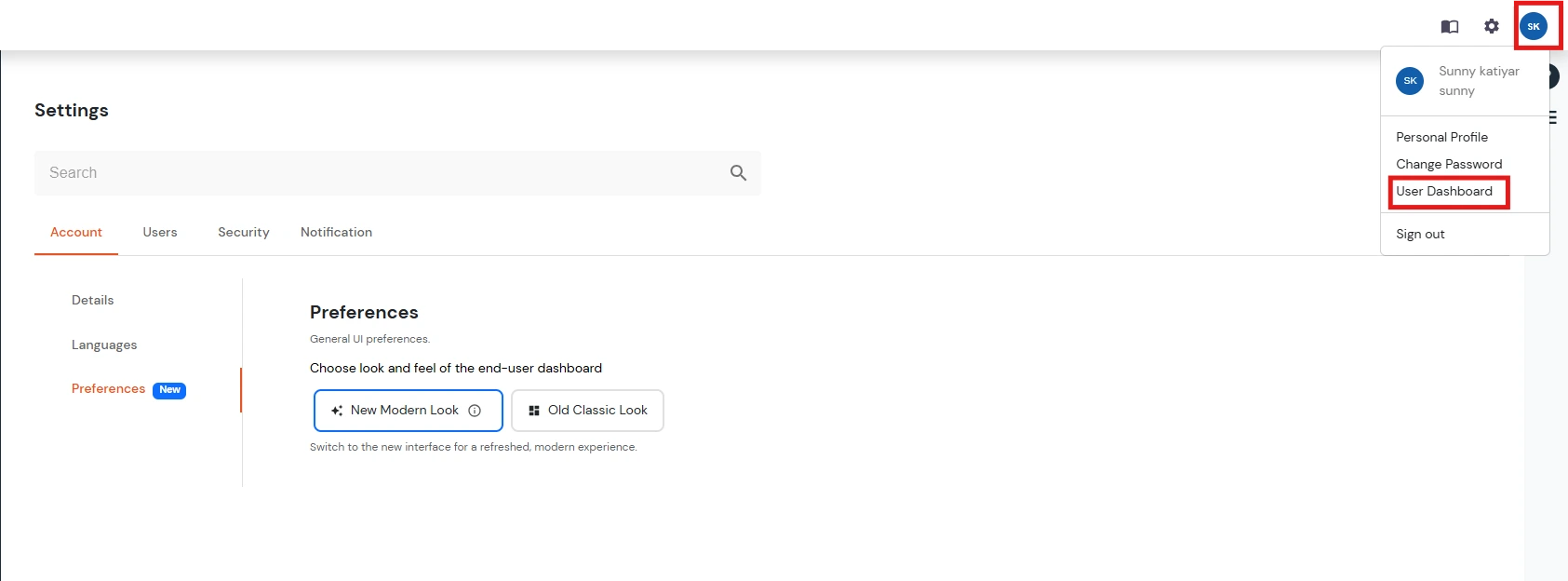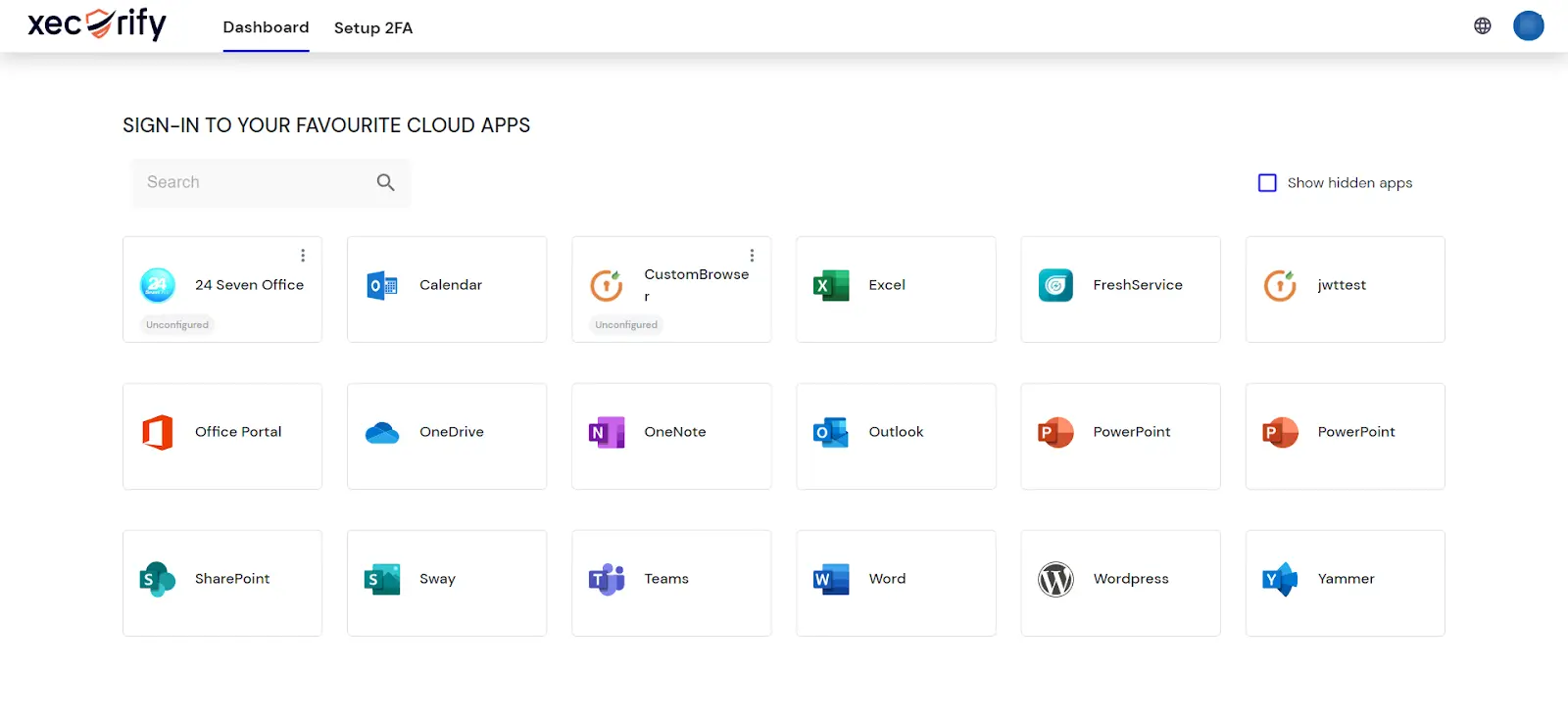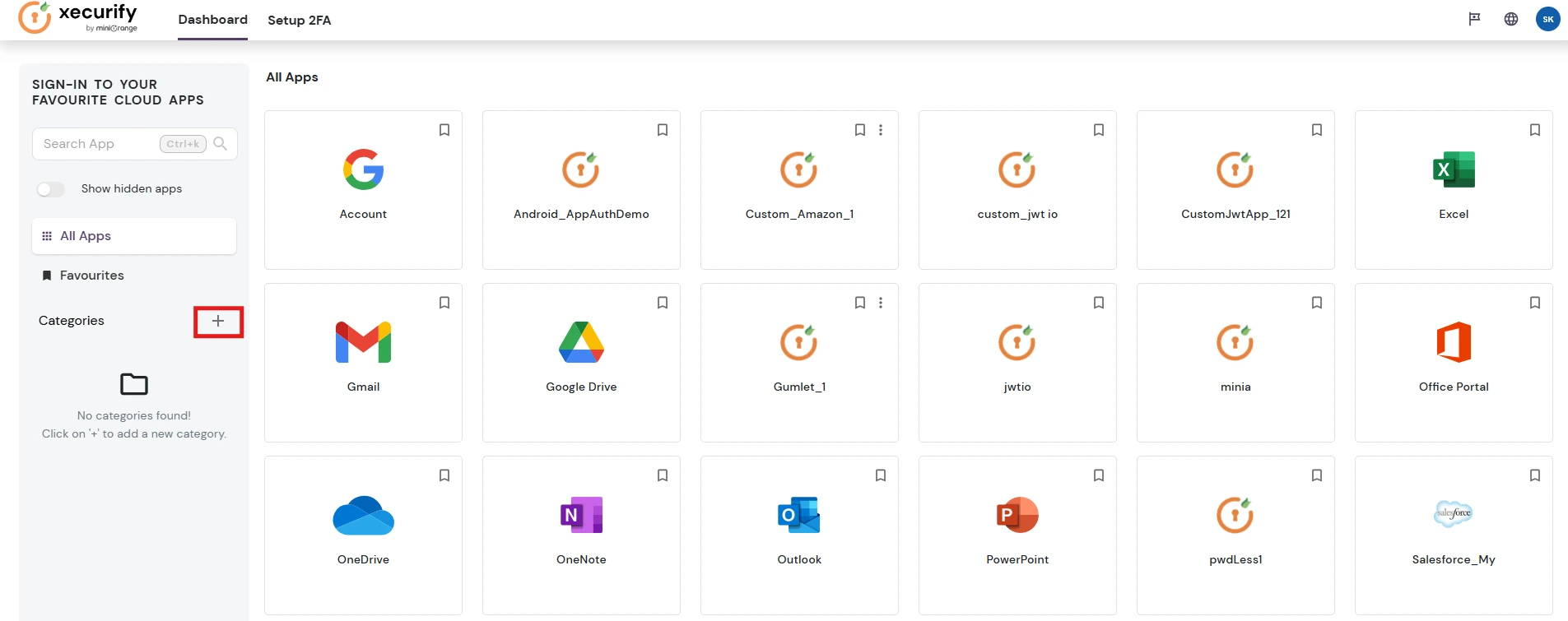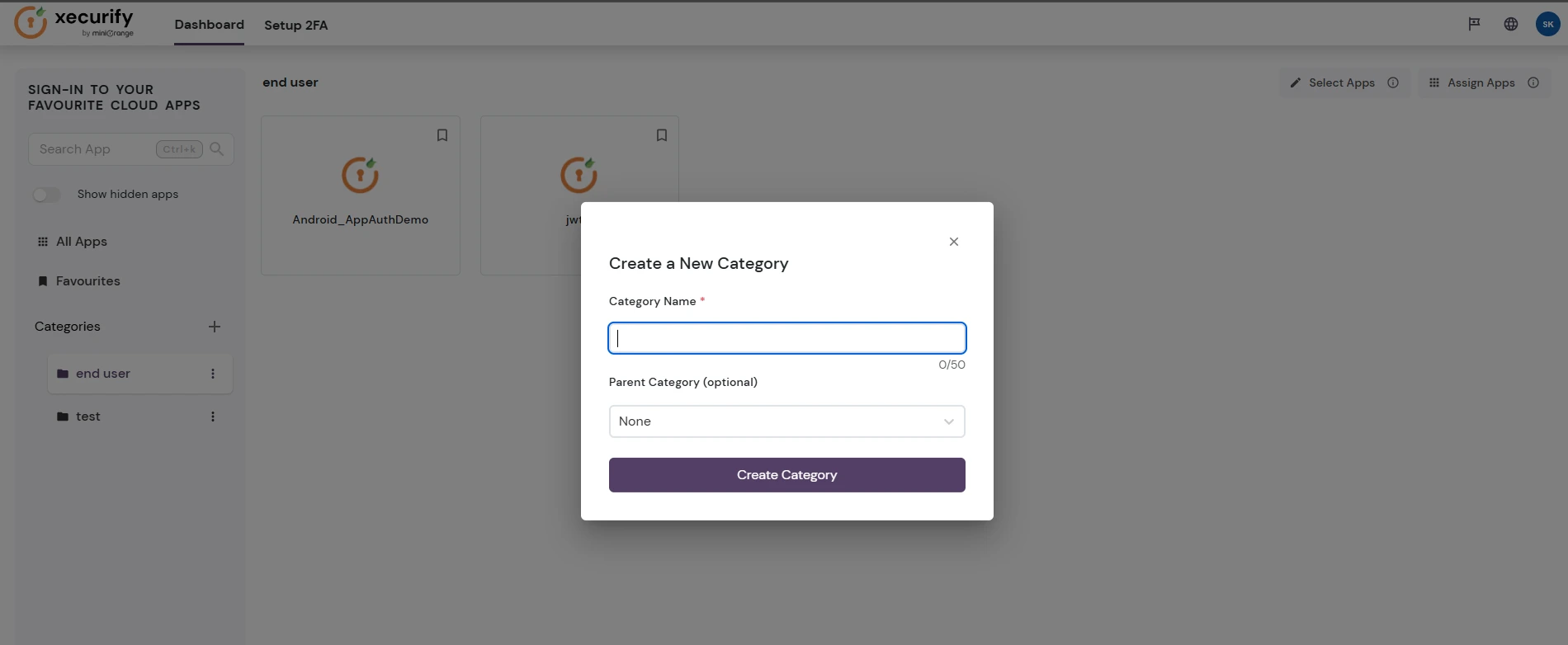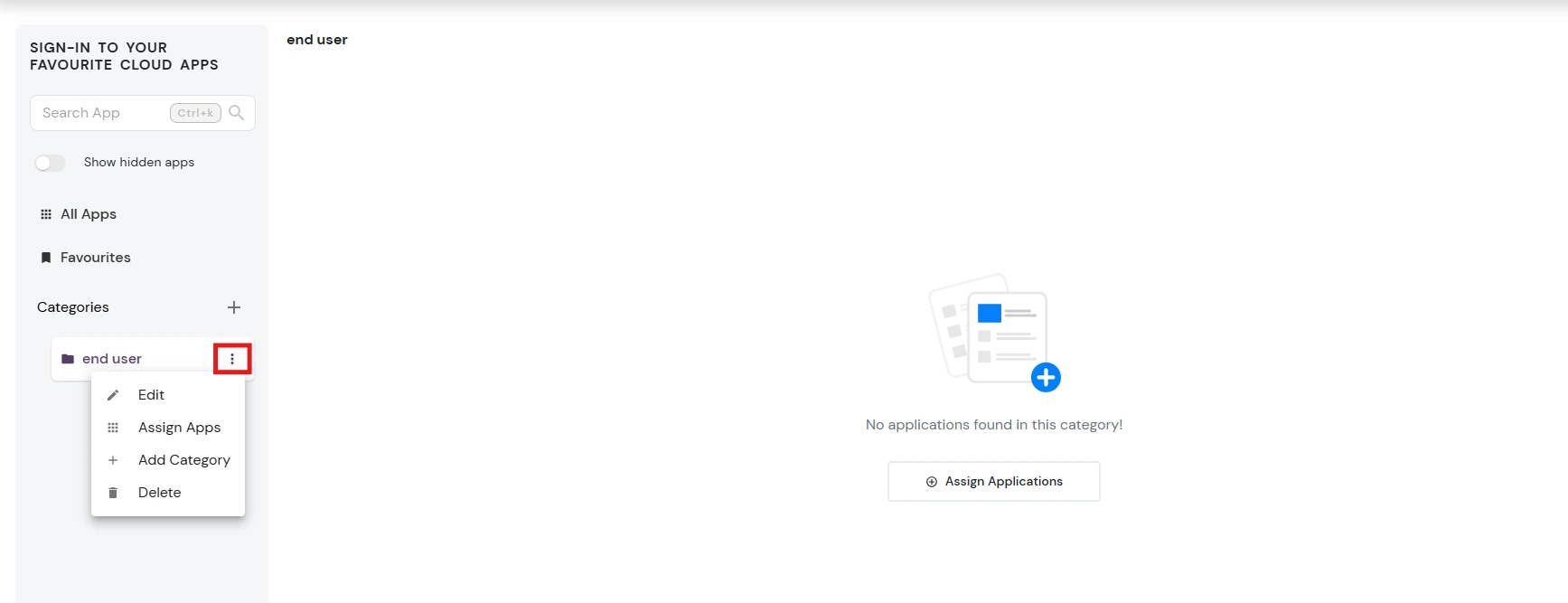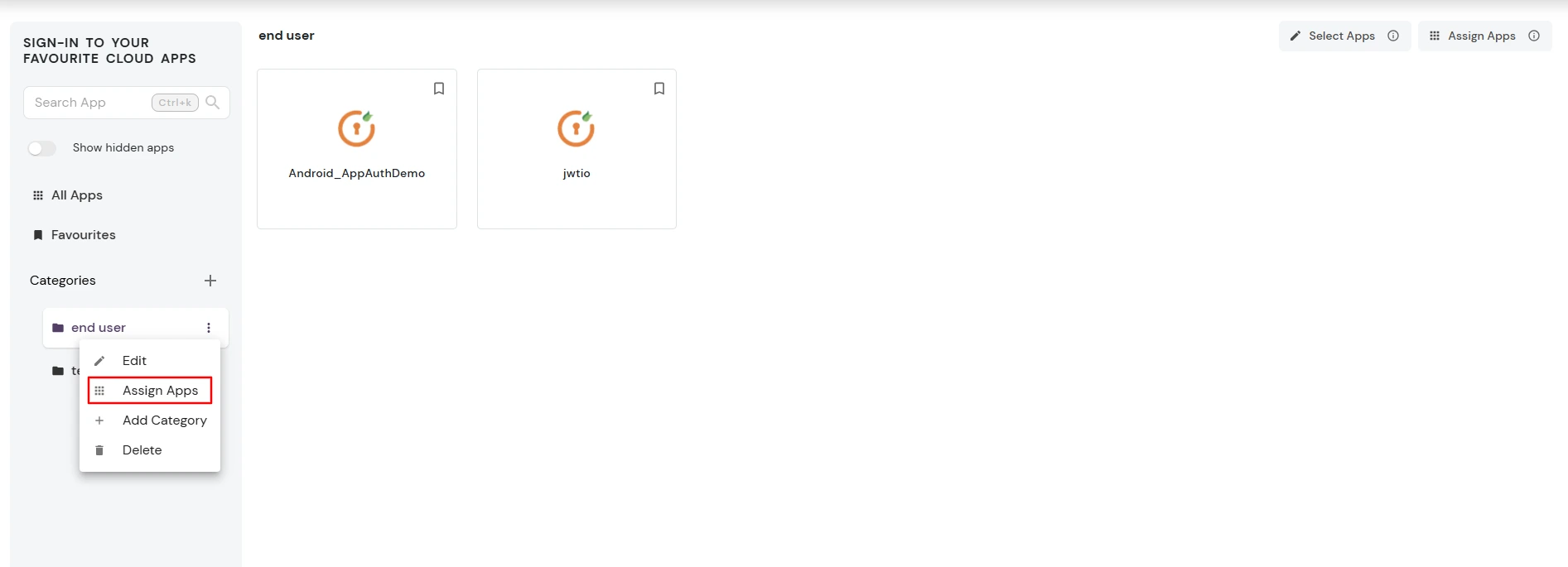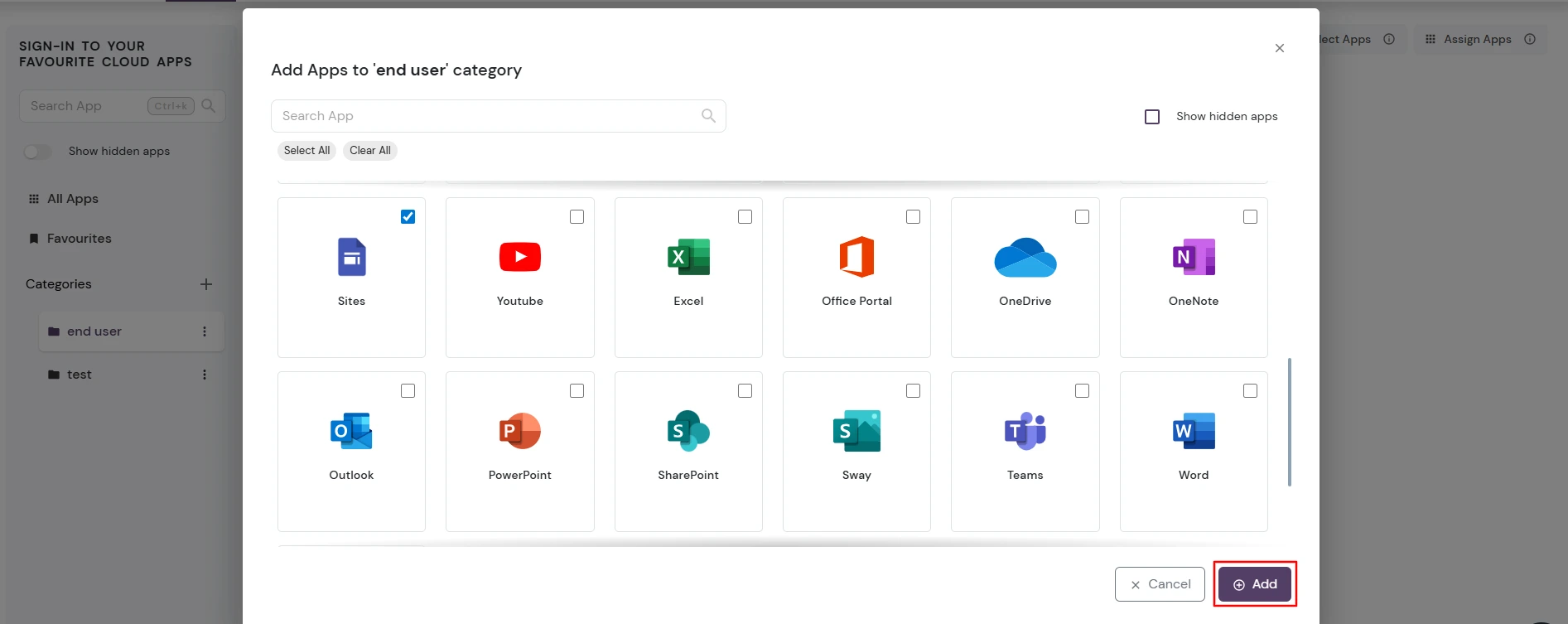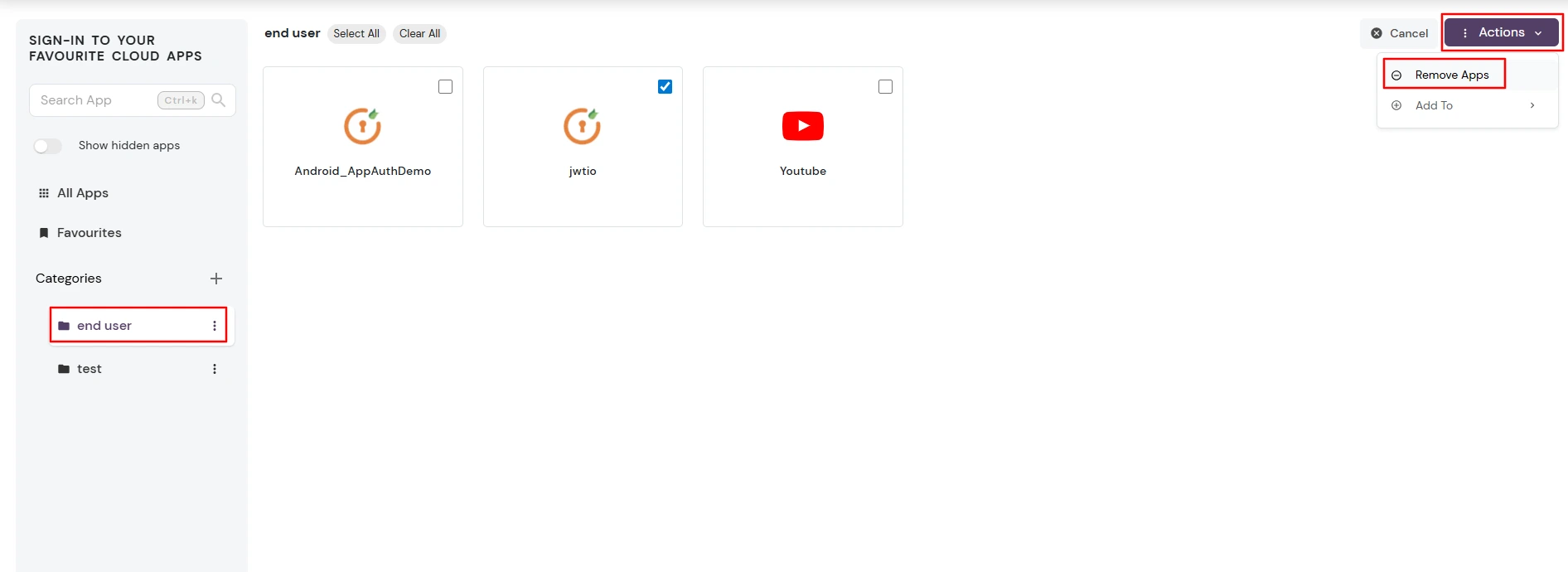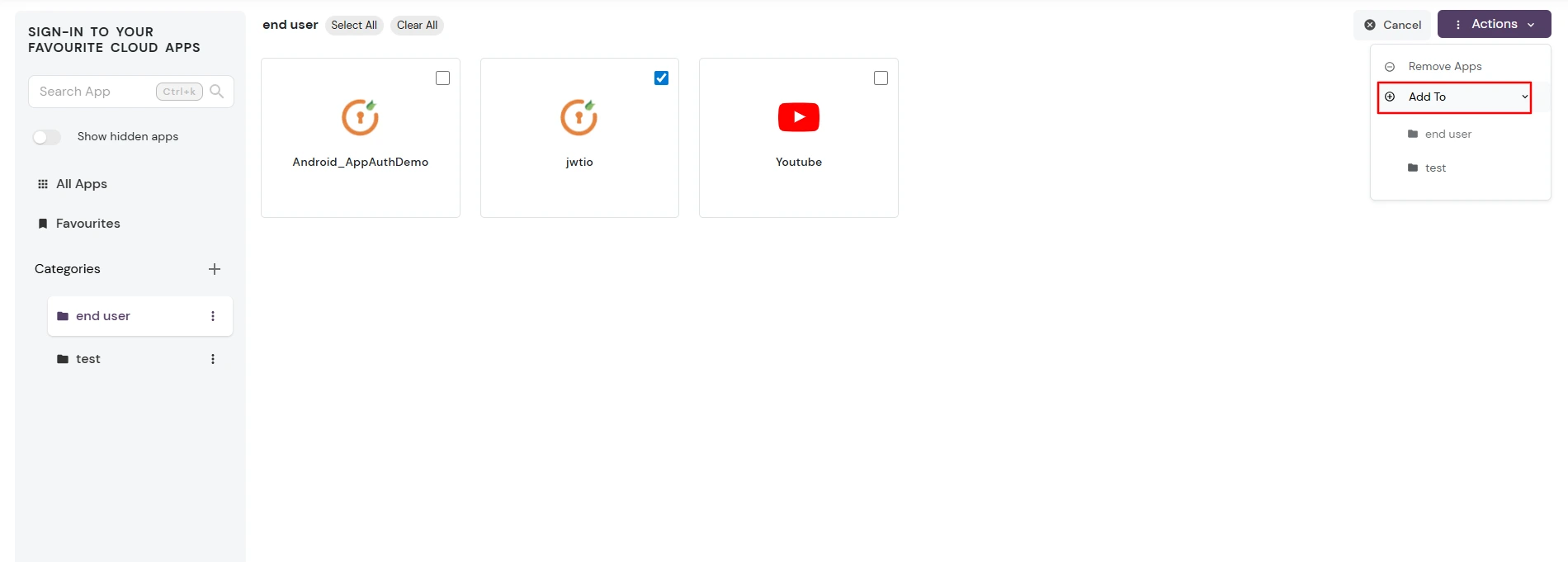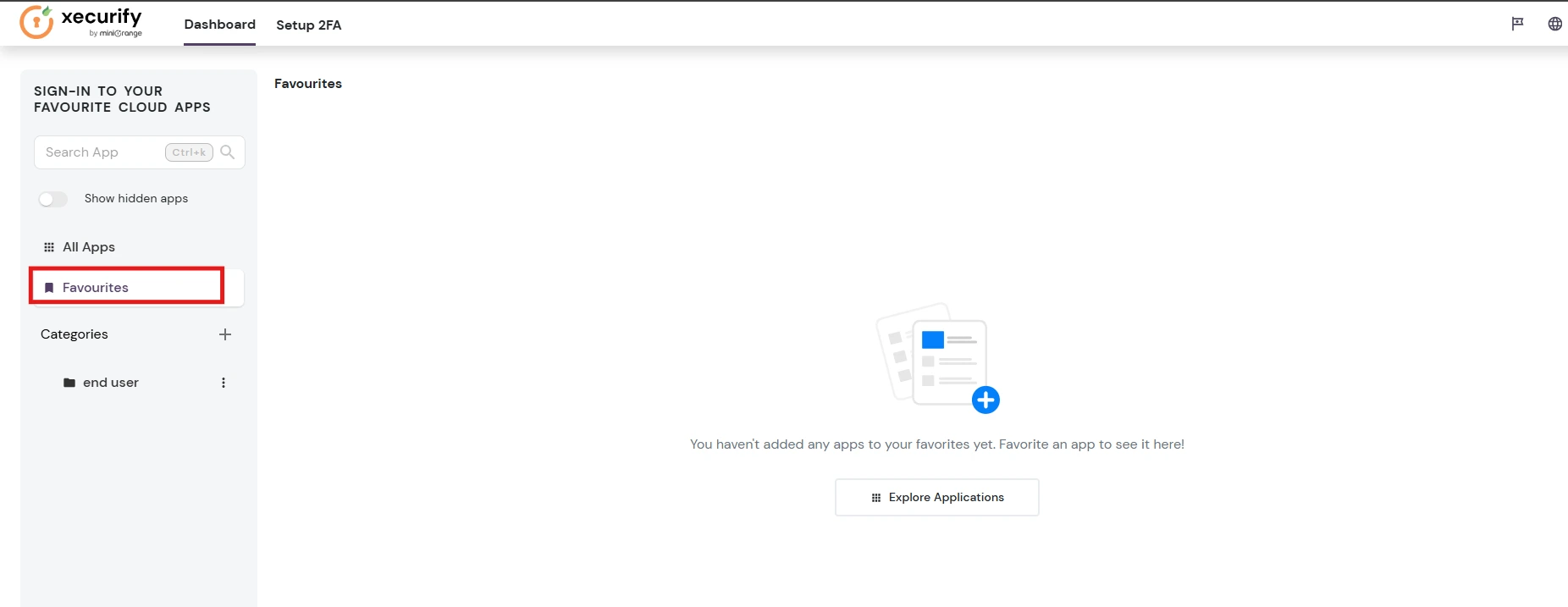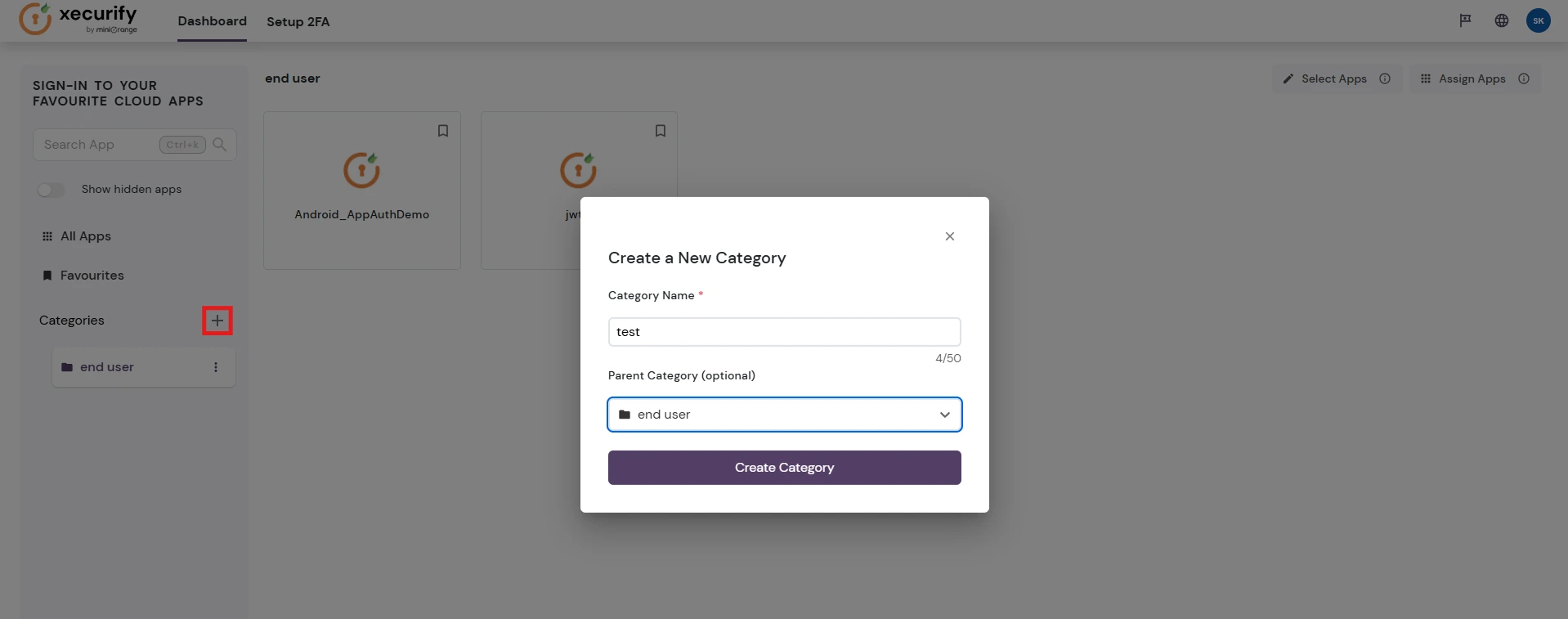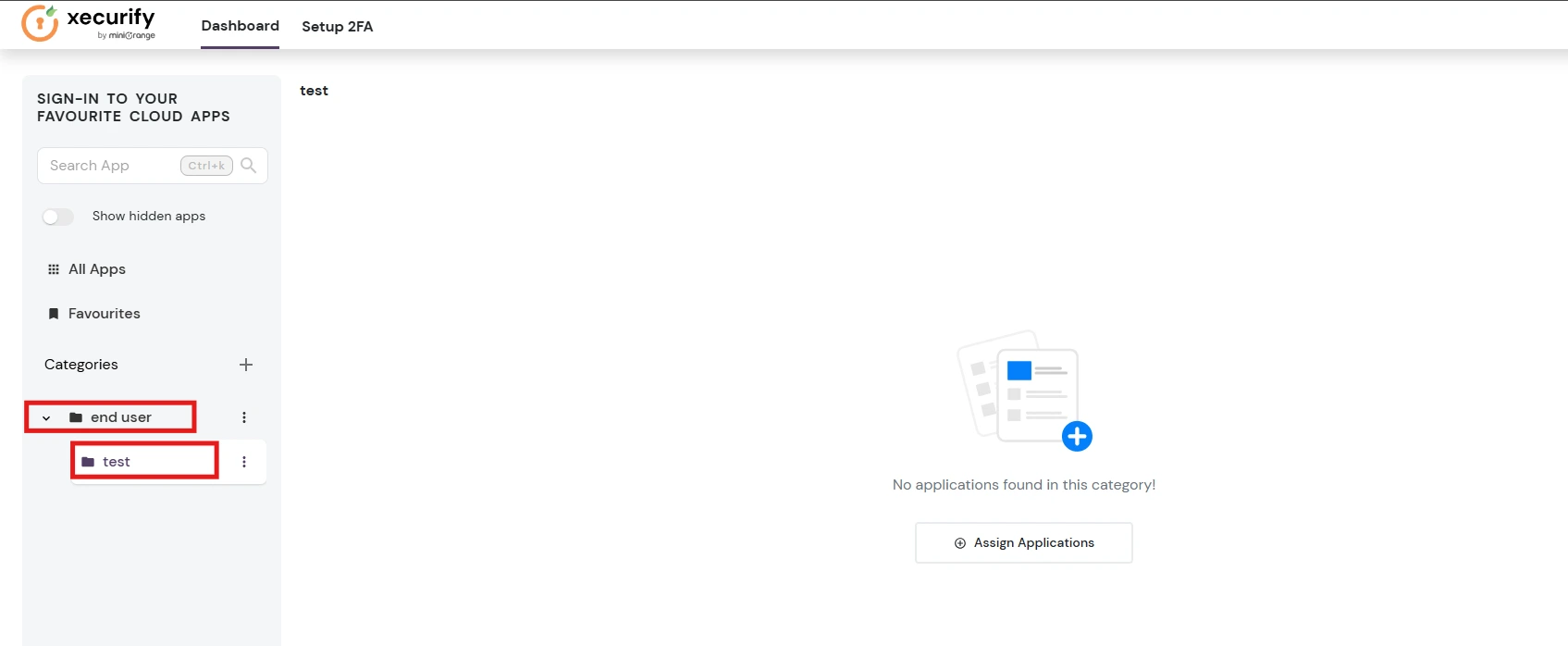Dashboard Applications
Overview
The system now offers two dashboard versions:
- Old Classic Dashboard: Traditional interface with basic app listing.
- New Modern Dashboard: Advanced interface with categorization, improved search, and enhanced user experience.
Key Benefits of New Dashboard :
- Custom Categories: Organize apps into user-defined categories
- Nested Categories: Create parent-child category relationships
- Favorites Management: Quick access to most-used applications
- Enhanced Search: Real-time search with keyboard shortcuts
- Mobile Optimized: Responsive design for all devices
- Custom Branding: Full CSS/JavaScript customization support
Enabling the New Dashboard UI
- Click on the Settings icon in the top-right corner of the dashboard.
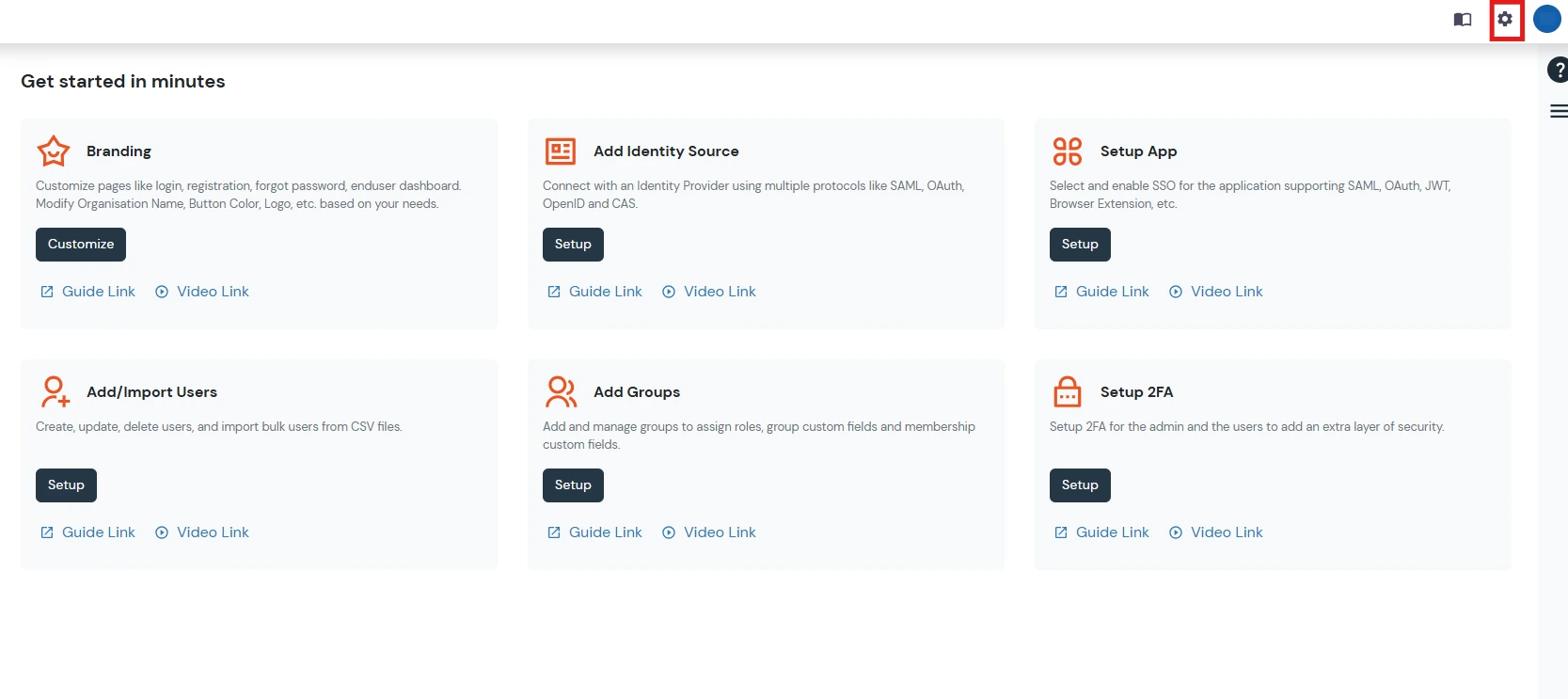
- Click on the Preferences tab.
- Under Choose look and feel of the end-user dashboard, you will see two options:
- Option A: New Modern Look
- Option B: Old Classic Look
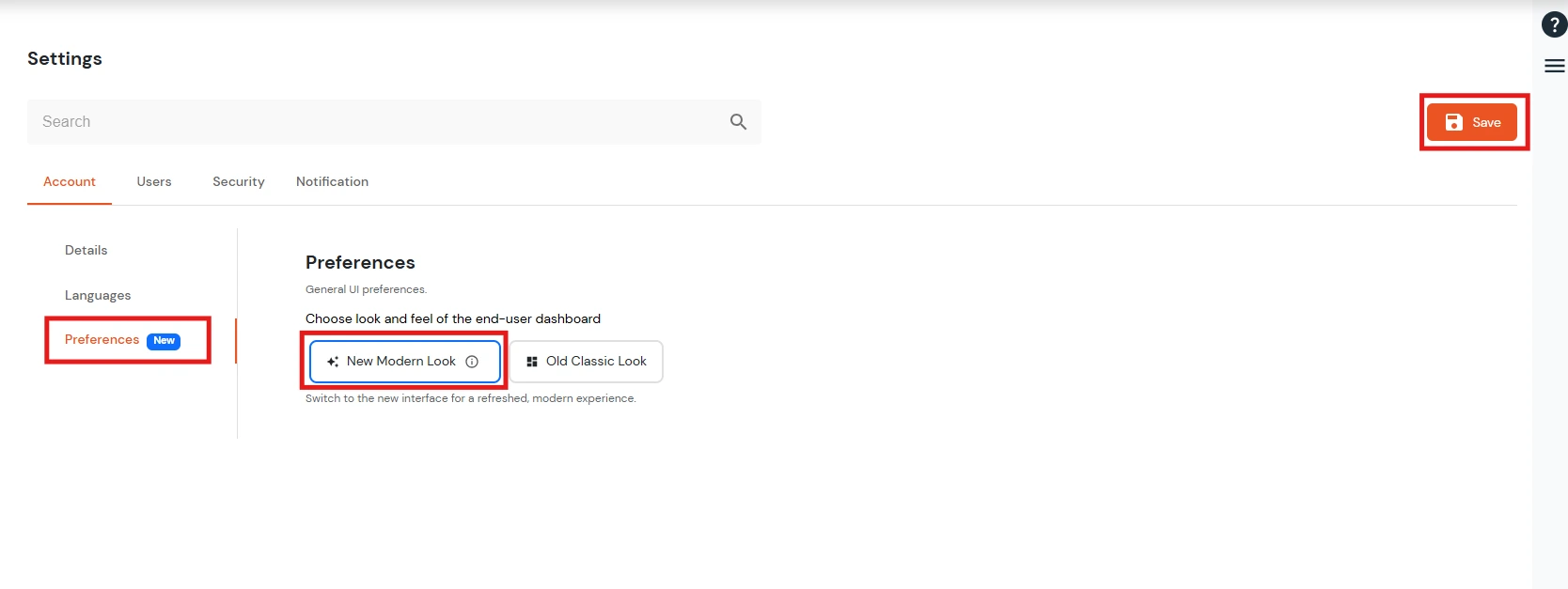
- By default, the Old Classic Look is applied. To switch, select the New Modern Look button (it highlights with a blue border and shows a preview tooltip).
- Click Save to apply changes.
- From the top-right corner, click on your Profile and select User Dashboard.
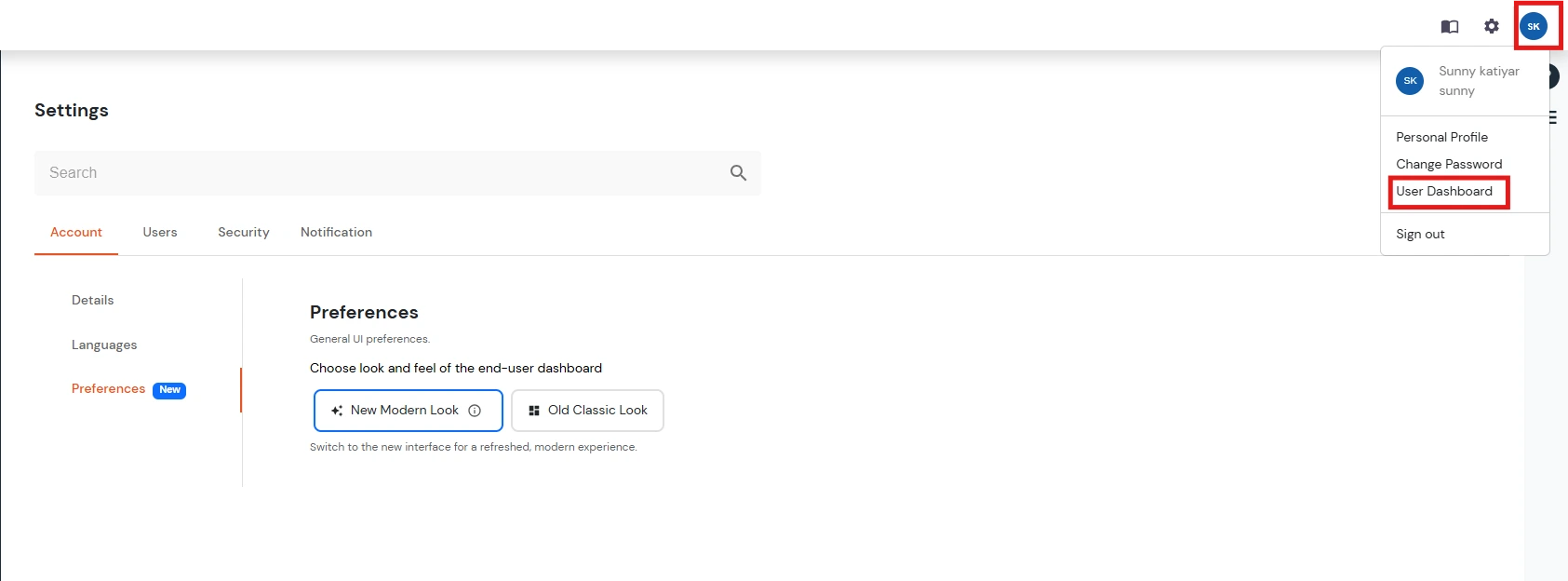
- You will see the new dashboard with a sidebar showing categories.
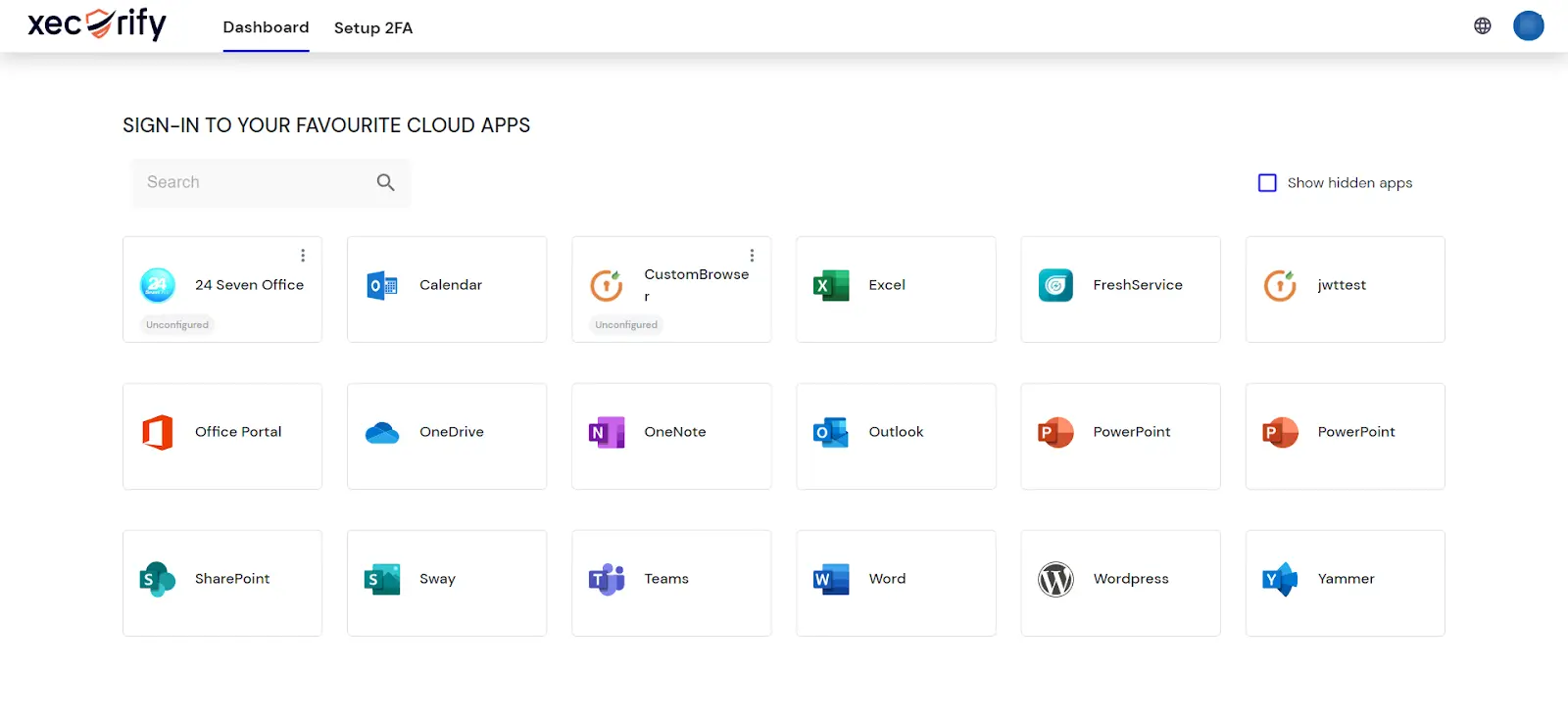
Categorization Features:
- Understanding the Category System: Default categories every user starts with:
-
All Apps :
- Shows every application available to user
- Cannot be deleted or modified
- Serves as main app repository
-
Favourites :
- Special category with Bookmarkicon
- Quick access to user added applications to favourites.
-
Custom Categories :
- User-created organizational folders
- Can be nested with parent-child relationships
Creating and Managing Categories
- Go to the + Add Category button in the sidebar
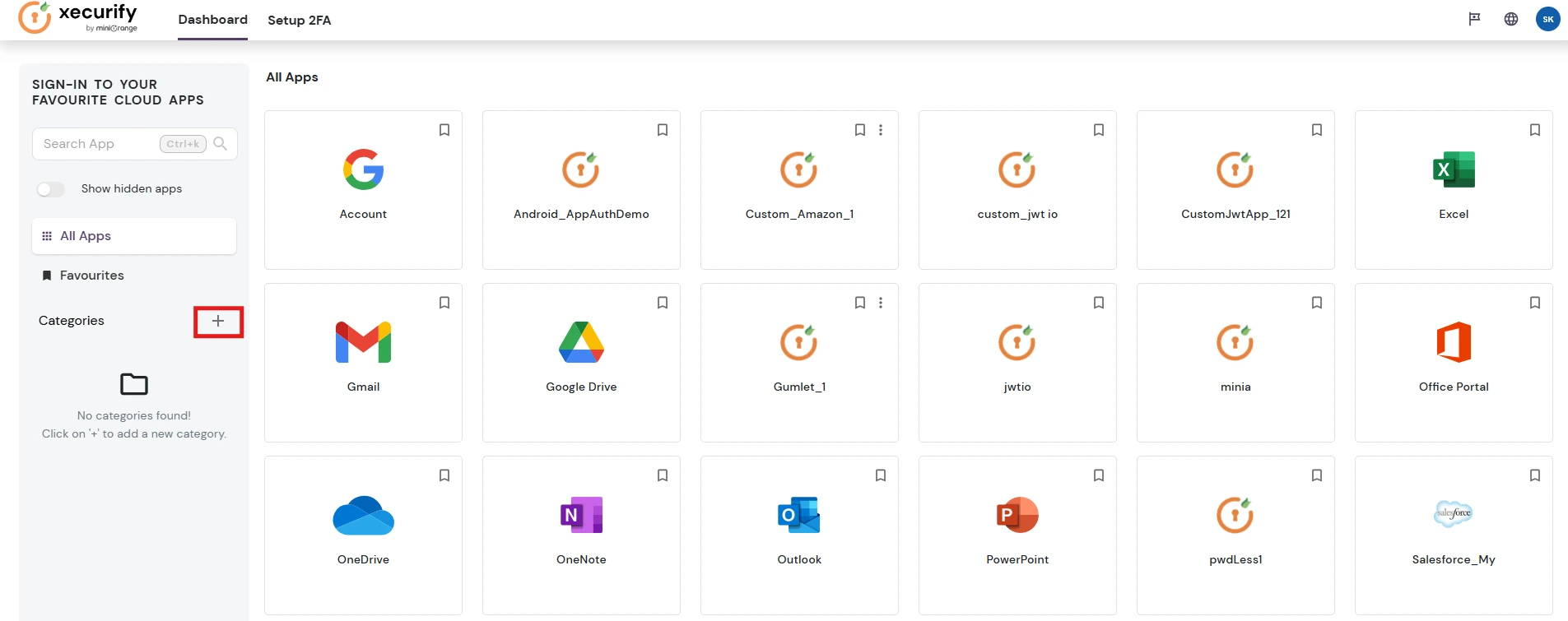
- A popup will appear to enter the category details.
- Enter category name (maximum 50 characters)
- Select parent category for nesting.
- Click Create Category button
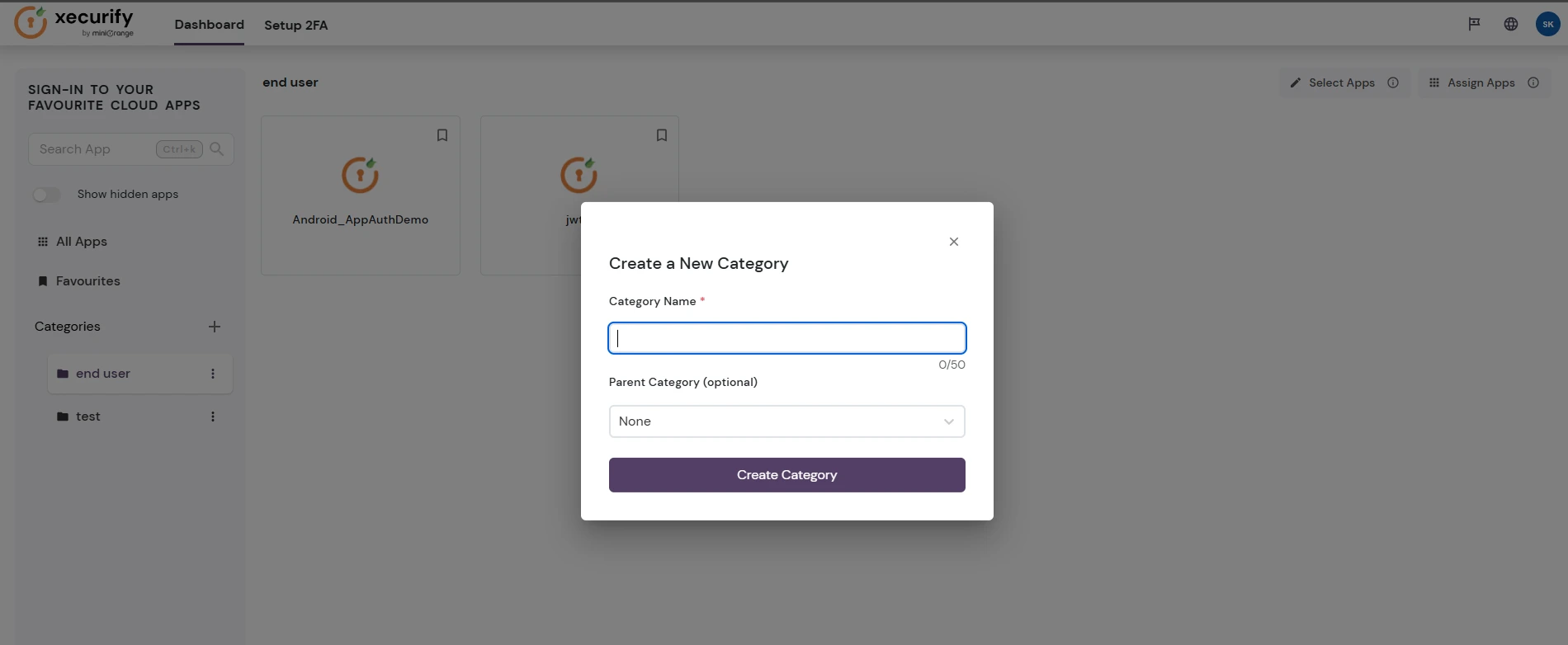
- Once it is created, you have the following options :
- Edit Category: Change category name/Change parent-child relationships.
- Add Category : Add a child category to the selected category.
- Delete Category: Remove category.
- Assign Apps : Assign apps to the category
- How to Edit : Click the three-dot menu next to the category name, select the desired action, and complete the process.
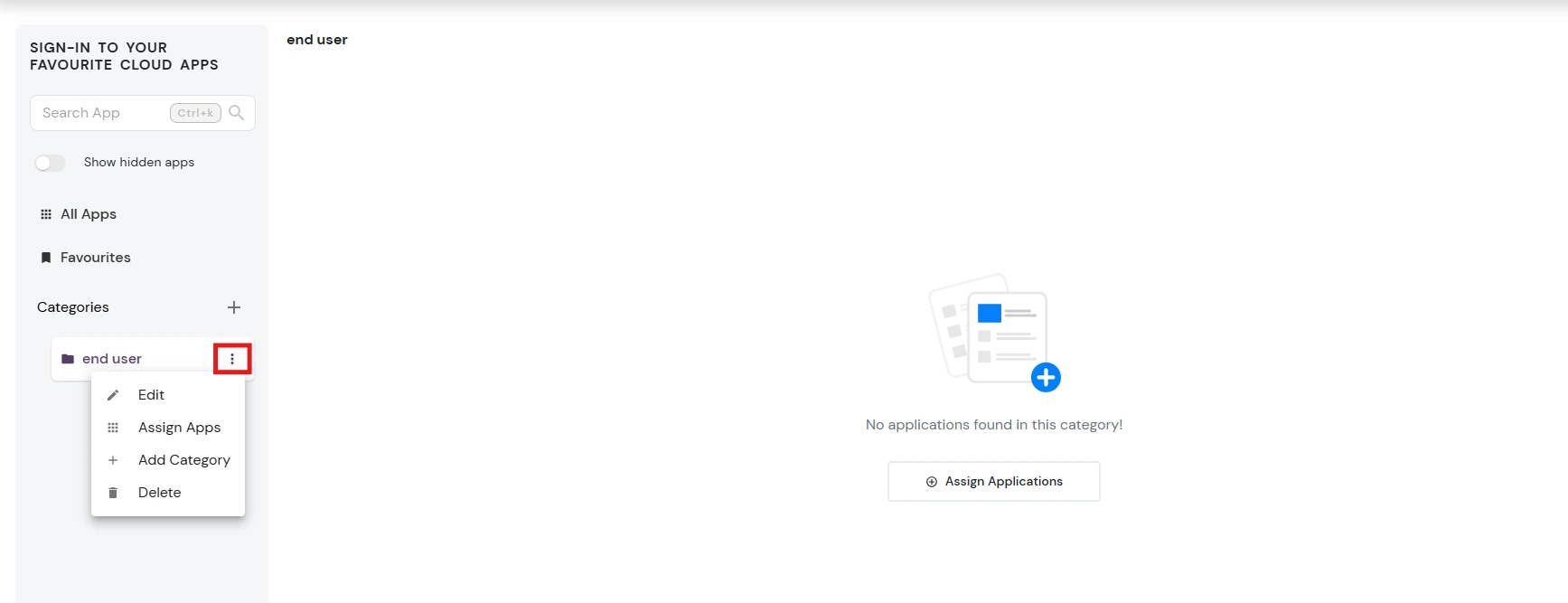
Adding Apps to Categories:
- Adding apps from the category action’s menu:
- Click on the category actions menu of the category.
- Click on the Assign Apps options.
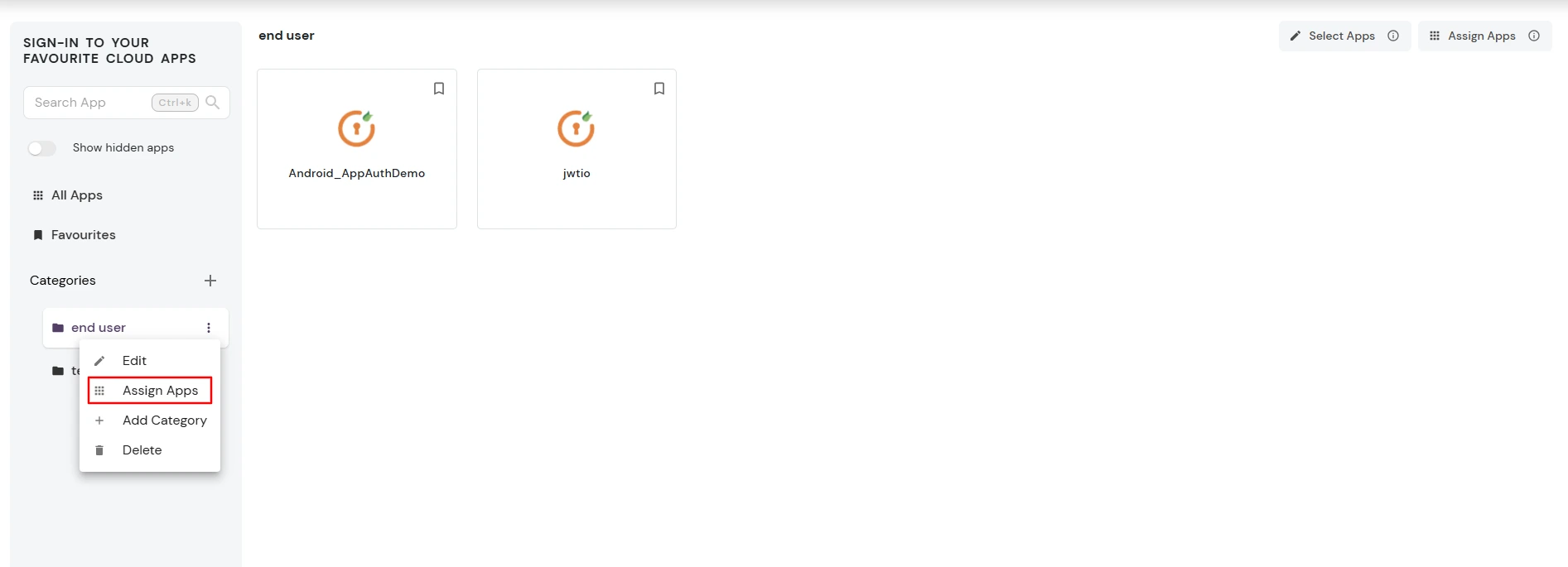
- A modal will open displaying all apps. Select multiple apps and click the Assign button.
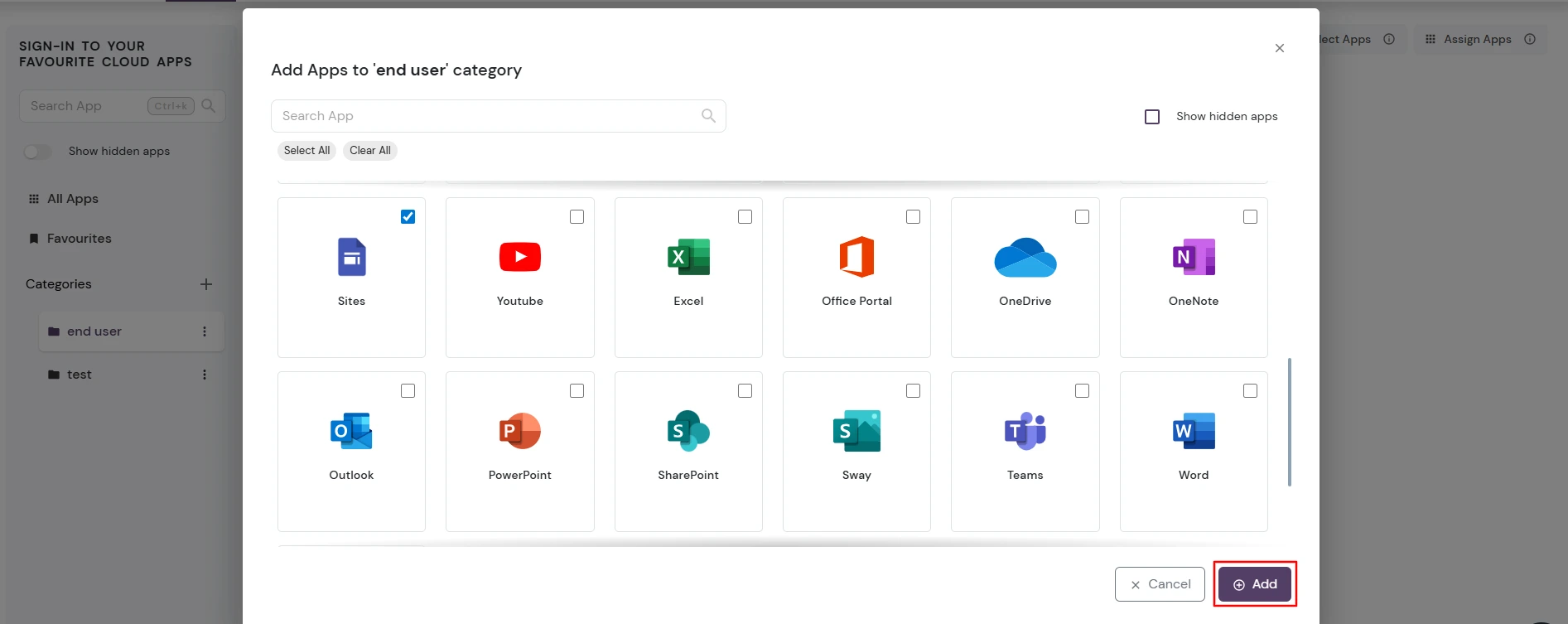
- Adding apps from the assign apps button inside the category
- At least one app should be added to the category for this option to appear in the top of the selected category.
- Click on the assign apps button
- A modal will open up select multiple apps and then click on the assing button
Removing Apps from Categories:
- Navigate to specific category
- Click on the Select apps button at the top .
- A selection interface will open, showing apps with checkboxes.
- Select multiple apps and click the Actions button .
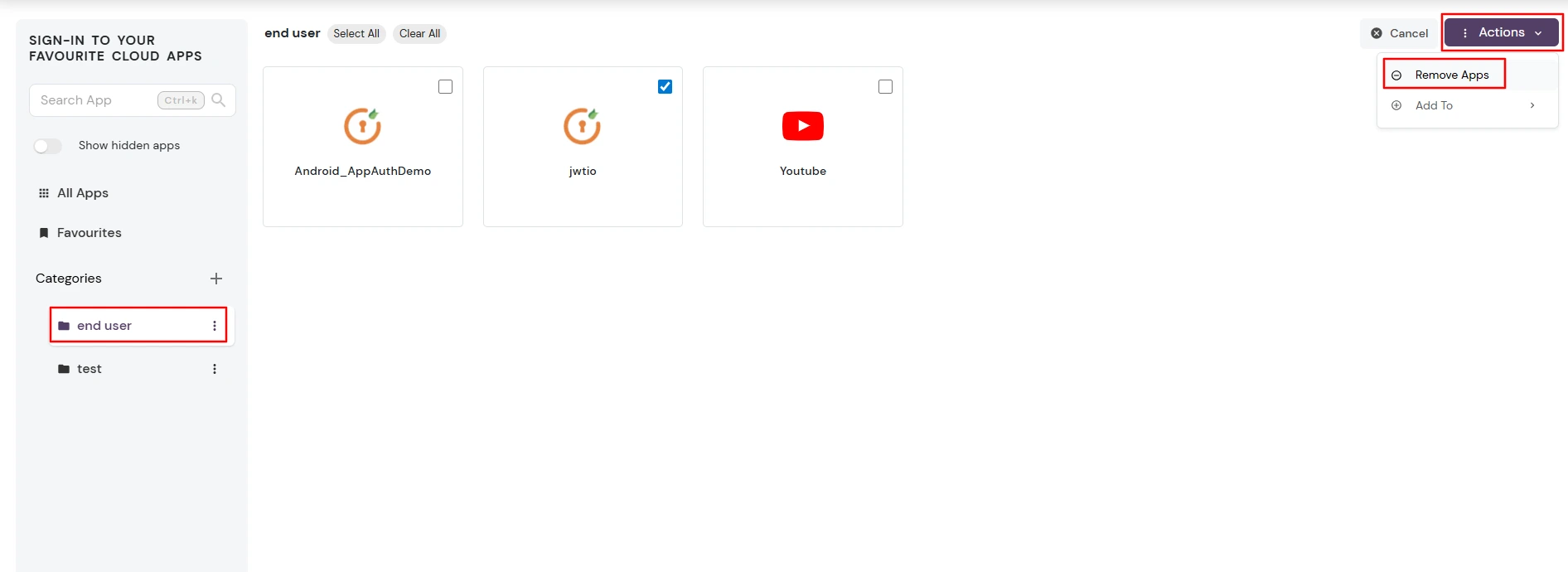
- Two options will appear:
- Remove Apps: Remove the selected apps from the current category.
- Add To: This option appears only when another category (besides the current one) exists. It allows you to copy the selected apps from the current category to another category.
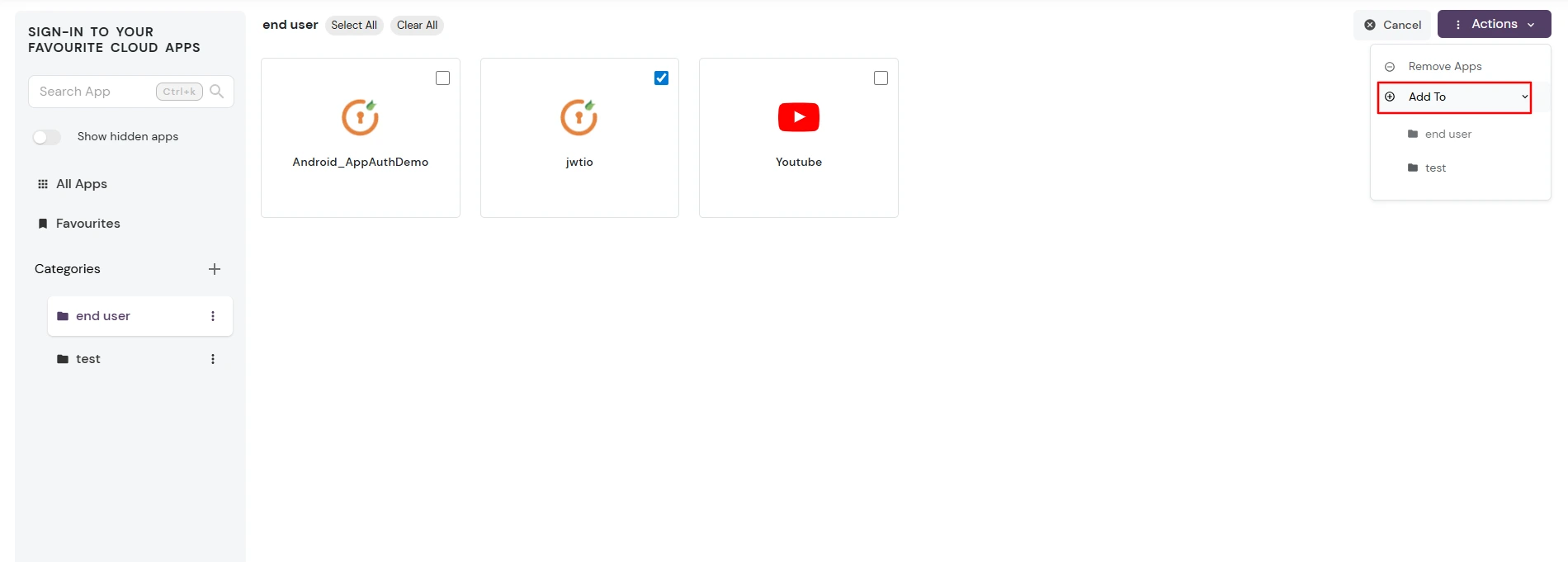
Favourite Management
- Adding to Favorites :
- Click bookmark icon on any app
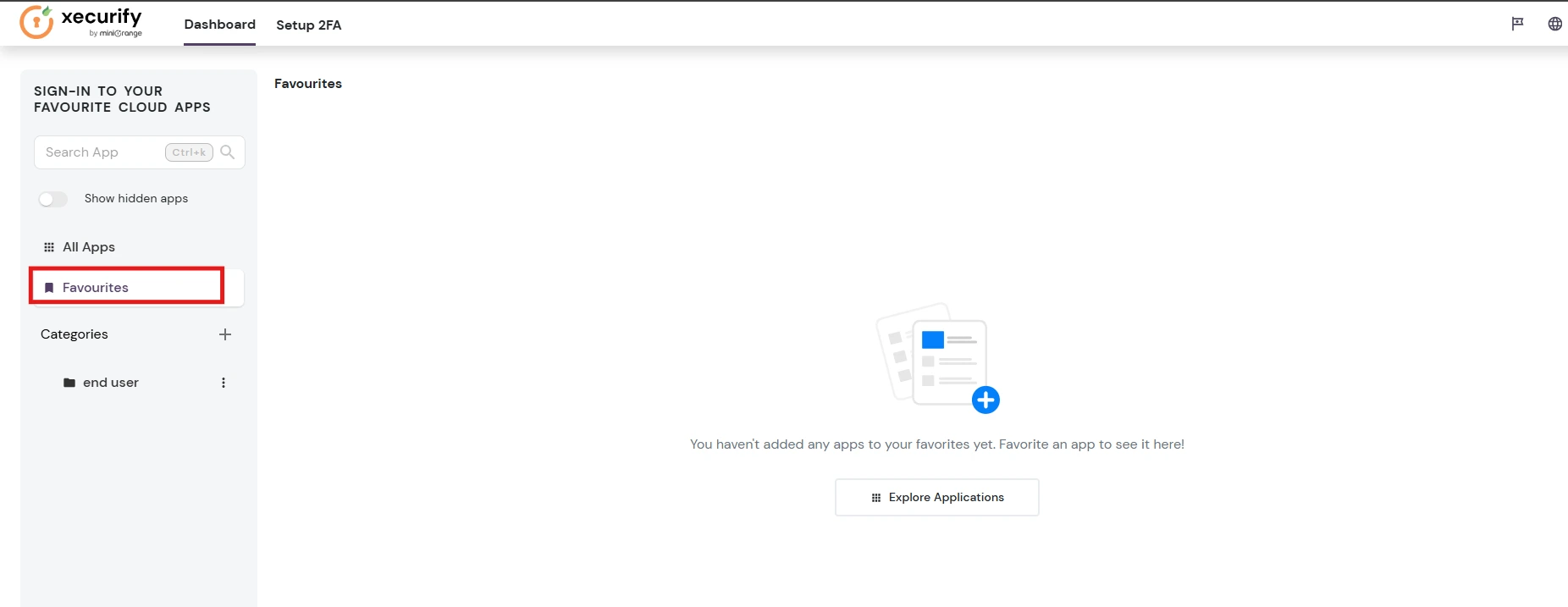
- The icon fills to indicate favorite status
- App automatically appears in Favourites category
- Removing from Favorites:
- Click filled bookmark icon
- Bookmark icon empties to indicate removal
- App removed from Favourites category
Advanced Organization Features
Category Hierarchy (Nesting)
- Creating Parent-Child Relationships:
- Create parent category first
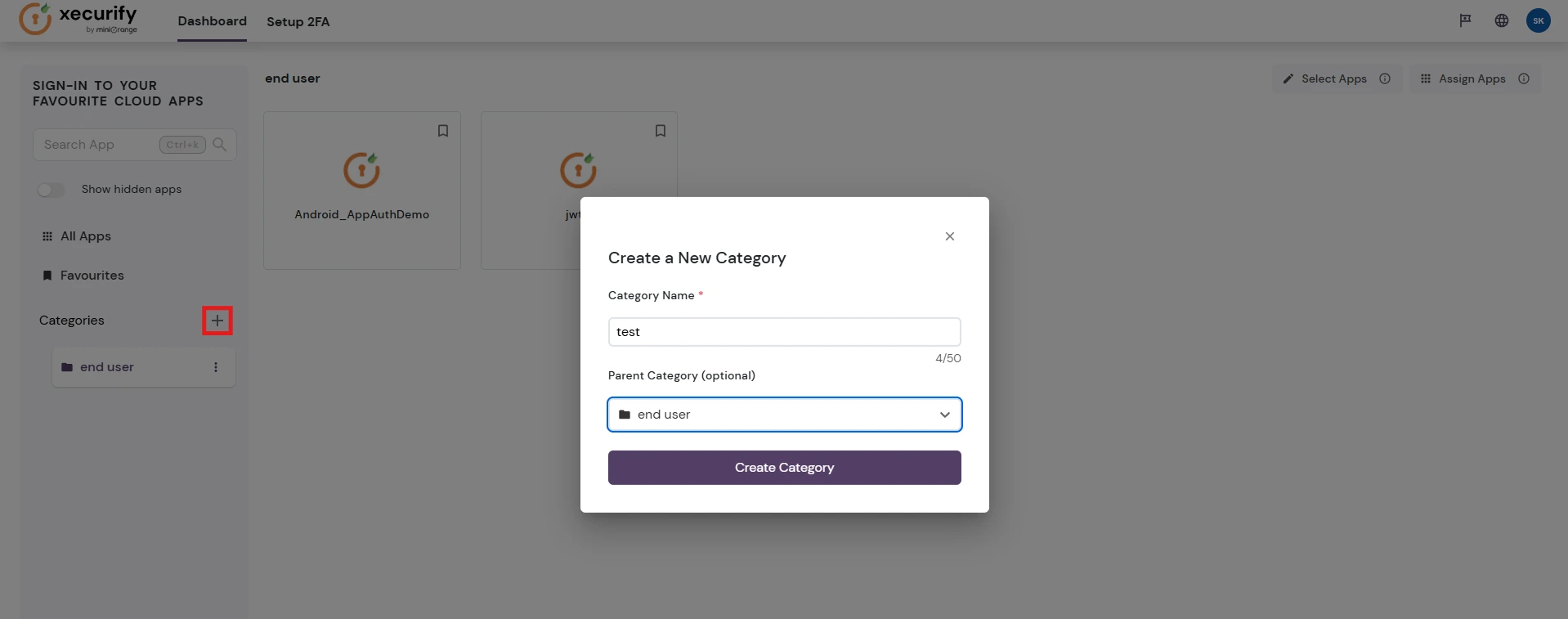
- When creating child category, select parent from dropdown
- Child categories appear indented under parents
- Folder icons indicate hierarchy levels
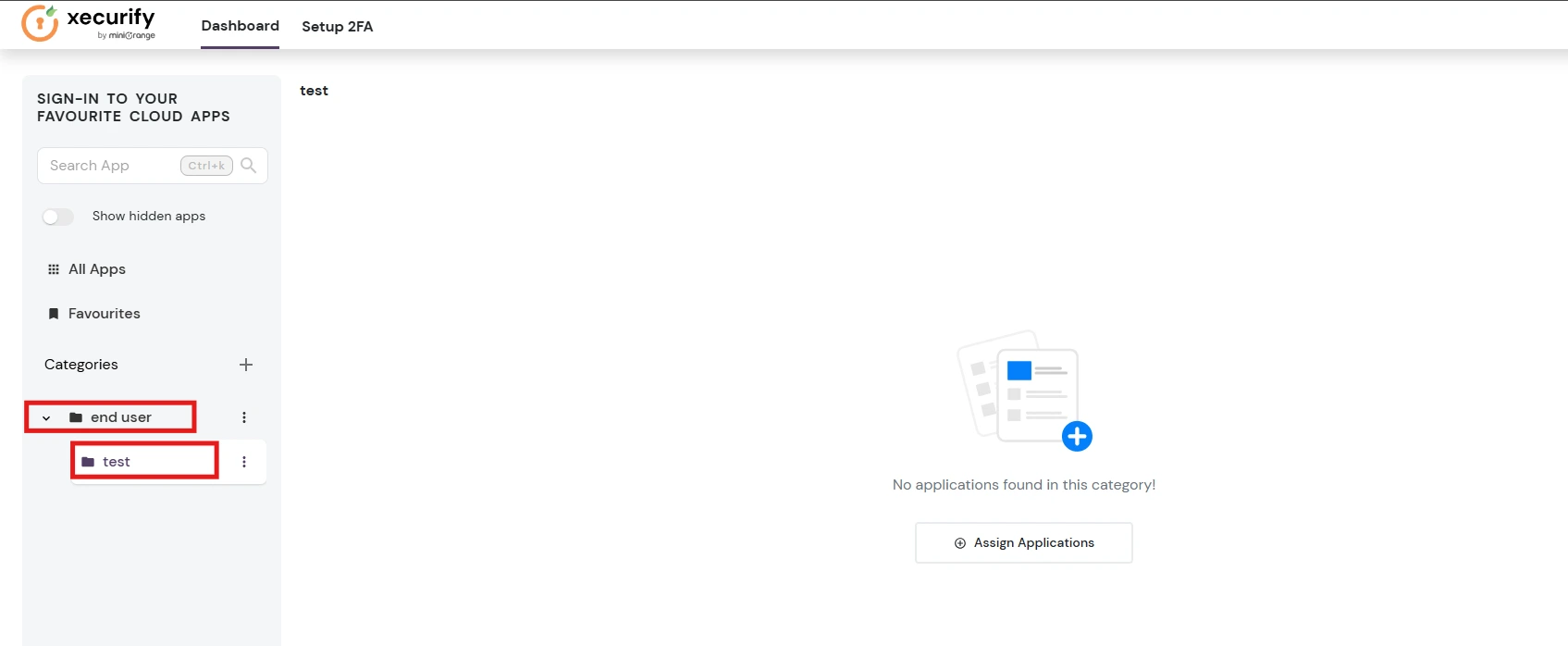
- Benefits of Nesting:
- Better organization for large app collections
- Logical grouping (e.g., "Finance" → "Accounting", "Finance" → "Budgeting")
- Expandable/collapsible sections
- Search and Discovery