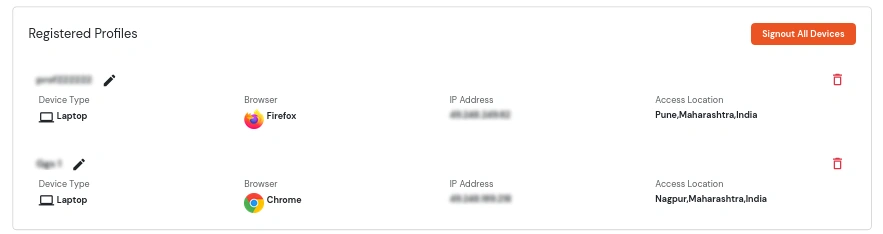Need Help? We are right here!
Need Help? We are right here!
Thanks for your Enquiry. Our team will soon reach out to you.
If you don't hear from us within 24 hours, please feel free to send a follow-up email to info@xecurify.com
Search Results:
×All settings related to your account and profile are listed in the Personal Profile segment. You can add/update your account information & profile information. This section enables you to customize your experience accordingly.
Note: These settings will differ for everyone according to the level of access provided by your Admin.
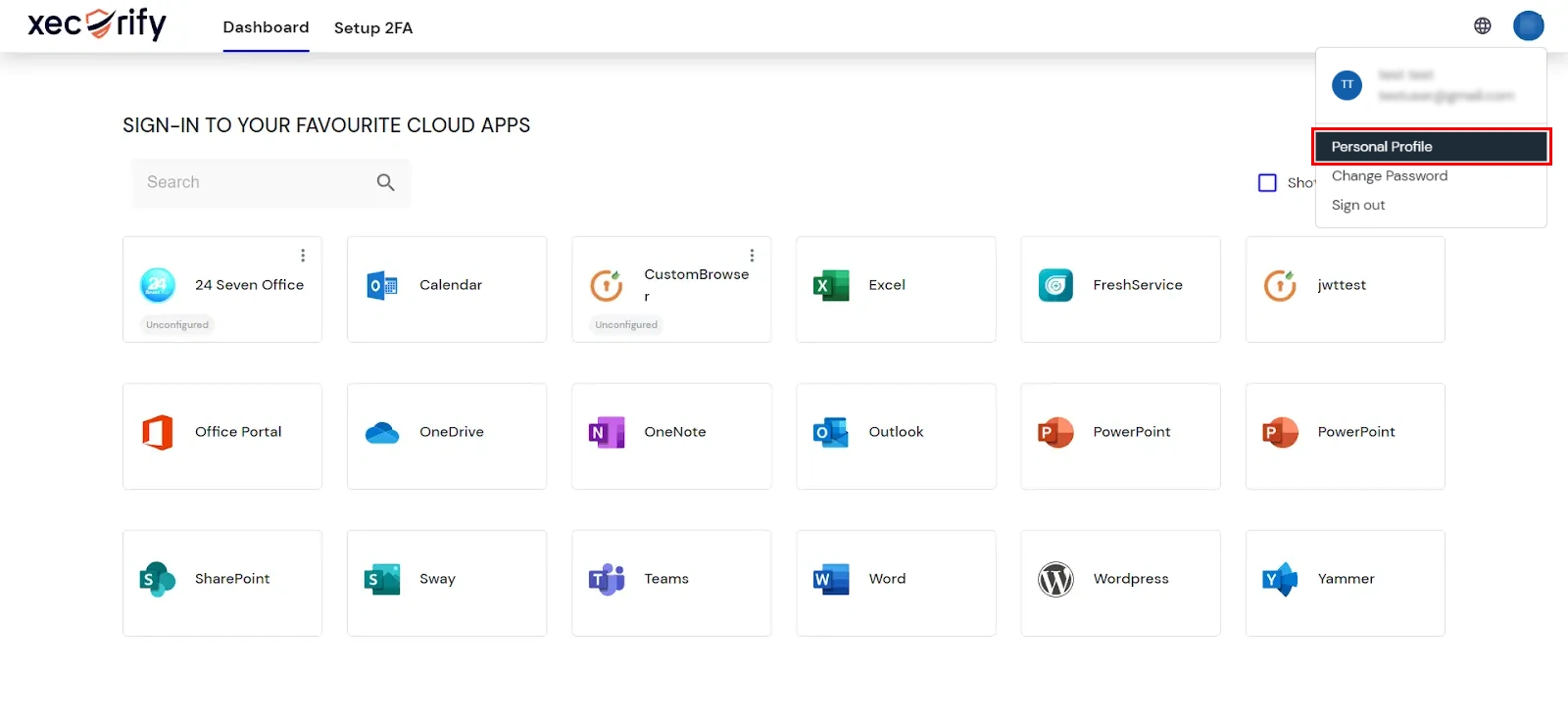
1. Account Information
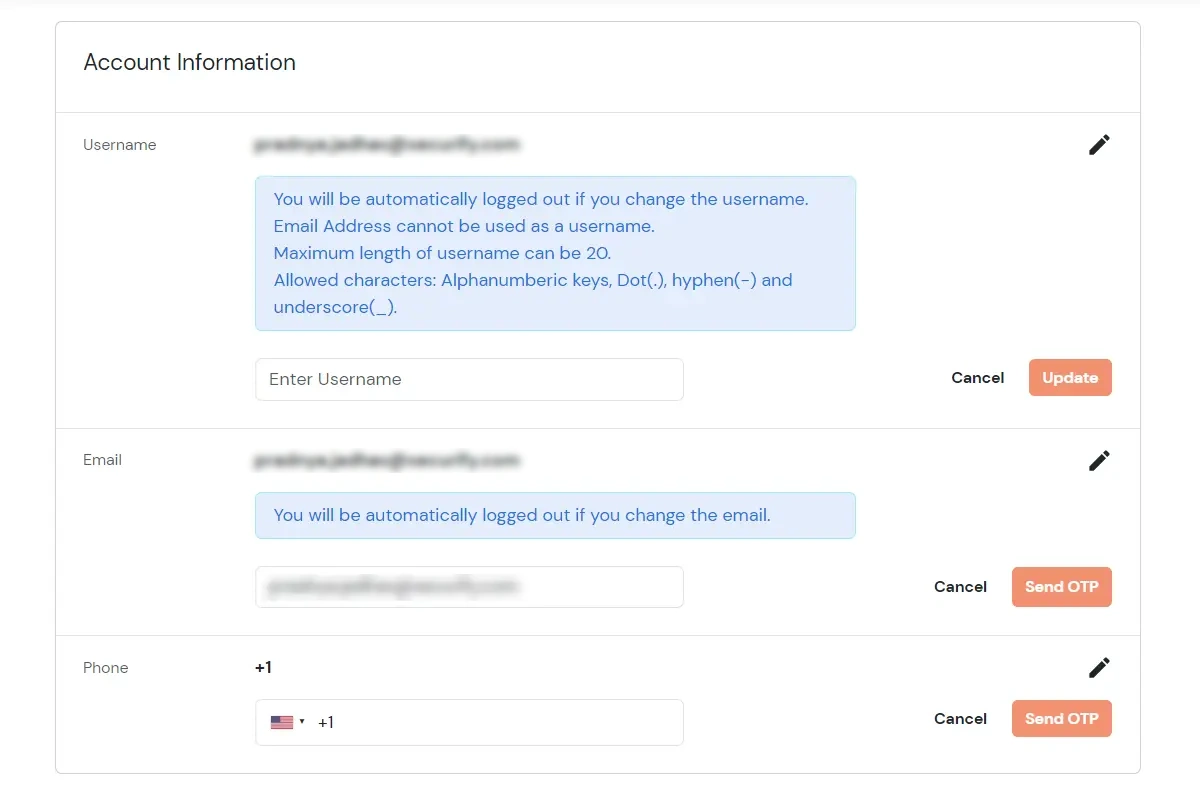
2. Profile Information

3. Registered Profiles