Need Help? We are right here!
Search Results:
×Enterprise Password Management solutions are designed to securely store, manage, and rotate credentials of privileged accounts and their associated passwords within an organization. These solutions, also known as Privileged Password Management, provide centralized control over privileged credentials, security policies, and audit trails to mitigate risks associated with compromised passwords and enforce compliance.
EPM solutions are crucial for protecting an organization’s data from cyberattacks such as ransomware, privilege escalation, and insider threats. Solutions like miniOrange EPM can record, document, or terminate suspicious behavior with real-time protection capabilities. By simplifying access and reducing password resets, they improve operational efficiency, ensure regulatory compliance, and support business continuity.
miniOrange offers Enterprise Password Management as part of our comprehensive Privileged Access Management (PAM) solution.
Our three-step formula for securing your enterprise environment with miniOrange is as follows:

miniOrange Privileged Access Management solution automatically discovers and imports all organizational passwords scattered across your IT environment. These credentials are then centralized in an encrypted vault using zero-knowledge architecture.
Enroll employees, systems, and applications that require credential access. Define granular roles and permissions for each user group, ensuring appropriate access levels based on job responsibilities and security clearance.
When users attempt to access protected resources, the system validates their identity and role-based permissions, providing secure connections without exposing actual passwords to end-users. It also records all sessions and offers real-time monitoring, with instant alerts for suspicious activities, ensuring an immutable audit trail for compliance and security investigations.
Securely stores and manages credentials using AES 256-bit end-to-end encryption, ensuring security for sensitive data. There is a built-in vault Local Password Vault for flexible password storage. We also offer third-party vault configurations, including GCP Secret Manager, AWS Secrets Manager, Azure Key Vault, HashiCorp Vault, and KeePass Vault.
Automatically updates privileged account passwords at set intervals through password rotation, minimizing security risks and ensuring compliance with the organization's password policy. This automation enforces password complexity and expiration requirements without manual intervention.
Enterprise credential management handles non-human identities like domain accounts, IIS App Pool accounts, web config accounts, TLS/SSL certificates, and SSH keys, ensuring secure and centralized control over these credentials.
Enterprise credential management automates secure storage and retrieval of passwords for application-to-application communication, reducing manual intervention and enhancing security.
Enhances security by pairing a password with an additional verification method, minimizing the risk of unauthorized access even if the master password is compromised. Integrating MFA into password managers strengthens account protection and keeps sensitive data secure.
An enterprise password management system automatically monitors, records, and logs privileged credential activities while enforcing granular, policy-based access control to meet compliance requirements.
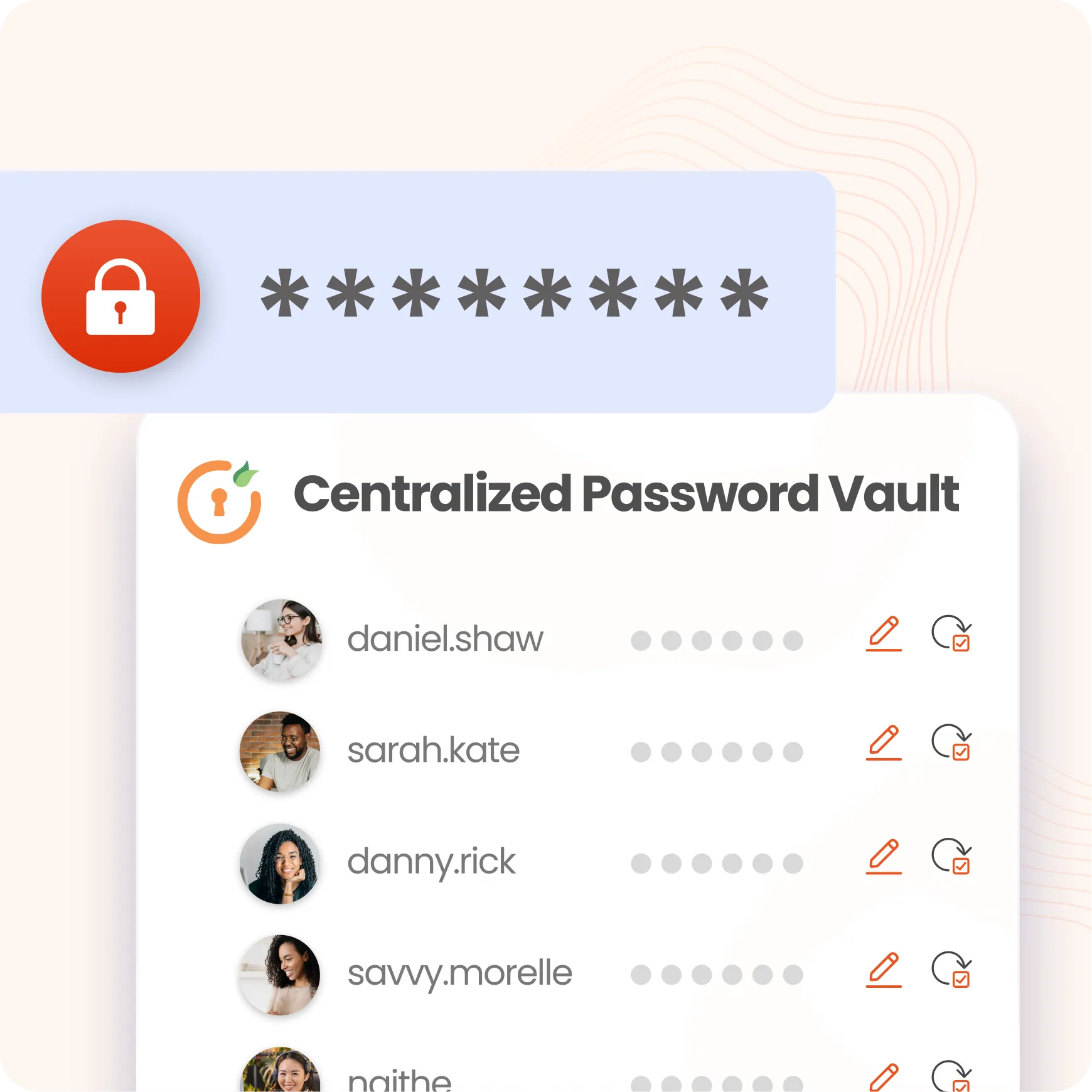
Enterprise password management software secures sensitive data and prevents unauthorized access, significantly lowering the risk of account compromise and data breaches.
Features like password generation, secure storage, and autofill streamline password management practices, reducing disruptions and allowing seamless access to systems and applications.
By securely storing privileged passwords, organizations can ensure rapid, centralized access to vital resources, ensuring operational continuity without unnecessary delays.
