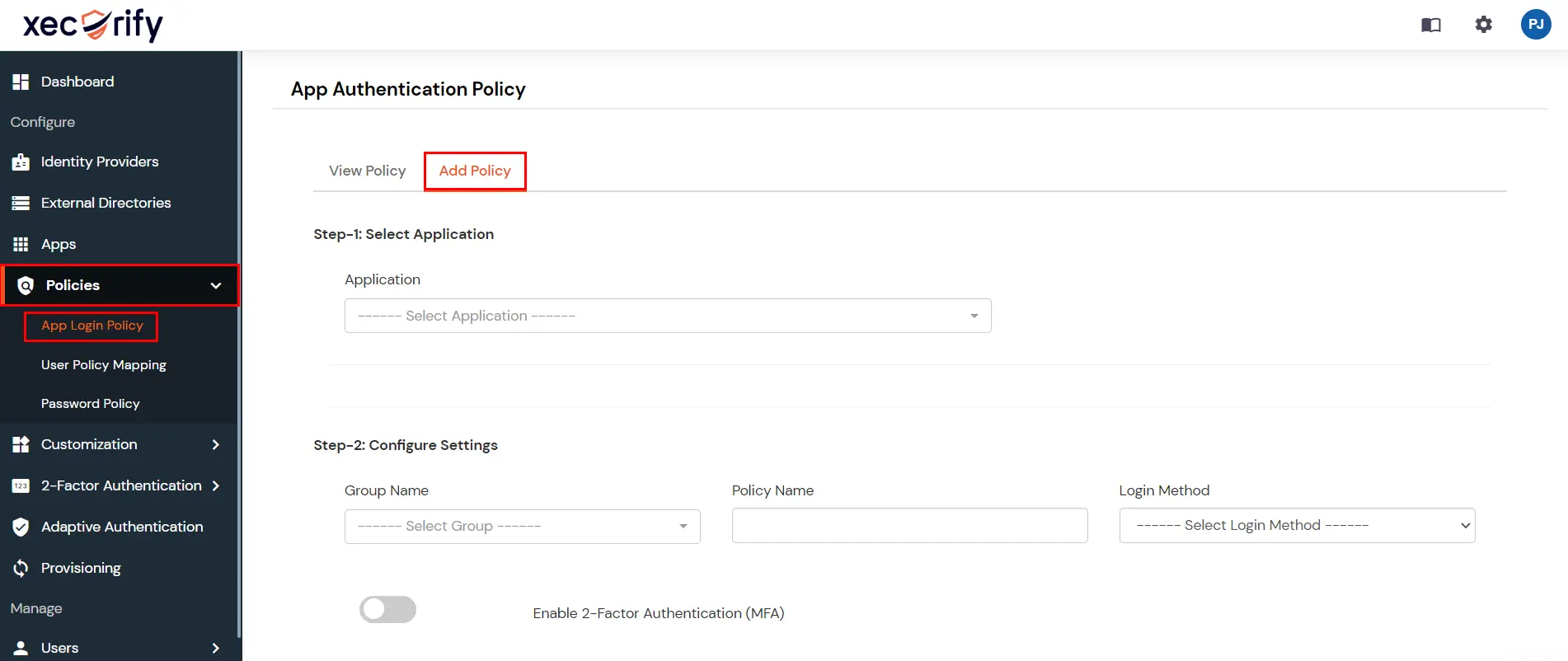Hello there!
Need Help? We are right here!
Need Help? We are right here!
Thanks for your Enquiry. Our team will soon reach out to you.
If you don't hear from us within 24 hours, please feel free to send a follow-up email to info@xecurify.com
Search Results:
×
| The Login Method |
|
| Enable 2-Factor Authentication (MFA) | Enable this option if you want to enable MFA on top of the user authentication. Note: Can be only used with Password as the login method. |
| Enable Adaptive Authentication | Enable this option if you want to enable Adaptive Authentication on top of the user authentication. The type of Adaptive Authentication and the Adaptive Authentication Policy has to be configured in this case. Note. Either MFA or Adaptive Authentication can be enabled in a policy and not both. |