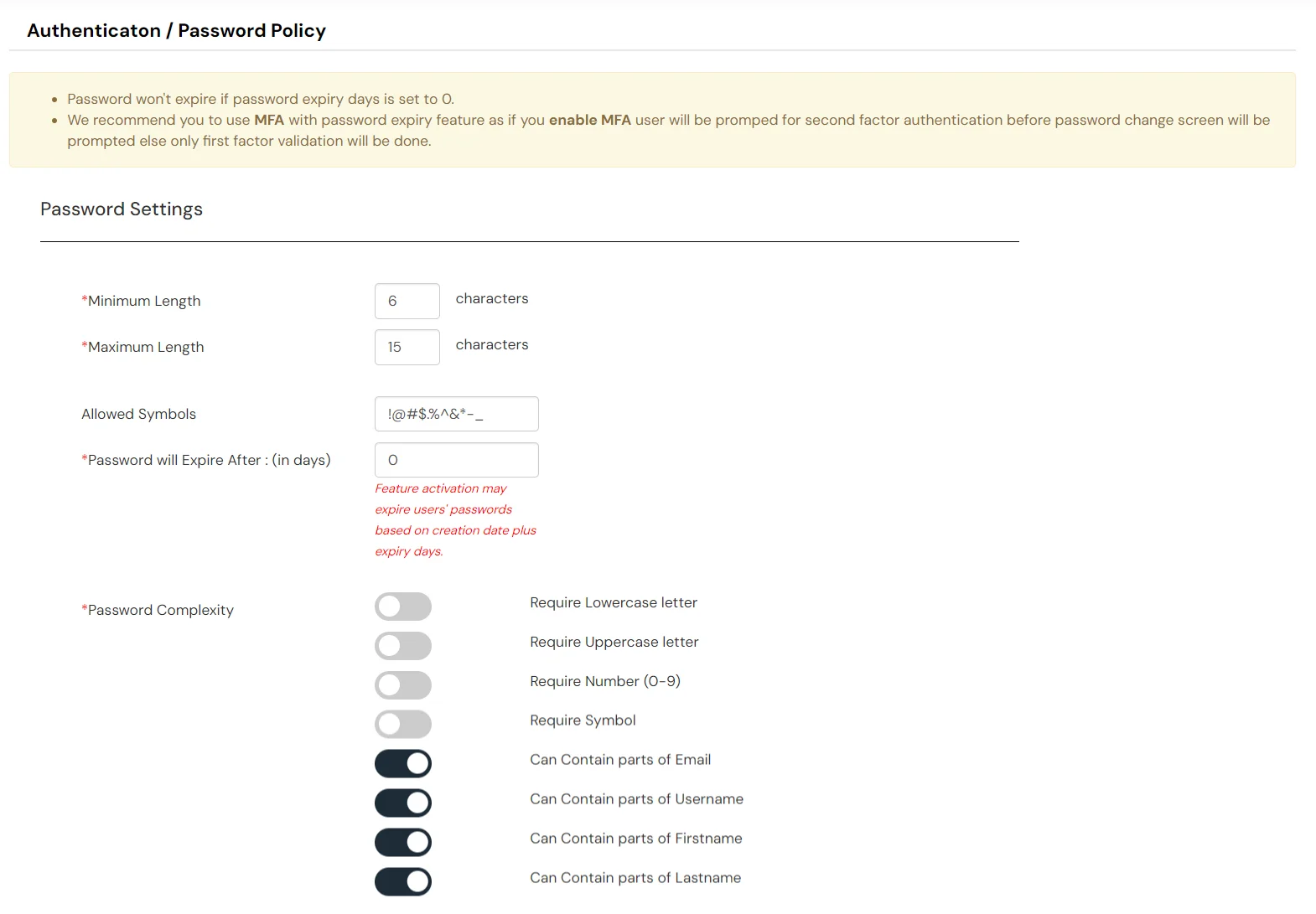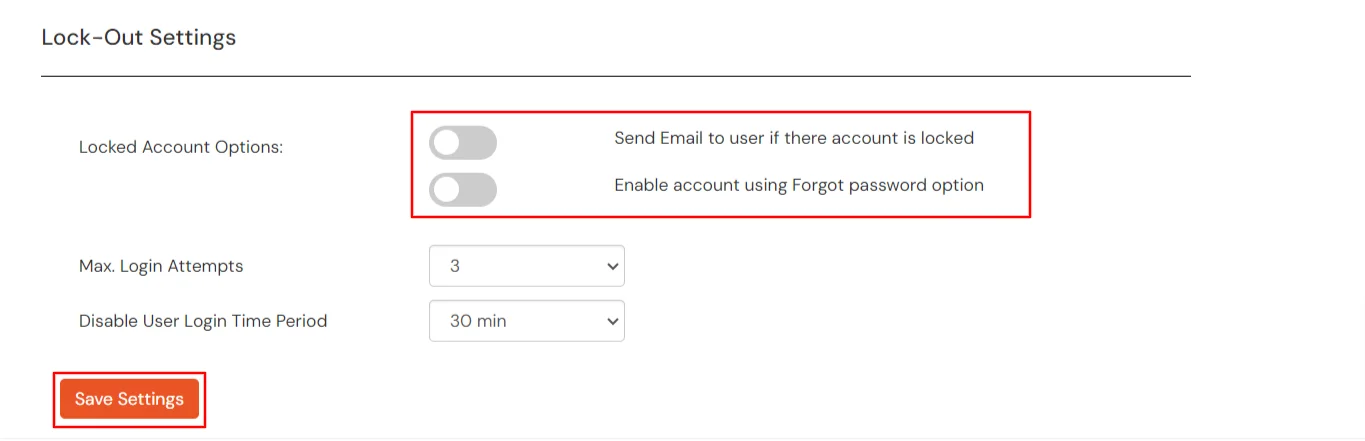Password Policy
A user account is locked when the user fails maximum login attempts set by the administrator. Once the account
is locked, the user is not allowed to login until the account is unlocked by the administrator.
The administrator can set max login attempts from here.
How to set up a Password Policy?
- Log into the miniOrange dashboard using your miniOrange credentials.
- Go to Policies >> Password Policy.
- You can configure the following options in the password policy.
| Minimum Length |
The minimum length of the password. |
| Maximum Length |
The maximum length of the password. |
| Password will Expire After : (in days) |
Activating a feature may cause users' passwords to expire based on their creation date plus expiry days.
- If the user enters the password expiry days (0), the password will not expire.
- However, if you enter any random number, such as 10, the password will expire when created.
|
| Password Complexity |
- Require Lowercase letter : Should the password contain at least one lowercase letter.
- Require Uppercase letter : Should the password contain at least one uppercase letter.
- Require Number : Should the password contain at least one number.
- Require Symbol : Should the password contains at least special characters such as @,!,~
|
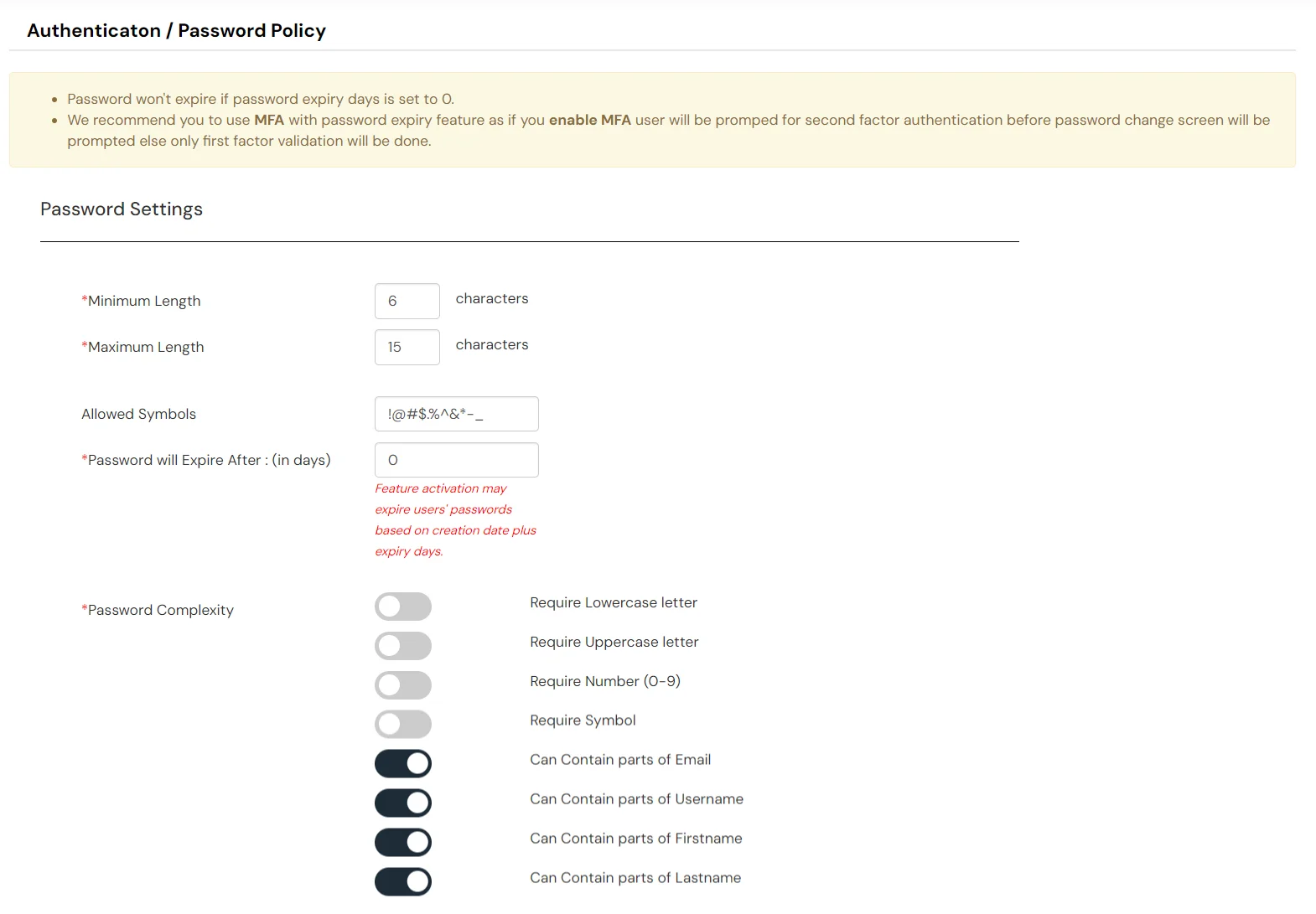
- Click on Save Settings.
- The password Policy is applied as soon as it is saved with updates and any user setting a new password/resetting password will have to follow the password policy.
How can I recover my password while my account is locked?
- Go to Policies >> Password Policy >> and scroll to Lock-Out Settings.
- If you enable these options then you can reset the password of your locked account.
- If enable this option, "Send Email to user if there account is locked".
- If enable this option "Enable account using Forgot password option".
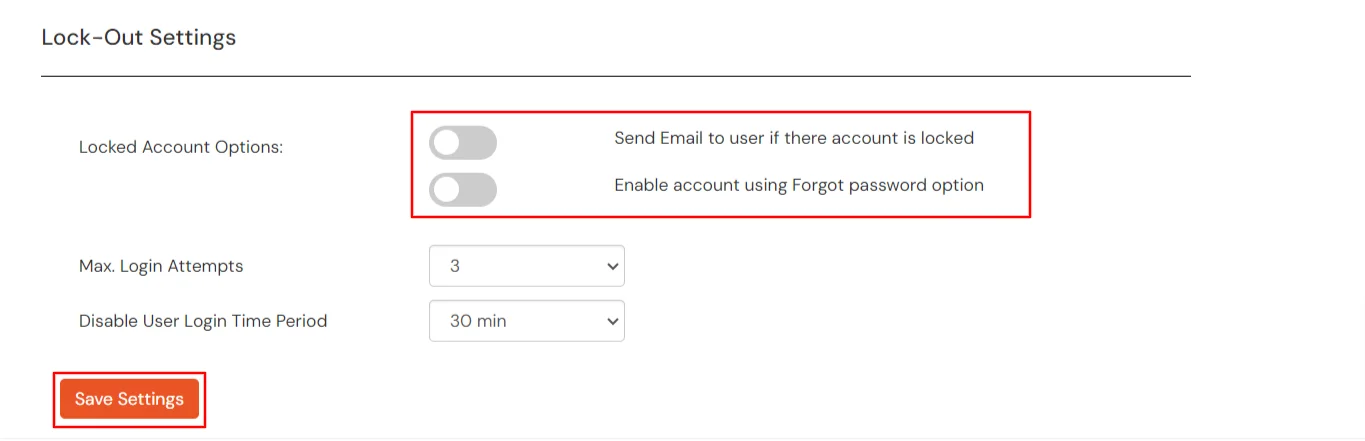
- Max. Login Attempts : This option allows you to set your account's login limit.
- Disable User Login Time Period : You can use this option to choose the duration of time the user can access this service.
- Then click on Save Settings.