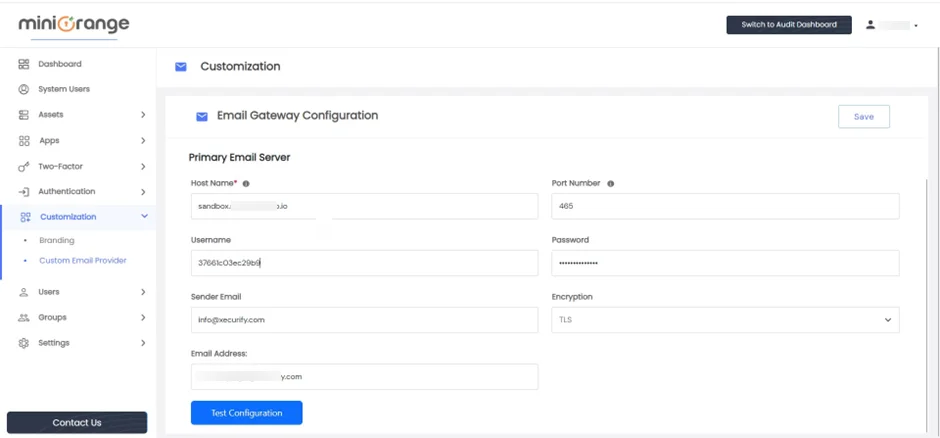Hello there!
Need Help? We are right here!
Need Help? We are right here!
Thanks for your Enquiry.
If you don't hear from us within 24 hours, please feel free to send a follow-up email to info@xecurify.com
Search Results:
×Simple Mail Transfer Protocol (SMTP) is an internet standard communication protocol used for sending and receiving electronic mail (E-Mail). It can be described as a set of communication guidelines that allow computer software to transmit electronic mail over the Internet.
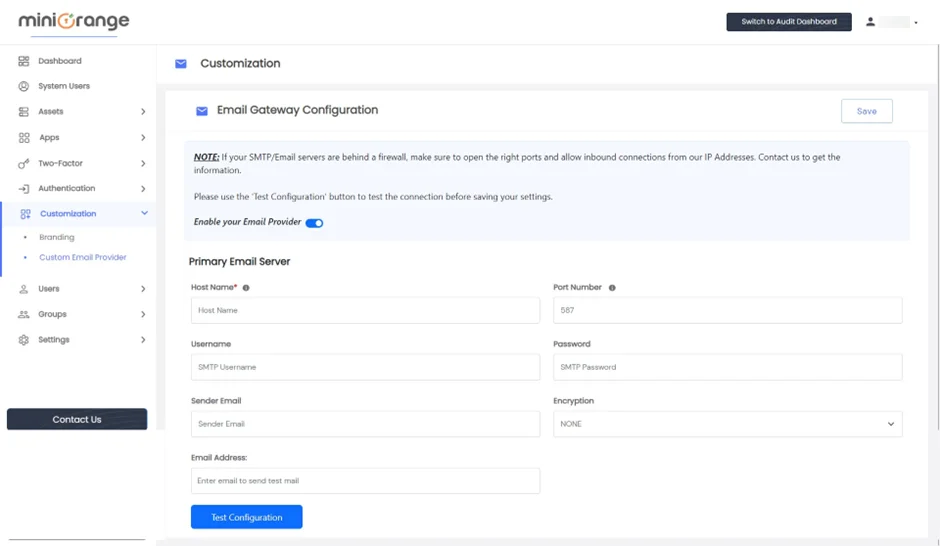
| Hostname | The hostname of the email SMTP gateway |
| Port Number | Enter the port number. |
| Username | Your account username |
| Password | Your account password. |
| Sender Email | Your Sender Email. (sender's email address is what receivers see in the From field of your Email) |
| Encryption Type | Select an encryption type out of the 2 options (SSL and TLS) that your SMTP supports. |