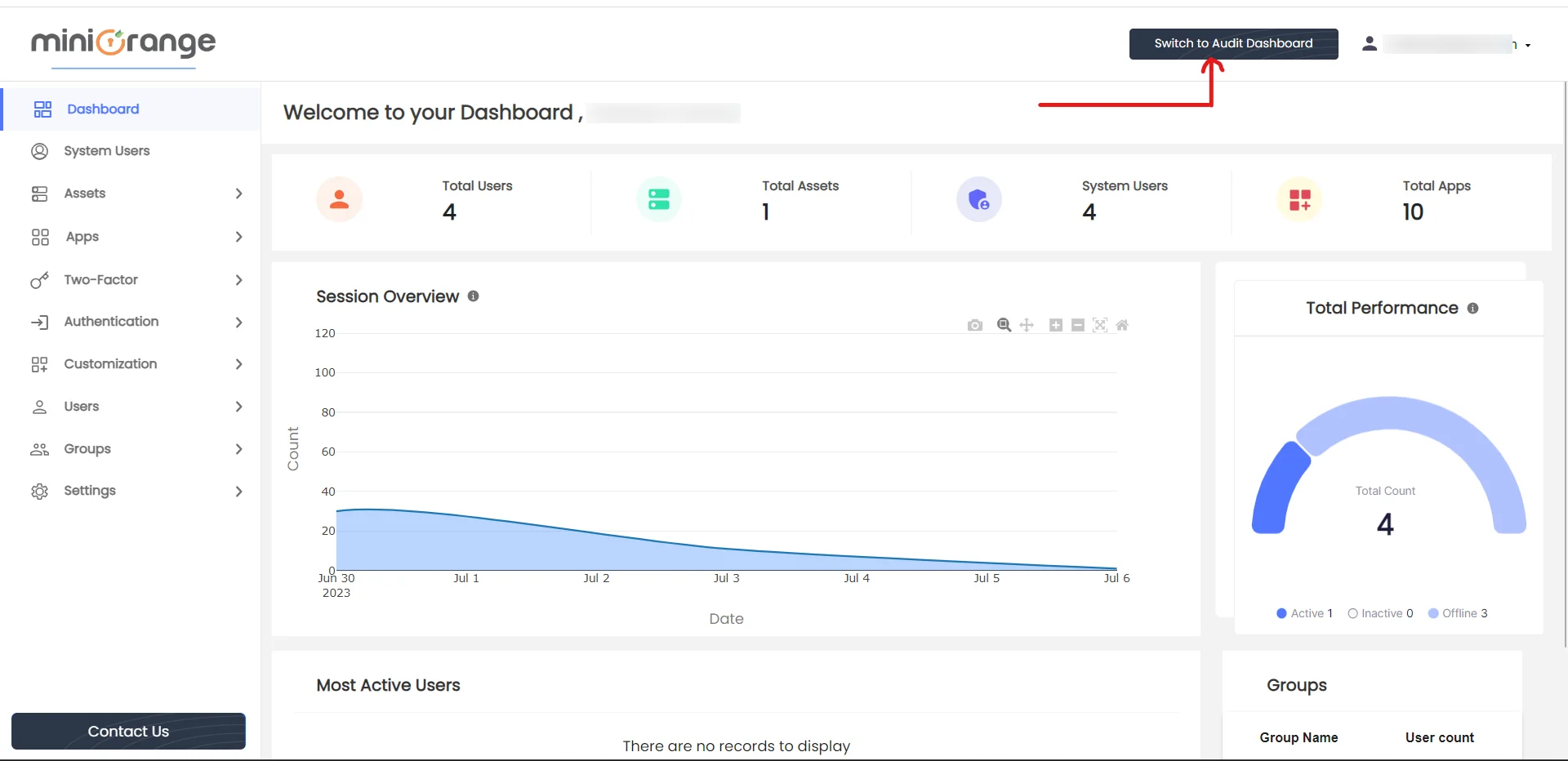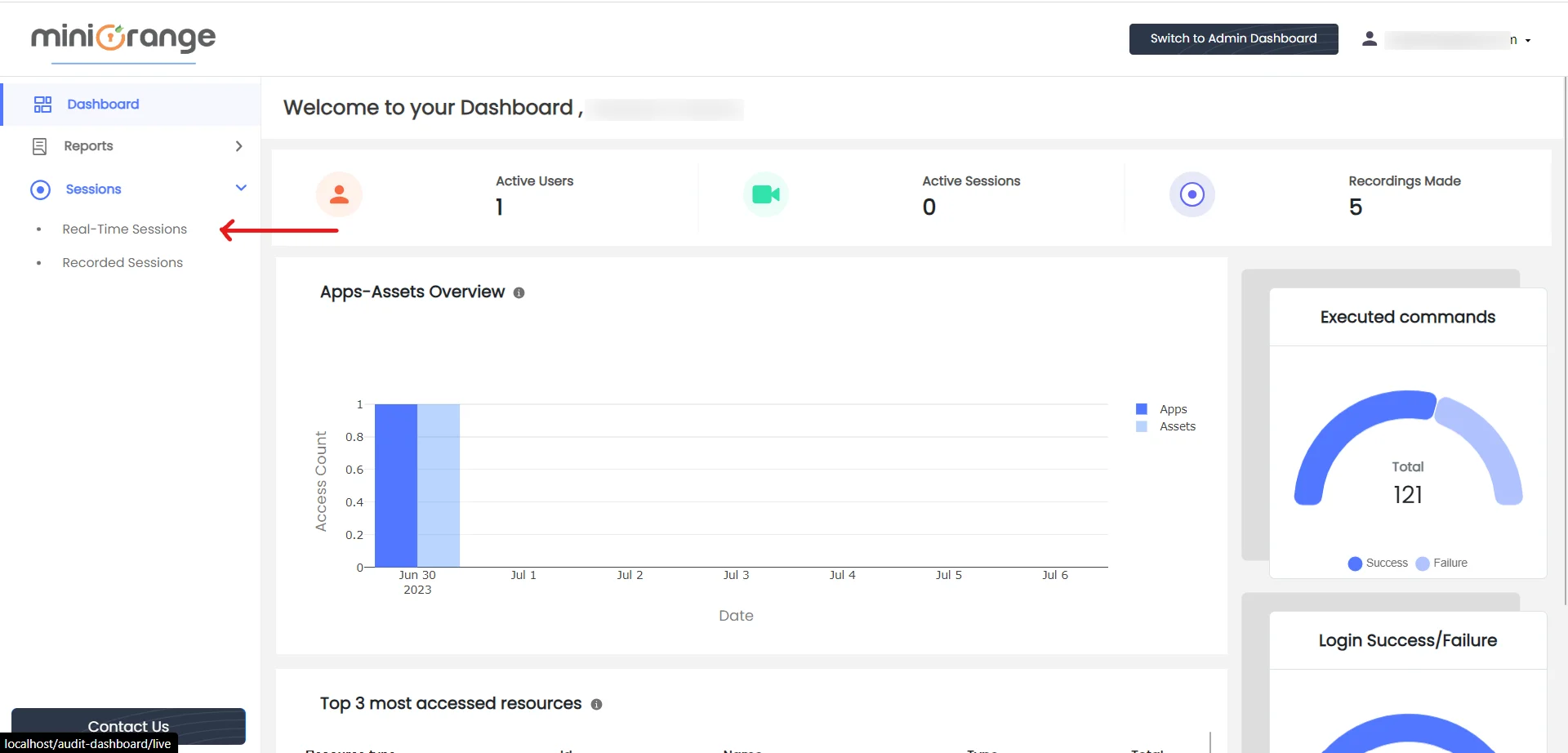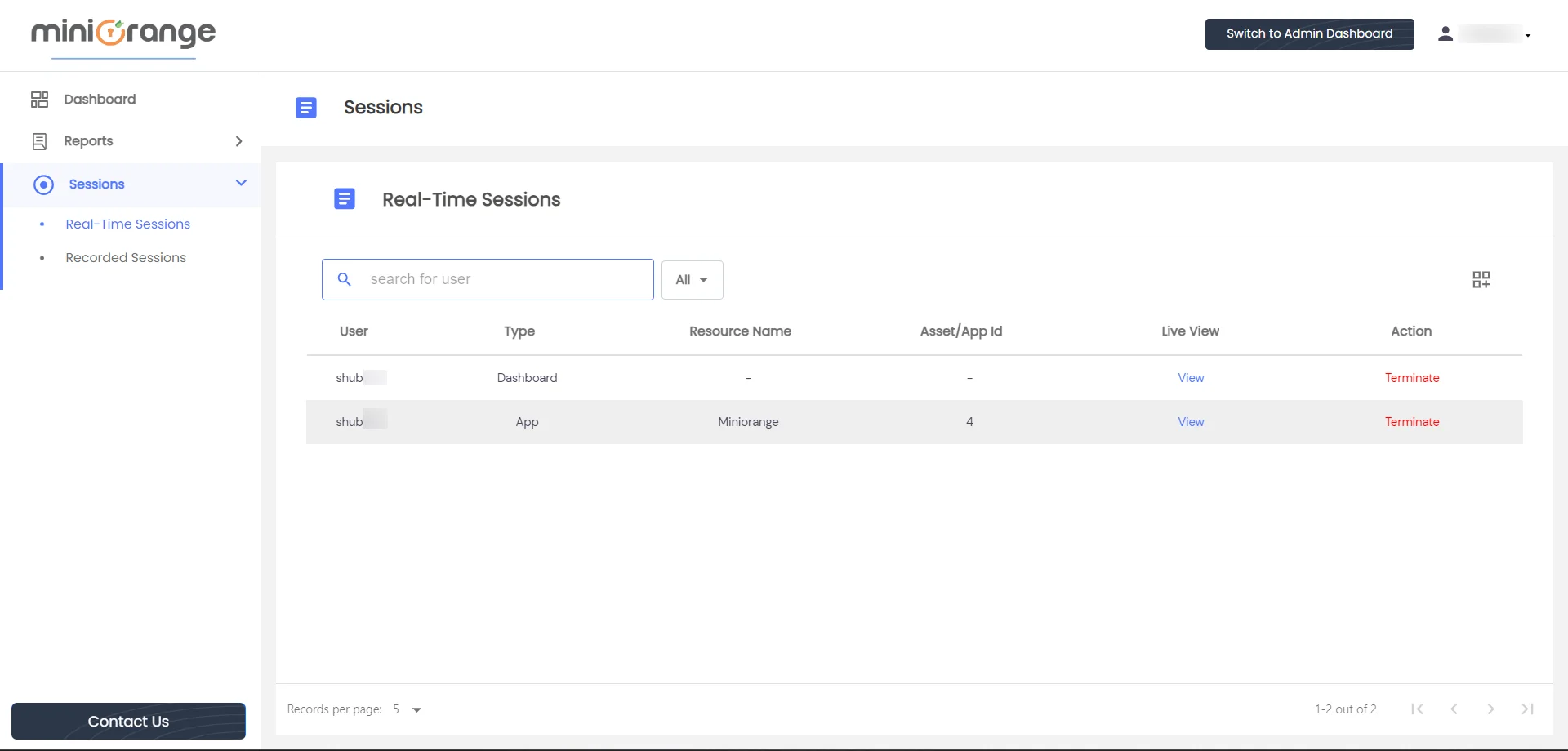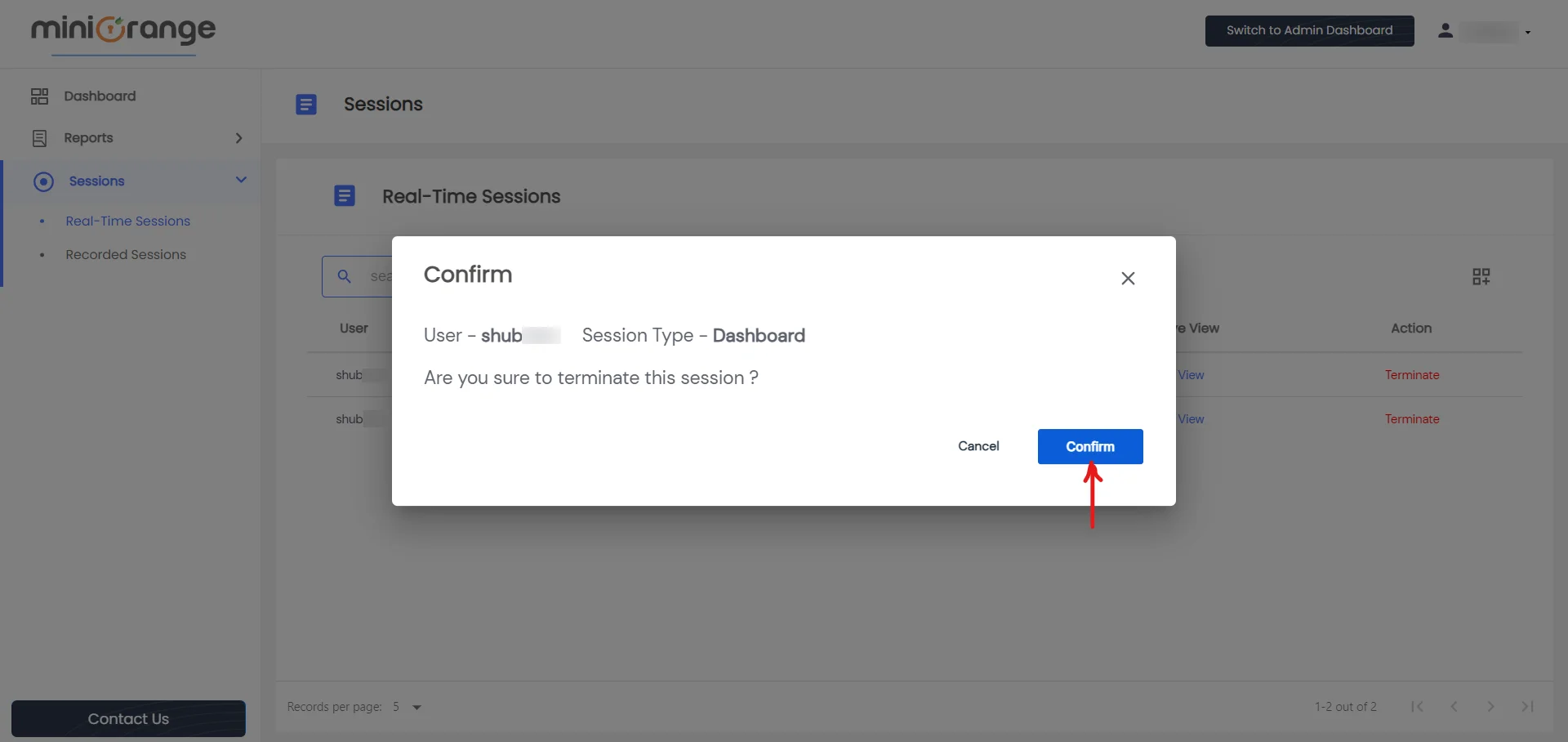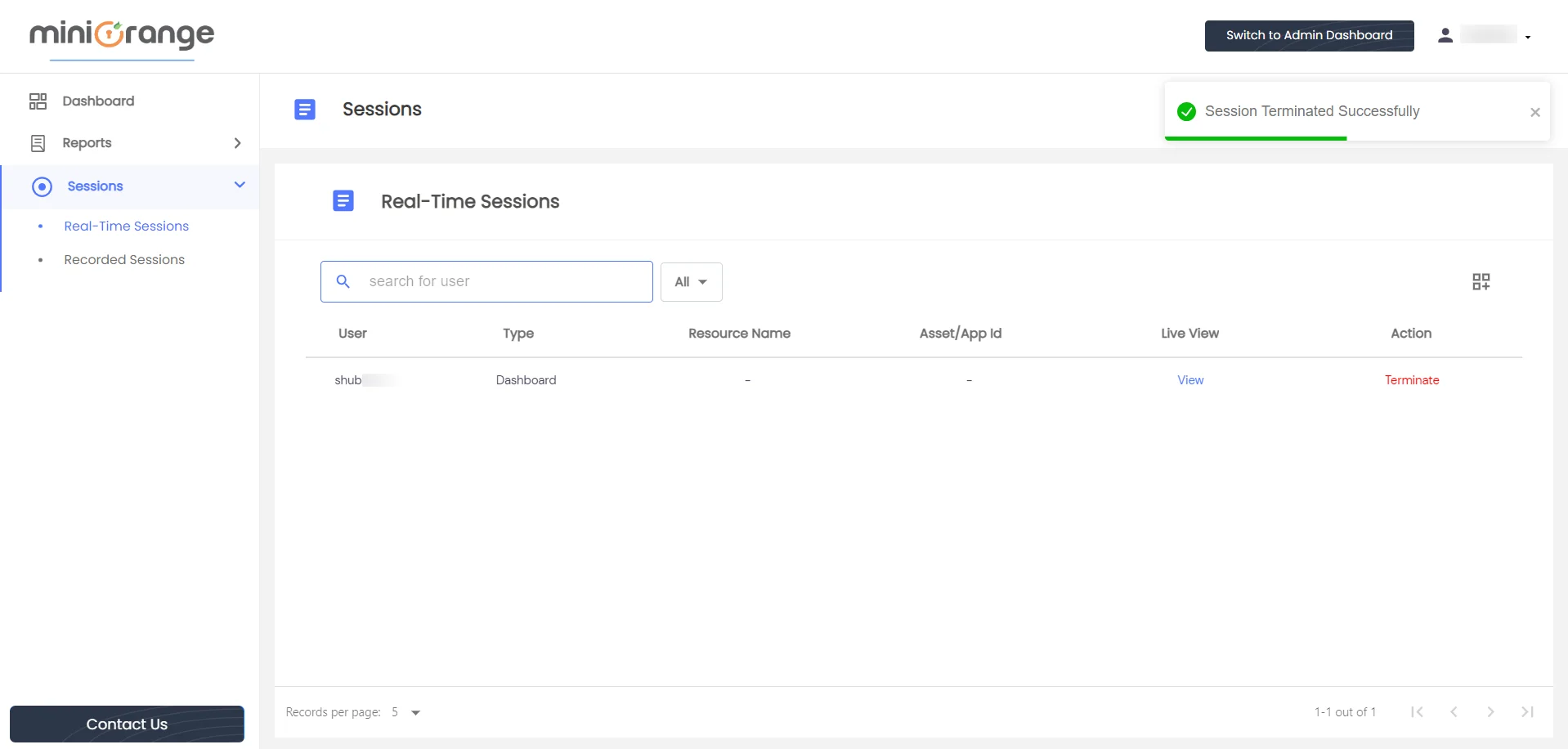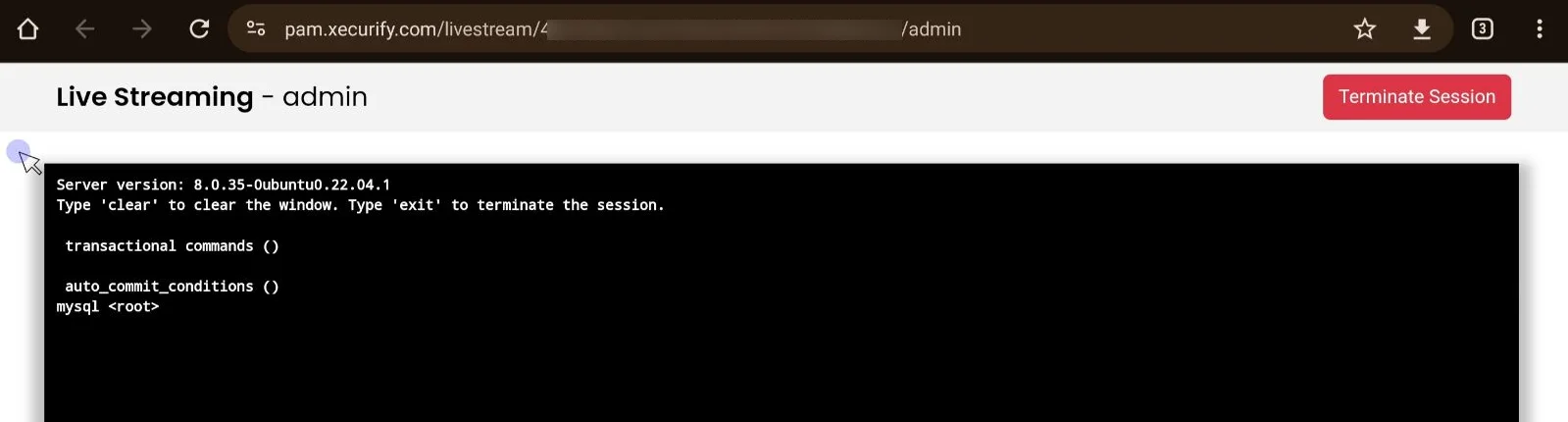Real-Time Session
The miniOrange PAM solution offers the capability to monitor real-time sessions.
To access real-time session monitoring
- Go to the Audit Dashboard option located in the right of the navigation bar.
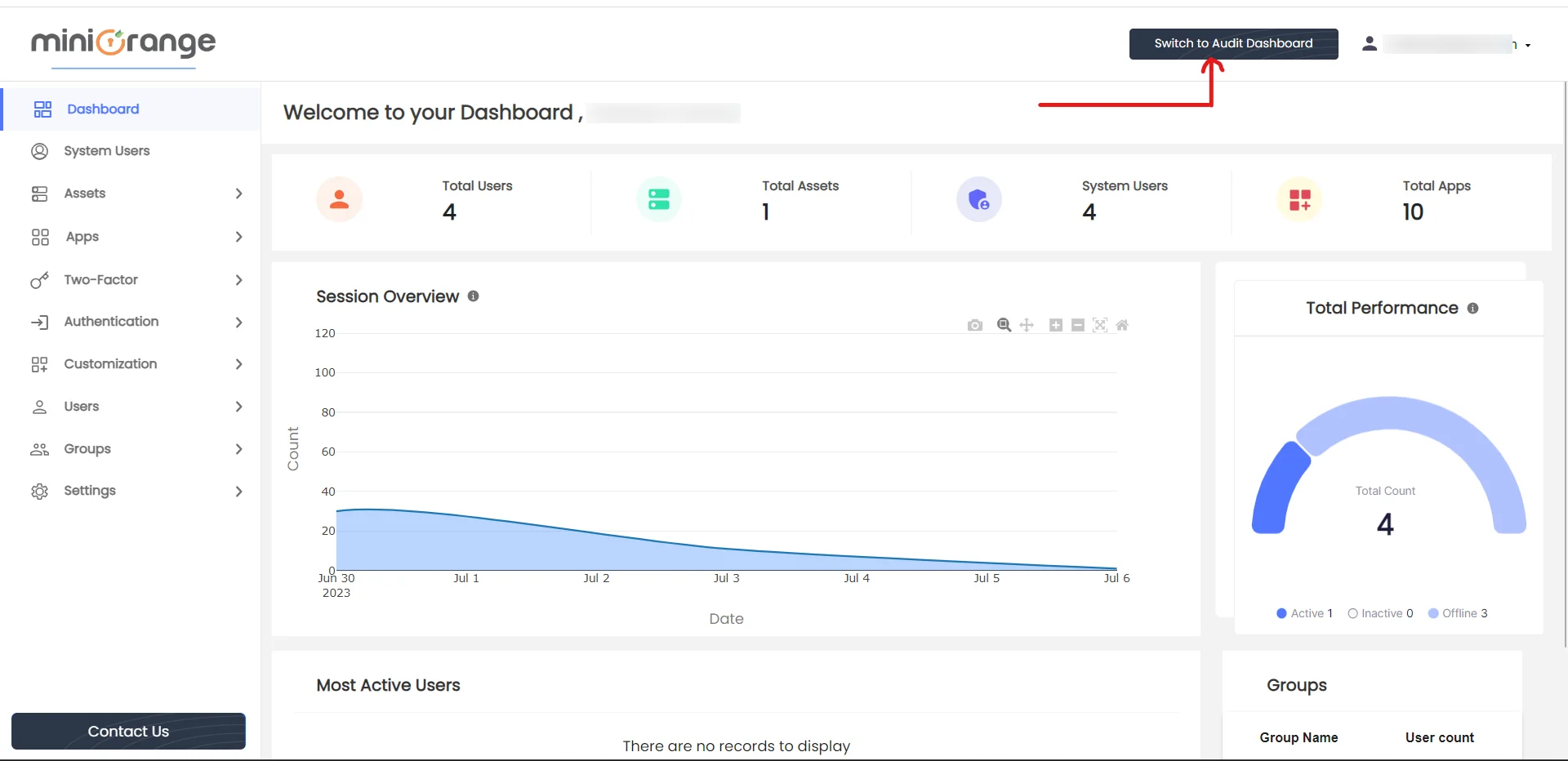
- After being redirected to the Audit Dashboard, click on the Sessions section in the sidebar, and then proceed to select the Real-Time Session option.
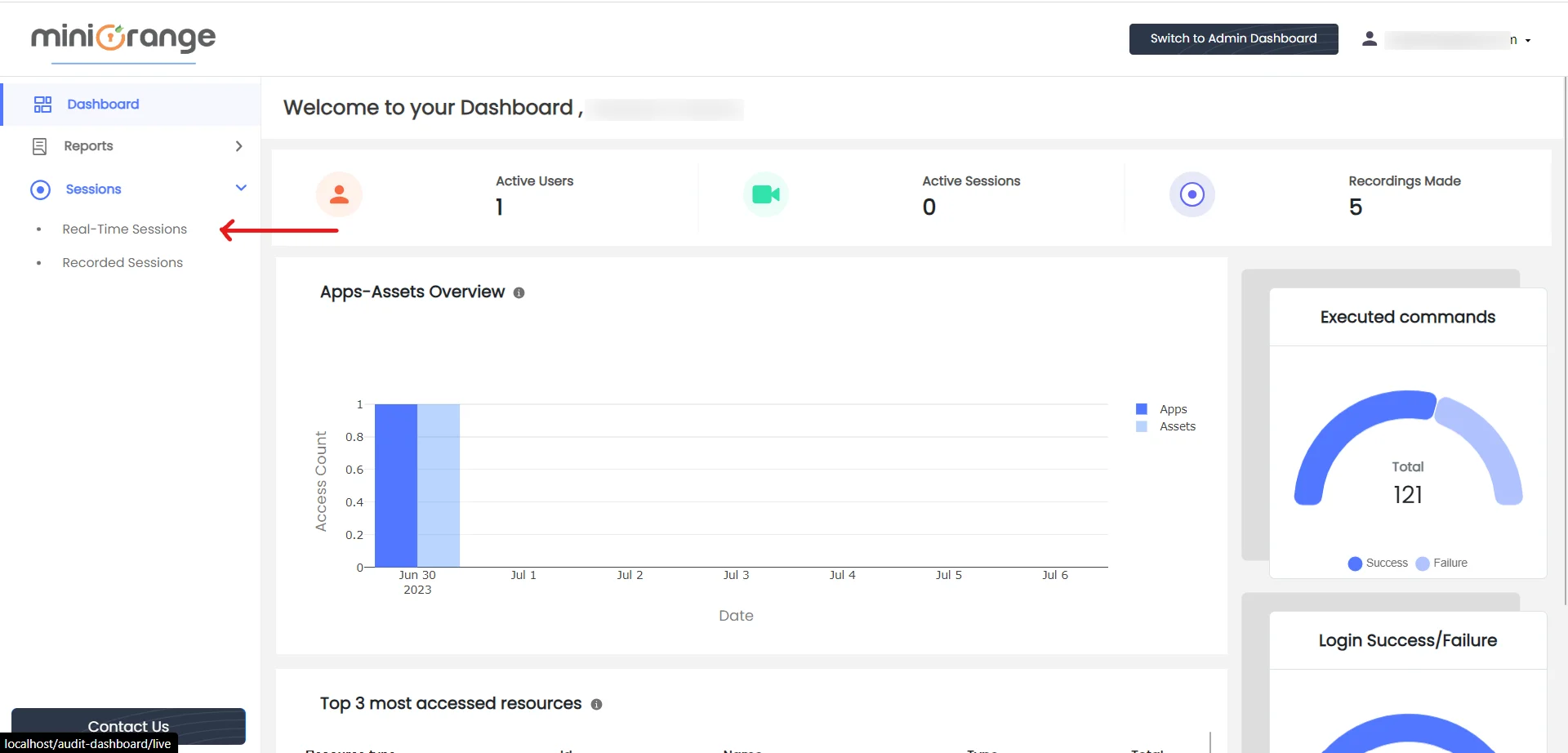
- Upon arrival at the Sessions page, you'll find a data table labeled "Real-Time Sessions". This table displays a detailed breakdown of all the tabs that are currently open for the Dashboard, App, or Asset.
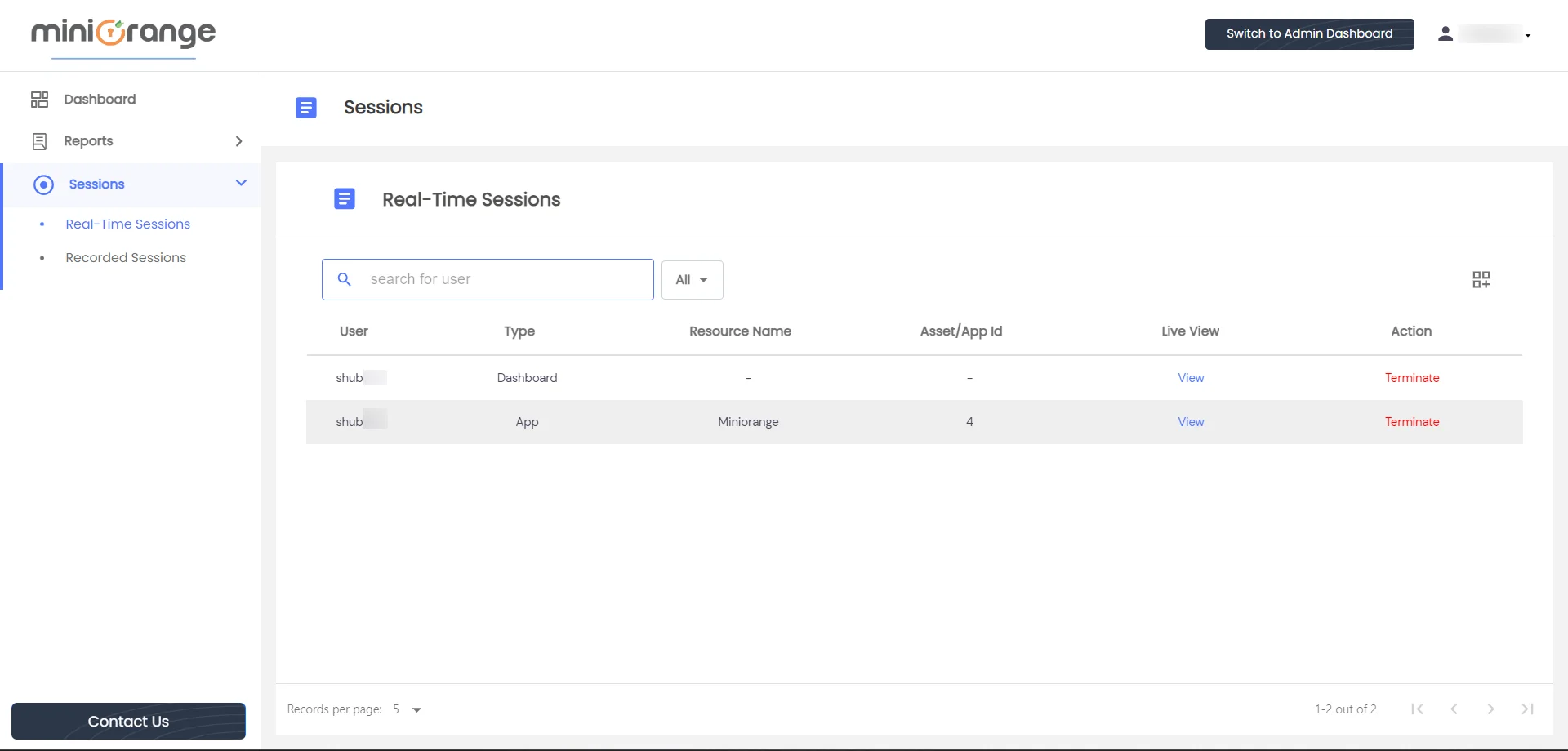
- Each row in the table provides two available actions: "View" and "Terminate".
- If you choose to click on the "terminate" option, a confirmation pop-up will appear, seeking your confirmation before terminating the specific session you have selected.
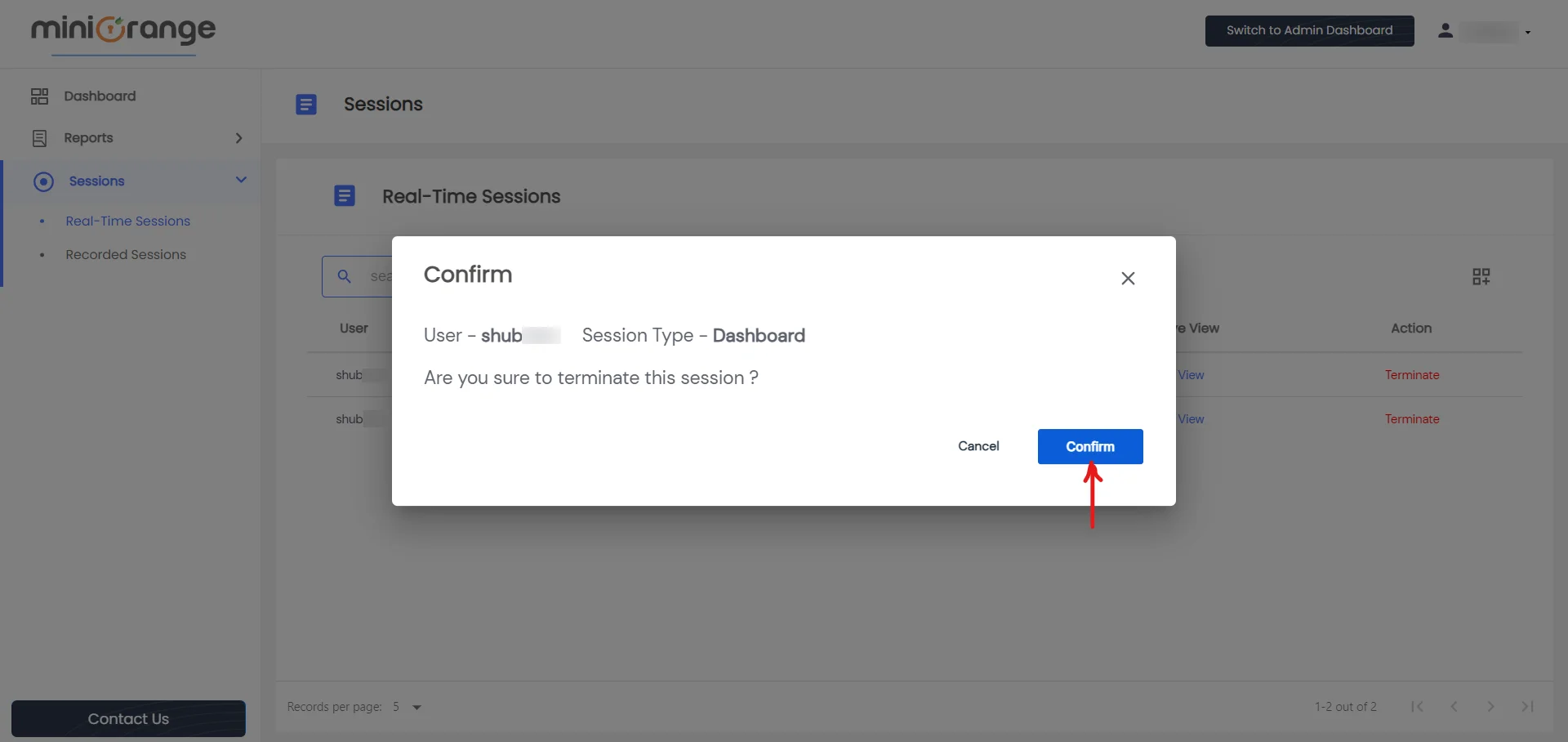
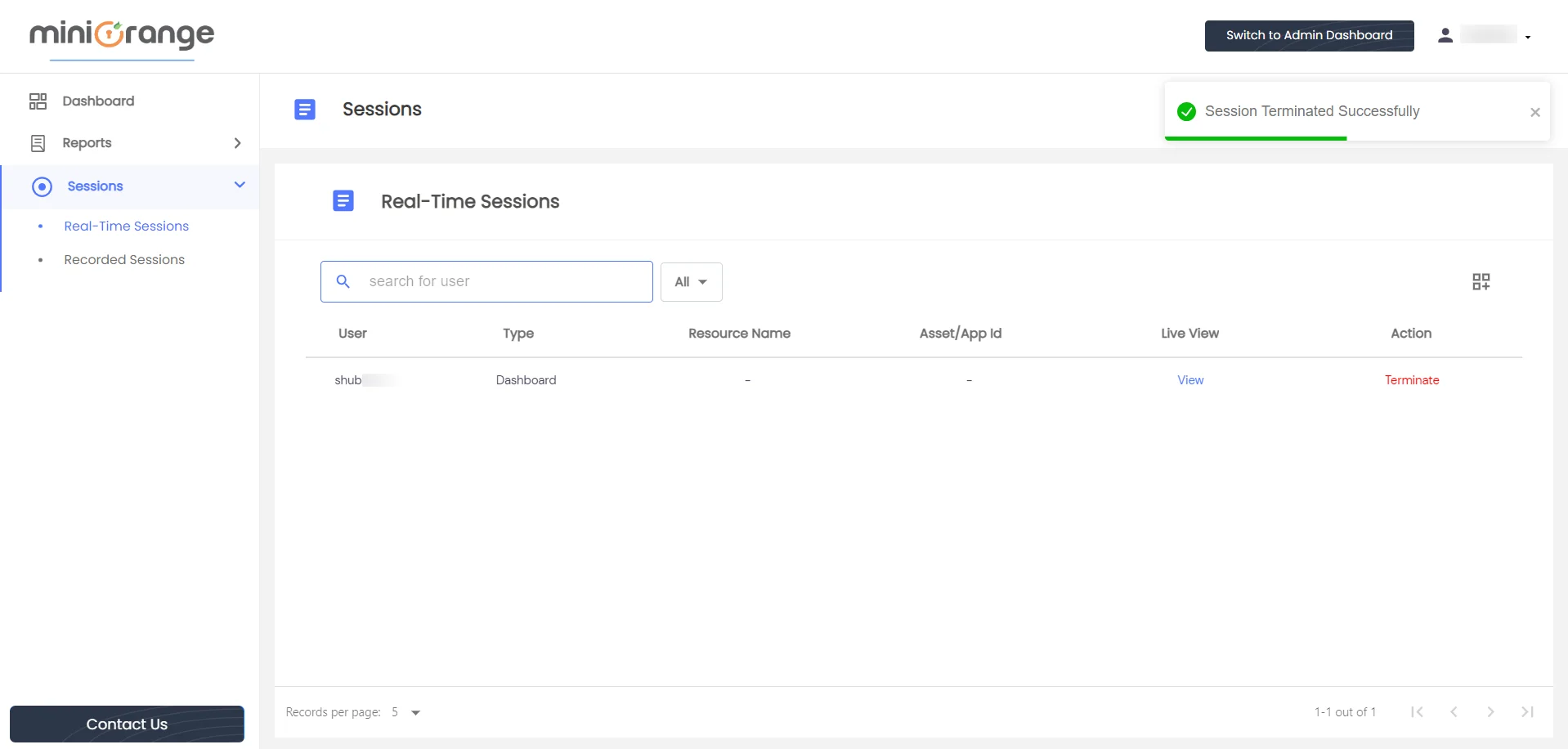
- By selecting the "View" option, you will be directed to a new tab that contains a live replayer. Real-time monitoring of all the activities performed by the user on that particular tab is possible through this replayer.
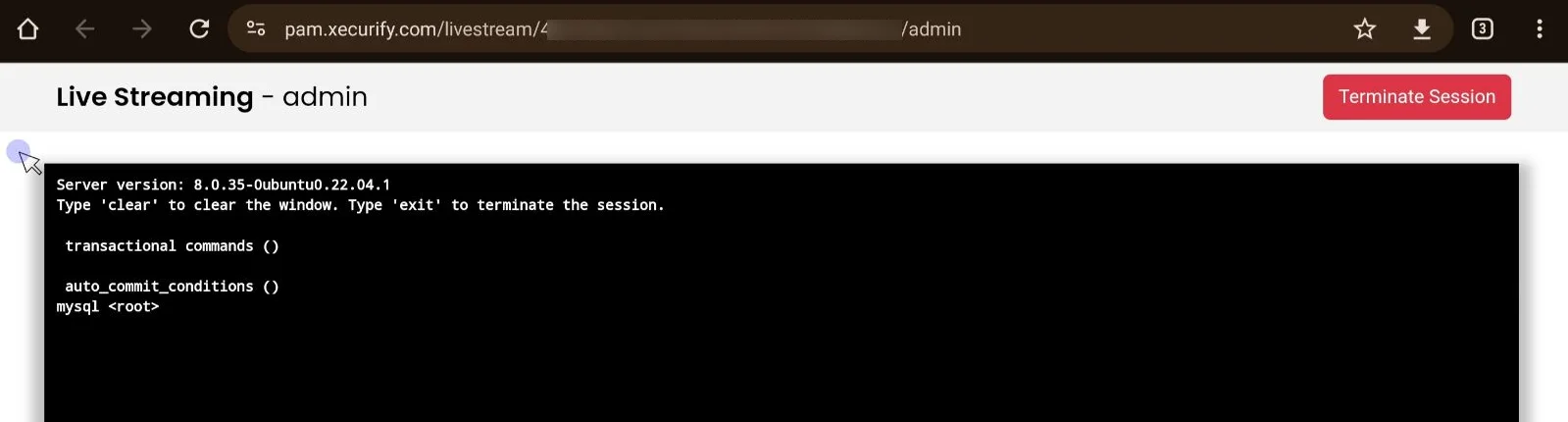
Note - When tabs are closed or become inactive, or when sessions for Dashboards, Apps, or Assets are terminated, the list of active tabs in the real-time session tab is updated instantly.