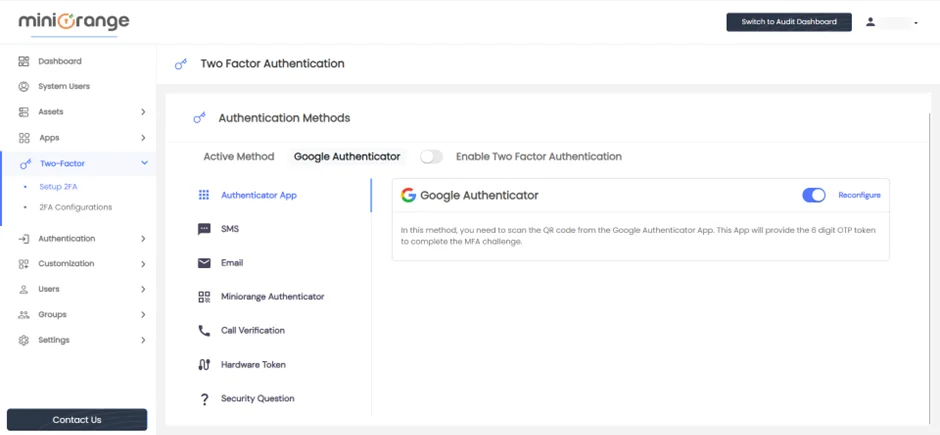How to set 2FA for PAM Dashboard
- What is Multi-Factor Authentication (MFA):
Multi-Factor Authentication (MFA) is a security measure that adds an additional layer of identity verification to protect your accounts. It involves combining two or more methods to verify your identity.
- The first method is something you know, which includes your username and password.
- The second method involves something unique that you possess, such as your phone or fingerprint.
By combining these two factors, your access becomes significantly more secure. Even if an attacker obtains your password, they would still be unable to pass the authentication process without the second factor, making it extremely difficult for unauthorized individuals to gain access to your accounts.
- How to Enable MFA for the admin account :
- Login to the admin dashboard.
- Go to Two-Factor -> Setup 2FA from the side menu.
- This will open the 2FA Methods configuration page.
- The Active Method shows the currently active method, the admin will be prompted for MFA with this method.
- Enable the “Enable Two Factor Authentication” option to enable MFA for the admin logins.
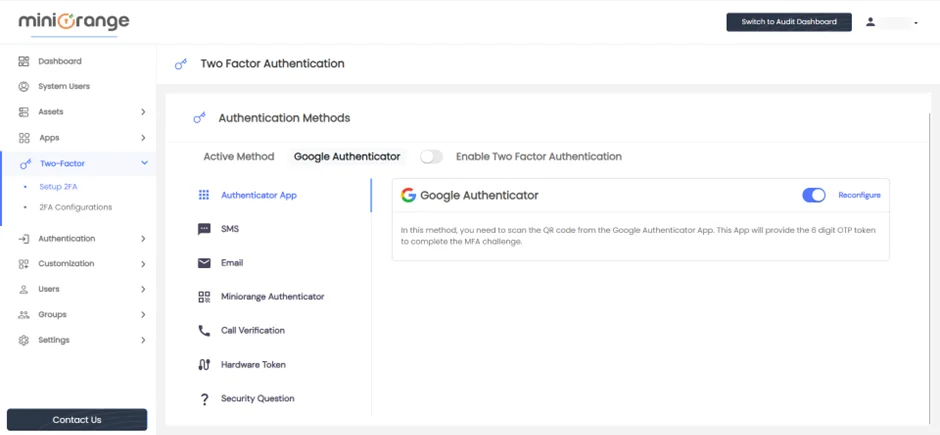
- Now, the next time the admin initiates login to their account, they will be prompted to complete the Multi-Factor Authentication (MFA) process using the active method.